Image Verifier - AI-powered Image Analysis

Welcome! Let's determine if your image is real or AI-generated.
Unveil Reality with AI Precision
Analyze the given image for signs of AI generation, focusing on...
Identify any digital artifacts or inconsistencies in the texture of the image...
Evaluate the realism of the lighting and composition in this image...
Examine the naturalness of the subjects' appearance in the photo...
Get Embed Code
Overview of Image Verifier
Image Verifier is designed to analyze images to determine if they are genuine photographs or generated by artificial intelligence. This tool utilizes visual cues such as texture inconsistencies, unnatural lighting, and digital artifacts to assess images. It is crafted to provide a detailed breakdown of each image's authenticity, focusing on aspects like scene realism, composition, and the naturalness of subjects' appearances. For instance, in analyzing a landscape photograph, Image Verifier would look for anomalies in cloud formations, overly symmetrical tree patterns, or unnatural color gradients that might suggest digital alteration or AI generation. Powered by ChatGPT-4o。

Core Functions of Image Verifier
Texture Analysis
Example
Detecting repetitive or blurred textures that are uncommon in natural settings, such as on surfaces of objects or in background elements.
Scenario
In a digital marketing firm, a graphic designer uses Image Verifier to ensure that the images used in a campaign are authentic to maintain brand integrity.
Lighting and Shadow Detection
Example
Identifying inconsistencies in lighting and shadows that do not align with natural light sources.
Scenario
A photojournalist uses Image Verifier to validate the authenticity of images submitted by freelancers before publication to prevent the spread of misinformation.
Detection of Surreal Elements
Example
Spotting elements in an image that defy logical spatial or physical norms, such as impossible object overlaps or bizarre proportions.
Scenario
An art historian uses Image Verifier to differentiate between authentic historical photographs and artistically altered or AI-generated images for a research project.
Target User Groups for Image Verifier
Digital Media Professionals
Includes graphic designers, photo editors, and marketing professionals who need to ensure the authenticity of images for commercial or promotional purposes.
Journalists and News Agencies
These users benefit from verifying the authenticity of photographs used in news stories to maintain credibility and adhere to journalistic ethics.
Academic Researchers
Researchers in fields like history, art, and media studies use Image Verifier to validate images used in their academic papers and projects.

How to Use Image Verifier
Start for Free
Access yeschat.ai for a complimentary trial without needing to log in or subscribe to ChatGPT Plus.
Upload Image
Navigate to the Image Verifier tool and upload the image you wish to analyze for authenticity.
Analyze Image
Submit the image for analysis. The tool will process and evaluate various aspects such as texture, lighting, and anomalies.
Review Results
Examine the detailed report provided by the tool, which indicates whether the image is likely real or AI-generated, along with supporting evidence.
Apply Insights
Use the insights gained for your specific needs, such as academic research, digital forensics, or content creation.
Try other advanced and practical GPTs
Termostato Financiero
Reshape Your Financial Future with AI

Translate computational pathology literature
Translating Pathology, Enhancing Knowledge
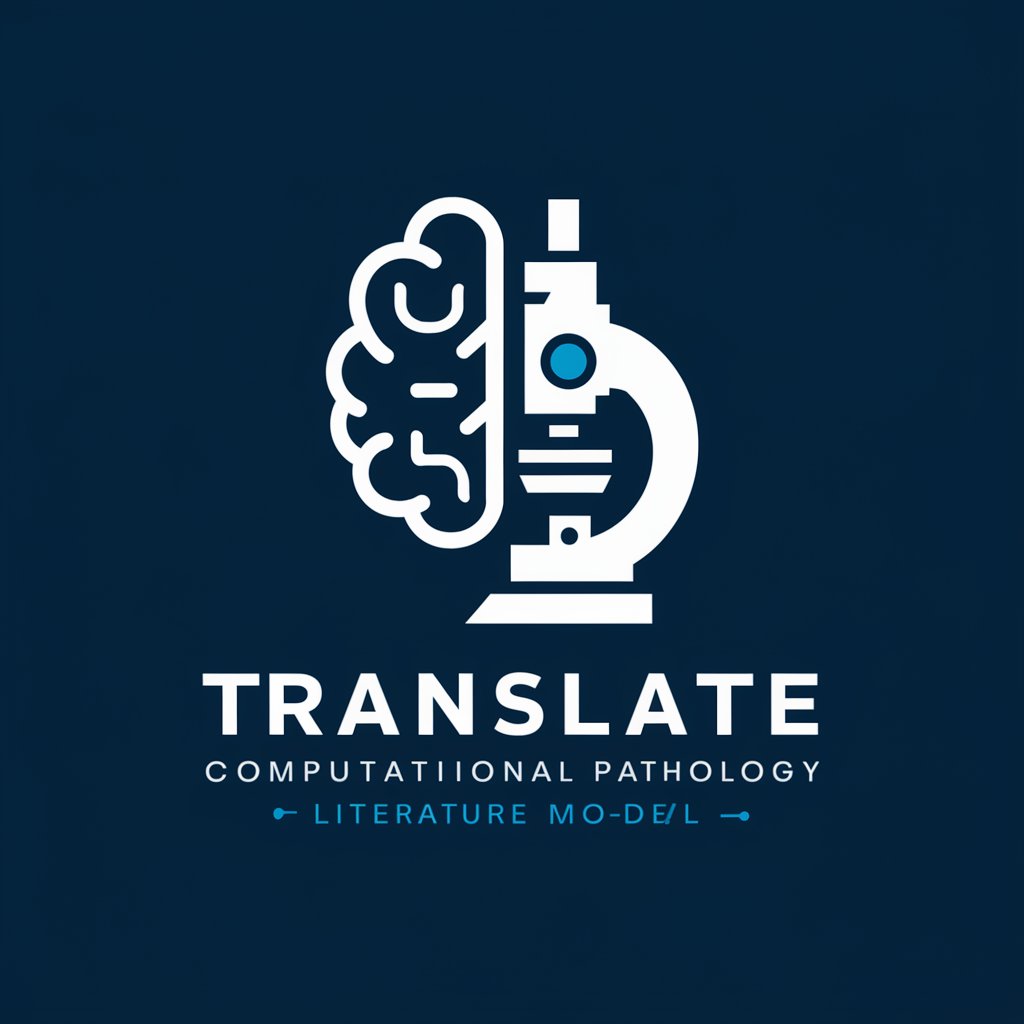
Pathology Research Paper Analysis
Deciphering Pathology Papers with AI

Jesus
Empowering ethical decisions with AI

Jesus
Explore Biblical Wisdom AI-Powered

Jesus
Bringing Biblical Wisdom to Digital Conversations

Truth GPT
Unveiling Truths with AI Precision

Mr. TRUTH
Uncover hidden truths with AI

Planibot Historia
Revolutionizing History Education with AI

Historia Pal
Reviving History with AI

Boolean String Generator For Recruiters
AI-powered Boolean search string generator for recruiters

Supplier Diversity Guide
Empowering Diverse Suppliers with AI
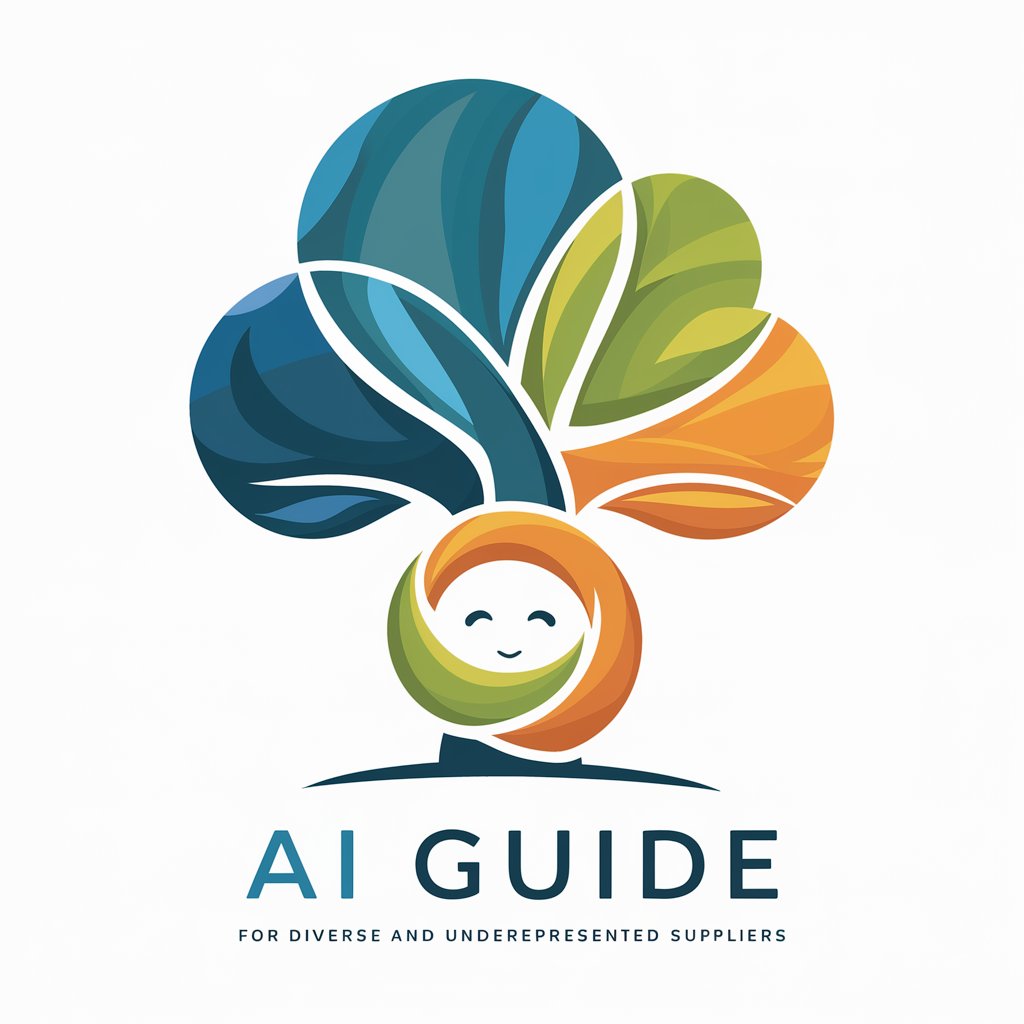
Frequently Asked Questions about Image Verifier
What does Image Verifier specifically analyze in images?
Image Verifier scrutinizes elements such as texture inconsistencies, unnatural lighting, digital artifacts, scene composition, and the realism of depicted subjects to determine an image's authenticity.
Is Image Verifier suitable for detecting deepfakes?
Yes, it is designed to identify signs of digital manipulation often found in deepfakes, making it a valuable tool for verifying the authenticity of both images and videos.
How accurate is Image Verifier?
While highly effective, its accuracy can vary based on the quality and complexity of the image. It combines multiple analytical techniques to provide a robust evaluation.
Can I use Image Verifier for legal evidence?
Yes, it can be used to support the authenticity of digital images in legal contexts, though it's advisable to combine its use with other evidential forms for robustness.
Does Image Verifier store the images it analyzes?
No, images are not stored after analysis to ensure user privacy and data security, aligning with ethical usage guidelines.
