Business Statistics Calculator - business statistics problem solver
Hello! I'm here to help with your business statistics questions.
AI-powered business statistics made easy
What are the key principles of inferential statistics?
How do I interpret this regression analysis?
Explain the concept of time series analysis.
What's the difference between mean and median in descriptive statistics?
Get Embed Code
Overview of Business Statistics Calculator
The Business Statistics Calculator is designed to simplify complex statistical concepts and computations, making them accessible to individuals and professionals engaged in business analytics, decision-making, and data analysis. Its primary purpose is to provide users with statistical insights through easy-to-understand calculations, enabling data-driven decisions without requiring advanced knowledge of statistical theory. The tool is built to handle key business-related statistical tasks such as descriptive statistics, probability analysis, hypothesis testing, and regression modeling. For instance, if a user wants to analyze customer purchasing behavior, the calculator can compute mean, median, and standard deviation, helping businesses understand their customer base better. Powered by ChatGPT-4o。

Key Functions of the Business Statistics Calculator
Descriptive Statistics
Example
A retail business can use descriptive statistics to analyze sales data, calculating measures such as mean (average sales per month), median (the middle sales figure in a dataset), and variance (how spread out the sales figures are).
Scenario
In a scenario where a business needs to understand overall sales performance, descriptive statistics would provide insights into central tendencies and variability of sales across different periods.
Probability Distributions
Example
A logistics company may want to predict the likelihood of delivery delays. Using the normal distribution, they can estimate the probability of delivery times falling within certain ranges based on past data.
Scenario
A supply chain manager can use this function to calculate the risk of shipments arriving late, helping them create contingency plans.
Hypothesis Testing
Example
A marketing team wants to determine if a new advertising campaign has led to higher sales. By performing a t-test, they can statistically evaluate if the increase in sales is significant or just due to random variation.
Scenario
Hypothesis testing is useful in decision-making situations where a business needs to confirm or reject assumptions based on sample data, such as testing whether new strategies impact customer engagement.
Regression Analysis
Example
A real estate agency uses regression analysis to predict housing prices based on factors such as location, square footage, and number of bedrooms. The output provides a formula for estimating prices based on these inputs.
Scenario
This function is useful in forecasting and modeling scenarios where businesses need to understand relationships between variables, such as predicting future trends based on historical data.
ANOVA (Analysis of Variance)
Example
A manufacturer is comparing the productivity of workers across three different shifts. ANOVA can help determine if there is a significant difference in productivity between the shifts.
Scenario
ANOVA is beneficial for comparing more than two groups or conditions, helping businesses understand the effectiveness of different strategies, teams, or processes.
Target Users for the Business Statistics Calculator
Small and Medium Enterprises (SMEs)
SMEs can benefit from the calculator’s ability to simplify statistical analysis. It enables them to analyze sales, customer behavior, and operational data without requiring full-time data analysts. This helps SMEs make informed decisions and optimize business strategies based on evidence from their data.
Business Analysts
Business analysts can leverage the calculator to conduct quick, accurate analyses of large datasets, such as customer feedback or market trends. The tool offers a practical, fast way to derive insights from data, supporting strategic recommendations and presentations to management.
Marketing Teams
Marketing professionals can use statistical methods like A/B testing and regression analysis to measure campaign effectiveness, customer segmentation, and ROI. The calculator simplifies the process of determining whether campaigns have achieved their goals and how to optimize future efforts.
Finance Departments
Finance teams can apply the tool to forecast trends, assess risks, and analyze financial performance using historical data. Functions such as regression analysis and probability distributions help in making forecasts and managing risk, aiding in budgeting and financial planning.
Students and Academics
Students and researchers studying business or economics can use the Business Statistics Calculator as a learning aid, helping them understand complex statistical concepts by applying them to real-world scenarios, such as analyzing datasets from case studies or research projects.

How to Use the Business Statistics Calculator
1
Visit yeschat.ai for a free trial without login, also no need for ChatGPT Plus.
2
Enter your specific business statistics question or problem into the input box. You can ask for data analysis, statistical tests, or calculations.
3
Receive step-by-step explanations of the calculations, ensuring clarity and ease of understanding.
4
Use the integrated tools to visualize data, such as generating graphs or charts when necessary for a better understanding.
5
Review the insights, tips, or references provided to help apply the results to real-world business decisions or academic projects.
Try other advanced and practical GPTs
Dating App Chat Expert
AI-powered witty and confident chat replies

Buffett Analyst
Empower Your Portfolio with AI-Driven Investment Wisdom

汉语词语解释
Discover Chinese, Powered by AI

MidjourneyV6 Prompt
Crafting Imagination with AI

SaaS Visionary
Empowering SaaS Innovation with AI

컬러셋 [PERSONAL]
Discover Yourself Through Colors
![컬러셋 [PERSONAL]](https://files.oaiusercontent.com/file-UxCICeK2QT0MuqHfBmWm96j9?se=2124-01-20T18%3A01%3A55Z&sp=r&sv=2021-08-06&sr=b&rscc=max-age%3D1209600%2C%20immutable&rscd=attachment%3B%20filename%3D1000042832.jpg&sig=GkgJoXcP2qjoJQh2hLr3DfZ3A7V6rkqtVOB8u/zu8Nk%3D)
Statistics Tutor with R, Python and SPSS
AI-powered tool for statistical analysis in R, Python, and SPSS

AP English
Master Literature with AI
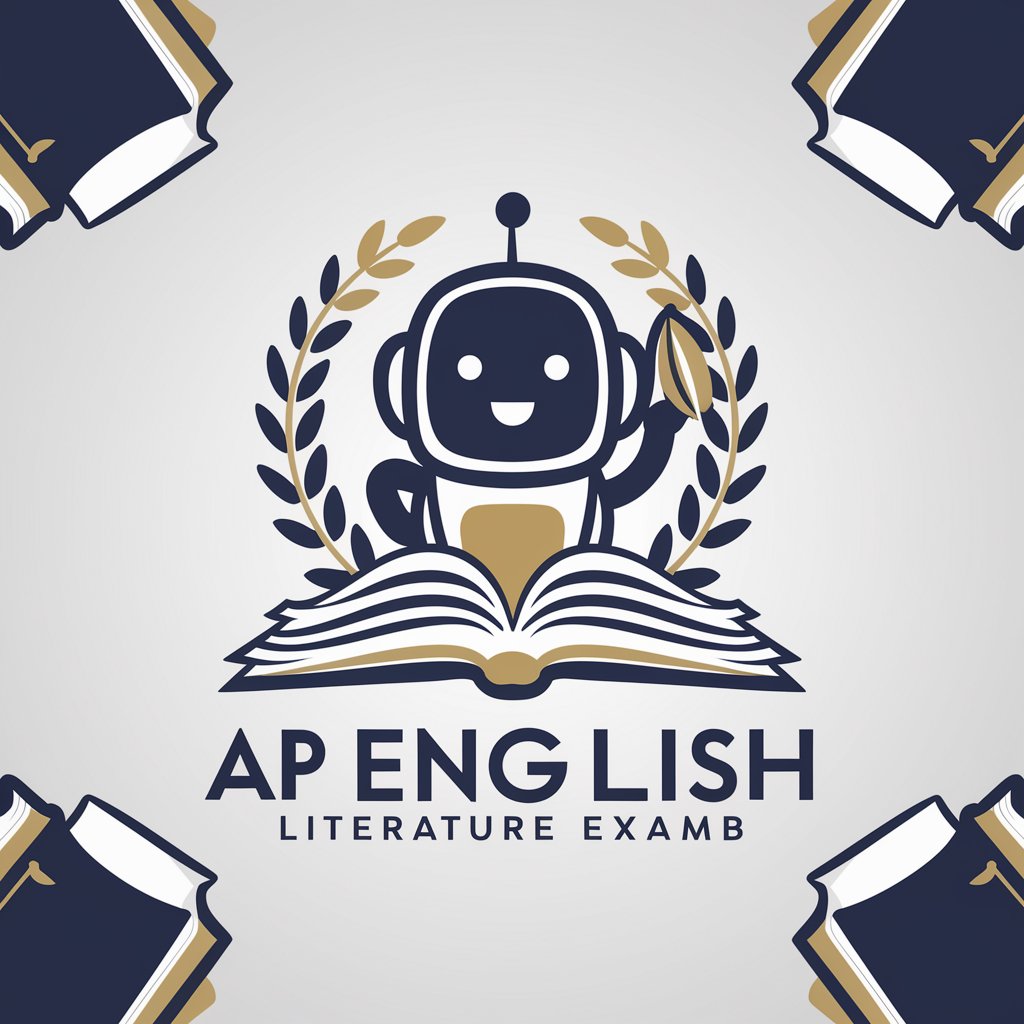
AP English Essay Scorer
Elevate Your Essay with AI-Powered Insights

AP Precalculus
Unlock Math Mastery with AI
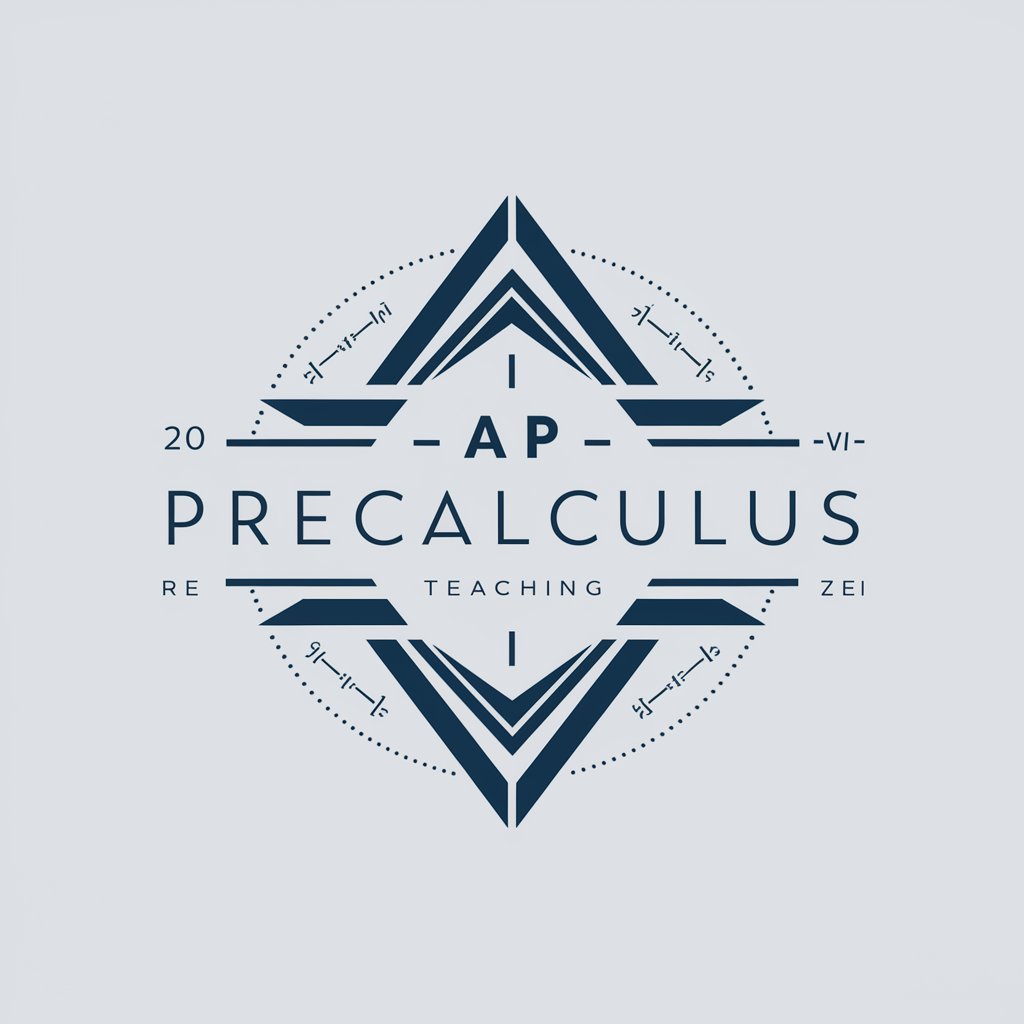
AP Chemistry
Master Chemistry with AI-Powered Guidance
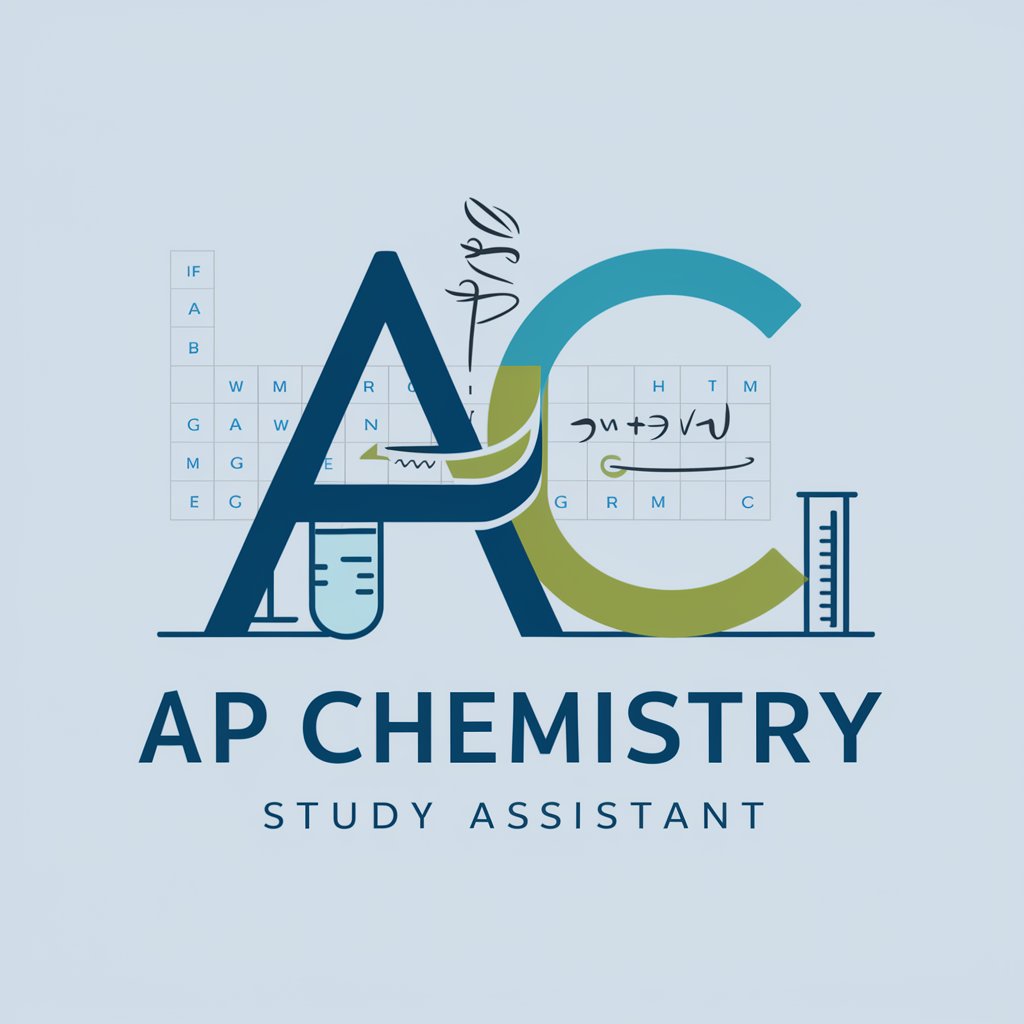
워렌버핏의 지혜
Explore Buffett’s investing wisdom, powered by AI.

Detailed Q&A About Business Statistics Calculator
What types of statistical problems can this tool solve?
The Business Statistics Calculator can solve a range of problems, including descriptive statistics (mean, median, standard deviation), inferential statistics (hypothesis testing, confidence intervals), regression analysis, and probability calculations.
Is this tool suitable for non-statisticians?
Yes, the tool provides step-by-step explanations designed for all levels, making it suitable for both beginners and professionals. It breaks down complex concepts in an easy-to-understand format.
Can the Business Statistics Calculator handle large data sets?
Yes, it is equipped to handle large data sets efficiently and can perform advanced calculations such as multiple regression or multivariate analysis.
What are some practical applications of the Business Statistics Calculator?
It can be used in business decision-making, market research analysis, sales forecasting, financial analysis, academic research, and optimizing business processes using data-driven insights.
Does this tool offer real-time analysis?
Yes, the Business Statistics Calculator provides real-time feedback and analysis, ensuring you get instant results for faster decision-making.
