Netflix - movie and series streaming tool

Welcome to Netflix Insider! Ask me about the latest on Netflix.
AI-powered tool for free streaming
What's new on Netflix?
Top trending Netflix series?
Any upcoming Netflix releases?
Most popular Netflix content in Japan?
Get Embed Code
Introduction to Netflix
Netflix is a global streaming service that provides on-demand access to a vast library of films, TV shows, documentaries, and original content. Founded in 1997 as a DVD rental service, Netflix shifted to streaming in 2007 and has since expanded its offerings to include an extensive range of original productions, such as 'Stranger Things,' 'The Crown,' and 'Bridgerton.' Netflix's design and functionality are focused on providing a seamless, personalized viewing experience. The platform uses algorithms to analyze users' viewing habits and preferences, allowing for personalized content recommendations. For example, a user who frequently watches science fiction may find more sci-fi films and shows on their homepage. Netflix also supports multiple user profiles on a single account, allowing each family member to have a tailored experience. Additionally, Netflix's interface is designed to be accessible across a variety of devices, including smart TVs, smartphones, laptops, and gaming consoles, ensuring users can watch content anytime, anywhere. One common scenario is binge-watching TV series—Netflix's 'autoplay next episode' feature enhances this experience, eliminating the need to manually start the next episode. Powered by ChatGPT-4o。

Main Functions of Netflix
Content Streaming
Example
Netflix offers a vast library of movies, TV shows, documentaries, and exclusive original content that can be streamed in HD, 4K, and with Dolby Atmos support for premium experiences.
Scenario
A user with a 4K-compatible TV can watch visually stunning Netflix original films, such as 'The Irishman' or 'The Witcher,' in high definition. By using the smart TV app, they can seamlessly stream from their Netflix account without the need for external devices.
Personalized Recommendations
Example
Netflix uses machine learning algorithms to recommend shows based on a user’s viewing history and preferences. A user who watches romantic comedies may be recommended titles like 'To All the Boys I've Loved Before' or 'Emily in Paris.'
Scenario
A user has watched several sci-fi shows like 'Black Mirror' and 'The 100.' Netflix’s recommendation engine will analyze this pattern and suggest other sci-fi-themed shows such as 'Altered Carbon,' making content discovery easier and more engaging.
Multiple Profiles
Example
Netflix allows up to five user profiles per account, enabling family members or friends to each have a unique viewing experience, tailored to their tastes.
Scenario
In a household with four people, one profile might be tailored for children's content, while another might focus on action movies and thrillers. Netflix keeps recommendations and watch lists separate for each profile.
Download for Offline Viewing
Example
Users can download selected titles to watch offline, which is useful for those who may not always have a stable internet connection.
Scenario
A frequent traveler can download episodes of 'The Crown' before a flight and watch them offline without needing Wi-Fi. This feature is particularly beneficial for users commuting in areas with limited connectivity.
Parental Controls
Example
Netflix offers customizable parental controls that restrict content by maturity ratings, ensuring that children can only access age-appropriate material.
Scenario
Parents can create a specific profile for their child with a maximum allowed rating of 'PG,' ensuring that content like 'Peppa Pig' and 'The Magic School Bus' is easily accessible, while more mature shows are locked.
Ideal Users of Netflix Services
Families
Netflix is ideal for families due to its variety of content suitable for all age groups. With family-friendly movies, animated series, and parental controls, Netflix caters to households where multiple family members want customized, safe viewing experiences.
Binge-watchers
Binge-watchers benefit from Netflix's autoplay feature, seamless episode transitions, and lack of commercials. TV series like 'Stranger Things' or 'Money Heist' are designed to be consumed in rapid succession, making Netflix the perfect platform for those who prefer to watch multiple episodes or even full seasons at once.
Travelers and Commuters
For users frequently on the move, such as travelers and commuters, Netflix’s offline viewing option is invaluable. The ability to download content for later use makes Netflix accessible even in areas with poor or no internet connectivity.
International Viewers
With localized content in multiple languages, subtitles, and a vast international library, Netflix appeals to global audiences. International viewers can enjoy both popular Hollywood titles and local hits, such as 'Lupin' (France), 'Money Heist' (Spain), or 'Squid Game' (South Korea).
Film and TV Enthusiasts
Movie and television enthusiasts who appreciate high-quality production value and a diverse catalog benefit from Netflix's vast selection of award-winning films, documentaries, and original series. Users who enjoy critical acclaim or niche genres will find an extensive array of content ranging from blockbuster hits to independent films.

How to Use Netflix
1
Visit yeschat.ai for a free trial without login, also no need for ChatGPT Plus.
2
Create a Netflix account by signing up with an email address and setting a password, or log in if you already have an account.
3
Choose a subscription plan based on your viewing needs and budget, from Basic to Premium, which differ in the number of screens and video quality.
4
Browse the library by using the search function or exploring categories, genres, and personalized recommendations based on your watch history.
5
Download the Netflix app on supported devices, such as smart TVs, smartphones, tablets, or gaming consoles, to watch content offline or stream directly from the app.
Try other advanced and practical GPTs
로또번호 예측기
Empowering Lottery Choices with AI

대학수학능력시험 예상문제 생성기
Automate Your Exam Preparation

골프 예약 시스템
Tee off smarter, powered by AI

Label Packaging Design (By Glancy3D.com)
AI-powered label designs for every brand.

政策チーム
Streamline Policy Making with AI
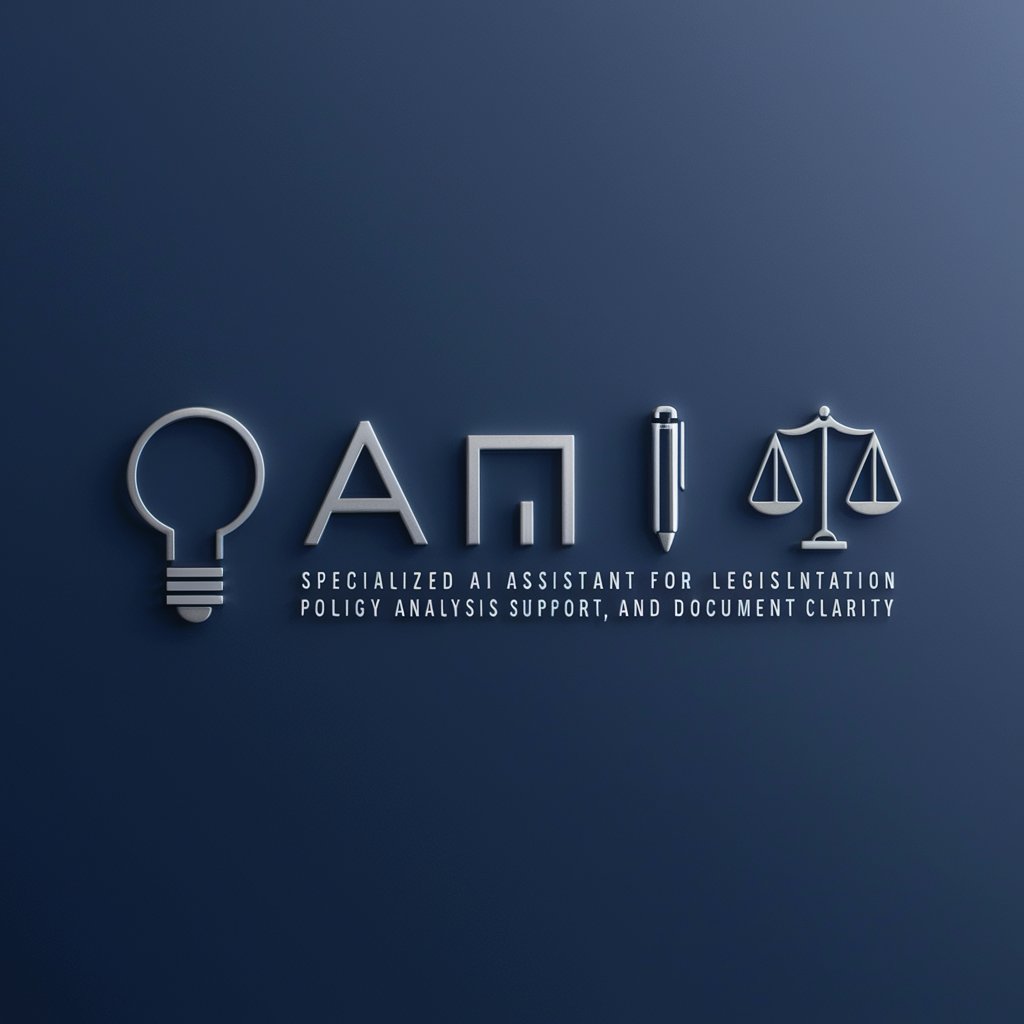
KreativKI PIC (Photorealistic Image Creator)
Bringing Analog Beauty to Digital Realms

야구 박사
Pitch-Perfect Baseball Insights
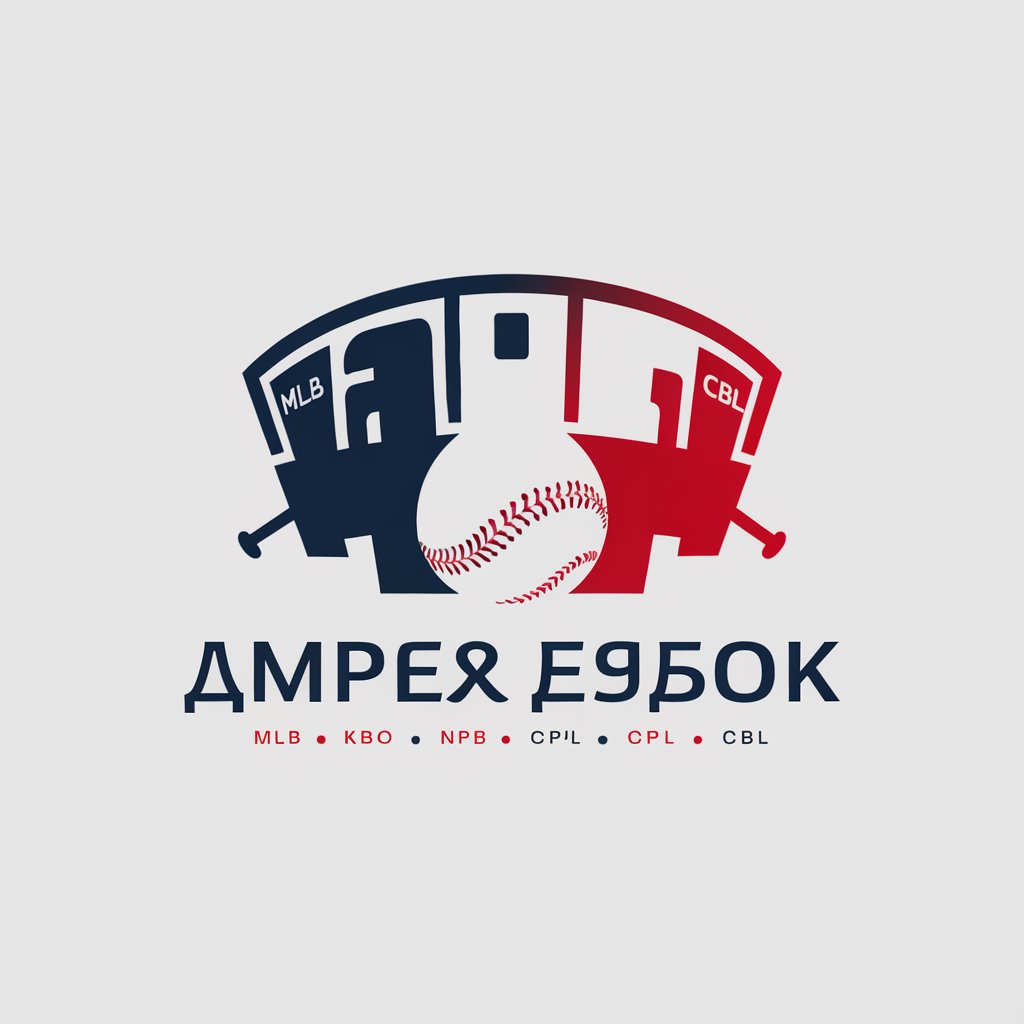
AI 야옹 TV
Uncover the world of cat breeds, powered by AI

야쿠자의 그림자, 롯폰기의 밤 🌓 - 추리 게임 Based in Tokyo 🇯🇵
Solve Mysteries with AI-Driven Clues
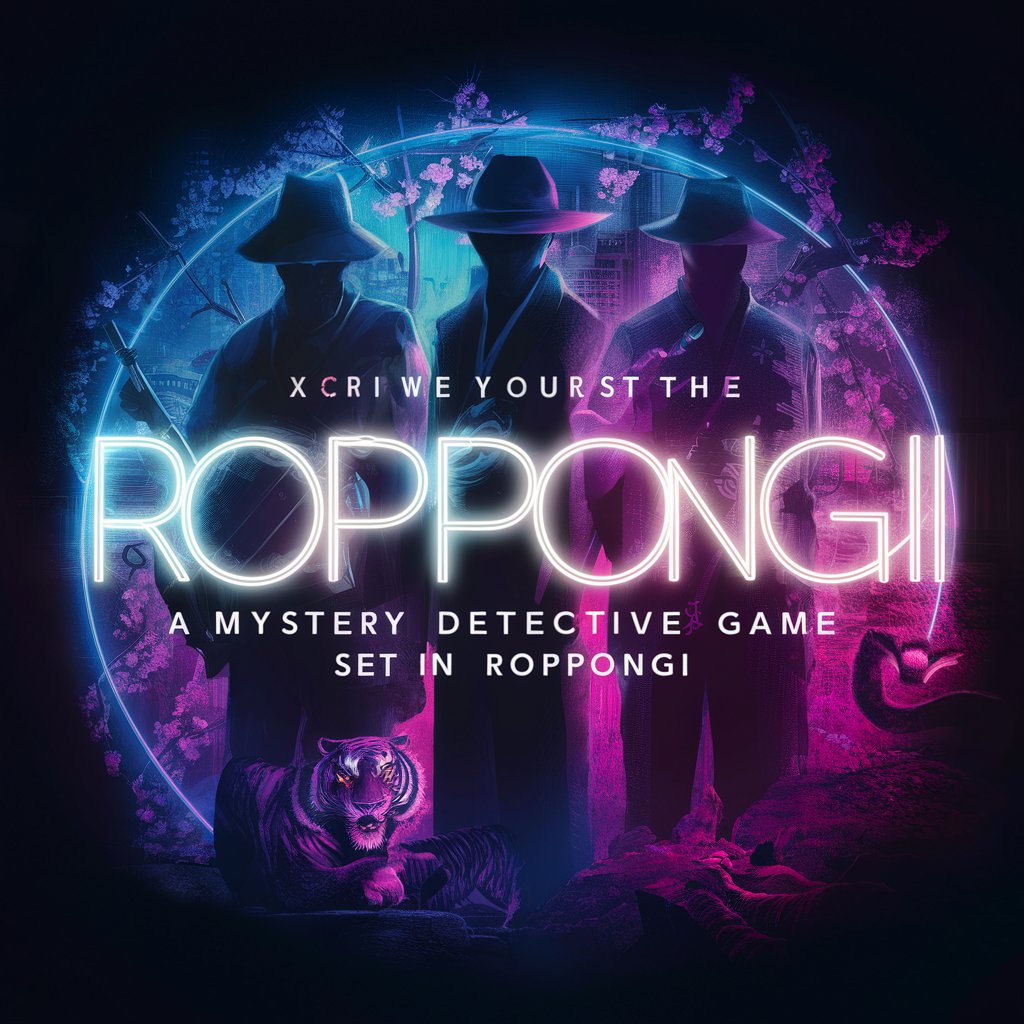
고객 페르소나 마케팅
Discover your audience with AI-powered insights

상품 페이지 마스터
Craft Compelling Product Stories, Effortlessly

랜덤글쓰기 - 여러사람이 글을 쓴것 같은 느낌이 필요할때
Empowering Creativity with AI
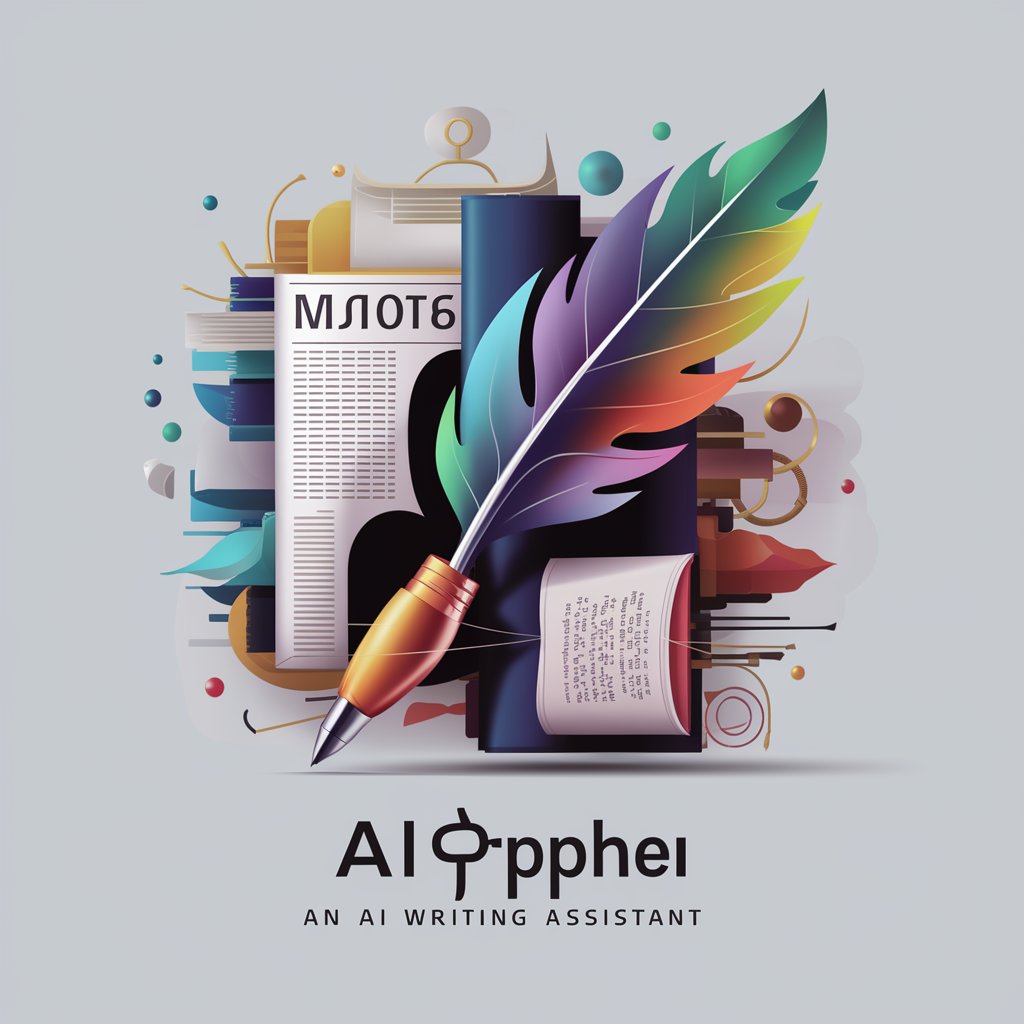
Common Questions About Netflix
What types of content are available on Netflix?
Netflix offers a wide range of content, including movies, TV series, documentaries, and original programming across various genres like drama, comedy, horror, action, and more.
How does Netflix personalize content recommendations?
Netflix uses a sophisticated algorithm based on your watch history, ratings, and preferences to suggest content you might like, refining these recommendations over time.
Can I share my Netflix account with others?
Yes, Netflix allows you to create multiple profiles under one account, so different users can have their own personalized experiences. However, the number of concurrent streams depends on your subscription plan.
How can I download Netflix content for offline viewing?
You can download movies and TV shows on the Netflix app for iOS, Android, and Windows 10 devices. Simply tap the download icon next to the title you want to save for offline viewing.
Is there a way to control data usage while streaming on Netflix?
Yes, you can adjust your data usage settings by going to Account > Playback Settings, where you can select the appropriate data usage option based on your needs (low, medium, high, or auto).
