Label Packaging Design (By Glancy3D.com) - AI-powered label design tool.

Welcome to your label design journey! Ready to start?
AI-powered label designs for every brand.
What's your brand market? ( food, Beverage, Cosmetic ...)
Describe your brand.
List elements for your label.
What's your design style?
Choose your main colors.
Get Embed Code
Introduction to Label Packaging Design (By Glancy3D.com)
Label Packaging Design (By Glancy3D.com) is a specialized service designed to streamline the creation of custom product labels across industries such as food, beverage, cosmetics, and more. Its primary purpose is to provide users with an easy-to-use platform where they can design, visualize, and fine-tune labels for their products, integrating both creativity and practicality. By leveraging AI tools like DALL-E, users can create custom label designs based on specific brand needs, styles, and colors. The process is interactive, allowing users to experiment with design elements and immediately visualize them in 3D via Glancy3D’s platform, offering a realistic preview of the final product. For example, a small artisan jam producer might need a rustic yet modern label to stand out on store shelves. Through Label Packaging Design, they can specify their design requirements (e.g., earthy tones, fruit elements, and a vintage font), instantly seeing how their label will appear on the jar. This approach bridges creativity with practicality, allowing brands to create highly personalized, professional designs without requiring in-depth design expertise. Powered by ChatGPT-4o。

Main Functions of Label Packaging Design (By Glancy3D.com)
Custom Label Design Creation
Example
A user specifies a 'luxury' style for a cosmetic product, requesting a black-and-gold color scheme and floral patterns.
Scenario
A high-end skincare brand might want to launch a new line of products. Using Label Packaging Design, they can easily generate sleek, modern label designs based on their specifications, such as including gold accents and elegant typography, which reflect the luxury image of the brand.
3D Visualization of Labels
Example
Once a label design is created, the user can preview how the label will look on their actual product packaging (e.g., a glass bottle or a plastic jar) in real-time using the 3D visualization feature.
Scenario
An eco-friendly beverage company needs to see how a transparent label with green leaf elements would look on their reusable water bottles. By using the 3D visualization tool, they can ensure the label complements the packaging's overall aesthetics and adjust details such as placement and transparency as needed.
Style and Element Selection
Example
A user chooses a 'minimalistic' style for a brand, with soft pastels and geometric shapes as the core design elements.
Scenario
A startup in the organic snack industry wants to maintain a clean, modern brand image. They can use the style selector to choose a minimalist design with simple fonts, soft background colors, and minimal graphic elements, resulting in a label that aligns with their eco-conscious, modern brand ethos.
Tailored Text and Brand Information Integration
Example
The user provides brand text, like the product name, slogan, or ingredients, which is automatically integrated into the label design according to their preferences.
Scenario
A craft brewery needs labels for its new line of artisanal beers. The user inputs the beer names, taglines, and flavor descriptions, and the tool incorporates these elements into the design while balancing typography and spacing to ensure legibility.
Interactive Design Adjustments
Example
A user changes the primary color from blue to red and adjusts the label font to something more playful in real-time.
Scenario
A children's clothing brand wants to update its packaging to reflect a more vibrant, playful identity. They can experiment with different colors, fonts, and graphics, previewing changes instantly and tweaking the design to align with their evolving brand personality.
Ideal Users of Label Packaging Design (By Glancy3D.com)
Small to Medium Business Owners
Small and medium-sized businesses, particularly those in the food, beverage, cosmetics, or home goods sectors, benefit greatly from Label Packaging Design. They often require professional-grade label designs but may lack the budget to hire a dedicated design team. This platform empowers them to create custom, high-quality designs themselves, ensuring that their product packaging stands out while remaining affordable and practical.
Product Designers and Branding Agencies
Professionals working in product design or branding agencies often need to develop multiple design concepts quickly and efficiently. Label Packaging Design enables them to experiment with various styles, colors, and elements to present clients with multiple label prototypes. The 3D visualization feature allows designers to offer clients a realistic preview of the final product packaging.
Artisanal and Handmade Product Creators
Artisan producers of handmade goods such as candles, jams, or natural cosmetics can use this service to create unique and personalized labels that reflect their brand’s authentic and handcrafted appeal. For instance, a soap maker can design a label that incorporates hand-drawn floral illustrations, soft earthy tones, and their product's ingredient list, capturing their brand's essence.
Entrepreneurs Launching New Products
Entrepreneurs launching new products, particularly in competitive markets, need to create labels that immediately communicate their brand’s value and attract consumer attention. Label Packaging Design provides them with the tools to craft visually appealing, market-ready labels that set their products apart on crowded shelves.
Non-Designers in Need of Professional Packaging
Individuals or teams without formal design experience, such as small business owners or project managers, will find Label Packaging Design highly accessible. The intuitive interface, combined with pre-set design options and customization tools, enables them to create polished, professional labels without needing advanced design skills.

How to Use Label Packaging Design (By Glancy3D.com)
Visit yeschat.ai for a free trial without login, also no need for ChatGPT Plus.
This tool can be accessed instantly without any account setup, providing a seamless introduction to label design features.
Define Your Brand and Market.
Choose your industry—food, beverage, cosmetics, etc. The tool will adapt to your specific needs by tailoring label design suggestions based on the chosen market.
Customize Key Design Elements.
Input preferences like shapes, flowers, or icons. Select a design style such as minimalistic, luxury, or hand-drawn for a truly personalized label design.
Select Colors and Provide Text.
Pick the main colors and submit any required text. The tool uses this information to generate a high-quality label design suited to your specifications.
Preview and Refine at Glancy3D.com.
Once the design is ready, visualize and edit it in 3D at Glancy3D.com to see how it would appear on physical packaging.
Try other advanced and practical GPTs
政策チーム
Streamline Policy Making with AI
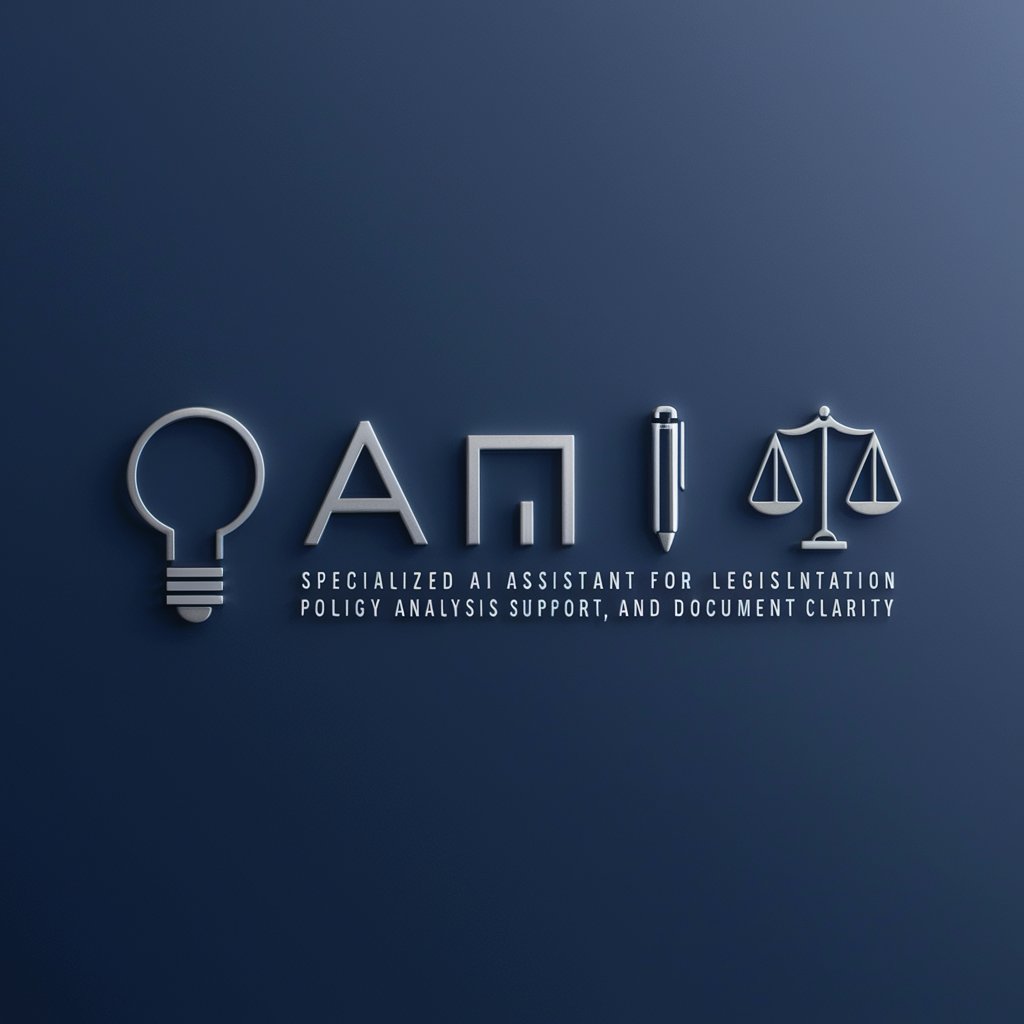
KreativKI PIC (Photorealistic Image Creator)
Bringing Analog Beauty to Digital Realms

教育专家
Empowering Education with AI

国考行测试题解析助手
AI-powered exam preparation assistant

偉人からのアドバイス
Empowering decisions with AI-driven insights.

ブログサムネイル制作
Craft Visually Striking Blog Thumbnails

골프 예약 시스템
Tee off smarter, powered by AI

대학수학능력시험 예상문제 생성기
Automate Your Exam Preparation

로또번호 예측기
Empowering Lottery Choices with AI

Netflix
AI-powered tool for free streaming

야구 박사
Pitch-Perfect Baseball Insights
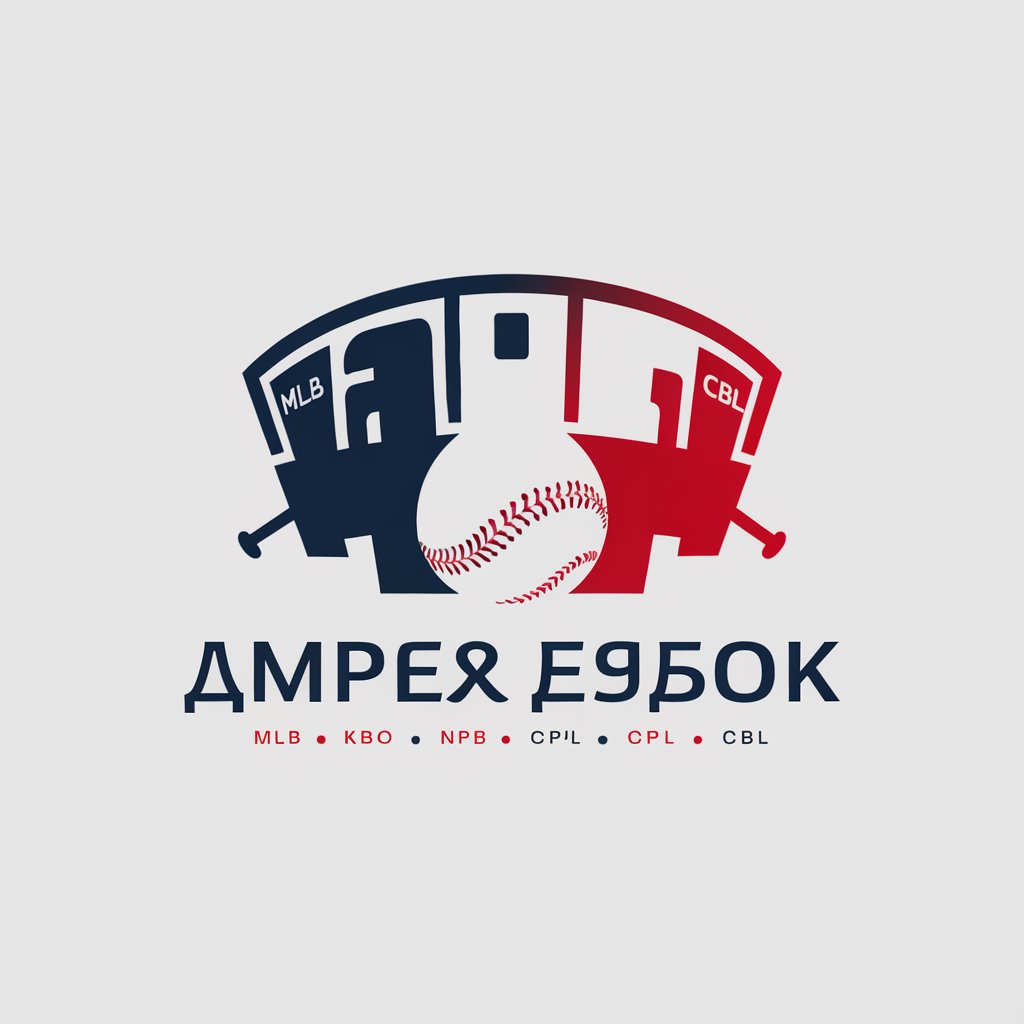
AI 야옹 TV
Uncover the world of cat breeds, powered by AI

Label Packaging Design (By Glancy3D.com) - Common Questions
What types of industries can benefit from Label Packaging Design?
The tool is highly versatile, serving industries like food, beverage, cosmetics, health products, and more. It allows you to customize your label based on your specific market’s aesthetics.
What design styles are available?
You can choose from various styles such as minimalistic, luxury, hand-drawn, vintage, or modern. The tool tailors each style to your market and preferences.
Can I add specific elements like icons or shapes to my design?
Yes, you can include specific elements like icons, flowers, or geometric shapes. The tool allows flexibility in incorporating visual details that match your brand identity.
How can I visualize my design in 3D?
After generating your label, visit Glancy3D.com to see your design in a 3D model. This feature helps you envision how the label will look on actual packaging.
Do I need a subscription to access the tool?
No, the tool can be accessed for free via yeschat.ai, with no subscription or ChatGPT Plus required.
