Docalysis - AI for files (PDF, TXT, DOCX document) - AI tool for document analysis.
AI-Powered Document Insights in Seconds.
What does Docalysis do?
How much does Docalysis cost?
What are some example use cases?
What languages are supported?
Get Embed Code
Introduction to Docalysis - AI for Files
Docalysis is an AI-powered platform designed to answer questions about documents such as PDFs, TXTs, and CSVs. It allows users to interact with their files through a conversational AI interface similar to ChatGPT or Google’s Bard, enabling them to get answers quickly without needing to read through the entire document. This functionality is particularly useful for analyzing complex documents like contracts, financial reports, or transcripts. For example, a user can upload a financial document and ask Docalysis to summarize key points or explain specific data, thus saving time and effort. The platform leverages advanced AI trained on billions of lines of text, making it capable of providing answers with near-human-level intelligence. Powered by ChatGPT-4o。

Main Functions of Docalysis - AI for Files
Question Answering
Example
Users can upload a document and ask specific questions such as 'What are the main arguments of this report?' or 'What is the conclusion of this contract?'
Scenario
A lawyer uploads a lengthy contract and uses Docalysis to identify key clauses and obligations without reading through the entire document, thereby speeding up the review process.
Document Summarization
Example
Docalysis can generate concise summaries of uploaded documents, highlighting the main points.
Scenario
An analyst receives a 100-page market research report. Instead of reading the entire document, they use Docalysis to get a quick summary of the findings, saving valuable time.
Multi-Language Support
Example
Users can interact with documents in multiple languages, including English, Spanish, French, and Chinese.
Scenario
A multinational company has documents in various languages. Docalysis allows team members to chat with these documents in their preferred language, enhancing accessibility across the organization.
Secure Document Storage
Example
Documents are securely stored with encryption and are accessible only to the user unless explicitly made public.
Scenario
A financial firm uploads sensitive client reports to Docalysis, confident that their data is protected by robust security measures, including encrypted storage on Amazon S3.
API Integration
Example
Docalysis offers an API that allows users to integrate document analysis capabilities into their own applications.
Scenario
A tech startup incorporates Docalysis' API into their app, enabling users to upload and analyze documents directly within the app interface.
Ideal Users of Docalysis - AI for Files
Financial Analysts
Financial analysts can use Docalysis to quickly extract relevant information from financial reports, earnings statements, and other documents, improving efficiency in data analysis and decision-making.
Lawyers and Legal Professionals
Legal professionals can utilize Docalysis to review contracts, legal briefs, and court documents. The AI can highlight important clauses, summarize lengthy texts, and answer specific legal questions, reducing the time spent on document review.
Researchers and Academics
Researchers benefit from Docalysis by uploading academic papers, thesis drafts, or study reports. The AI assists in summarizing large volumes of text, finding specific references, and understanding complex information.
Business Executives
Executives and business leaders can use Docalysis to keep track of key points in business reports, market analyses, and strategy documents. The AI helps in making informed decisions without having to wade through lengthy reports.
Content Creators and Editors
Content creators and editors can use Docalysis to quickly review drafts, summarize key points, or gather insights from multiple documents, streamlining the editing and content creation process.

How to Use Docalysis - AI for Files
Visit yeschat.ai for a free trial without login, also no need for ChatGPT Plus.
Access the platform directly via yeschat.ai to start using Docalysis without any initial registration or subscription.
Upload your document.
Select the document you want to analyze (PDF, TXT, or DOCX) by clicking on the 'Upload' button. Ensure the document is within the file size limits of your plan (5 MB for Free, up to 50 MB for paid plans).
Interact with the AI.
Ask questions directly in the chat interface after your document is uploaded. The AI will process the text and provide answers based on its understanding of the content.
Utilize additional features.
Make use of options like chatting with multiple files simultaneously by placing them in a folder, and right-clicking to engage with all of them at once.
Manage and share your documents.
Files are securely stored and encrypted. You can choose to share them by making them public and generating an embed code for websites or sharing the link directly.
Try other advanced and practical GPTs
Aprende sobre M.R.U, M.U.A, M.C.U, Caída libre
Master Physics with AI

American Immigration Specialist
AI-powered immigration guidance made simple

Historiador Fútbol Americano
Unleash the past with AI-powered football insights.

Inglese
AI-powered tool for English learning and writing

Traductor Español Inglés
Seamless AI-Powered Translation

Traductor Español-Inglés
AI-powered, culturally aware translations

El Doc
Empowering health decisions with AI
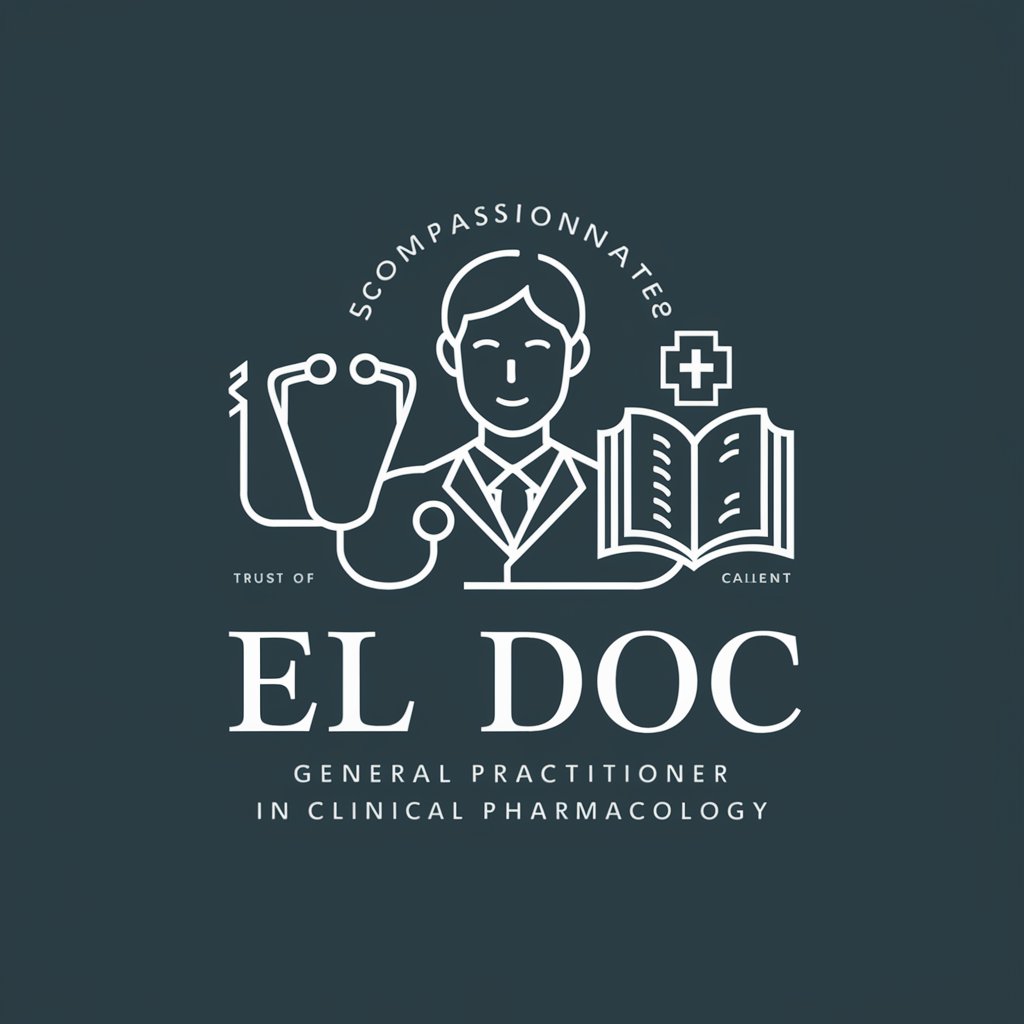
El Professor
Harness AI for smarter academic support

El Falcısı
Unveil Your Future with AI

El Pelusa
Experience football through Maradona's eyes

El resumidor
Simplify Complexity with AI

el diablo
AI-powered coding assistant for developers.

Five Detailed Q&A about Docalysis
What types of documents can Docalysis analyze?
Docalysis can analyze a wide range of document types, including PDFs, TXT files, and CSV files. This allows it to handle diverse content, from academic papers and legal contracts to financial reports and data analysis.
How secure is my data with Docalysis?
Docalysis takes data security seriously. All documents are encrypted and stored securely on Amazon S3. By default, your files are private and can only be accessed by you unless explicitly made public. Additionally, Docalysis is working towards SOC 2 compliance for enhanced security.
Can I use Docalysis to collaborate with my team?
Yes, Docalysis offers a Business plan designed for team collaboration. It includes features such as team-wide storage, custom file limits, and administrative controls, making it suitable for company-wide document management and analysis.
What happens if I exceed my monthly credit limit?
If you exceed your monthly credit limit, you have several options: wait for the next month for your credits to refresh, upgrade to a higher plan, or purchase additional credits. These additional credits are consumed only after you’ve exhausted your monthly plan credits.
How can Docalysis be integrated into my existing workflow?
Docalysis provides an API that allows you to programmatically upload and interact with documents. This API can be integrated into custom workflows, enhancing processes like document review, data extraction, and report generation.
