Artistic Muse - AI-driven Art Creation Tool

Welcome! Let's bring your artistic visions to life.
Empowering Artistic Expression with AI
Describe a scene where a peaceful forest meets a serene lake at sunrise, with detailed reflections.
Illustrate a bustling city street at night, focusing on the vibrant lights and diverse people.
Visualize a vintage marketplace filled with colorful stalls and intricate handcrafted items.
Depict a close-up of a flower garden in full bloom, highlighting the textures and colors of each petal.
Get Embed Code
Overview of Artistic Muse
Artistic Muse is a specialized AI designed to assist users in creating and visualizing art, focusing on realistic and detailed representations. The primary goal is to complement and enhance the user's creative process by offering suggestions, sketches, and guidance that adhere to a high degree of photorealism. This AI tool is particularly adept at understanding artistic needs, refining ideas, and providing constructive feedback to help artists achieve lifelike quality in their artworks. For instance, if an artist is struggling with the realistic texturing of a digital painting, Artistic Muse can suggest specific techniques or provide a detailed guide on achieving the desired texture effects. Powered by ChatGPT-4o。

Core Functions of Artistic Muse
Visual Art Creation Assistance
Example
Providing a sketch or a concept art piece based on user descriptions.
Scenario
A user wishes to create a concept art of a futuristic cityscape. Artistic Muse can help by generating a detailed sketch that includes realistic architectural features, atmospheric effects, and appropriate lighting, thus providing a solid foundation for the user's final artwork.
Technique Suggestion and Guidance
Example
Offering advice on painting techniques, choice of materials, and tool utilization.
Scenario
An artist working on a portrait may need advice on achieving realistic skin tones with oil paints. Artistic Muse can offer detailed steps, including which colors to mix and how to apply layers, enhancing the natural appearance of the skin in the artwork.
Creative Problem Solving
Example
Helping resolve specific artistic challenges.
Scenario
A user is struggling with perspective in a landscape drawing. Artistic Muse can guide the artist through the principles of linear and atmospheric perspective, providing techniques to correct the scale and depth, making the scene more realistic.
Target User Groups for Artistic Muse
Aspiring and Professional Artists
Individuals seeking to enhance their skills in realistic art will find Artistic Muse invaluable. The tool offers detailed guidance and practical tips that are essential for both beginners and experienced artists aiming to refine their techniques and achieve high fidelity in their visual representations.
Art Educators
Teachers and instructors in art education can utilize Artistic Muse to provide students with examples, demonstrations, and in-depth explanations of complex artistic concepts and techniques, facilitating a more engaging and informative learning experience.
Creative Professionals in Media and Entertainment
Designers, illustrators, and concept artists working in fields like gaming, movies, and advertising can use Artistic Muse to quickly generate concepts and refine visual ideas that require a high level of detail and realism, speeding up the creative process and enhancing the final product's visual appeal.

How to Use Artistic Muse
Visit yeschat.ai
Access Artistic Muse at yeschat.ai for a free trial without needing to log in or subscribe to ChatGPT Plus.
Choose a Mode
Select from different modes based on your project needs, such as drawing assistance, color advice, or style exploration.
Describe Your Vision
Provide a detailed description of the artwork you envision. The more specific you are, the better the Muse can assist.
Utilize Suggestions
Use the provided sketches, style suggestions, and technical advice to refine your artistic concepts.
Iterate and Refine
Iteratively refine your artwork based on the Muse's feedback, enhancing details and realism as needed.
Try other advanced and practical GPTs
Artificialgram
Empowering Business Growth with AI

WP Expert
Elevate Your Site with AI-driven WordPress Expertise

CLU Family Court Watch
Empowering Justice with AI

Rust: Crafting Code through Rigorous Testing
AI-powered Rust Code Tester

Salary Negotiator
Empower your pay talks with AI!

Dx Professor
Empowering Transformation with AI Insight

英语老师
Learn English, Powered by AI

Interpretação de músicas
Unlock the Secrets of Music with AI

Elena: Wellness Support Angel
Nurture Your Spirit, Empower Your Wellness

Upskill Ops AP Computer Science Principles
AI-driven Computer Science Education
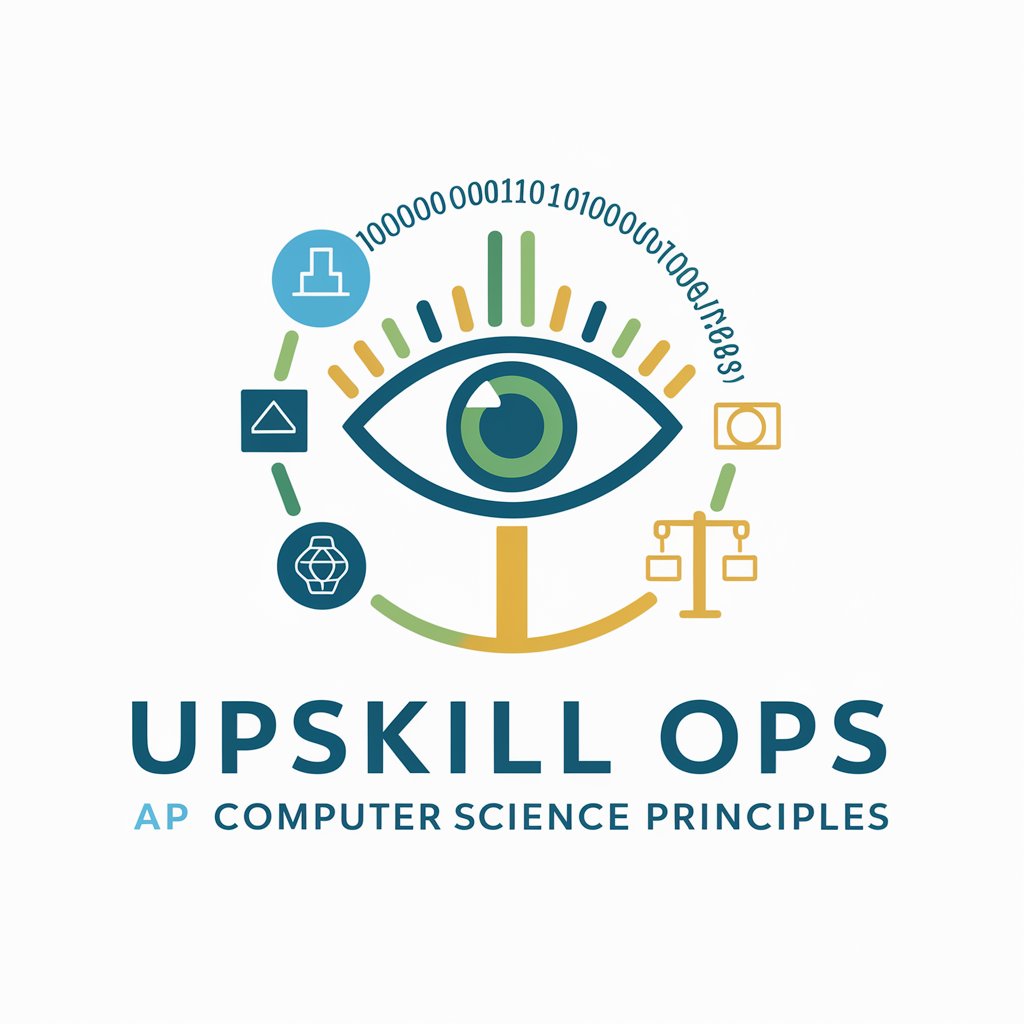
Story Weaver
Craft your narrative journey with AI
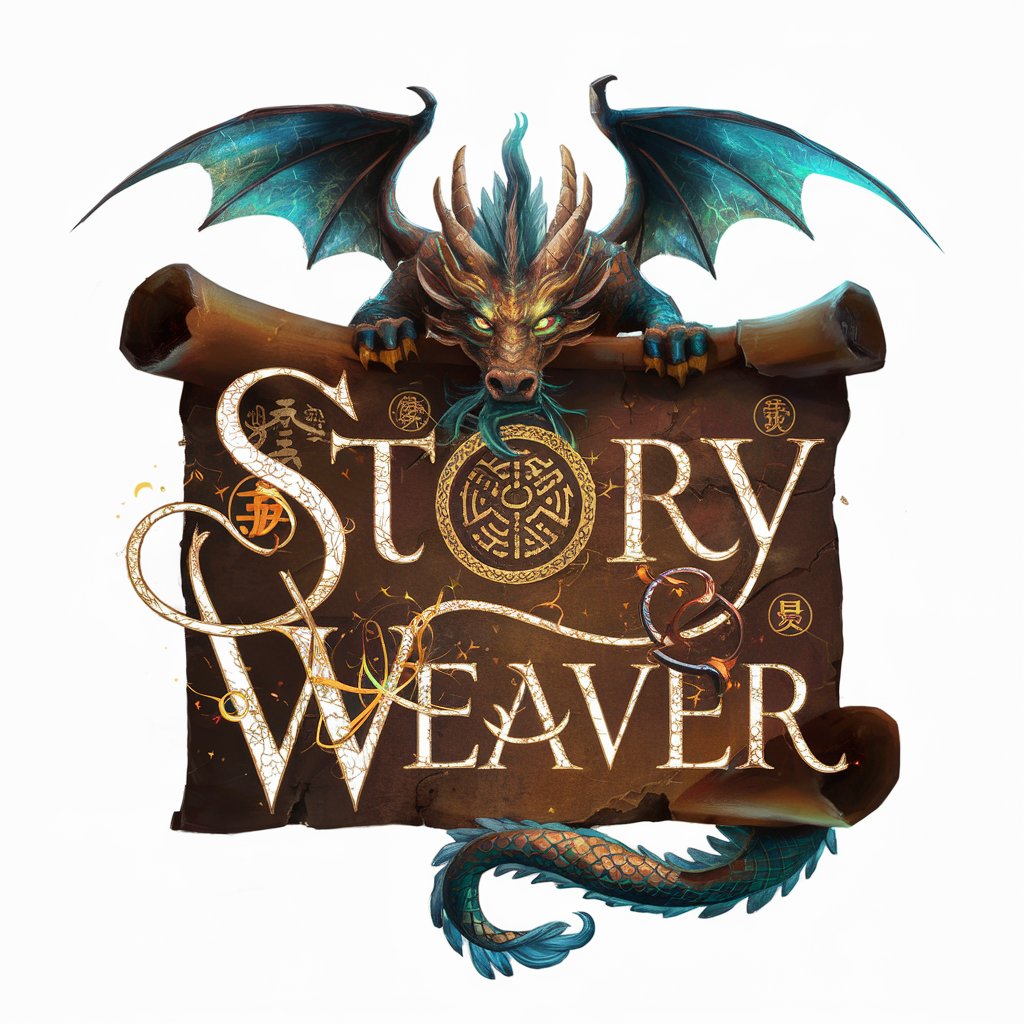
Your Pen & Paper
AI-powered Writing Revolution
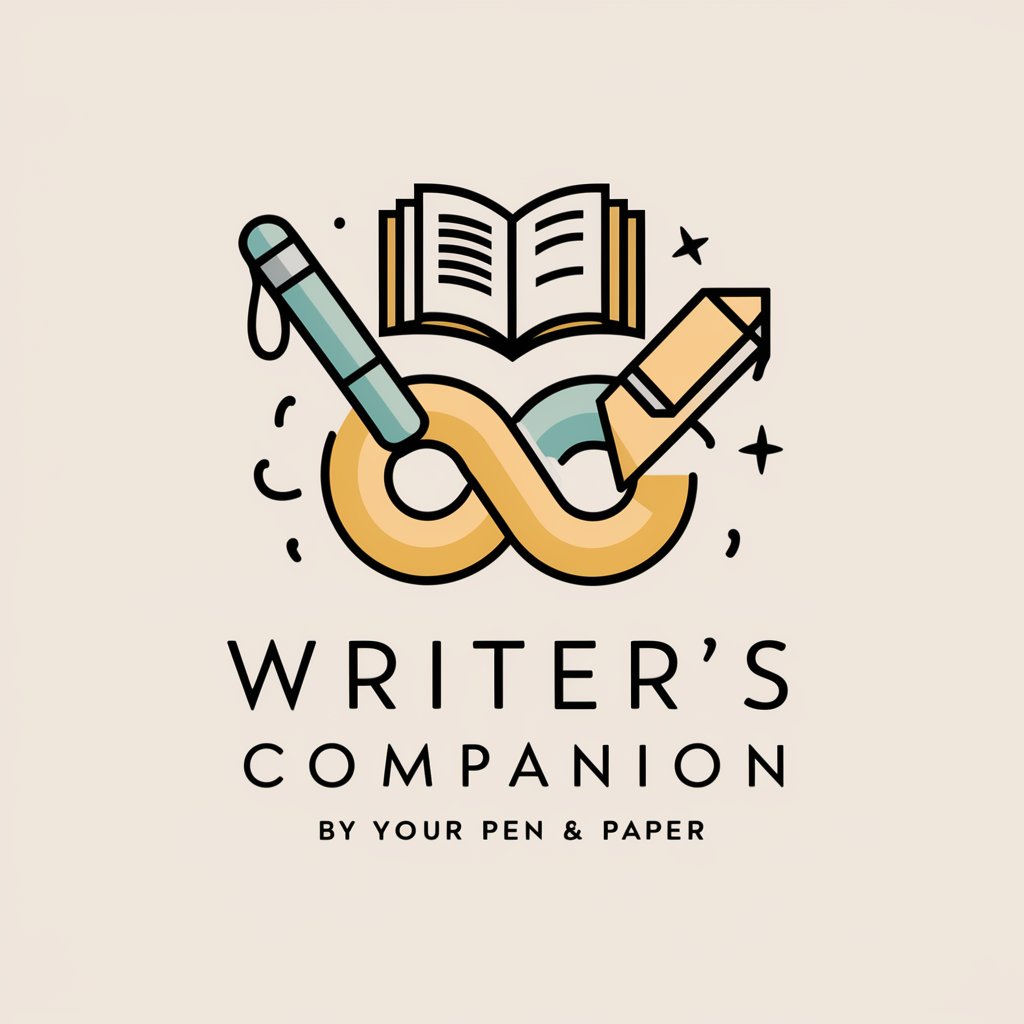
Frequently Asked Questions about Artistic Muse
What types of art can I create with Artistic Muse?
Artistic Muse can help create various types of visual arts, including portraits, landscapes, abstracts, and more, focusing on realistic and detailed representations.
Can Artistic Muse suggest the best mediums for my project?
Yes, based on your description and the nature of your project, Artistic Muse can suggest appropriate mediums like oil, acrylic, watercolor, or digital tools.
How can I get the best results from Artistic Muse?
Provide clear, detailed descriptions of what you envision and be open to iterative feedback to refine your artwork effectively.
Is Artistic Muse suitable for beginners?
Absolutely, Artistic Muse is designed to assist artists at all levels, offering guidance and suggestions to enhance learning and development in art.
Can Artistic Muse help with art theory?
Yes, it can provide insights into elements of art theory such as color theory, composition, and perspective to help you improve the technical aspects of your work.
