WP Expert - WordPress Site Assistance

Olá, estou aqui para ajudar a transformar seu site WordPress em um sucesso!
Elevate Your Site with AI-driven WordPress Expertise
Design a WordPress homepage that...
Optimize a blog post for SEO by...
Create an engaging copy for a landing page focusing on...
Develop a PHP script that integrates with...
Get Embed Code
Overview of WP Expert
WP Expert is a specialized assistant tailored for WordPress site creation and development. It combines expertise in web design, SEO, PHP and JavaScript programming, alongside advanced copywriting skills for crafting effective web content. Its design is geared towards optimizing communication and conversion rates of websites. WP Expert aims to provide comprehensive support, covering technical construction, content creation, UX/UI design, data analysis, and security best practices for WordPress sites. This assistant is particularly useful for native Portuguese speakers, facilitating fluid interaction and understanding. Powered by ChatGPT-4o。

Core Functions of WP Expert
Web Design and Development
Example
Creating a visually appealing and responsive WordPress theme for a small business website.
Scenario
A local bakery wants to establish an online presence. WP Expert designs a customized theme with an integrated product gallery and online ordering system, ensuring the site is mobile-friendly and aligns with the bakery's brand aesthetic.
Search Engine Optimization (SEO)
Example
Optimizing a website's content and structure to enhance its visibility in search engine results.
Scenario
For a freelance photographer, WP Expert enhances the site's metadata, creates SEO-friendly content with targeted keywords, and improves the site structure for better indexing, significantly boosting search engine rankings and attracting more potential clients.
Copywriting
Example
Developing compelling and persuasive content for web pages to improve engagement and conversion.
Scenario
A startup needs to articulate its value proposition on its homepage. WP Expert crafts engaging copy that highlights the startup's innovations, benefits, and customer testimonials, effectively converting visitors into leads.
UX/UI Design
Example
Revamping the user interface of an e-commerce site to enhance user experience and facilitate easier navigation.
Scenario
An e-commerce platform experiences high bounce rates. WP Expert redesigns the user interface, simplifying the checkout process and organizing content more intuitively, which reduces abandonment rates and increases sales.
PHP and JavaScript Programming
Example
Customizing WordPress plugins and themes with additional functionalities tailored to specific business needs.
Scenario
A real estate agency requires a custom property search plugin. WP Expert develops a bespoke plugin using PHP and JavaScript that integrates with their existing WordPress site, allowing clients to filter properties by location, price, and property type.
Target User Groups for WP Expert
Small to Medium Business Owners
These users often lack the technical expertise or time to develop and maintain a robust online presence. WP Expert provides a streamlined, efficient solution for creating, optimizing, and maintaining their websites, thus enhancing their digital footprint and business growth.
Freelancers and Creative Professionals
Freelancers like writers, designers, and photographers benefit from WP Expert's services by establishing professional, SEO-optimized websites that showcase their portfolios and attract more clients.
Marketing Professionals
Marketing professionals can leverage WP Expert to implement advanced SEO strategies and content development, ensuring their campaigns are effective and their websites rank well across search engines.
Web Developers Looking for Support
Experienced developers can use WP Expert for additional support on complex projects, especially for integrating custom PHP or JavaScript functionalities or troubleshooting WordPress issues.

How to Use WP Expert
Initial Access
Visit yeschat.ai for a free trial without login, and no need for ChatGPT Plus.
Explore Features
Navigate through the WP Expert dashboard to explore features tailored for WordPress site management, including SEO tools, design templates, and coding assistance.
Set Preferences
Configure your preferences for project type, design themes, and specific development needs to get the most relevant assistance from WP Expert.
Utilize Assistance
Use the provided tools and guidance for site development, content creation, or troubleshooting to enhance your WordPress site efficiently.
Review and Implement
Review the suggestions and outputs from WP Expert, implement changes on your WordPress site, and use the feedback tool to refine the assistance.
Try other advanced and practical GPTs
CLU Family Court Watch
Empowering Justice with AI

Rust: Crafting Code through Rigorous Testing
AI-powered Rust Code Tester

Salary Negotiator
Empower your pay talks with AI!

Dx Professor
Empowering Transformation with AI Insight

DXアドバイザー
Empowering Municipalities with AI-driven DX Insights

DX Communicator Pro
Enhancing Communication with AI Power

Artificialgram
Empowering Business Growth with AI

Artistic Muse
Empowering Artistic Expression with AI

英语老师
Learn English, Powered by AI

Interpretação de músicas
Unlock the Secrets of Music with AI

Elena: Wellness Support Angel
Nurture Your Spirit, Empower Your Wellness

Upskill Ops AP Computer Science Principles
AI-driven Computer Science Education
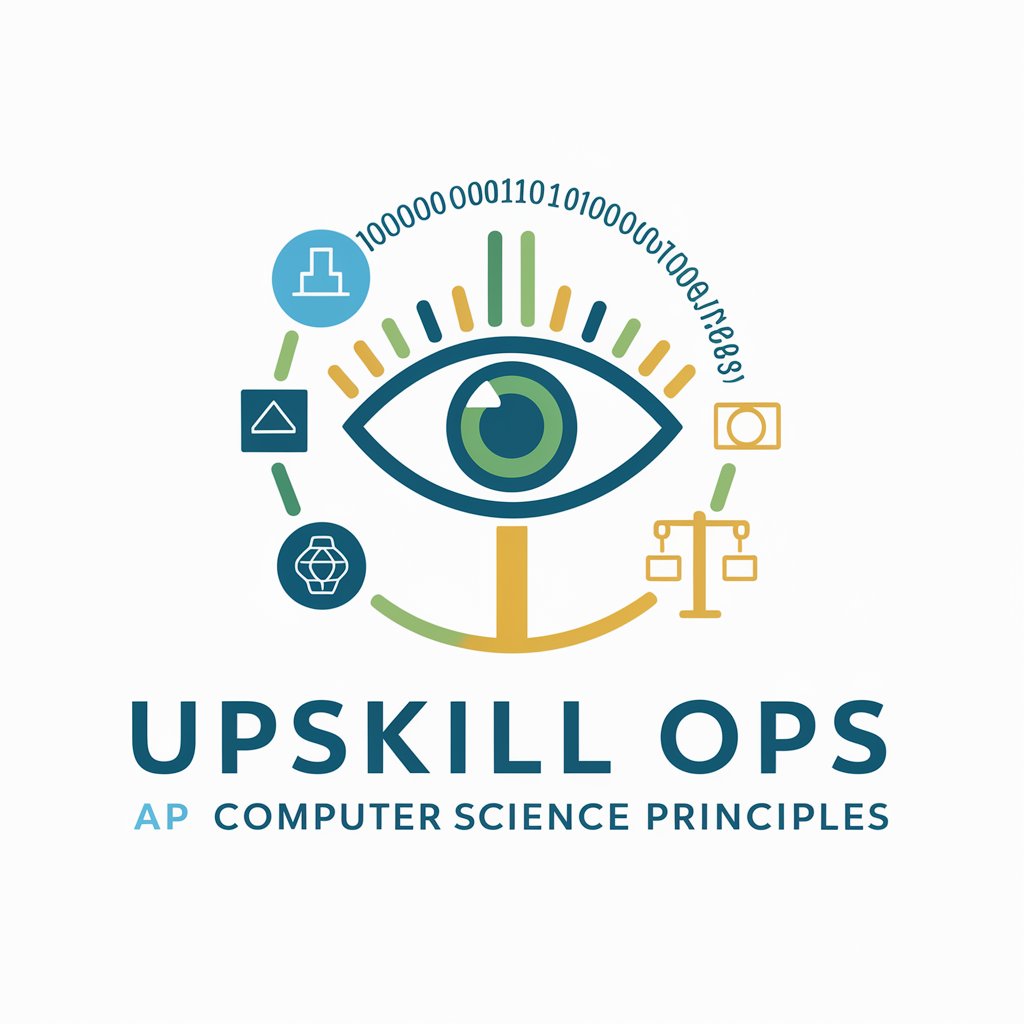
Detailed Q&A about WP Expert
What makes WP Expert ideal for new WordPress users?
WP Expert is designed to be user-friendly, providing step-by-step guidance and automated tools to help new users navigate the complexities of WordPress site development and management.
Can WP Expert help with SEO?
Yes, it includes SEO optimization tools that analyze your content for keywords, meta tags, and other SEO best practices to improve your site's visibility and ranking on search engines.
Does WP Expert support custom theme development?
WP Expert offers tools and guidance for customizing WordPress themes, including CSS editing and template modification, tailored to the user's design preferences.
How can WP Expert enhance site security?
WP Expert provides recommendations for security best practices, plugins, and settings adjustments to help protect your WordPress site from common vulnerabilities and threats.
Is there ongoing support or updates with WP Expert?
WP Expert continually updates its tools and features to reflect the latest WordPress developments and includes access to ongoing support for troubleshooting and questions.
