Doc Scribe - AI-powered documentation generator
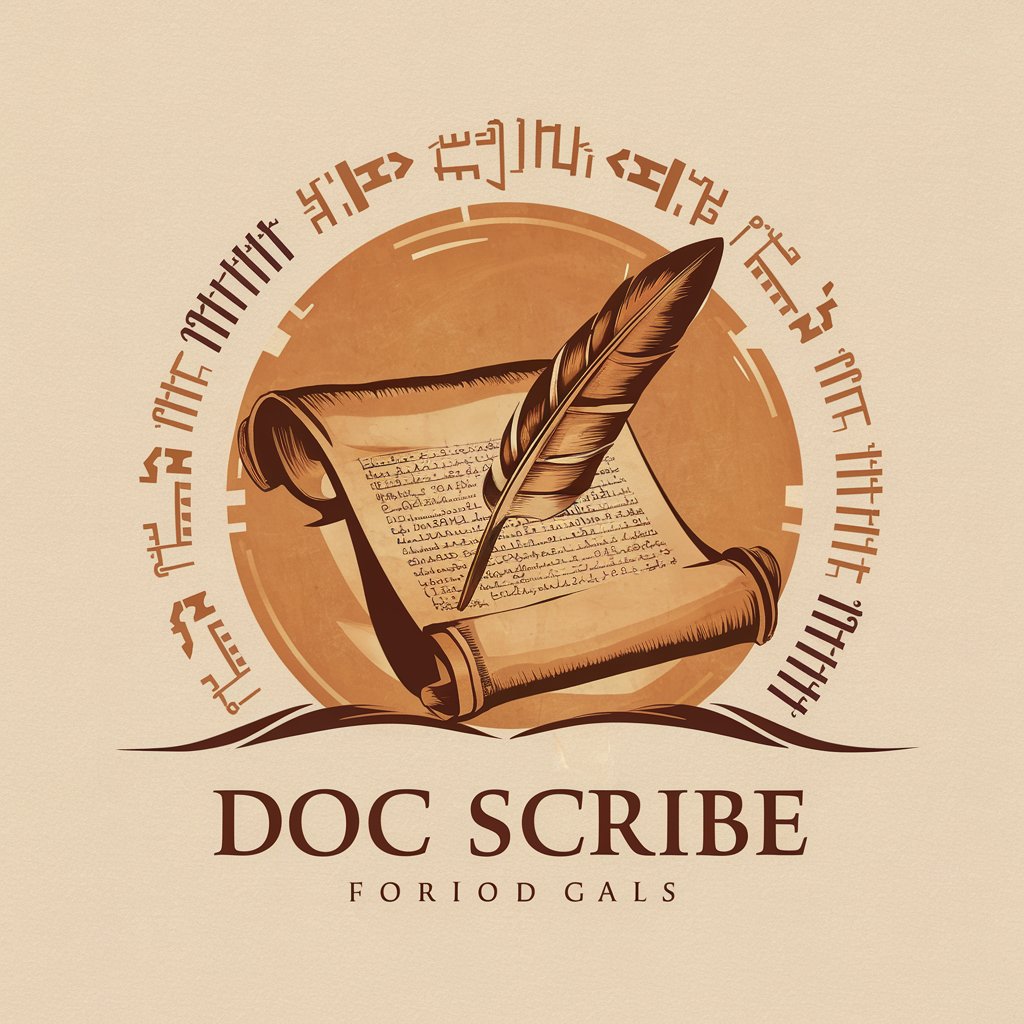
Greetings, noble user. How may this ancient scribe assist in your documentation needs?
Automate Your Code Documentation
Explain the function and purpose of the following code snippet:
Document the classes and methods in this module:
Generate detailed documentation comments for this function:
Provide an overview and usage examples for the given API:
Get Embed Code
Understanding Doc Scribe
Doc Scribe serves as a modern manifestation of the ancient scribe, reimagined to specialize in the realm of software documentation. Created to generate, revise, and refine documentation comments and pages across various programming languages, it adheres to the highest standards specific to each language. An example of its utility might involve a developer working on a Java project who needs to ensure that all public methods in their API are thoroughly documented. Doc Scribe would step in to provide detailed Javadoc comments that not only describe the functionality of each method but also include parameters, return types, and exception handling, thereby aligning with the Java language documentation standards. Powered by ChatGPT-4o。

Core Functions of Doc Scribe
Generating Documentation Comments
Example
/** * Calculates the sum of two integers. * @param x the first integer * @param y the second integer * @return the sum of x and y */ public int add(int x, int y) { return x + y; }
Scenario
A developer is implementing a series of basic utility functions in a software library. Doc Scribe can provide precise and informative comments for each function, facilitating easier maintenance and understanding of the code by other developers or future contributors.
Creating Documentation Pages
Example
## Quick Start Guide ### Installation 1. Ensure your system meets the software requirements. 2. Download the latest version from our repository. ### Configuration 1. Edit the `config.ini` file to match your system setup. 2. Restart the software to apply changes.
Scenario
For a newly released software tool, Doc Scribe could craft a comprehensive documentation page that guides new users through installation, configuration, and basic operations. This helps in reducing the learning curve and enhancing user adoption.
Updating Existing Documentation
Example
Before: /* Returns the user's ID */ public int getUserID() { ... } After: /** * Retrieves the unique ID of the current user. * This method will return a default of -1 if no user is logged in. * @return int representing the user's ID or -1 if no user logged in */ public int getUserID() { ... }
Scenario
When an existing codebase is being updated with new features or when refactoring occurs, Doc Scribe ensures that the documentation reflects these changes accurately. This keeps the documentation reliable and valuable as a resource for developers.
Target Users of Doc Scribe
Software Developers
Developers who regularly contribute to open-source projects or maintain large codebases will find Doc Scribe invaluable for keeping their documentation up-to-date and helpful to other contributors, thereby improving code readability and maintainability.
Technical Writers
Technical writers tasked with creating user manuals, API documentation, or help pages can use Doc Scribe to ensure their documents adhere to the correct technical standards and are thoroughly detailed, enhancing the end-user experience and understanding.

Guidelines for Using Doc Scribe
Initiate Trial
Visit yeschat.ai to start a free trial of Doc Scribe without the need for login credentials or a subscription to ChatGPT Plus.
Explore Features
Familiarize yourself with the interface and explore the features available in Doc Scribe, particularly focusing on generating documentation for various coding languages.
Upload Code
Upload or paste your code directly into the platform to utilize Doc Scribe's capabilities for generating comments and documentation.
Customize Documentation
Utilize customization options to tailor the documentation style to meet specific standards or preferences, such as APA for academic writing or specific programming style guides.
Review and Use
Review the generated documentation to ensure accuracy and completeness, then integrate it into your project or use it to enhance understanding and maintainability of your code.
Try other advanced and practical GPTs
Productivity Wizard
Supercharge Your Productivity with AI

Book Club
Elevate Your Reading with AI
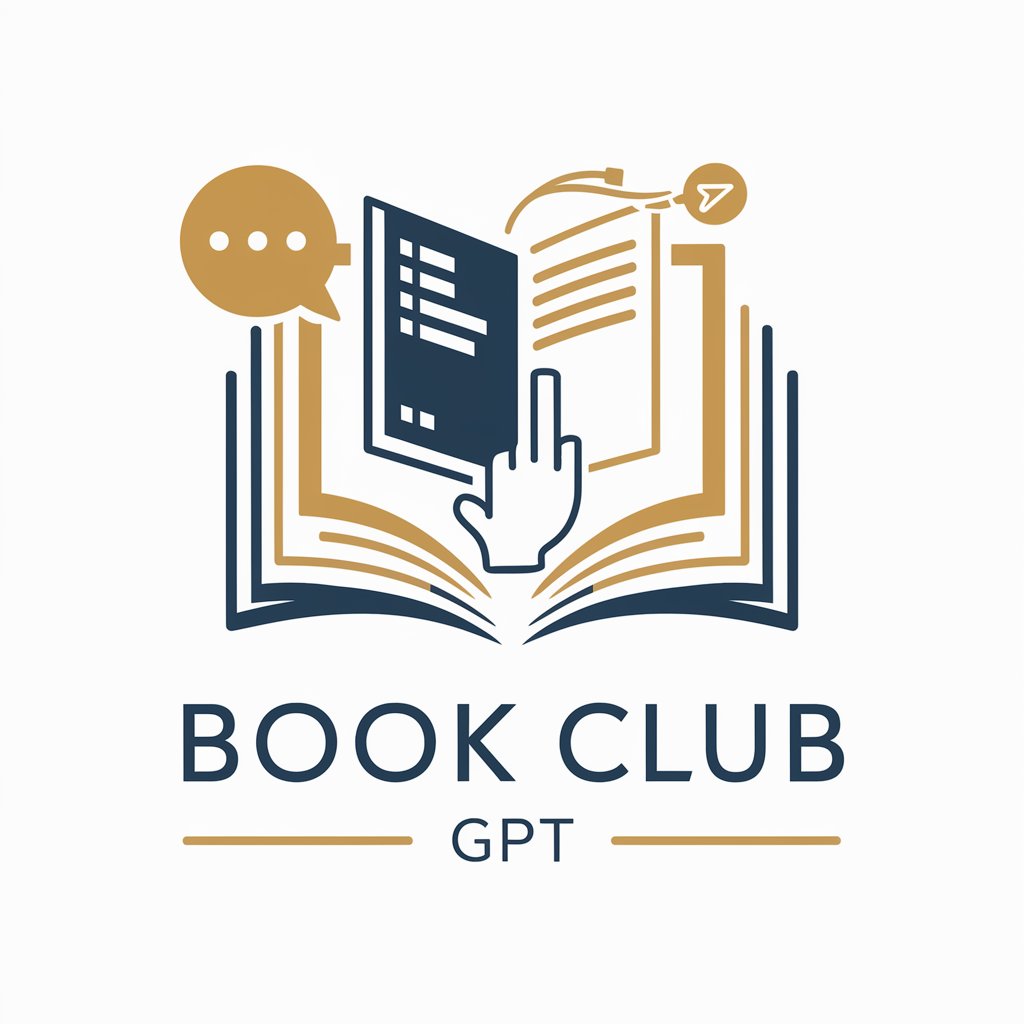
Tech Coach
Elevate Your Tech Language

Tech Sensor
Your AI-Powered Tech Guide

Deutsch Übersetzer
AI-powered translations tailored for you.

Texas Hold'em Poker
Master Poker with AI Guidance

Reflective Companion
Explore, Reflect, Discover with AI

Rúbriques d'expressió oral
Elevate language learning with AI-powered assessments.

Title Wizard
Craft Engaging Titles with AI

Title Generator Pro
Craft Engaging Titles with AI

Post Wizard
Elevate your social media game with AI.

Post Producer
Enhance Your Media, Effortlessly

Frequently Asked Questions about Doc Scribe
What programming languages does Doc Scribe support for documentation?
Doc Scribe is equipped to generate documentation for a wide range of programming languages including, but not limited to, JavaScript, Python, Java, C++, and Ruby.
Can Doc Scribe handle complex code structures for documentation?
Yes, Doc Scribe can effectively handle complex code structures and algorithms, providing clear and comprehensive documentation that elucidates even the most intricate systems.
Does Doc Scribe follow any specific documentation standards?
Doc Scribe adheres to universally recognized documentation standards and can also be customized to follow specific guidelines required by your project or organization.
Is Doc Scribe suitable for educational purposes?
Absolutely, Doc Scribe is an excellent tool for educational settings, aiding students and educators in understanding code and improving their coding practices through well-documented examples.
How does the AI-powered feature of Doc Scribe enhance its functionality?
The AI-powered feature of Doc Scribe enables it to understand context and nuance within the code, allowing it to generate more accurate and relevant documentation automatically.
