Design Web-Site - website design tool for everyone

AI-powered web design made simple
Make me the design of the Earth's website in the style of prosperity
Make the design of the Apples website in the style of nature
Make a US website design in the style of stories
Make a pen website design in the style of a horror story
Get Embed Code
Introduction to Design Web-Site
Design Web-Site is a specialized platform that assists users in creating website designs tailored to their preferences and business needs. Its primary function is to guide the user through each step of the website design process, from initial layout planning to detailed visual customization. The platform emphasizes simplicity, making it ideal for both novice users and professionals who need quick, effective design solutions. For instance, if a user wants to design a modern, minimalist homepage for a tech startup, Design Web-Site provides ready-made structures such as hero banners, feature sections, and testimonials that can be customized to fit their brand style. Powered by ChatGPT-4o。

Core Functions of Design Web-Site
Hero Banner Design
Example
A large, eye-catching banner at the top of the webpage that includes a headline, brief description, and call-to-action button.
Scenario
A user running an online shop can use the hero banner to display their latest product, with a 'Shop Now' button leading directly to the store page.
Advantages and Features Block
Example
A section that highlights key advantages of the business, with icons, descriptions, and statistics.
Scenario
A digital marketing company can showcase their main services like SEO, PPC, and content creation using this block, with bold headers and clear icons.
About Us Section
Example
An introduction to the company, including its history, mission, and team members.
Scenario
A local NGO might use the About Us section to introduce their mission, share a brief history, and feature their team members with photos and short bios.
Gallery
Example
A gallery block where users can showcase their previous work through project images and brief descriptions.
Scenario
A freelance photographer could display a portfolio of their past projects, with each image leading to more detailed project descriptions.
Testimonials and Social Proof
Example
A section dedicated to customer feedback, presented in a visually appealing card format.
Scenario
A software-as-a-service company can feature testimonials from satisfied clients, enhancing trust and credibility for prospective customers.
Contact Form
Example
A clean, simple form that allows visitors to submit inquiries directly through the website.
Scenario
A consultancy firm can use the contact form to gather leads by asking for the visitor's name, email, phone number, and message.
Ideal Users of Design Web-Site
Small Business Owners
Entrepreneurs and small businesses looking for cost-effective, professional web design solutions. They can benefit from the ready-to-use design structures, which can be customized to fit their brand without the need for deep design knowledge.
Freelancers and Creatives
Freelancers, such as photographers, graphic designers, and writers, who need a portfolio website to showcase their work. The gallery and testimonials sections are particularly useful for this group to build credibility and attract clients.
Startups and Tech Companies
Startups in need of modern, tech-oriented websites to promote their services or products. The hero banner, feature blocks, and call-to-action designs provide a simple way to create a highly professional online presence quickly.
Nonprofits and NGOs
Organizations aiming to communicate their mission and attract supporters. The About Us and Contact Form sections enable them to effectively share their story and engage with potential donors or volunteers.

Guidelines for Using Design Web-Site
Visit yeschat.ai for a free trial
Visit yeschat.ai for a free trial without login; no need for ChatGPT Plus. This is your first step to start designing your website.
Specify the Website Purpose
Define the type of website you want to create, such as e-commerce, blog, portfolio, or business. Clarifying the purpose helps in tailoring the design to your needs.
Select Design Preferences
Choose your preferred style, color schemes, fonts, and layout. This customization step ensures the website reflects your brand identity.
Upload Necessary Content
Prepare and upload content like images, text, and logos. Ensure the content is high quality and aligns with your design preferences.
Review and Publish
Review the design for any necessary tweaks. Once satisfied, publish your website and make it live for your audience.
Try other advanced and practical GPTs
Unreal Tutor
Master Unreal Engine with AI-Powered Precision

SUMMARY for Korean (이해하기 쉽게 요약 정리)
Simplifying Korean Content with AI
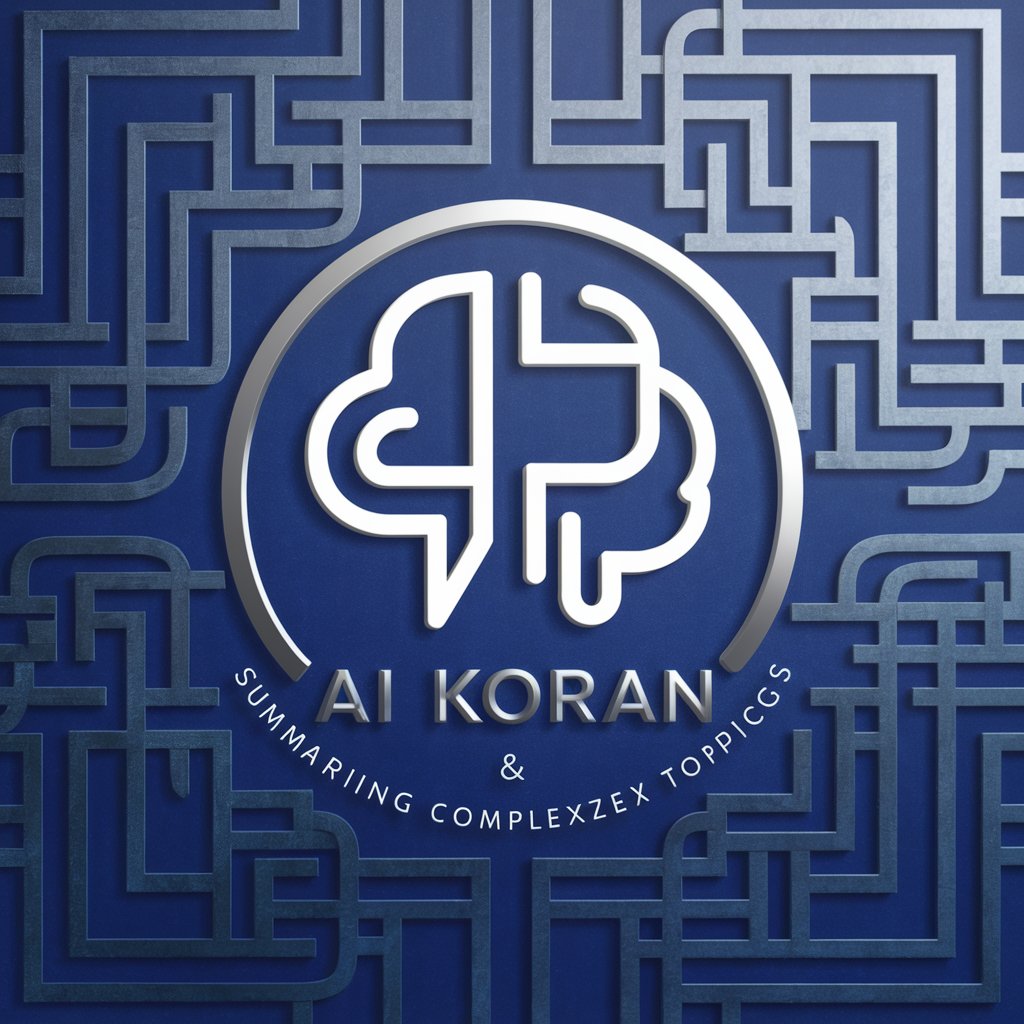
Book Buddy
Revolutionizing reading with AI

TimeFrame
Transform images with AI-powered history

Time Traveler
Bringing history to life with AI

愛のタロットリーダー
Guiding Your Heart with AI

Networking Assistant
AI-Powered Network Switch Troubleshooting

Networking Assistant
Powering Professional Connections with AI

Futurist Insight
Unleashing AI-powered Business Strategy

Wanda Wisdom
AI-powered guidance for modern wisdom

GPU Programming Mentor
Empowering AI with GPU Expertise

India News
Bringing News to Life with AI

Common Questions about Design Web-Site
What types of websites can I create with Design Web-Site?
Design Web-Site allows you to create a variety of websites, including e-commerce, blogs, portfolios, and business sites. The tool is flexible to meet diverse needs.
Do I need any design experience to use Design Web-Site?
No design experience is required. The tool is user-friendly and provides intuitive options for customizing your website with ease.
Can I preview my design before publishing?
Yes, you can preview your website as you design it. This helps you make adjustments and ensures the final product meets your expectations.
Is my website mobile-responsive?
Yes, all websites created with Design Web-Site are mobile-responsive, ensuring a seamless experience across different devices.
Can I update my website after publishing?
Absolutely. You can make updates and changes to your website at any time, even after it has been published.
