Kronos - accurate time zone converter

Hello! Need help with time conversions? I'm here to assist.
Master Time Across Zones
Convert the following time to Eastern, Central, Mountain, and Zulu time zones:
Calculate the dates and time zone conversions for the recurring event:
What are the equivalent times in all US time zones for:
Please provide the time conversions for this range:
Get Embed Code
Overview of Kronos
Kronos is a specialized AI designed to handle precise time conversion and scheduling tasks across multiple time zones. Its primary function includes converting specific times or time ranges into Eastern, Central, Mountain, and Zulu time zones, emphasizing accuracy and clarity. The design is tailored to present information vertically with times listed in AM/PM format alongside their respective time zones, ensuring easy readability and comparison. Kronos is particularly adept at calculating and listing dates for recurring time events, such as 'the third Sunday of each month from 00:00 to 08:00,' along with the corresponding time zone conversions. This functionality is vital for scheduling across different regions, helping users maintain consistency and punctuality in global contexts. Powered by ChatGPT-4o。

Core Functions of Kronos
Time Zone Conversion
Example
If a user needs to know what 3:00 PM Eastern Standard Time is in other U.S. time zones and Zulu time, Kronos can provide these conversions clearly and promptly.
Scenario
This is particularly useful for professionals scheduling a conference call across different U.S. states or for military personnel coordinating an operation synced with Zulu time.
Recurring Event Scheduling
Example
For an event recurring on the third Sunday of every month, Kronos calculates all upcoming third Sundays and converts the event time across specified time zones.
Scenario
Useful for organizations that hold monthly webinars or meetings across different international offices, ensuring all participants know the exact local time to attend.
Target User Groups for Kronos
Global Teams
Teams that operate across multiple time zones, such as multinational corporations or remote workgroups, can rely on Kronos to manage meeting times accurately, avoiding confusion and enhancing productivity.
Event Organizers
Event organizers who schedule recurring events, like webinars, lectures, or international conferences, benefit from Kronos’s ability to provide clear, consistent scheduling information, ensuring maximum attendance and smooth operation.

Guidelines for Using Kronos
Start with YesChat.ai
Visit yeschat.ai to begin using Kronos for free, no login or ChatGPT Plus required.
Identify Your Time Zone
Ensure your device's time zone settings are accurate to receive the correct time conversions.
Specify Your Requirements
Clearly define the specific time or recurring time events you need to convert or calculate.
Use Clear Queries
Format your queries clearly with specific times and dates to ensure precise conversions and calculations.
Review the Results
Carefully review the provided times and dates, adjusting your queries if necessary for more accurate results.
Try other advanced and practical GPTs
Cancelly
AI to Simplify Your Subscriptions

Idea Guru
Innovate with AI-Powered Software Ideas

Keyword Extractor
Harness AI for smarter keyword discovery

Angel Numbers
Decipher Life's Messages with AI

Dream Interpreter
Unveil Your Dreams' Secrets with AI

Pixel Art Character Drawer
Craft Pixel Perfection, AI-Enhanced

Growth Hacking Expert
Unleash startup growth with AI-driven hacks
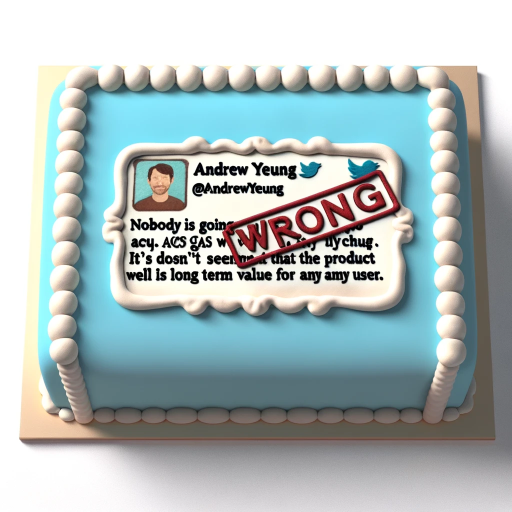
Dungeon GPTRPG
Craft Your Adventure, Power Your Imagination

Code Mentor
AI-Powered Coding Mentorship
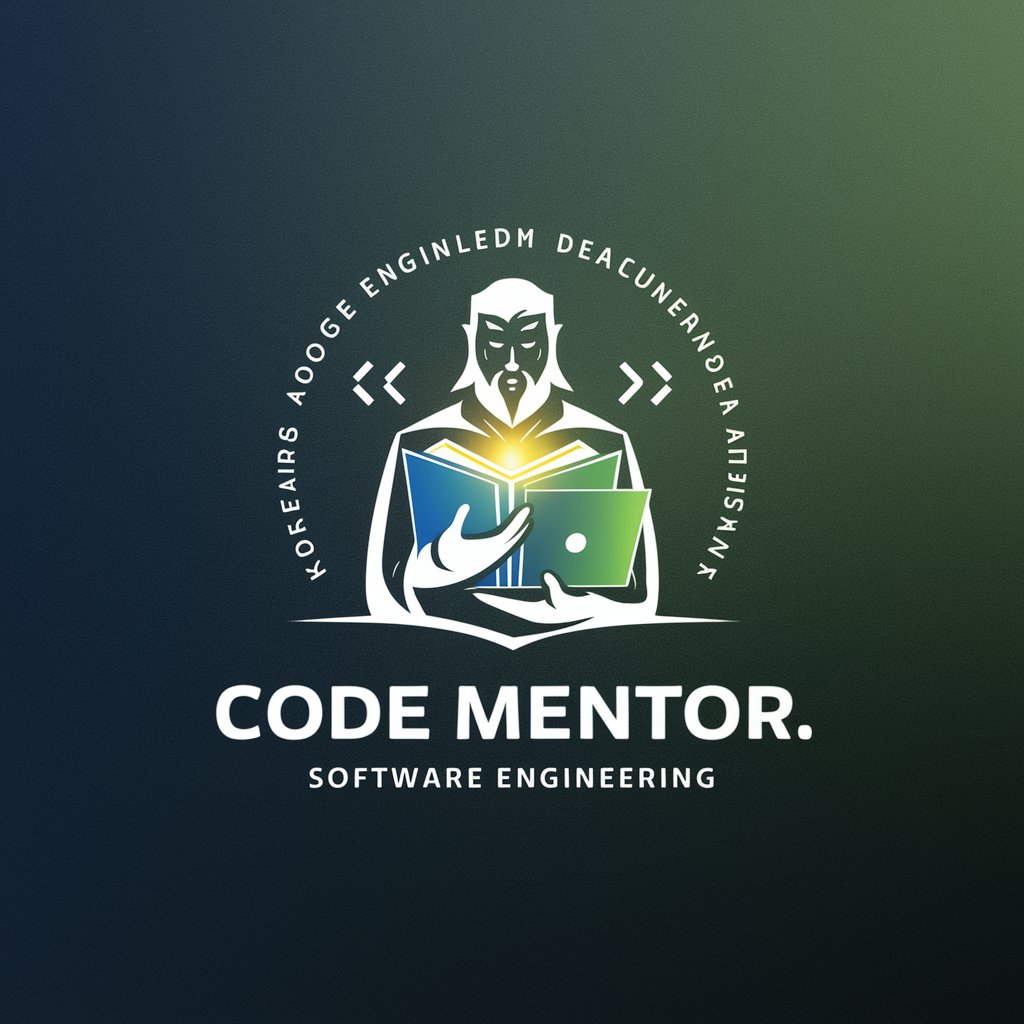
Ease/Dr Creative
Empowering with AI-driven Thai Market Insights

Podcast Pal
Discover podcasts effortlessly with AI

Podcast Pro
Elevate Your Podcast with AI-Powered Insights

Detailed Q&A on Kronos
What is Kronos primarily used for?
Kronos is designed to provide precise time conversions across multiple time zones, particularly useful for scheduling across different regions.
Can Kronos handle daylight saving changes?
Yes, Kronos automatically adjusts for daylight saving changes where applicable, ensuring the time conversion is always accurate.
How does Kronos help with recurring events?
For recurring time events, Kronos calculates future dates and provides time zone conversions for each occurrence.
Is Kronos suitable for international team management?
Absolutely, it helps manage cross-regional teams by providing consistent and clear time conversions, simplifying meeting planning.
What formats should be used when inputting times into Kronos?
Times should be inputted in a clear, conventional format, typically HH:MM AM/PM, along with specifying the original time zone.
