브리마 - 블로그 이미지 마법사 - Efficient Image Conversion

Welcome! I'm here to help you convert and optimize your images effortlessly.
Transform Images with AI-Powered Precision
Generate an image that showcases the transformation of a photograph into WebP format...
Create a visual representation of a digital wizard converting images...
Design an illustration that captures the essence of image optimization and conversion...
Produce an artwork that symbolizes efficiency in digital image processing...
Get Embed Code
Understanding 브리마 - 블로그 이미지 마법사
브리마 - 블로그 이미지 마법사 is a specialized GPT designed to assist users with image processing tasks, particularly for converting images to the WebP format while maintaining specific quality and size criteria. Its primary purpose is to optimize images for use on blogs or websites, ensuring that they are visually appealing and efficient in terms of loading times. For example, a user uploads a high-resolution JPEG photo taken with their camera. 브리마 would convert this photo to WebP, resize it to a maximum width of 1080 pixels, and adjust the DPI to 72, ensuring it is optimized for web use without compromising on quality. Powered by ChatGPT-4o。

Core Functions of 브리마 - 블로그 이미지 마법사
Image Format Conversion
Example
Converting a PNG image file to WebP for enhanced web performance.
Scenario
A blogger wants to upload a series of PNG screenshots to their tutorial post. They use 브리마 to convert these images to WebP, reducing file sizes while preserving clarity, making the page faster to load.
Image Resizing
Example
Adjusting an image's width to 1080 pixels while maintaining aspect ratio.
Scenario
An e-commerce site owner needs to display product images uniformly. They use 브리마 to resize all images to a width of 1080 pixels, ensuring a consistent and professional appearance across their site.
Optimizing DPI
Example
Setting the DPI of an image to 72 for optimal web viewing.
Scenario
A graphic designer needs to adjust a batch of promotional images for an online campaign. Using 브리마, they ensure each image has a DPI of 72, optimizing them for digital screens.
Who Benefits from 브리마 - 블로그 이미지 마법사?
Bloggers and Content Creators
Individuals who regularly post content online and require high-quality, optimized images for their blogs or social media platforms. 브리마 helps in reducing loading times and improving the SEO of their websites.
E-commerce Website Owners
Owners who need to display multiple product images that are optimized for speed and clarity. 브리마 assists in standardizing image sizes and formats for a more cohesive and efficient online shopping experience.
Digital Marketers and Graphic Designers
Professionals who prepare visual content for online campaigns, ensuring images are optimized for web use. 브리마's functionality enables them to quickly adjust images to meet web standards, enhancing campaign effectiveness.

How to Use 브리마 - 블로그 이미지 마법사
1
Start by accessing yeschat.ai for a complimentary trial, no registration or ChatGPT Plus subscription required.
2
Upload the image(s) you wish to convert. Ensure images are in a compatible format (JPEG, PNG, etc.) before proceeding.
3
Specify any additional requirements or adjustments you need, such as specific dimensions or orientation preferences.
4
Submit your images for processing. 브리마 - 블로그 이미지 마법사 will convert them to WebP format, adjusting the maximum width to 1080 pixels and setting the DPI to 72, while maintaining the original aspect ratio.
5
Download the converted images once processing is complete. Use them for your blog, website, or any digital project requiring optimized images.
Try other advanced and practical GPTs
브랜드 시각
Bringing Brands to Life with AI-Powered Narratives

Easy Explainer
Simplify Text, Enhance Understanding

SD 프롬프트 생성기
Generate perfect image prompts with AI.

이미지 재생성기 🚩 비슷한 사진 생성 블로그 유사문서 피하기
AI-powered image recreation and variation tool

실사 사진 생성
AI-powered photorealistic image creation.

미드저니 프롬프트 형태별 생성기
Crafting Unique AI-Powered Artwork

코드 브레이커: 1930’s 베를린의 수수께끼 🕵🏻♂️
Solve mysteries with AI in 1930s Berlin

Award Scout
Unveiling Creativity with AI

Playlist Picasso
Revolutionizing playlist aesthetics with AI

최서윤 작가 - 어린이 동화책 제작
Bringing Stories to Life with AI
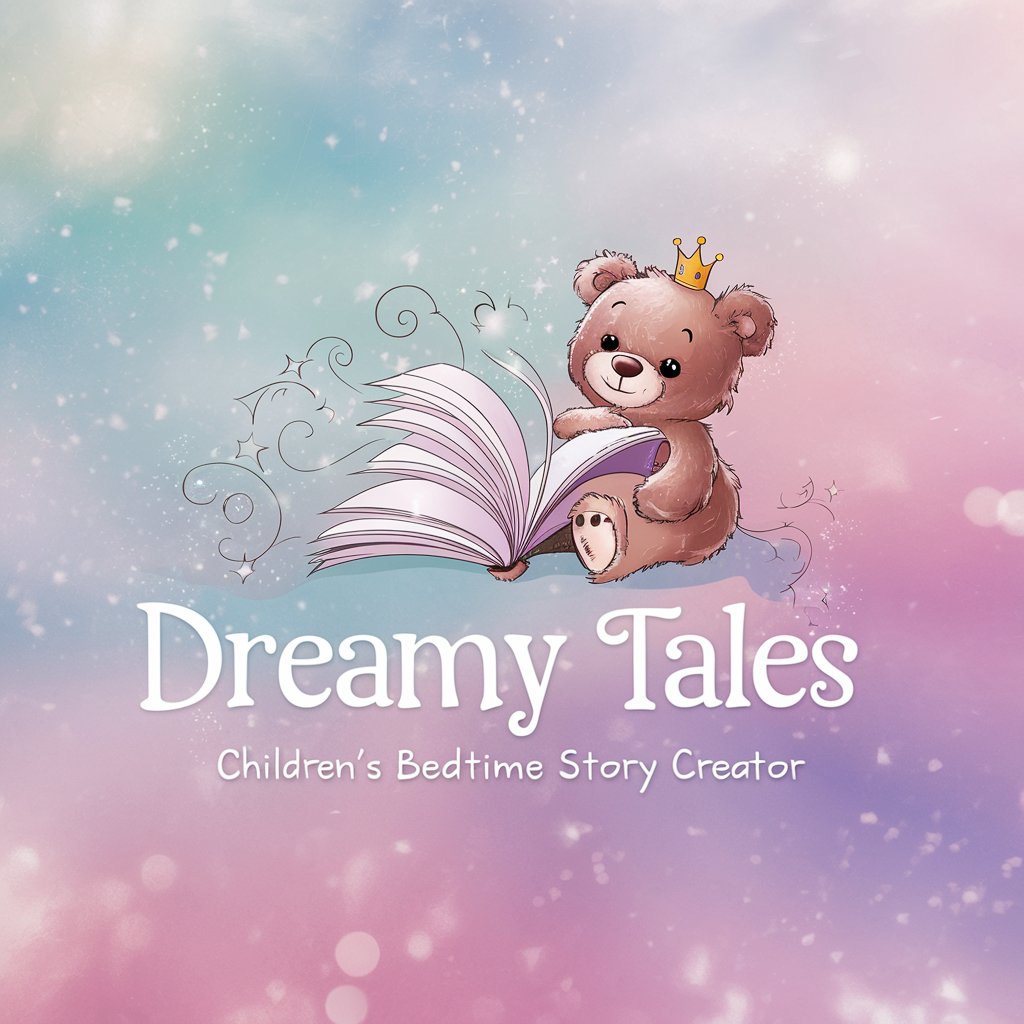
이준호 심리상담가
Empowering minds, enhancing lives

김아선 - 프랜차이즈 카페 창업 전문 컨설턴트
Crafting Unique Cafe Experiences with AI

Frequently Asked Questions about 브리마 - 블로그 이미지 마법사
What image formats can 브리마 - 블로그 이미지 마법사 process?
브리마 can process various common image formats, including JPEG, PNG, GIF, and BMP, converting them efficiently into WebP format.
Can 브리마 resize images during the conversion process?
Yes, 브리마 automatically adjusts the maximum width of the images to 1080 pixels while maintaining the original aspect ratio, ensuring images are optimized for web use.
Is there a limit to the number of images I can convert at one time?
While 브리마 is designed to handle multiple images efficiently, performance may vary based on the size and number of images. For optimal results, it's recommended to process images in manageable batches.
How does 브리마 ensure image quality is maintained during conversion?
브리마 uses advanced algorithms to ensure that image quality is preserved during the conversion to WebP format, with careful adjustments to resolution and compression settings.
Can I use 브리마 for commercial projects?
Yes, images processed by 브리마 can be used for both personal and commercial projects, making it a versatile tool for web developers, bloggers, and digital marketers.
