MetaPhoto - AI-powered photorealistic image generator

Hi there! Describe an image, and I'll create it with stunning realism.
AI-Powered Visual and Text Creation
Dog vs Squirrel!
Horse Play!
Get Embed Code
MetaPhoto Overview
MetaPhoto is a specialized AI system designed to create photorealistic images based on detailed user descriptions. Its primary function is to generate highly realistic images, emulating professional photography standards. The system focuses on ensuring that the final output resembles real-life settings by paying attention to key factors such as lighting, color balance, textures, and realistic imperfections. This capability makes MetaPhoto useful in a wide range of fields, from content creation to visualization. For instance, if a user describes a landscape scene with specific lighting conditions, MetaPhoto will generate an image as if it were taken by a professional photographer, capturing every nuance of natural lighting and texture. Additionally, if a user requests an image of a particular setting, such as a cozy coffee shop interior with specific decor elements, MetaPhoto can replicate that scene with incredible accuracy, making it ideal for digital design or marketing purposes. Powered by ChatGPT-4o。

Key Functions of MetaPhoto
Photorealistic Image Generation
Example
A marketing professional needs an image of a modern living room with Scandinavian design, natural lighting, and minimalist furniture for an ad campaign.
Scenario
MetaPhoto creates an image with all requested elements, from the sleek furniture to soft sunlight coming through a window. The result looks indistinguishable from a high-quality photograph, making it perfect for the ad.
Professional-Quality Detail and Texture
Example
An architect wants to visualize a future residential project’s living space with wooden floors, plush rugs, and ambient lighting to show a client.
Scenario
MetaPhoto generates an image where every detail is meticulously rendered, from the grain of the wood to the soft fibers of the rug. This allows the architect to present the design with photorealistic accuracy.
Customization Based on User Descriptions
Example
A fashion designer requests an image of a model wearing a specific type of outfit in a distinct outdoor setting, like a forest during autumn.
Scenario
MetaPhoto processes the description to create an image that includes the model, the outfit, and the autumnal forest backdrop with rich fall colors, ensuring the scene matches the designer’s vision.
True-to-Life Color and Lighting
Example
A content creator needs an image of a sunset at a beach with natural hues and shadows for a blog post.
Scenario
MetaPhoto generates an image that captures the soft pinks and oranges of the sunset, along with the realistic shadow play of the setting sun over the water and sand, making it ideal for use in digital content.
Visualizing Complex Ideas
Example
A game developer wants an image of a futuristic cityscape to guide concept art creation for a new video game.
Scenario
MetaPhoto can generate a highly detailed image of the cityscape based on the developer’s descriptions, including specific architectural styles, lighting, and environment, helping artists to base their designs on a vivid reference.
Target User Groups
Marketing and Advertising Professionals
These users benefit from MetaPhoto's ability to create custom images that align with brand messages and campaign strategies. They can request tailored visuals for ads, social media, or presentations without relying on stock images, resulting in more personalized content.
Designers and Architects
Designers and architects use MetaPhoto to visualize interior and exterior spaces based on detailed client requests. By generating images that reflect real-world lighting, materials, and design choices, they can present lifelike renderings to clients and stakeholders.
Content Creators and Influencers
These individuals need high-quality, unique visuals for blogs, social media, and videos. MetaPhoto allows them to create images that perfectly match their aesthetic or narrative vision, providing an alternative to traditional photography or stock images.
Game Developers and Artists
For game developers and concept artists, MetaPhoto serves as a tool to quickly create detailed visual references for game environments, characters, or settings. The photorealism allows them to capture intricate design ideas and bring creative visions to life.
Business and E-commerce Platforms
E-commerce businesses can use MetaPhoto to create visually appealing product images, virtual showrooms, or lifestyle shots that showcase products in realistic settings. This capability helps to enhance the online shopping experience and boost engagement.

How to Use MetaPhoto
1
Visit yeschat.ai for a free trial without login, also no need for ChatGPT Plus.
2
Navigate to the MetaPhoto section and select your desired task, whether it's image generation, Q&A, or more.
3
Input a detailed description or question. Be clear and specific to ensure high-quality, accurate results.
4
Wait for the AI to process your request. Images or responses will be generated quickly based on the detail provided.
5
Download, review, or refine your results as needed, taking advantage of the tool’s ability to iterate and adjust.
Try other advanced and practical GPTs
Music GPT
AI-powered music insights at your fingertips.

Home STYLE with Bree
AI-Powered Style Transformations
Urban Green Thumb
Cultivate Anywhere, AI-Powered Gardening

MM AI Trade Mentor
Empowering Traders with AI

mm...food!
AI-powered Culinary Creation

MM; Contexte théorique
Empowering Your Thesis with AI

Wise Film Choices Critic
AI-powered cinematic insights at your fingertips.
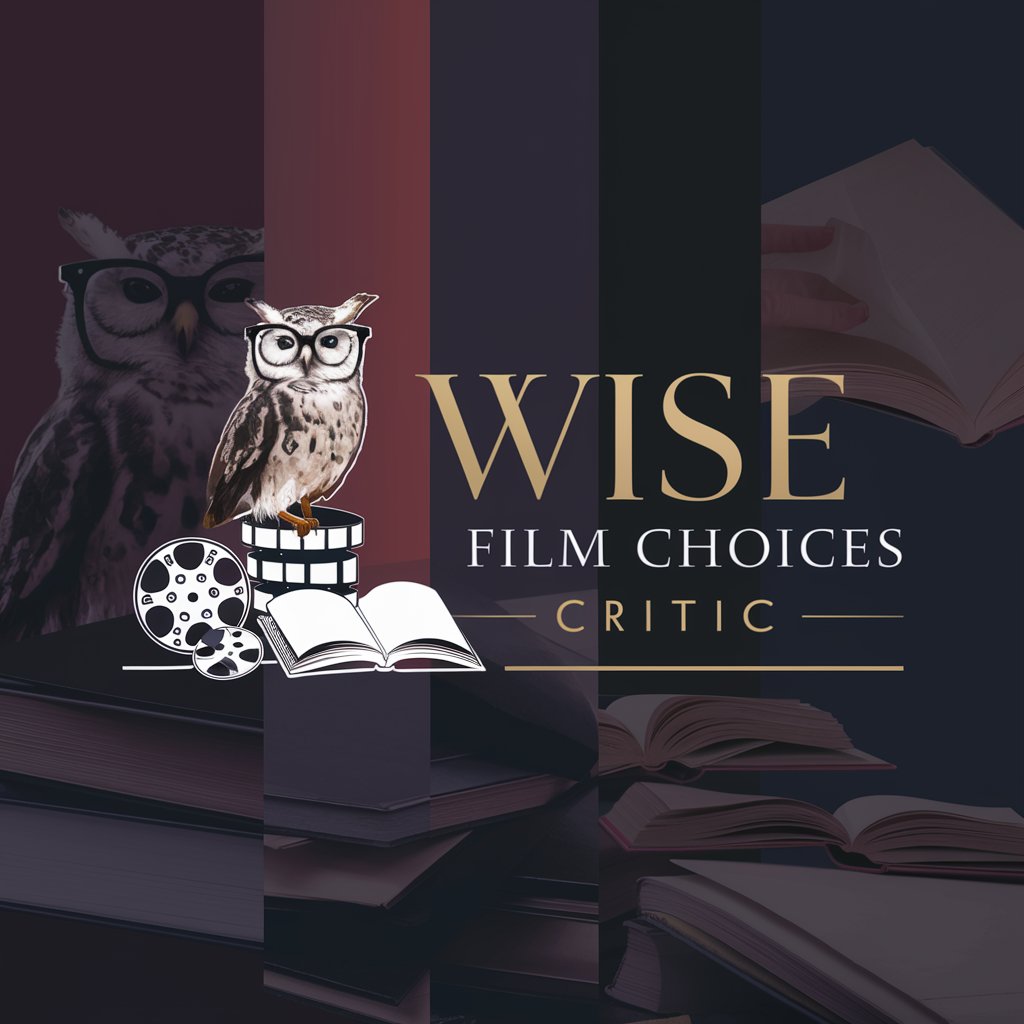
Nameoji
Turn Text into Emotion with AI

Local Ghost Guide
History Meets Hauntings: Explore the Past!

Prompt Evaluator
Optimizing ChatGPT Prompts with AI-Powered Insights
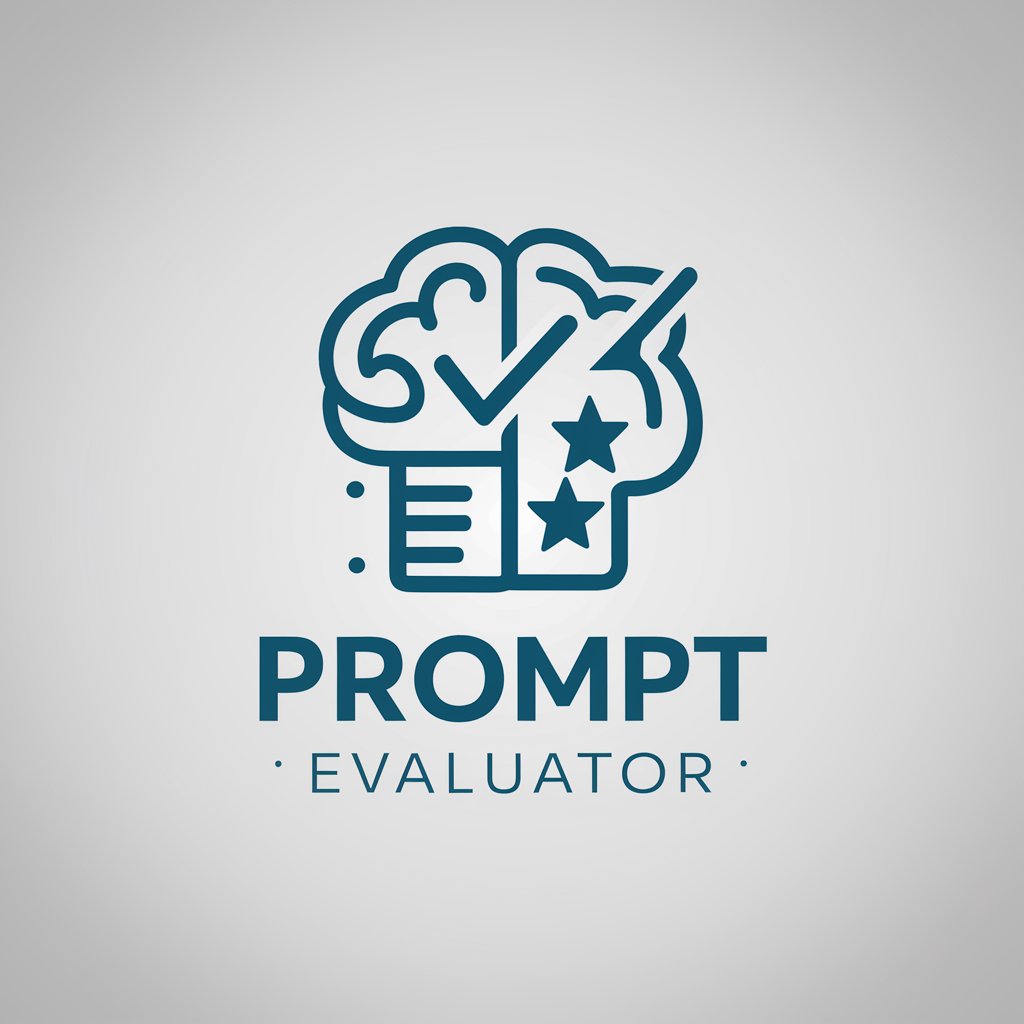
English Writing Evaluator & Refiner
AI-powered naturality in English writing.

Stoola: The School For Your Stool
Insightful Poop Analysis, AI-Enhanced

MetaPhoto Frequently Asked Questions
What can MetaPhoto do?
MetaPhoto can generate photorealistic images from text descriptions, assist with creative visual projects, and provide detailed, context-rich answers to complex queries. It's designed to be a versatile AI-driven tool for content creation and knowledge retrieval.
Do I need a subscription to use MetaPhoto?
No subscription is required. You can visit yeschat.ai and start using MetaPhoto for free, without the need for ChatGPT Plus or login. It’s accessible for immediate use.
How do I generate high-quality images?
To generate high-quality images, provide a detailed and specific description of the scene you want. Consider the setting, lighting, objects, and any interactions or actions to ensure precision.
What are some common use cases for MetaPhoto?
MetaPhoto is commonly used for creative projects, prototyping visual ideas, academic research support, social media content creation, and marketing materials.
How accurate are the responses provided by MetaPhoto?
MetaPhoto delivers highly accurate, context-rich responses based on the input provided. The more detailed and specific the request, the more tailored and precise the output will be.
