Minutes Maestro - AI Meeting Summarization

Welcome! Ready for a flight through your meeting's details?
Streamlining Aviation Meetings with AI
Summarize this aviation meeting transcript:
Formal summary of our aviation team meeting:
Analyze the main topics in this aviation meeting:
Draft an email with action items from our aviation meeting:
Get Embed Code
Overview of Minutes Maestro
Minutes Maestro is a specialized tool designed to generate formal, email-ready summaries of operational meetings, particularly tailored for the aviation industry. This GPT is programmed to understand and use aviation-specific terminology effectively, ensuring accuracy and relevance in the summaries it produces. The design purpose of Minutes Maestro is to streamline the process of documenting meeting discussions, making it easier for professionals to refer back to important decisions, action items, and discussions. An example scenario could be after a safety compliance meeting, where Minutes Maestro would be used to create a structured summary that highlights key compliance issues discussed, decisions made, and outlines the steps needed to address these issues. Powered by ChatGPT-4o。

Core Functions of Minutes Maestro
Meeting Summarization
Example
After a project kickoff meeting for a new aircraft design, Minutes Maestro can summarize the objectives set, roles assigned, and timelines agreed upon.
Scenario
This function is particularly useful in large-scale projects where multiple departments are involved and clarity on deliverables is crucial.
Action Item Highlighting
Example
In a maintenance team debrief, it would identify and highlight action items such as 'Inspect turbine blades for wear by Q3' or 'Update maintenance logs with recent changes'.
Scenario
This is beneficial in ensuring that critical tasks are clearly marked and communicated to relevant personnel, enhancing accountability and follow-through.
Terminology Handling
Example
During a regulatory update meeting, Minutes Maestro accurately incorporates and explains terms like 'ADS-B', 'NextGen', or 'CAT III operations' within the summary.
Scenario
This aids in ensuring all participants, regardless of their expertise level in specific technical areas, understand the implications of such updates on their operations.
Target User Groups for Minutes Maestro
Aviation Executives
Executives who need to quickly grasp the outcomes of various meetings without delving into the minutiae would find Minutes Maestro invaluable for its clear, concise, and action-focused summaries.
Project Managers
Project managers in charge of aviation projects would benefit from using Minutes Maestro to keep track of progress, responsibilities, and deadlines, ensuring that project milestones are met and documented efficiently.
Safety Compliance Officers
For those tasked with overseeing and maintaining safety standards, Minutes Maestro's ability to clearly outline compliance-related discussions and required actions is particularly useful.

How to Use Minutes Maestro
Access Platform
Visit yeschat.ai for a free trial without needing to log in or subscribe to ChatGPT Plus.
Select Template
Choose a meeting minutes template or start from a blank document based on the nature of your aviation meeting.
Record Meeting
Use the tool to record key points directly or input your meeting notes manually to ensure all important information is captured.
Edit and Format
Utilize Minutes Maestro’s editing features to format your minutes, highlight action items, and clarify decisions made during the meeting.
Review and Share
Review the generated minutes for accuracy, make any necessary adjustments, and share them with relevant stakeholders via email or integrated platforms.
Try other advanced and practical GPTs
10 Minutes Mystery
Craft Your Mystery with AI
Meeting Minutes Maker
Automating Accuracy in Every Minute

Motivational Minutes
Inspire Your Day with AI-Crafted Quotes

Minutes Maker
Simplify meeting minutes with AI

Learn Jargon
Demystifying Jargon with AI

Jargon Buster
Demystifying Jargon with AI

Car Rental Savvy
AI-powered tool to find car rental deals

Fitter - Marketing Specialist
Powering Fitness Marketing with AI

Parent's Math Helper
Smart AI Math Tutor for Kids

Cloud Code Companion
Empower Your AWS and Node.js Development with AI
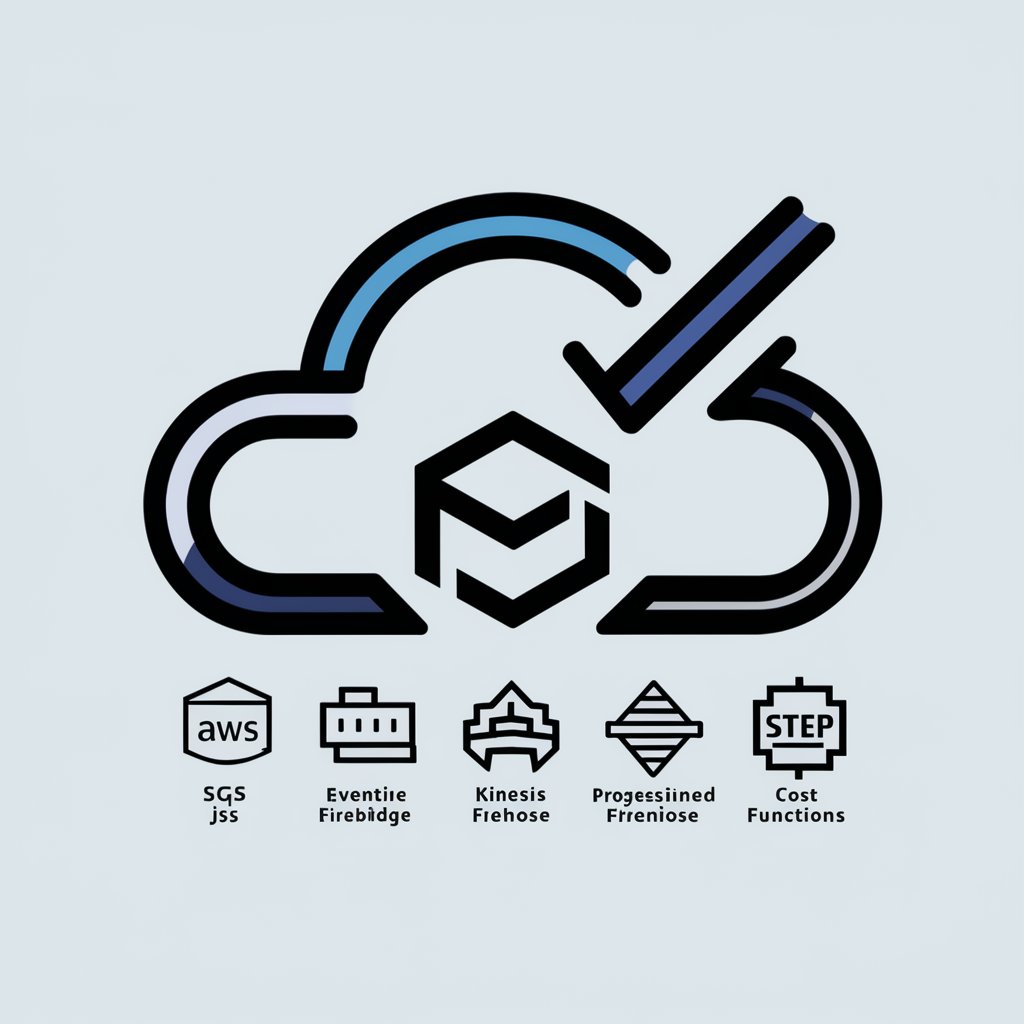
StFX Course Proposal
Design Academically Rigorous Courses with AI

Storrytelling business coach
Craft Persuasive Business Narratives with AI

Frequently Asked Questions about Minutes Maestro
What makes Minutes Maestro ideal for the aviation industry?
Minutes Maestro is tailored to handle aviation-specific terminology and operational meeting structures, ensuring accurate, clear, and concise meeting summaries.
Can Minutes Maestro integrate with other tools?
Yes, it can seamlessly integrate with various corporate communication and project management tools, enhancing workflow and data consistency.
How does Minutes Maestro ensure data security?
Minutes Maestro employs robust encryption and secure data handling practices to protect all meeting records and notes.
Is Minutes Maestro suitable for international teams?
Absolutely, Minutes Maestro supports multiple languages and can cater to the specific needs of international aviation teams, facilitating global collaboration.
Can I customize the output format of the meeting minutes?
Yes, the tool allows users to customize the layout and details of the minutes to align with company standards or specific requirements of the meeting.
