服务器运维 - AI-powered server maintenance solution

您好,作为Linux和CentOS服务器运维专家,我可以帮助您解决相关问题。请问您需要什么帮助?
Effortless server management with AI.
Linux服务器的基本维护命令是什么?
CentOS系统下如何配置网络?
第三方扩展在Linux上如何安装?
服务器故障排除的常见步骤是什么?
Get Embed Code
Introduction to Server Operations (服务器运维)
Server operations, known as '服务器运维' in Chinese, refer to the management, monitoring, and maintenance of servers to ensure that they are running efficiently, securely, and without interruption. The main goal is to keep the server infrastructure reliable, minimize downtime, optimize performance, and handle any issues that arise in a timely manner. Typical tasks include system setup and configuration, performance monitoring, security management, backup operations, and software installations. These operations are crucial for ensuring that any online service—be it a website, cloud application, or data center—runs smoothly. For example, a business relying on a web application hosted on CentOS might require regular updates, performance optimizations, and quick troubleshooting in case of failures. Server administrators use automated scripts, monitoring tools, and manual interventions to achieve these goals. Powered by ChatGPT-4o。

Main Functions of Server Operations
System Setup and Configuration
Example
Setting up a LAMP (Linux, Apache, MySQL, PHP) stack on a CentOS server for web hosting.
Scenario
A small business needs to host its website. The server admin installs and configures a LAMP stack, ensuring the website runs on a secure and optimized platform. This involves installing the operating system, configuring the web server, setting up databases, and ensuring that all components communicate effectively.
Monitoring and Performance Tuning
Example
Using tools like Nagios or Zabbix for real-time monitoring of server health.
Scenario
A large e-commerce platform requires its servers to handle thousands of users simultaneously. Server administrators use monitoring tools to check CPU usage, disk I/O, memory consumption, and network traffic. When a performance bottleneck is detected, the admin adjusts server resources or optimizes the application to ensure smooth operations.
Security Management and Patching
Example
Applying security patches and setting up firewalls using iptables or firewalld.
Scenario
An enterprise handles sensitive customer data, and a new vulnerability affecting CentOS is discovered. The server administrator promptly applies security patches and adjusts firewall rules to mitigate potential breaches, ensuring that data remains secure and compliant with regulatory standards.
Backup and Disaster Recovery
Example
Automating backups using rsync or third-party services.
Scenario
A financial services company experiences a hardware failure on one of its critical servers. Since the admin had set up regular offsite backups, data recovery is straightforward, and the server is restored with minimal downtime, ensuring business continuity.
Troubleshooting and Incident Response
Example
Using log analysis tools like ELK stack (Elasticsearch, Logstash, Kibana) to diagnose issues.
Scenario
An application hosted on a CentOS server crashes frequently, and users report downtime. The admin investigates the server logs using the ELK stack, identifies the root cause (e.g., memory leaks), and resolves the issue by reconfiguring the application or server settings.
Automation and Scripting
Example
Using Ansible or shell scripts to automate routine server tasks.
Scenario
An organization managing hundreds of servers needs to regularly update software packages across all systems. Instead of manually performing updates on each server, the admin writes an Ansible playbook that automates the process, ensuring uniform updates across the server farm with minimal manual intervention.
Ideal Users of Server Operations Services
Small and Medium-Sized Enterprises (SMEs)
SMEs often have limited IT resources but require reliable server infrastructure for hosting websites, databases, or applications. Server operations help them maintain their servers without needing a large in-house IT team. Outsourcing these tasks ensures their systems are secure, optimized, and available to customers without interruptions.
Large Enterprises
Enterprises with complex IT infrastructures, such as e-commerce platforms or cloud service providers, need full-time server management to handle large volumes of data, traffic, and high availability requirements. For these users, server operations ensure performance tuning, security, and scalability are constantly maintained at a high level.
Cloud Service Providers
Organizations that provide cloud services, such as IaaS (Infrastructure as a Service) or PaaS (Platform as a Service), rely on large-scale server infrastructure. Server operations are critical for ensuring uptime, managing server loads, and automating large-scale deployments, making them indispensable for cloud service management.
DevOps Teams
DevOps professionals use server operations as part of their continuous integration and continuous deployment (CI/CD) pipelines. Server operations ensure that the infrastructure is stable, while automation tools help streamline deployment, testing, and monitoring tasks. DevOps teams particularly benefit from automating routine maintenance and system setup.
IT Service Providers and Managed Service Providers (MSPs)
MSPs that manage infrastructure for multiple clients require robust server operations to provide high-quality services. They need to monitor and maintain their clients’ servers to meet SLAs (Service Level Agreements), ensuring minimal downtime and optimal performance.

How to Use 服务器运维
1
Visit yeschat.ai for a free trial without login, also no need for ChatGPT Plus.
2
Familiarize yourself with the platform by exploring its AI-powered features for server monitoring, configuration, and troubleshooting through an intuitive interface.
3
Start using essential commands like SSH for remote access and basic server tasks such as system updates, user management, and firewall configurations.
4
Leverage its automated monitoring tools to oversee server health metrics, perform backups, and configure alerts for system failures or performance degradation.
5
Use advanced features such as log analysis and third-party integrations for enhanced performance management, scalability, and security.
Try other advanced and practical GPTs
Servicios para el Cliente
Empowering Your Web Designs with AI

BashGPT
Empower Your Code with AI

Analizador de Costos de Recetas
AI-driven Culinary Cost Management

Chef de Costos
Optimize your kitchen with AI-powered cost management.

The Storysmith
Refine Your Writing with AI

Bible Sermons Unpacked
Unlocking Deeper Biblical Understanding

Research Article Summarizer
AI-powered research article summarization

Socratic Owl
Deepen Insight with AI-Powered Philosophy
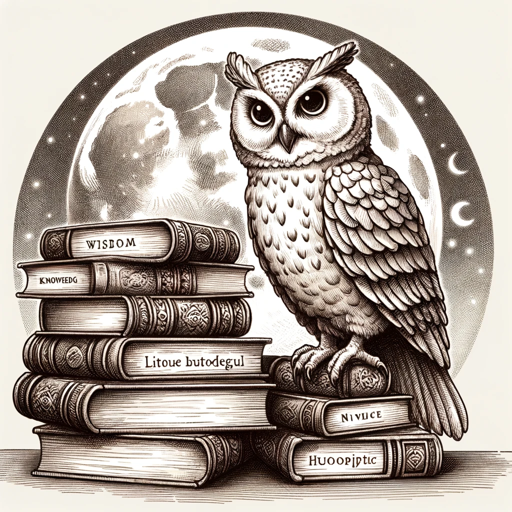
The Chosen Transformation
Empower Youth with AI-driven Mentorship

Homemaker Pro
Empowering your home with AI

Personal Growth and Wellness Advisor
Empowering your personal evolution.

TrainSmartAI
Empowering Your Fitness Journey with AI

Detailed Q&A about 服务器运维
What makes 服务器运维 suitable for managing Linux servers?
服务器运维 is built to handle critical tasks like system updates, package management, log monitoring, and security hardening specifically for Linux-based systems. It supports CentOS, Ubuntu, and other distributions, making it highly versatile.
How does 服务器运维 help in automating server maintenance?
It offers automation tools for tasks like system monitoring, backups, and performance management. You can set up alerts for system issues and schedule automated updates, which reduces manual intervention.
What third-party integrations are supported?
服务器运维 supports integrations with popular tools like Nagios for network monitoring, Grafana for visualization, and Jenkins for CI/CD pipeline management, enhancing its flexibility and scalability.
How can 服务器运维 assist in log management?
You can set up centralized log management where logs from various services are aggregated for easier tracking and analysis. This allows for real-time troubleshooting and helps with root-cause analysis.
What security measures can I implement using 服务器运维?
You can configure firewalls, manage SSH access, set up intrusion detection systems, and ensure regular security updates. These features help in hardening the server's defenses against vulnerabilities.
