AI Video Maker - AI-powered video creation tool

How can I assist with your video today?
AI-driven visuals for your video projects
Make a video about space.
Show me a video with a forest theme.
Create a montage of futuristic cities.
Compile a video of ocean life.
Get Embed Code
AI Video Maker: Overview
AI Video Maker is a specialized tool designed to streamline the creation of video content by automating the process of generating visual elements, such as images and video sequences, based on user-defined parameters. The core purpose of AI Video Maker is to assist users in producing videos efficiently without the need for extensive design skills or manual effort. It leverages artificial intelligence to create high-quality visuals that can be sequenced into videos based on specific topics, aspect ratios, and themes. A key design element is flexibility, allowing users to create content for various platforms (e.g., social media, websites, presentations) by choosing the appropriate aspect ratio and length for their videos. For example, if a user is tasked with creating a promotional video for a new product launch but lacks the design expertise or time, AI Video Maker can generate relevant images in the correct format (e.g., 9:16 for Instagram stories), and these images can then be compiled into a dynamic video with minimal input. Similarly, content creators working on educational videos can request images and visuals tailored to their lesson plans, reducing the effort needed to source or create content manually. Powered by ChatGPT-4o。

Key Functions of AI Video Maker
Image Generation for Videos
Example
A user creates a short video for a marketing campaign, needing visuals to represent key product features.
Scenario
The user inputs the desired aspect ratio (16:9 for YouTube) and specifies 'product launch' as the theme. AI Video Maker generates a series of images that showcase the product in different contexts (e.g., usage, key features, branding). These images are then sequenced to form the foundation of a professional-looking promotional video.
Aspect Ratio Customization
Example
A content creator needs different versions of the same video for various platforms: 9:16 for Instagram stories and 16:9 for YouTube.
Scenario
AI Video Maker helps by generating images in the requested aspect ratios, ensuring that the content fits each platform's specifications without the need for manual resizing. The creator uses the same visual theme but receives output optimized for multiple platforms.
Topic-Specific Visual Generation
Example
An educator wants to create a video lesson about renewable energy sources.
Scenario
The educator inputs 'renewable energy' as the topic and chooses a square aspect ratio for social media. AI Video Maker generates images of solar panels, wind turbines, and energy-efficient technologies that are ready to be sequenced into an engaging educational video.
Efficient Video Storyboarding
Example
A startup company needs a quick prototype video for pitching investors but lacks a dedicated design team.
Scenario
AI Video Maker assists by providing a storyboard of relevant images, each depicting key elements of the business model (e.g., service flow, customer experience). This automated generation speeds up the preparation process, allowing the startup to create a visually appealing pitch video without professional design help.
Target Users of AI Video Maker
Content Creators
Content creators, such as YouTubers, Instagram influencers, and social media managers, benefit from AI Video Maker by using it to create visually appealing videos quickly. They can generate platform-specific visuals (e.g., 9:16 for stories or 16:9 for YouTube) that maintain a cohesive theme without spending hours designing each element.
Marketing Teams
Marketing teams and agencies can use AI Video Maker to develop promotional materials efficiently. Whether they are working on product videos, campaign teasers, or explainer content, they can quickly generate high-quality visuals in multiple formats, tailored to the specific audience of each platform (e.g., Instagram ads, Facebook posts).
Educators and Trainers
Educators, trainers, and e-learning professionals benefit by using AI Video Maker to generate topic-specific images that simplify the creation of video lessons. Instead of sourcing or creating images manually, they can rely on AI-generated visuals that accurately represent their teaching content, allowing them to focus on lesson development.
Small Businesses and Startups
Small businesses and startups without large marketing budgets or design teams can use AI Video Maker to create professional videos for product showcases, investor pitches, or brand storytelling. By automating the visual creation process, these businesses can maintain a competitive edge in visual marketing without significant resource investment.

How to Use AI Video Maker
1
Visit yeschat.ai for a free trial without login, also no need for ChatGPT Plus.
2
Decide on the video's duration, aspect ratio (square, 9:16, or 16:9), and topic. These elements will guide the generation of tailored images and content.
3
Input the necessary details such as desired content, themes, or specific instructions to customize the visuals and flow of your video.
4
Review the generated images and modify any elements as needed to better fit your vision. This step is crucial for ensuring the video aligns with your goals.
5
Compile the images into a cohesive video using video editing software. Add any additional elements such as transitions, text, or music to finalize the project.
Try other advanced and practical GPTs
Мыслью по древу
Harness AI for witty, historical insights
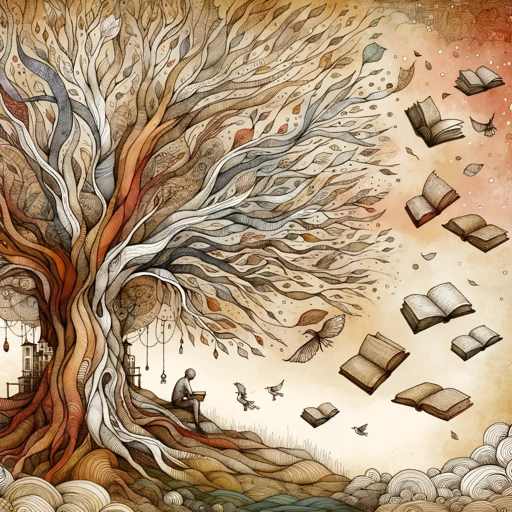
Uniqcret Doctor of Medicine AI
Empowering Future Medicine with AI

Game Development Assistant
AI-powered Roblox game development support

資金調達ヘルプくん【所要時間30秒】
Matchmaking Startups with Investors

文獻助手
AI-powered tool for academic insights
NoAgenda
Unveil the power of AI-driven podcast analysis.

Medical assistant AI PreDoc _ before see a doctor
AI-Powered Pre-diagnosis for Medical Guidance.

Experto en Bases de Datos
AI-powered database guidance and analysis

ENGLISH EXPERT
Master English with AI!

Flowchart Wizard
Visualize Processes with AI Insight

Audio Transcripter
Accurate, AI-driven audio transcription

Passport Explorer
Navigate global travel with AI precision.

AI Video Maker Q&A
What is AI Video Maker?
AI Video Maker is a tool that helps users create visually engaging videos by generating custom images based on specific instructions. It simplifies the video creation process, making it accessible to those without design expertise.
Do I need any special software to use AI Video Maker?
No special software is needed to use AI Video Maker. All you need is access to the internet and a device capable of browsing. The tool is designed to be user-friendly and does not require advanced technical skills.
Can AI Video Maker create videos for any industry?
Yes, AI Video Maker can be adapted for use in various industries, including marketing, education, entertainment, and more. The flexibility of the tool allows it to cater to different content needs and themes.
Is AI Video Maker suitable for professional use?
Absolutely. AI Video Maker is designed to meet the needs of both casual users and professionals. Its ability to generate high-quality images and customizable content makes it a valuable tool for professional video projects.
How does AI Video Maker enhance creativity?
AI Video Maker enhances creativity by offering a wide range of visual options that can be tailored to your specific needs. It allows you to experiment with different styles, themes, and compositions, making the creative process more dynamic and innovative.
