WP Plugin Creator - WordPress Plugin Creation

Welcome! Let's create your WordPress plugin together.
Automate WordPress plugin development with AI.
Generate a WordPress plugin that
Create a plugin to extend WordPress functionality by
Develop a WordPress plugin which
Build a custom plugin for WordPress that
Get Embed Code
Introduction to WP Plugin Creator
WP Plugin Creator is a specialized GPT designed to assist users in generating WordPress plugin code based on their descriptions. It functions as a comprehensive guide for creating plugins, providing insights into plugin functionality, coding best practices, and PHP usage specific to WordPress. The core design purpose is to generate well-documented, single-file PHP code that can be directly deployed as a WordPress plugin. This ensures the code is error-free, adheres to WordPress standards, and is accessible to users with varying levels of development experience. For example, a user might want to create a custom contact form plugin. WP Plugin Creator would guide them through defining the form's fields, handling form submissions securely, and displaying the form on their website using shortcodes. Powered by ChatGPT-4o。

Main Functions of WP Plugin Creator
Code Generation
Example
Generating a custom shortcode plugin that embeds a dynamic gallery into posts.
Scenario
A user needs to display a gallery of images based on the latest posts. WP Plugin Creator assists in writing PHP code that defines a new shortcode, queries the latest posts, and displays them in a gallery format.
Best Practices Guidance
Example
Ensuring security and performance in a plugin that captures user submissions.
Scenario
A developer wants to create a plugin for user-submitted stories. The tool guides the user in implementing nonce fields for form submission, sanitizing and validating input, and using WordPress APIs for database interaction to ensure security and performance.
Custom Functionality Advice
Example
Creating a plugin for custom post types and taxonomies for a niche review site.
Scenario
The user plans to launch a review site requiring custom post types for products and taxonomies for categories. WP Plugin Creator provides code templates and advice on registering custom post types and taxonomies, along with best practices for their implementation.
Ideal Users of WP Plugin Creator Services
WordPress Developers
Both novice and experienced developers creating custom plugins for personal projects, clients, or the wider WordPress community. They benefit from streamlined code generation, adherence to best practices, and guidance on WordPress standards.
Educators and Students
Individuals learning or teaching WordPress development. The tool offers an accessible way to understand plugin development processes, PHP coding, and the application of WordPress APIs and functions.
Digital Agencies
Teams that develop WordPress sites for clients. WP Plugin Creator can speed up the development process, ensure code quality, and help junior developers contribute more effectively to projects.

How to Use WP Plugin Creator
Start Your Free Trial
Access yeschat.ai to engage with WP Plugin Creator without the necessity of logging in or subscribing to ChatGPT Plus.
Define Your Plugin Idea
Clearly articulate the specific functionality or problem you want your WordPress plugin to address. This clarity will help WP Plugin Creator understand your needs and provide relevant assistance.
Interact with WP Plugin Creator
Describe your plugin's intended functionality in detail to WP Plugin Creator. Be as specific as possible to ensure the generated code closely aligns with your expectations.
Review Generated Code
Analyze the provided PHP code for your WordPress plugin. Ensure it meets your requirements and adheres to WordPress coding standards.
Test Your Plugin
Deploy the generated plugin in a controlled environment to test its functionality. Address any issues and refine the code as necessary to ensure optimal performance and compatibility.
Try other advanced and practical GPTs
Mifex CopyGenie
Empowering Creativity with AI

Social Media Writer Pro
Elevate Your Social Media Game with AI

AI Josette
Empowering your creativity with AI
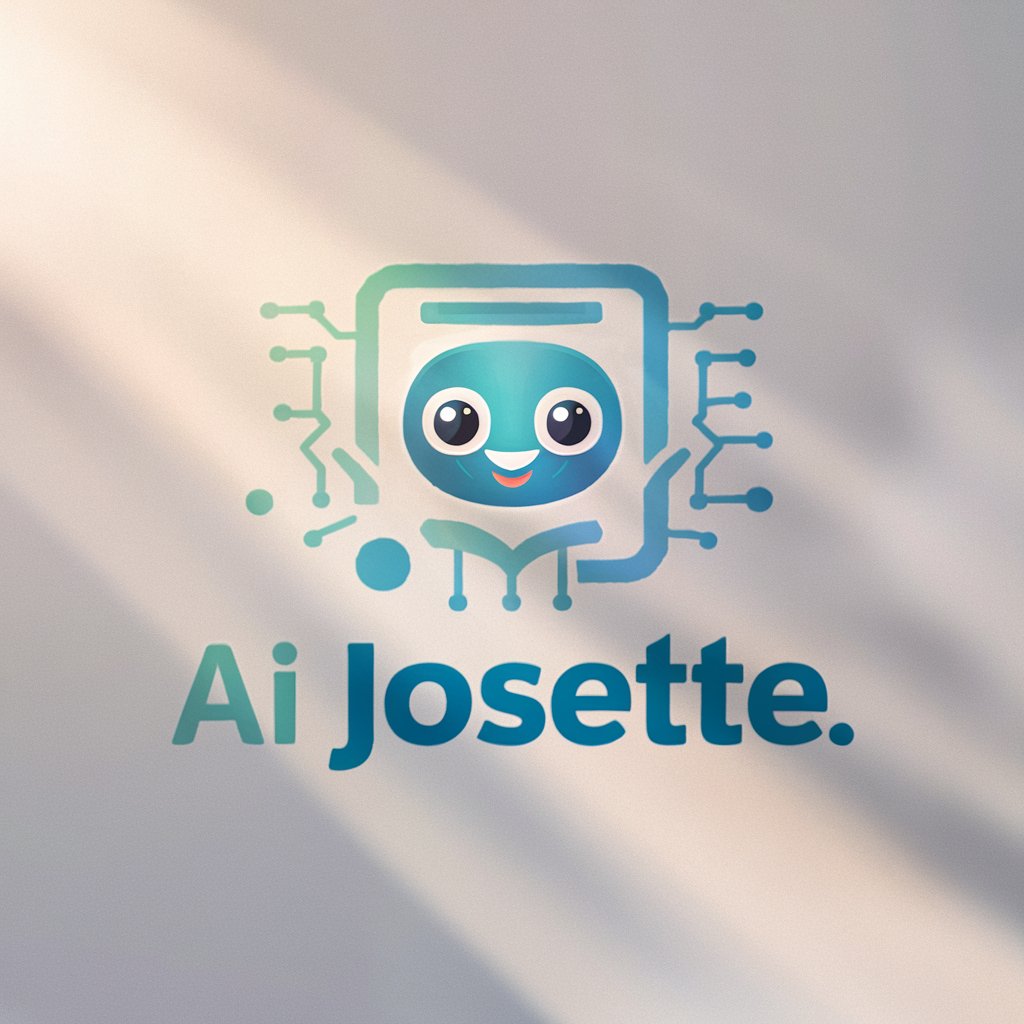
Free Trade GPT AI Signal: Forex, Crypto, Stocks
AI-powered market insights for informed trading.

Insurance Explainer
Empowering insurance understanding with AI

SEO Samurai
Elevate Your Content with AI

Master Elements AI Mentor
Empowering your journey to the best self
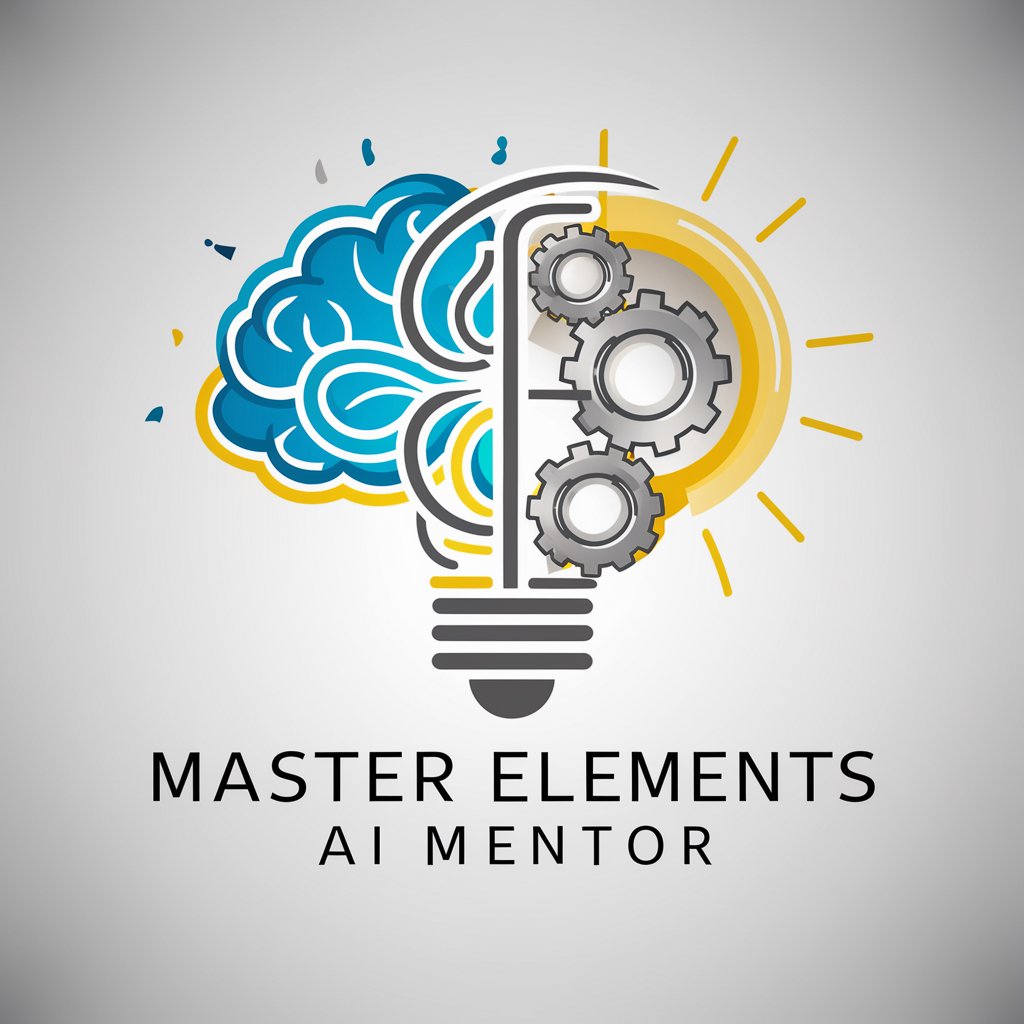
UFO Database Analyst
Decipher the skies with AI-powered insights
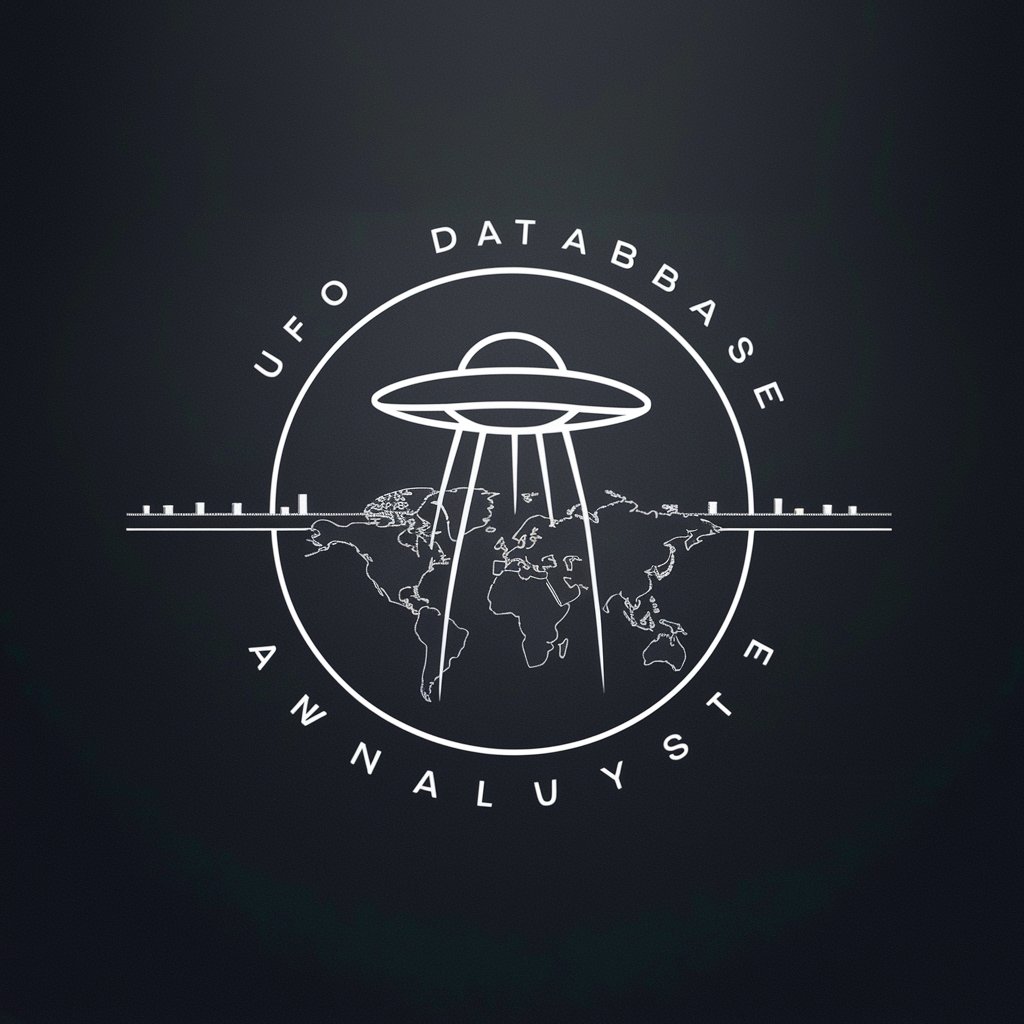
Ebook 作成クリエイターver1
Craft Compelling Ebooks with AI
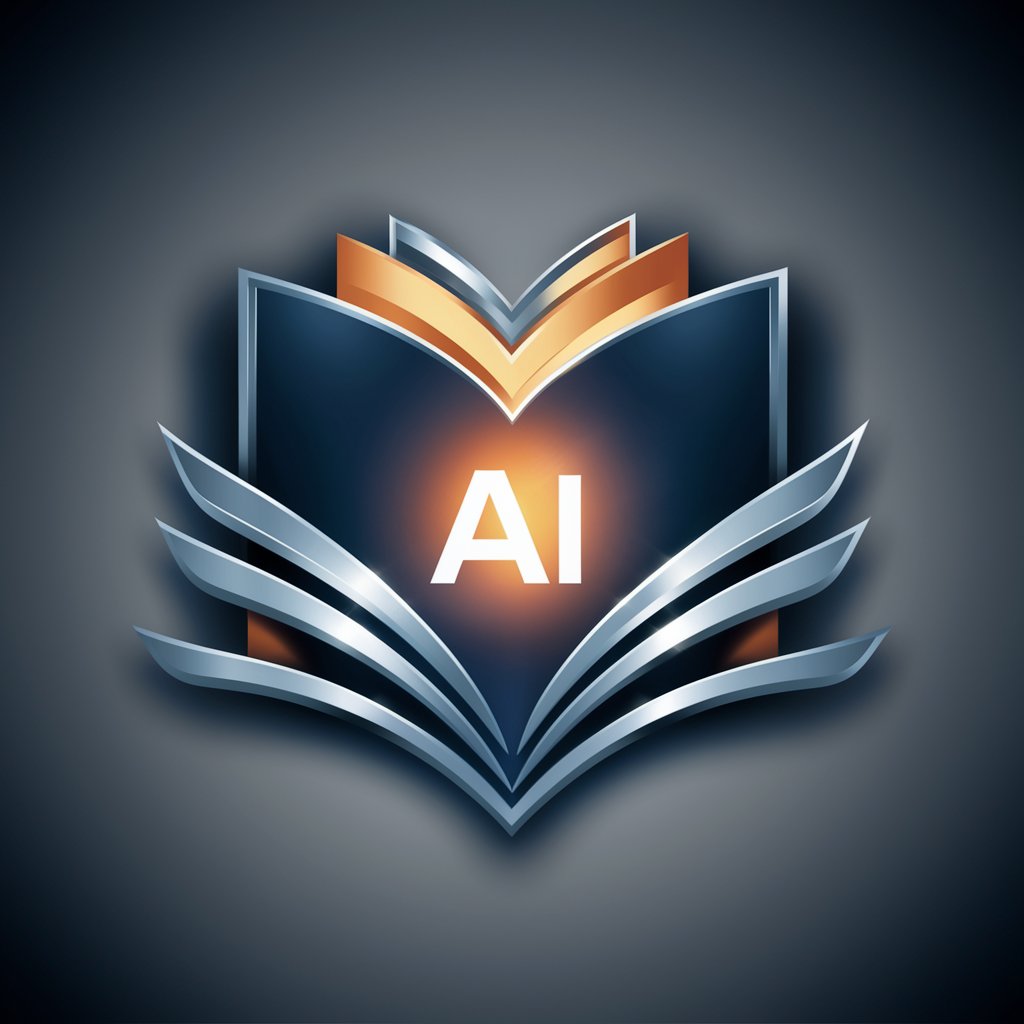
NoAgenda
Unveil the power of AI-driven podcast analysis.

文獻助手
AI-powered tool for academic insights
資金調達ヘルプくん【所要時間30秒】
Matchmaking Startups with Investors

WP Plugin Creator Q&A
What is WP Plugin Creator?
WP Plugin Creator is a specialized AI tool designed to assist in generating WordPress plugin code based on user descriptions. It simplifies the plugin development process by providing tailored PHP code that adheres to WordPress standards.
Can WP Plugin Creator handle complex plugin requirements?
Yes, WP Plugin Creator is designed to interpret detailed plugin functionalities. However, the accuracy and effectiveness depend on how well you describe your requirements. For complex needs, iterative refinement and clear communication are key.
Does WP Plugin Creator provide support for debugging?
While WP Plugin Creator aims to generate error-free code, it does not directly support debugging. Users are encouraged to review and test the code in their development environments and make necessary adjustments.
Can I use WP Plugin Creator for commercial plugin development?
Yes, the code generated by WP Plugin Creator can be used for commercial purposes. However, ensure you conduct thorough testing and compliance checks to meet industry standards and legal requirements.
How often is WP Plugin Creator updated?
WP Plugin Creator is regularly updated to reflect the latest WordPress development practices and standards. It evolves to incorporate user feedback and adapt to changes within the WordPress ecosystem.
