Story Illustrator - AI-powered Narrative Tool
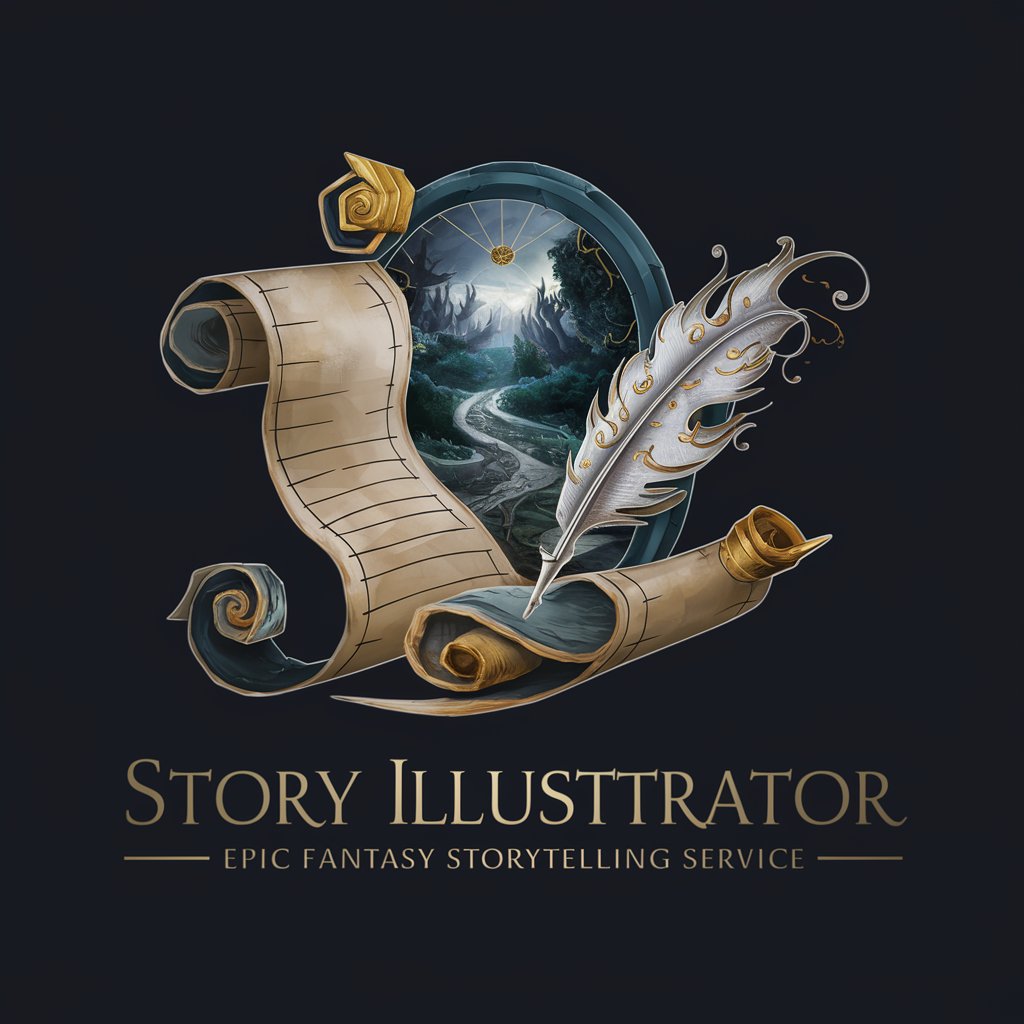
Welcome, brave soul, to the realm of epic tales and grand adventures.
Crafting AI-powered Epic Narratives
In the heart of an ancient forest, a lone adventurer discovers...
As the first light of dawn pierced through the misty mountains, the hero...
Upon the shores of a forgotten land, an unexpected ally appears...
In the shadow of the dark fortress, a secret path is revealed...
Get Embed Code
Overview of Story Illustrator
Story Illustrator is a specialized AI tool designed to craft detailed, action-packed fantasy stories. It combines the art of narrative creation with visual storytelling, featuring capabilities such as generating immersive text narratives, accompanying illustrations, and dynamic maps of the protagonist's journey. These maps evolve based on the story's progression and the choices within, providing a visual representation of the adventure. For instance, if the narrative involves a hero embarking on a quest from a humble village to a mythical mountain, Story Illustrator can not only describe and illustrate these scenes but also map the hero's route, adjusting as the story unfolds through user decisions or character developments. Powered by ChatGPT-4o。

Core Functions of Story Illustrator
Narrative Creation
Example
Creating a story about a knight seeking a legendary artifact
Scenario
Users can input basic plot points, and Story Illustrator crafts a detailed narrative complete with old-world language and epic tone, making the tale feel timeless and grandiose.
Illustration Generation
Example
Depicting a battle between the knight and a dragon
Scenario
Based on the narrative's development, this function generates dynamic illustrations, capturing key moments like a fierce battle, enhancing the reader's visual experience and immersion.
Journey Mapping
Example
Mapping the knight's path across diverse terrains to reach the dragon's lair
Scenario
As the story progresses, the map updates to reflect new locations and paths taken, providing a visual and interactive element that helps users follow the physical journey alongside the plot.
Target User Groups for Story Illustrator
Fantasy Writers and Novelists
These individuals can utilize Story Illustrator to generate unique story elements, enrich their narratives with vivid illustrations, and gain inspiration for complex world-building.
Educators and Students
Educators can employ this tool to create engaging, visually supported storytelling sessions that help illustrate literary concepts, while students can use it to develop their creative writing and storytelling skills.
Game Developers
Game designers working on RPGs or adventure games can use Story Illustrator to design narratives, visualize game scenes, and create maps that might be integrated into game environments, enhancing player immersion.

How to Use Story Illustrator
Initial Access
Visit yeschat.ai for a free trial without login, also no need for ChatGPT Plus.
Choose Your Genre
Select your preferred genre to focus your story—fantasy, adventure, or mystery—to ensure the content aligns with your creative vision.
Customize the Story
Input key elements such as character names, settings, and major plot points. Story Illustrator will craft a unique narrative based on these details.
Interact with the Story
Engage with the evolving story by choosing from provided options that affect the plot's direction, helping to personalize your experience.
Generate and Share
Create visual illustrations and maps of your story’s journey, which can be saved and shared with others.
Try other advanced and practical GPTs
From the Protagonist
Bringing Characters to Life

Electrical and Computer Engineering
Empowering Innovation with AI-Driven Engineering

Mechanical Engineering
Empowering Engineers with AI
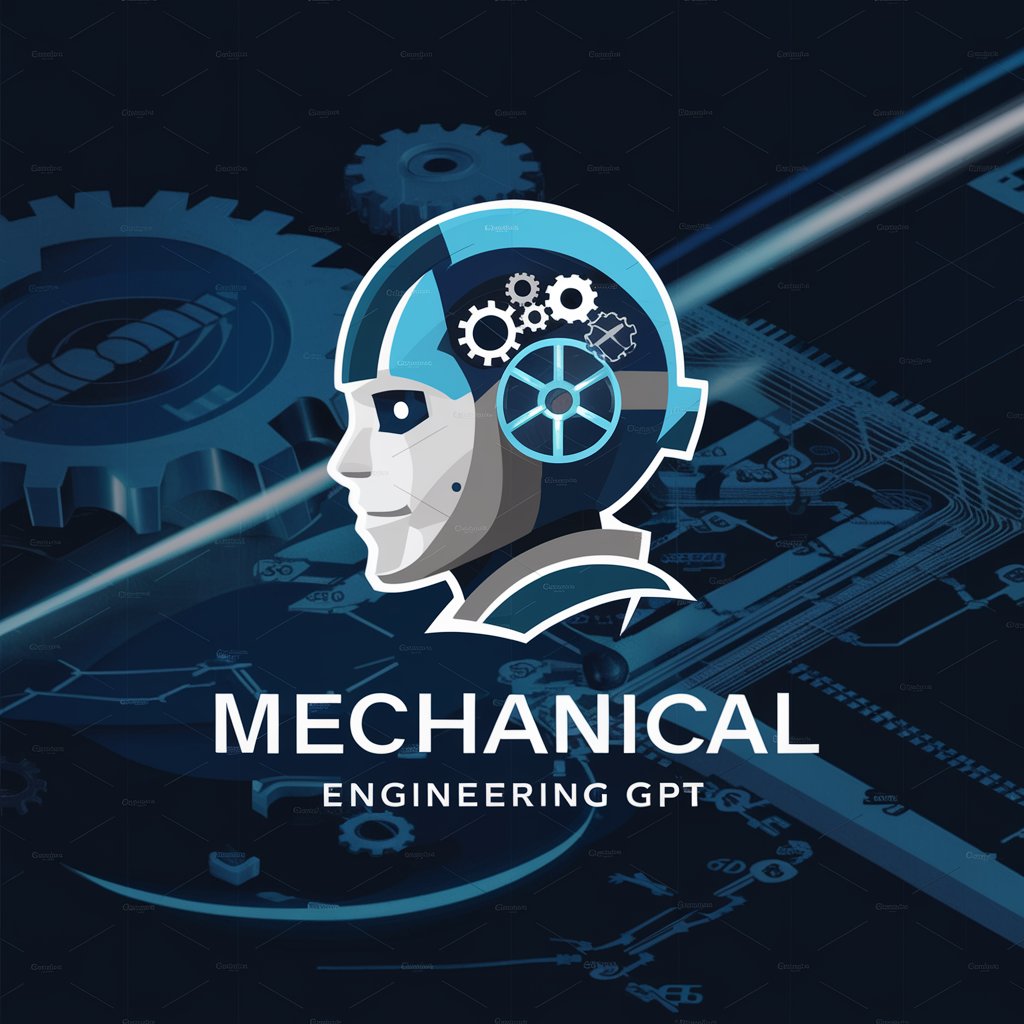
TTI
Streamline Operations with AI Guidance

CADesigner
Revolutionizing Design with AI

Tutor Real Estate
Empowering Your Real Estate Knowledge with AI

The best Korean conversation practice
Master Korean with AI-powered Role-Play
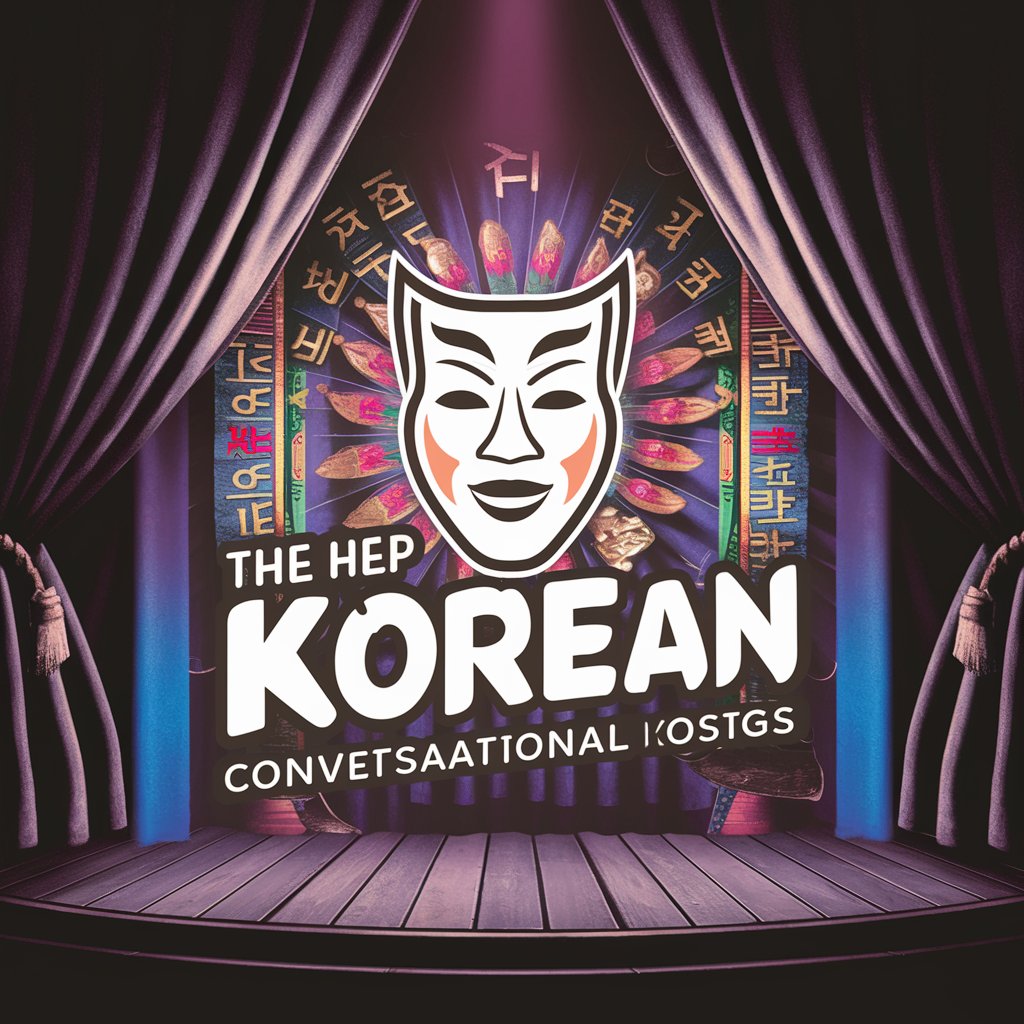
Auditor de TI
Empowering IT Audits with AI

Assistant en Criminalistique TI
Streamline Your Cybersecurity Education with AI

Glossário TI Expert
Empowering IT Learning with AI

TI-Basic Pro
Empowering your calculations with AI
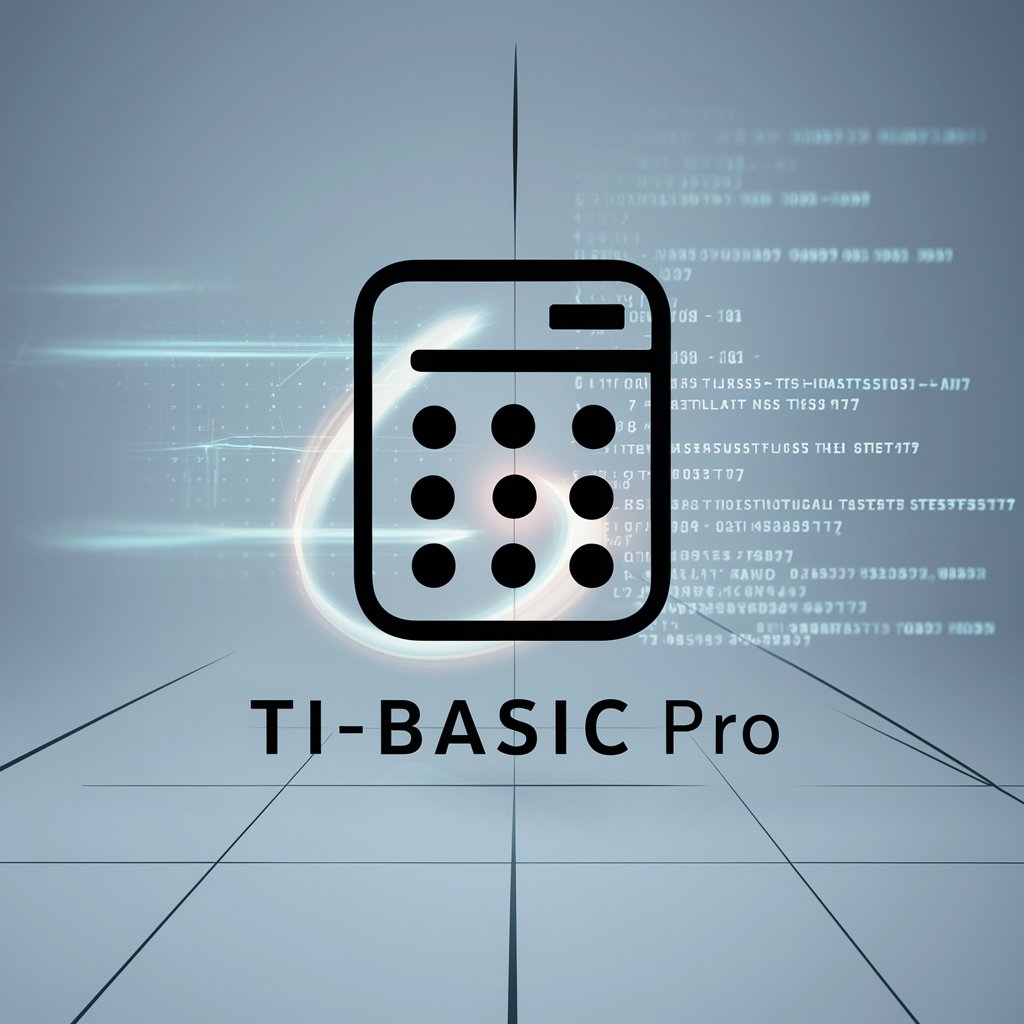
Preparador Concurso TI
Empowering IT exam success with AI.

Frequently Asked Questions About Story Illustrator
What genres does Story Illustrator support?
Story Illustrator supports a variety of genres including fantasy, sci-fi, adventure, and mystery, providing users with templates and customized prompts for each genre.
Can I control how the story evolves in Story Illustrator?
Yes, you can influence the story’s development through choices that alter the plot’s direction, allowing for a personalized narrative experience.
Is it possible to collaborate with others using Story Illustrator?
Story Illustrator offers collaborative features that allow multiple users to contribute to a story, making it ideal for group projects and shared storytelling experiences.
What types of illustrations can I generate with Story Illustrator?
You can generate character portraits, landscapes, and maps that visually represent your story’s journey and key events.
How does Story Illustrator help in education?
Educators can use Story Illustrator to engage students in creative writing and storytelling, enhancing their understanding of narrative structures and character development.
