VideoCaption - YouTube video transcription tool

Hi! Ready to explore YouTube videos?
AI-powered transcription for YouTube videos.
Get Embed Code
Overview of VideoCaption
VideoCaption is a tool designed to transcribe videos into text, making it easier for users to extract, understand, and analyze video content. It offers a solution for capturing spoken words in videos and converting them into written form, providing timestamps to align the transcription with the video’s timeline. This functionality is particularly useful for individuals or teams working with large amounts of video content where accurate and time-stamped transcriptions are required. For instance, a researcher analyzing interviews or a journalist reviewing press conferences could benefit from quickly accessing the textual version of spoken content without re-watching the entire video. The design purpose revolves around enhancing accessibility to video content, aiding content creators, researchers, educators, and more by making video analysis quicker and more effective. Powered by ChatGPT-4o。

Core Features of VideoCaption
Transcription of Video Content
Example
A video of a keynote speech is uploaded, and VideoCaption transcribes the entire speech into text with timestamps marking each segment of the speech.
Scenario
A student who missed the live session of a lecture can read through the transcribed content instead of watching a 90-minute video, saving time and effort. The timestamps allow the student to jump to specific moments in the video for further clarity.
Segmented Transcription for Long Videos
Example
For a 2-hour panel discussion, the transcription is broken into logical segments. Each segment is time-stamped, allowing readers to follow along or review specific parts without sifting through the entire transcript.
Scenario
A market analyst reviewing a multi-hour earnings call for key insights can focus on specific questions or statements made by the CEO or CFO, skipping irrelevant parts based on timestamps.
Automatic Chaptering Based on Segments
Example
VideoCaption identifies the natural breaks and topics in a long-form documentary and creates chapters based on these transitions.
Scenario
A content creator editing a documentary can use the chapter markers to organize their workflow, making it easier to add further annotations, videos, or images in the editing process.
Timestamps for Easy Navigation
Example
Each transcription includes precise timestamps, allowing users to jump directly to the specific moments in the video that correspond with the text.
Scenario
A legal team reviewing a deposition video can refer to key points during the testimony and navigate to those exact moments using the timestamps, reducing the time spent reviewing the footage.
Target Audience for VideoCaption
Researchers and Academics
Researchers often need to review large quantities of video content such as interviews, focus group discussions, or conference talks. With VideoCaption, they can easily transcribe these videos and analyze the textual content, which is more conducive to qualitative research methodologies. The ability to access specific video moments through timestamps enhances efficiency.
Journalists and Media Professionals
Media professionals, including journalists and news editors, benefit greatly from VideoCaption when they need to quickly sift through long interviews, press briefings, or public speeches. Timestamps allow them to locate and extract key statements for quoting or further analysis, improving reporting speed and accuracy.
Content Creators and Video Editors
VideoCaption assists video editors and content creators by providing a structured transcription of their raw video content, complete with chapters and timestamps. This is helpful for organizing long videos, annotating parts of the footage, and streamlining the editing process.
Legal and Compliance Teams
Legal professionals who work with video evidence, depositions, or recorded testimonies can use VideoCaption to create accurate and time-stamped transcriptions. This facilitates quicker review and referencing of critical sections of video content during legal proceedings.
Educational Institutions and E-learning Platforms
Educators and e-learning platforms that produce or host video lessons, tutorials, or webinars can benefit from transcriptions, allowing students to refer to the textual content of lectures for notes, summaries, or study guides. The chapter markers make it easy to navigate different parts of the video, enhancing the learning experience.

How to Use VideoCaption
1
Visit yeschat.ai for a free trial without login, no need for ChatGPT Plus.
2
Search or input a YouTube video URL you want to transcribe.
3
Select the portion or segment of the video to transcribe, or transcribe the full video.
4
Review the transcribed text with timestamps automatically included for reference.
5
Download or copy the transcriptions for your project, including using chapters or sections for better organization.
Try other advanced and practical GPTs
Product Tester
Harness AI for Superior Product Insights

Roman Empire GPT
Ancient Wisdom, Modern Strategies

Research Buddy
Power your research with AI

Altman Theories
Unveiling AI's Real-World Impacts
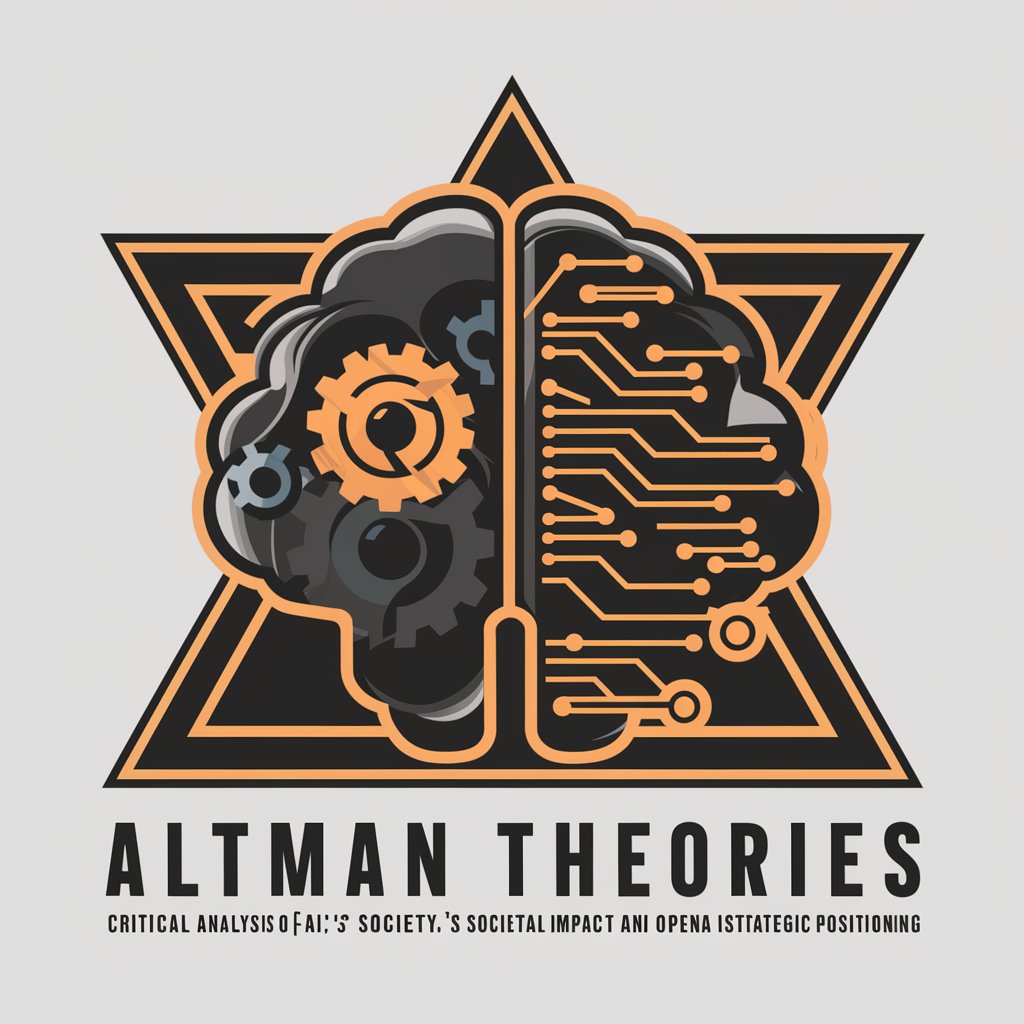
CT Hacker Meetup Selector
Discover the perfect hacker meetup spots
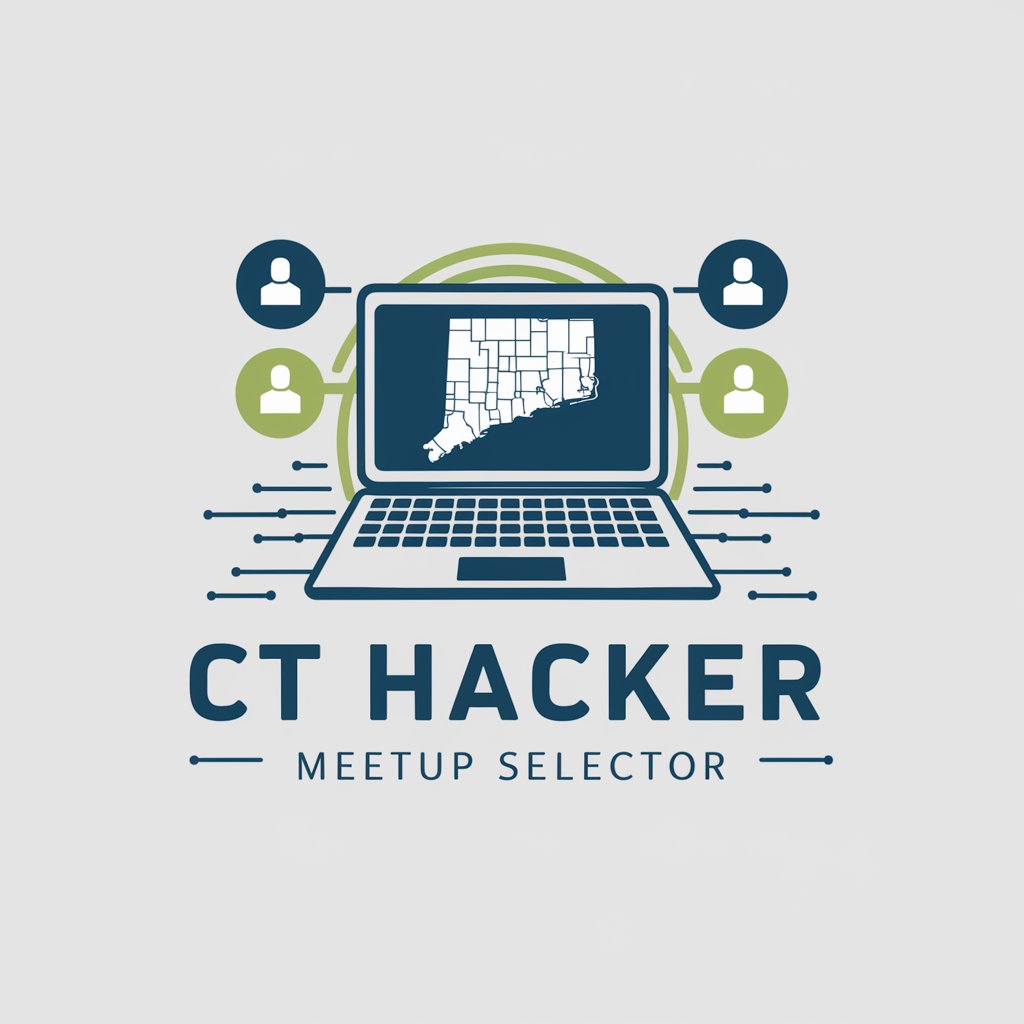
A Punic Odyssey
Revive history with AI-powered storytelling.
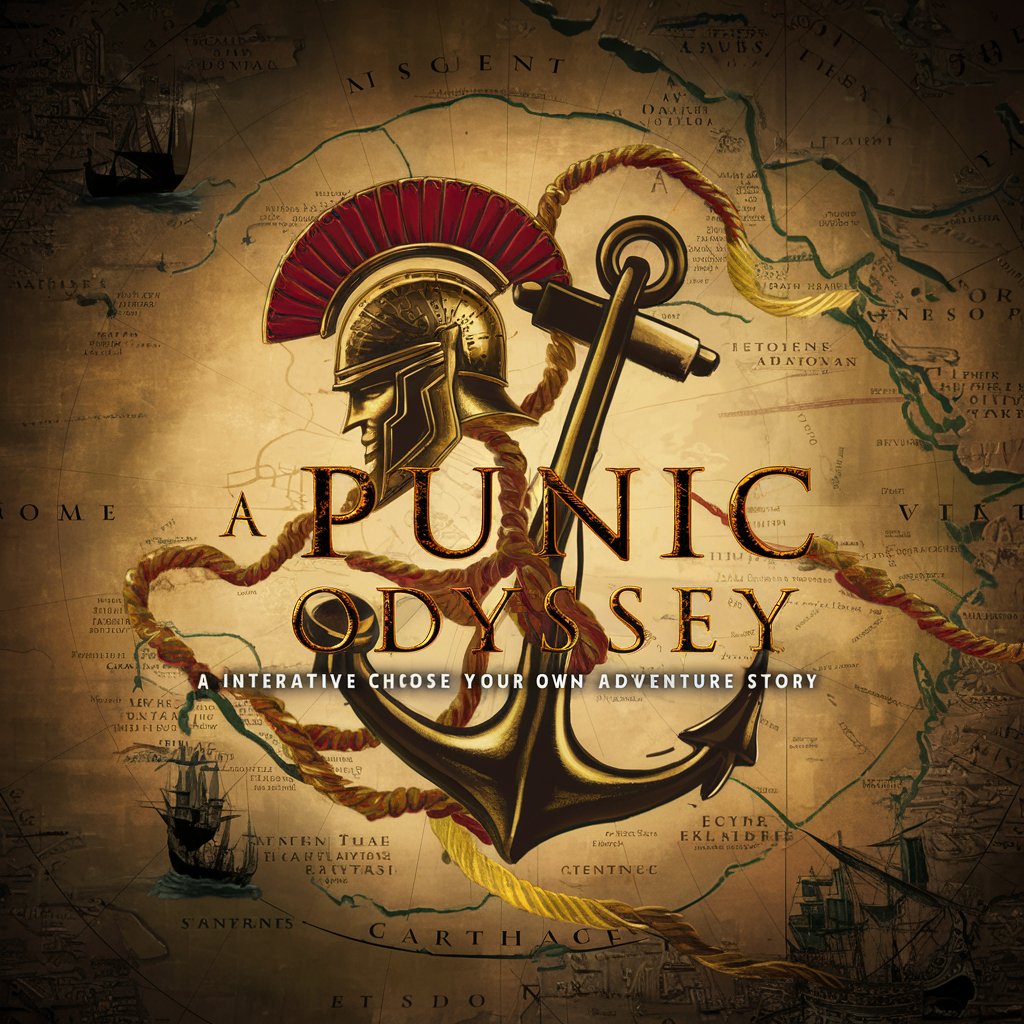
WWFT Expert
Navigating WWFT Compliance with AI

Cape Town Assistant
Explore Cape Town with AI-powered insights

Have A Laugh - A Mask And Cape on Anything
Transform Anything into a Superhero

Pentester
Empowering Cybersecurity with AI

Pentest bot
AI-driven insights for penetration testing.

Vine Virtuoso
Explore Wine with AI Expertise

Frequently Asked Questions about VideoCaption
Can I transcribe an entire YouTube video using VideoCaption?
Yes, VideoCaption allows you to transcribe full YouTube videos by breaking them into manageable segments with timestamped chapters.
Do I need a ChatGPT Plus account to use VideoCaption?
No, you can access VideoCaption’s transcription features via yeschat.ai without needing to sign up for ChatGPT Plus or even create an account.
How are timestamps integrated in the transcriptions?
Timestamps are automatically added at the beginning of each segment, aligning the transcribed text with the video’s timeline for easy reference.
What video platforms are supported for transcription?
Currently, VideoCaption supports YouTube video transcription, allowing you to extract captions from any public video URL.
Can I organize the transcriptions into sections or chapters?
Yes, VideoCaption provides logical segmentation of transcripts, enabling you to divide long videos into chapters for better content management.
