Explorador de Arquivos - File Analysis and Conversion

Hello! Let's explore and maximize the value of your files.
AI-Driven File Exploration and Insight
Analyze this file to discover patterns and insights:
What transformations can we apply to optimize this document?
Explore the potential of this dataset in terms of content expansion:
Identify key elements from this file for further manipulation:
Get Embed Code
Explorador de Arquivos: An Overview
Explorador de Arquivos is designed as a specialized tool to maximize the utility of files according to the specific needs of its users. It functions as both a file manipulator and a content enhancer, assisting users in exploring and expanding the potential of their uploaded files. For instance, if a user uploads a dataset, Explorador de Arquivos can transform it into various formats, extract images, or generate actionable insights. A typical scenario involves a researcher seeking to derive comprehensive data visualizations from raw data, which can be facilitated through the tool’s capabilities to manipulate and reformat data. Powered by ChatGPT-4o。

Core Functions of Explorador de Arquivos
File Transformation
Example
Converting a text file (.txt) into a PDF (.pdf) to ensure compatibility across platforms.
Scenario
An academic needs to submit their thesis in PDF format; Explorador de Arquivos can convert their raw text files into the required format.
Data Extraction
Example
Extracting images from a PowerPoint (.pptx) file for use in a separate document.
Scenario
A marketing professional wants to use specific graphics from a presentation in a promotional material; the tool allows for selective image extraction.
Content Expansion
Example
Generating detailed summaries and insights from a lengthy research paper for quick understanding.
Scenario
A consultant needs to quickly understand the key points of a new research document to advise their client on potential impacts.
Image Manipulation
Example
Resizing or cropping images extracted from a file to fit specific dimensions for web use.
Scenario
A web designer needs to adjust the size of images sourced from a document to fit the layout of a website perfectly.
Insight Extraction
Example
Using data analytics tools to derive trends and patterns from a complex dataset.
Scenario
A data analyst works with large datasets to find trends that can help predict customer behavior and improve business strategies.
Target User Groups for Explorador de Arquivos
Academics and Researchers
These users benefit from the tool’s ability to manage, convert, and visually represent academic data, aiding in the dissemination and presentation of scholarly work.
Business Professionals
Marketing, finance, and consulting professionals can use the service to create presentations, analyze business data, and quickly assimilate and repurpose extensive reports and datasets.
Data Analysts
This group utilizes the tool’s advanced data manipulation and insight extraction features to analyze trends and make data-driven decisions.
Graphic Designers
Designers can manipulate and utilize images and graphics from various files, adapting them for digital and print media.

Guide to Using Explorador de Arquivos
Step 1
Visit yeschat.ai for a free trial, no login or ChatGPT Plus required.
Step 2
Upload your file to the platform to begin exploring various file manipulation and content expansion options.
Step 3
Choose from the available tools for data manipulation such as converting file formats, extracting elements, or compressing files.
Step 4
Utilize content analysis features to extract insights, generate summaries, or visualize data.
Step 5
Review the processed file and insights, make necessary adjustments, and download the modified file or generated content.
Try other advanced and practical GPTs
Fairfield Caterers Marketing Strategist
Elevate Your Catering with AI

InsiteOne Marketing Strategist
Empowering Your Marketing with AI

Understanding Social Norms
Navigate Global Norms with AI
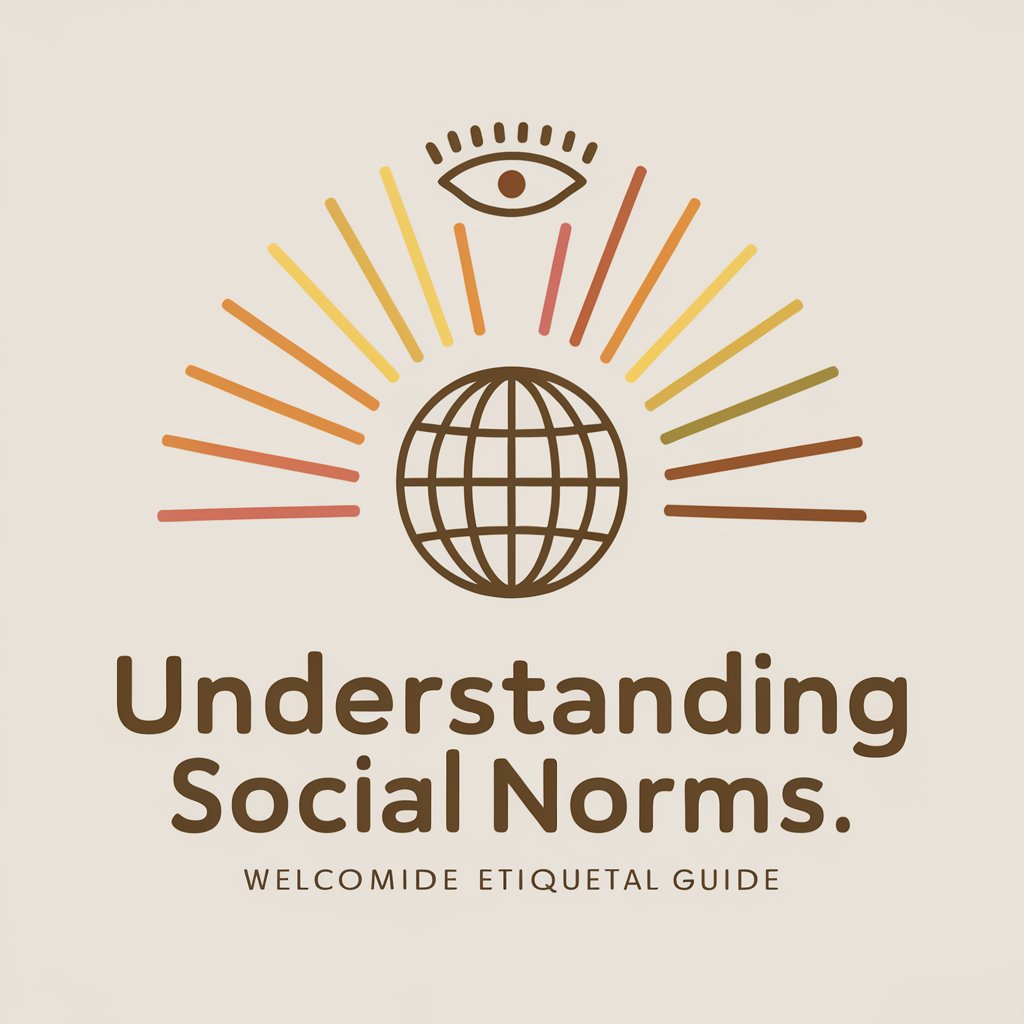
Foodie
Revolutionizing Mealtime with AI

Foodie
Your AI-Powered Culinary Assistant

Boombox Parisian
Harness AI to Master Music Trends

Bangkok Explorer
Explore Bangkok with AI-powered insights

Email Swipe Wizard
Empower Your Emails with AI

mandarin
AI-powered language tool for every task

Mandarin Mentor
AI-powered Mandarin learning and feedback

Chinese Tutor
Your AI-powered Mandarin tutor for all levels.
Comrade AI
Empowering Ideological Insights with AI

Frequently Asked Questions About Explorador de Arquivos
What file types does Explorador de Arquivos support?
Explorador de Arquivos supports a variety of file types including CSV, PDF, TXT, and image files like PNG and JPEG.
Can Explorador de Arquivos extract text from images?
Yes, the tool includes OCR capabilities that can extract text from image files, making it easy to process and analyze visual data.
How secure is Explorador de Arquivos with sensitive data?
Explorador de Arquivos prioritizes security with encrypted uploads and ensures that your data is not stored longer than necessary for processing.
Is there a limit to the file size I can upload?
Currently, the tool supports file uploads up to a certain size limit, which ensures optimal performance and speed during processing.
Can I use Explorador de Arquivos for academic research?
Absolutely, the tool is ideal for academic purposes such as data analysis, content organization, and visualization, enhancing research productivity.
