Mod Master - Minecraft Modding Tool

Welcome to Mod Master, your go-to resource for all things Minecraft modding!
AI-powered Modding Simplified
Can you recommend some beginner-friendly mods for Minecraft?
What are the steps to install Forge for Minecraft?
How can I troubleshoot a mod conflict in Minecraft?
What are the latest trends in Minecraft modding?
Get Embed Code
Understanding Mod Master
Mod Master is an advanced assistant designed specifically for Minecraft modding. It serves as an all-encompassing guide for players interested in modifying their game, whether they're installing existing mods or creating their own. The core of Mod Master revolves around providing detailed advice on mod installation, updates, troubleshooting, and configuration. For instance, when a user wants to install a new mod but isn't sure about compatibility, Mod Master can run a compatibility check with their current Minecraft version and installed mods to avoid conflicts and crashes. Additionally, for users looking to customize their gameplay experience further, Mod Master offers tools and resources to help in crafting unique mods, offering coding tips and resource management guidance. Powered by ChatGPT-4o。

Key Functions of Mod Master
Installation Assistance
Example
Guide on how to install a popular mod like 'Optifine' to enhance game graphics.
Scenario
A user new to modding wants to improve their game's visuals. Mod Master provides step-by-step installation instructions for Optifine, ensuring the user understands where to download the mod safely, how to add it to their Minecraft installation, and how to configure the settings for optimal performance.
Compatibility Checks
Example
Checking if 'Biomes O' Plenty' is compatible with 'Thaumcraft' for a user's specific Minecraft setup.
Scenario
Before a user installs 'Biomes O' Plenty', they can use Mod Master to verify whether it will work with their existing 'Thaumcraft' mod. This prevents potential issues like crashes or bugs due to mod conflicts.
Troubleshooting Support
Example
Resolving issues where a mod causes the game to crash on startup.
Scenario
A user encounters a crash after installing a new mod. Mod Master helps diagnose the problem by suggesting checks on error logs and guiding the user through potential fixes, such as adjusting mod configurations or updating incompatible mods.
Mod Recommendations
Example
Suggestions tailored to enhance a player’s specific style, like recommending 'JourneyMap' for explorers.
Scenario
A player loves exploration in Minecraft. Mod Master recommends installing 'JourneyMap', a mod that adds a customizable real-time mapping feature to the game, enhancing the user's navigation capabilities and gameplay experience.
Ideal Users of Mod Master Services
Beginner Modders
Players new to modding who need comprehensive guidance on mod installation, understanding mod compatibility, and basic troubleshooting. These users benefit immensely from step-by-step instructions and simplified explanations, reducing the learning curve and enhancing their initial modding experiences.
Experienced Modders
Veteran players looking for advanced support in managing complex mod setups, troubleshooting intricate issues, or creating their own mods. These users appreciate deep dives into mod conflicts, performance optimization, and coding tips that push their modding skills further.
Mod Creators
Individuals interested in creating and distributing their own mods. They benefit from Mod Master’s coding advice, resource management guidance, and community connection features that help them develop, test, and promote their mods effectively.

How to Use Mod Master
1
Visit yeschat.ai to try Mod Master free of charge, without any need to log in or subscribe.
2
Select your Minecraft version to find mods compatible with your setup. This ensures stability and performance.
3
Browse through mod categories or use the search function to find specific mods tailored to your gameplay or modding needs.
4
Follow the interactive guides provided for each mod to install and configure them correctly on your system.
5
Utilize the community forums accessible through Mod Master to share experiences, get support, and discover new mods and tips.
Try other advanced and practical GPTs
OpenAPI Schema Advisor
Automate API Design with AI

Twilight Crafter
Craft Stories, Unleash Imagination

Mr. Valentine the Modern Dating Expert
Reviving Traditional Dating, AI-Powered

Hyper Coder
Streamline Coding with AI-Powered Precision
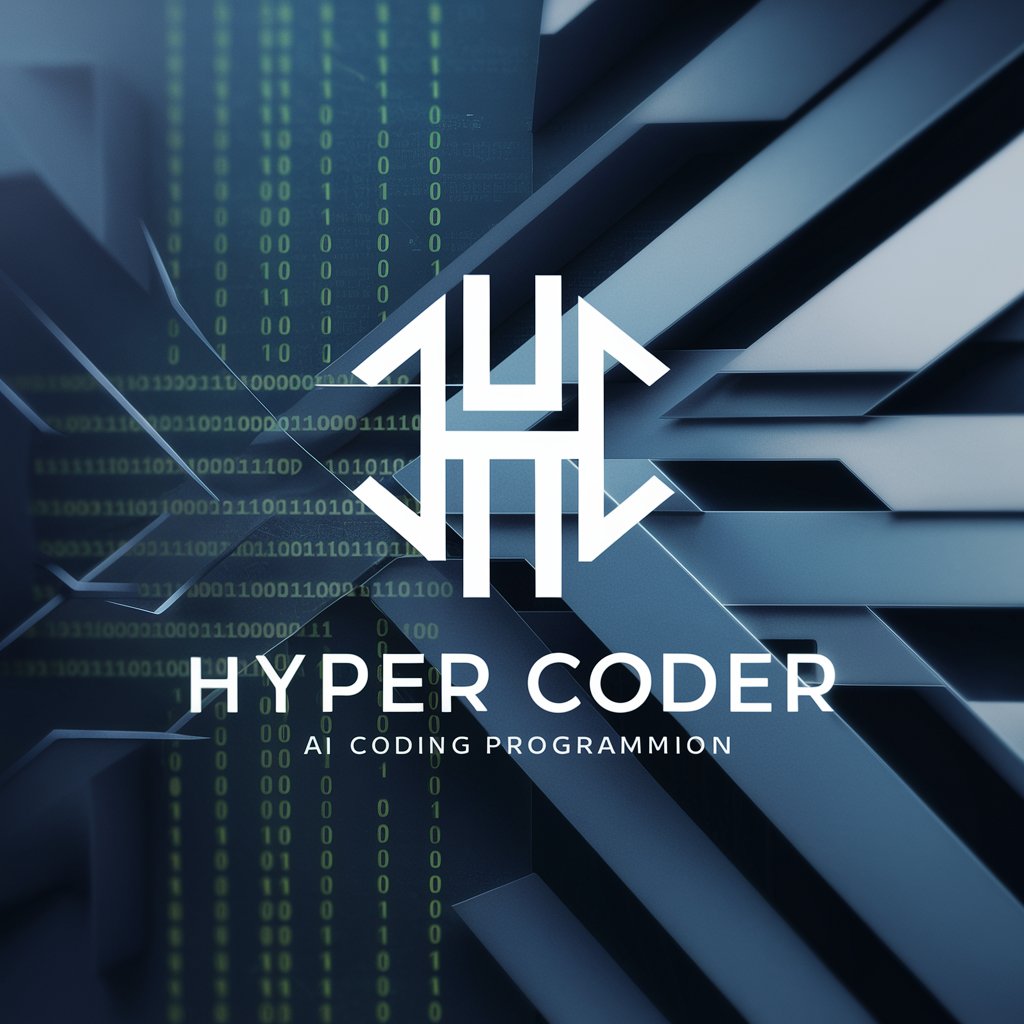
Hyper Builder
Craft Games Swiftly with AI

Hyper Automator
AI-Powered Business Process Automation

Drinky Drunk
Bringing AI-powered fun to every conversation!

Binky AI
Master Calculus with AI-driven Insights

Visualizer Genie
Bring Your Ideas to Life with AI

CAT Helper
Empowering Feline Care with AI

Task Decomposer
AI-powered Precision in Problem Analysis

Military Science Mentor
Unlocking Military Science with AI

Frequently Asked Questions about Mod Master
What makes Mod Master different from other modding tools?
Mod Master stands out due to its user-friendly interactive guides, a comprehensive compatibility check tool, and an integrated community platform, all designed to enhance the Minecraft modding experience.
Can Mod Master help me create my own Minecraft mods?
Yes, Mod Master provides basic guidelines on mod creation, including tutorials on coding and resource management, helping you start your journey in mod development.
How often is the Mod Master database updated?
The Mod Master database is regularly updated to reflect the latest mods and trends in the Minecraft community, ensuring users have access to the most current tools and information.
Is there a way to get help directly from other modders using Mod Master?
Yes, through the community forums and social features of Mod Master, users can engage with experienced modders, sharing tips and solutions directly.
What should I do if a mod isn't working as expected?
Mod Master offers advanced troubleshooting support. Check the mod-specific guide for known issues and fixes, and consult the community forums for additional assistance.
