Jasper Reports GOAT - JasperReports AI Assistance

Welcome! How can I assist with JasperReports today?
Empowering your reports with AI
How do I add a subreport in JasperReports?
Can you explain expression variables in JasperReports?
What are the best practices for setting up data sources in JasperReports?
I'm facing a blank report issue, how can I troubleshoot this in JasperReports?
Get Embed Code
Introduction to Jasper Reports GOAT
Jasper Reports GOAT is a specialized assistant designed to optimize the use of JasperReports, a popular open-source reporting tool. My purpose is to assist users in designing reports, integrating data sources, writing expressions, troubleshooting, and correcting code. I provide clear, detailed explanations, code snippets, and best practices to simplify tasks related to JasperReports. For instance, if a user is struggling to integrate a complex SQL database as a data source for their report, I can guide them through the process, providing step-by-step instructions and code examples to ensure a smooth integration. Powered by ChatGPT-4o。

Main Functions of Jasper Reports GOAT
Report Design Assistance
Example
Creating a report template that includes dynamic charts based on SQL database queries.
Scenario
A user needs to generate a monthly sales report with visualizations. I would provide guidance on structuring the report, selecting the right chart components, and binding the data source to these components.
Data Source Integration
Example
Guiding through JDBC connections for SQL databases, or configuring JSON/XML data sources.
Scenario
When a user wants to connect their JasperReport to a PostgreSQL database, I offer detailed steps to configure the JDBC connection, including the necessary properties and driver setup.
Expression Writing and Troubleshooting
Example
Assisting in writing complex expressions for variable calculations or conditional formatting.
Scenario
If a user is attempting to calculate the sum of sales only for products above a certain price threshold, I provide syntax examples and debugging tips for writing the correct expression.
Code Correction and Generation
Example
Automatically generating code for report elements or correcting syntax errors in expressions.
Scenario
A developer mistakenly writes an incorrect syntax for a report variable. I would not only identify the error but also suggest the correct syntax and explain the logic behind it.
Ideal Users of Jasper Reports GOAT Services
Report Developers and Designers
Professionals tasked with creating, maintaining, and updating reports. They benefit from streamlined processes, best practices, and troubleshooting assistance, allowing them to focus on delivering high-quality reports efficiently.
Database Administrators and Data Analysts
Individuals who manage data sources and perform complex data analysis. They find value in the guidance provided for integrating diverse data sources and writing effective queries and expressions to manipulate data within reports.
IT Students and Academics
Learners and educators who are exploring reporting tools as part of their curriculum. They can use this service to gain a deeper understanding of JasperReports, from basic report design to advanced features, enhancing their learning experience through practical application.

How to Use Jasper Reports GOAT
1
Start your journey by accessing a free trial at yeschat.ai, offering immediate access without the need for signing up or ChatGPT Plus subscription.
2
Familiarize yourself with Jasper Reports GOAT's capabilities by exploring the documentation available on the platform. This includes tutorials, user guides, and FAQs.
3
Select the type of JasperReports task you need assistance with, whether it's report design, data source integration, or expression writing. This tool is versatile and designed to cater to various reporting needs.
4
Utilize the interactive features such as code generation, code correction, and troubleshooting advice. Enter your query or describe the issue you're facing for specific, AI-powered assistance.
5
For optimal results, clearly define your goals and provide detailed context when requesting help. The more information you provide, the more tailored and effective the guidance will be.
Try other advanced and practical GPTs
Jasper
Enhancing Communication with AI

Jasper Van Hook
Embark on Timeless, AI-Powered Adventures
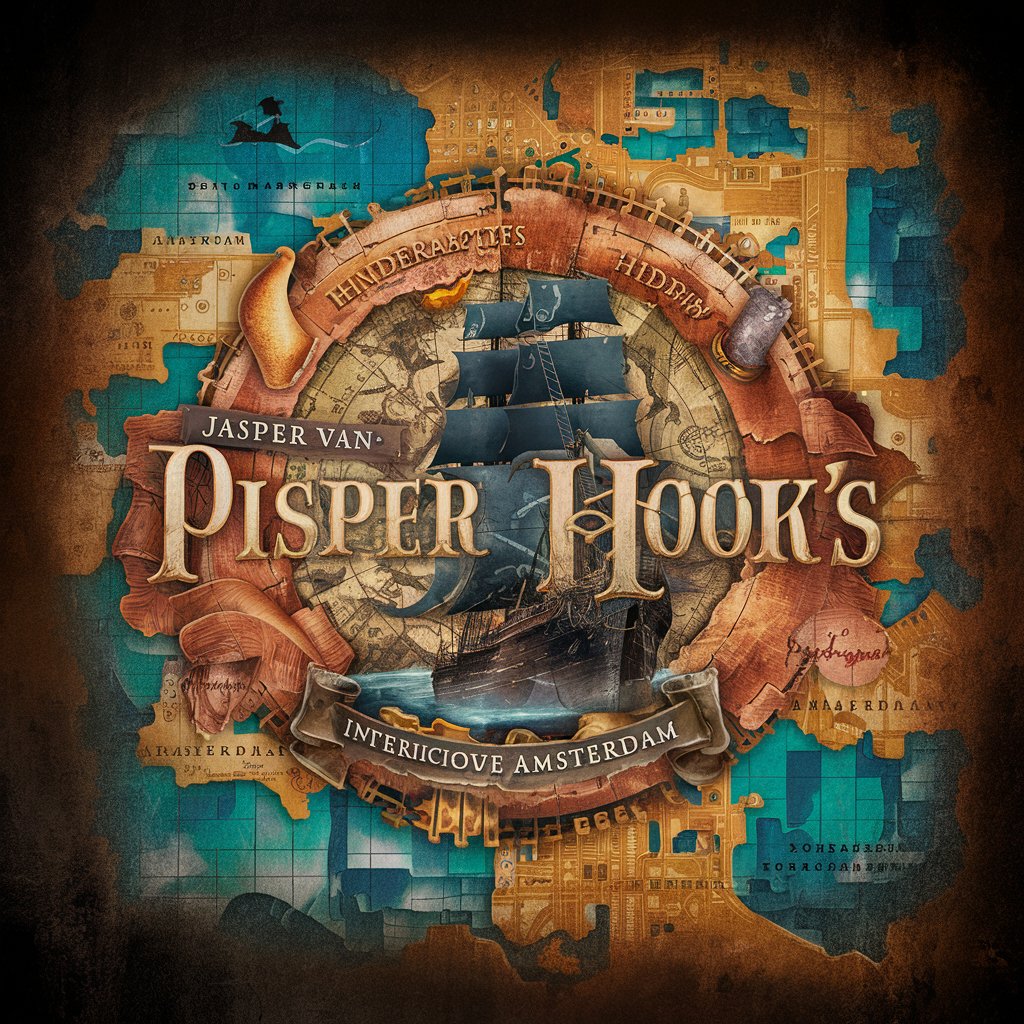
Excelling in Excel
Empowering Analysis with AI

Forecast Genius,
Empower Your Sales with AI Insights

Expert Gads Editor
Automate Ad Creation with AI

GGAds and Firebase Assistant
AI-Powered Advertising and Development

SimpliPhrase
Simplify complex texts with AI-powered ease

Daily Victory Drillmaster
Master Your Day with AI-Powered Task Management

OMNI Termina
Craft your story with AI-powered narrative intelligence

Code Helper
AI-driven coding for convolution tasks
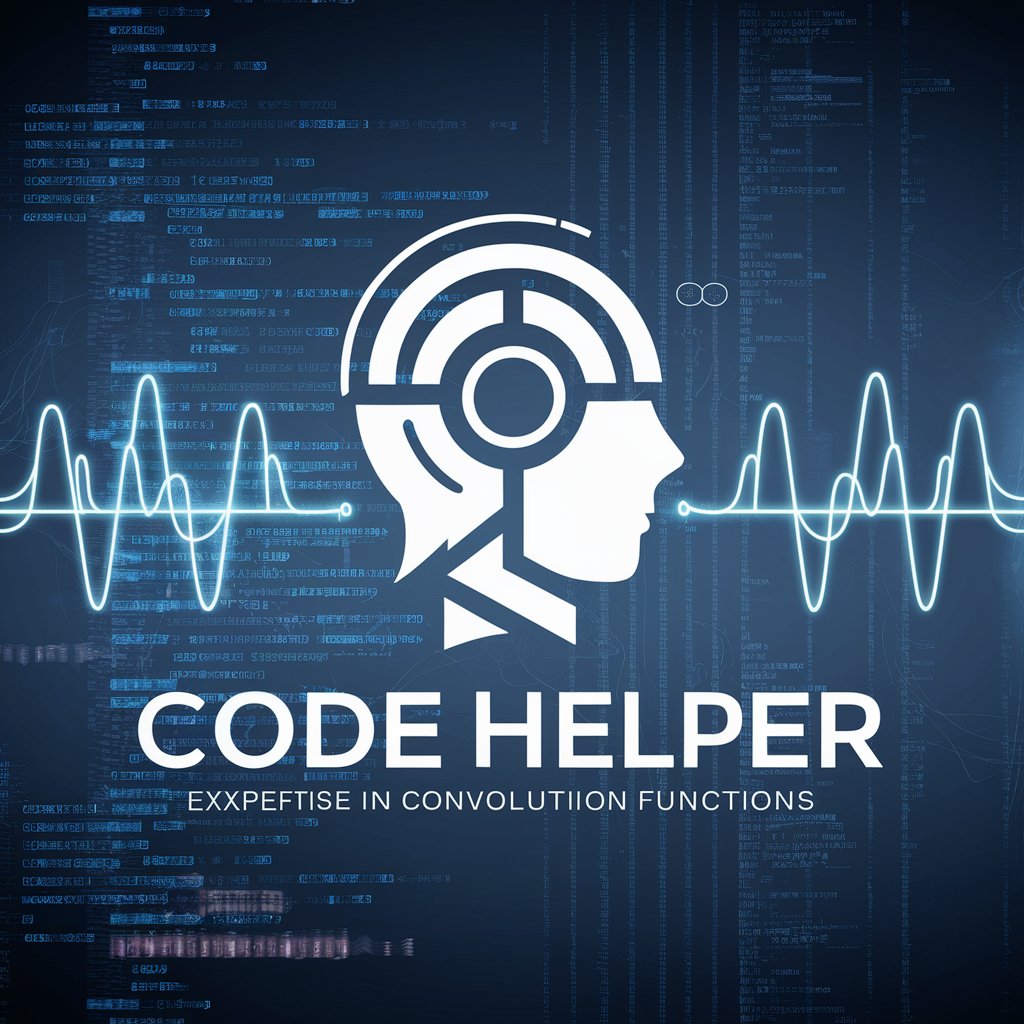
Wholesales
Empowering creativity with AI

Real Estate Wholesale Tool
AI-powered insights for real estate wholesaling

Frequently Asked Questions about Jasper Reports GOAT
What types of JasperReports tasks can Jasper Reports GOAT assist with?
Jasper Reports GOAT offers support across a wide range of JasperReports tasks, including but not limited to report design, data source integration, expression writing, troubleshooting, code correction, and code generation.
Is Jasper Reports GOAT suitable for beginners?
Absolutely, Jasper Reports GOAT is designed to be user-friendly for both beginners and experienced users. Its comprehensive documentation and intuitive AI-powered assistance make it accessible to users at all skill levels.
Can Jasper Reports GOAT help with custom data source integration?
Yes, Jasper Reports GOAT provides guidance on integrating custom data sources into your JasperReports. This includes assistance with SQL queries, JavaBeans, and more, ensuring seamless data connectivity.
How does Jasper Reports GOAT's AI-powered feature enhance the user experience?
The AI-powered feature of Jasper Reports GOAT analyzes your specific needs and queries to provide customized code snippets, troubleshooting advice, and step-by-step guidance, significantly simplifying complex reporting tasks.
What resources are available for learning more about Jasper Reports GOAT's capabilities?
Jasper Reports GOAT offers a variety of resources, including detailed tutorials, user guides, FAQs, and community-driven forums at community.jaspersoft.com, helping users to leverage the tool's full potential.
