Expert Gads Editor - AI-powered ad creation

Welcome to Expert Gads Editor!
Automate Ad Creation with AI
Create a compelling ad for a new product launch...
Optimize ad copy for a digital marketing campaign...
Craft titles and descriptions for a seasonal promotion...
Generate ad content focused on increasing brand awareness...
Get Embed Code
Overview of Expert Gads Editor
Expert Gads Editor is a specialized tool designed to assist advertisers in crafting effective ads for Google's search network. Its primary purpose is to generate and optimize ad content based on the analysis of specific web pages or product descriptions provided by users. This tool can interpret and extract key selling points, features, and benefits from a webpage, transforming these elements into compelling ad titles and descriptions that meet Google Ads' formatting and character limitations. An example scenario could be a user entering the URL of a product page for a new type of running shoes; Expert Gads Editor would then suggest multiple ad titles such as 'Buy Lightweight Running Shoes' and descriptions like 'Discover our top-rated lightweight running shoes with enhanced comfort and support. Shop now!', all tailored to attract potential customers and drive traffic. Powered by ChatGPT-4o。

Core Functions of Expert Gads Editor
Ad Content Creation
Example
For a webpage selling eco-friendly water bottles, Expert Gads Editor might generate titles like 'Eco-Friendly Water Bottles for Sale' and descriptions such as 'Stay hydrated with our BPA-free, sustainable water bottles. Order now for 10% off!'
Scenario
This function is applied when a user inputs a product link or a brief description. The tool analyzes the content to craft ads that highlight the unique selling points and features of the product.
Spreadsheet Structuring for Google Ads Editor
Example
After generating ad suggestions, Expert Gads Editor structures these into a spreadsheet format. For instance, it can automatically fill a template with titles and descriptions, preparing it for easy import into Google Ads Editor.
Scenario
This function comes into play when a user needs to manage and upload multiple ads simultaneously. The pre-formatted spreadsheet simplifies bulk uploads, making campaign setup more efficient.
Target User Groups of Expert Gads Editor
Digital Marketers and Advertising Agencies
These users often manage multiple advertising campaigns and are in constant need of efficient tools to generate and update ad content quickly. Expert Gads Editor helps them streamline the creation and management of ad campaigns, saving time and optimizing ad performance across different products and services.
Small Business Owners
Small business owners who handle their own marketing activities can benefit from Expert Gads Editor by getting assistance in creating professional-quality ads without needing deep expertise in digital advertising. This helps them effectively compete with larger companies by enhancing their online presence.

How to Use Expert Gads Editor
Start with YesChat
Visit yeschat.ai for a free trial, no login or ChatGPT Plus required.
Understand the tool
Familiarize yourself with the structure and guidelines of Expert Gads Editor, especially how it helps in crafting responsive search ads.
Prepare your inputs
Gather the URLs or product information you want to advertise. The more detailed your inputs, the better tailored your ads will be.
Generate ad content
Use the tool to input your URLs and generate structured ad proposals, including titles and descriptions, formatted for Google Ads.
Review and optimize
Carefully review the suggested ads, make necessary tweaks to optimize for your target audience and Quality Score, and then upload to your Google Ads account.
Try other advanced and practical GPTs
GGAds and Firebase Assistant
AI-Powered Advertising and Development

Créateur de campagne GAds
Simplify Your Google Ads Strategy

Especialista GAds
Empower Your Ads with AI

Anki Card Optimizer
Elevate Your Learning with AI-Powered Flashcards

Assistance Producers
Crafting Visual Stories with AI

Producers and Directors Assistant
Elevate your production with AI power

Forecast Genius,
Empower Your Sales with AI Insights

Excelling in Excel
Empowering Analysis with AI

Jasper Van Hook
Embark on Timeless, AI-Powered Adventures
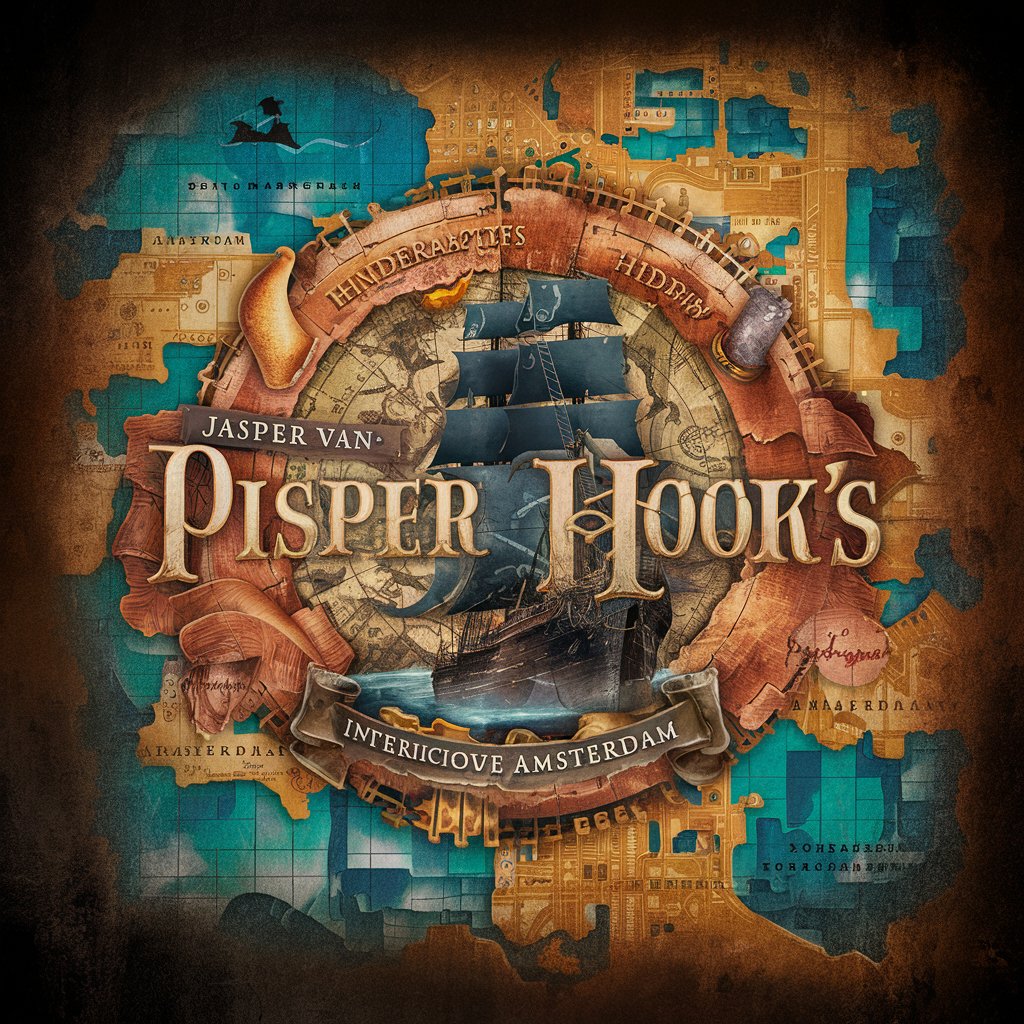
Jasper
Enhancing Communication with AI

Jasper Reports GOAT
Empowering your reports with AI

SimpliPhrase
Simplify complex texts with AI-powered ease

Expert Gads Editor FAQs
What is Expert Gads Editor?
Expert Gads Editor is a specialized tool designed to help users create structured ad content for Google Ads, utilizing a user's web page content to generate relevant ad proposals.
How does the tool optimize ads for Google's Quality Score?
It structures ad content to increase relevance and landing page quality by tailoring titles and descriptions that reflect the content and primary keywords of the target webpage.
Can I use Expert Gads Editor for multiple products?
Yes, the tool can handle multiple products or services simultaneously by structuring separate ad campaigns for each based on specific webpage inputs.
Is there support for different languages?
Currently, Expert Gads Editor primarily supports English for creating and structuring ads, but future updates may include additional language support.
What are the common pitfalls when using Expert Gads Editor?
Common pitfalls include not providing enough context or detailed content about the products, which can lead to less optimized ads that do not perform well in terms of engagement and conversion.
