FortiTech Support - Fortigate Firewall Assistance

Welcome to FortiTech Support! How can we assist you today?
Empower Your Network with AI-Driven Firewall Management
How can I optimize my Fortigate 600F firewall for better performance?
What are the best practices for configuring VPN on a Fortigate 40F?
How do I ensure network integrity across multiple Fortigate models?
What are the common troubleshooting steps for connectivity issues on Fortigate 601E?
Get Embed Code
Overview of FortiTech Support
FortiTech Support is designed to assist organizations in managing networks equipped with multiple Fortigate firewalls, specifically the 600F, 601E, and 40F models. These are employed across different geographic locations, such as the islands of Maafushi, Dhuvaafaru, and Kulhudhufushi. The core purpose of FortiTech Support is to facilitate seamless remote connectivity, ensure effective site-specific configurations, and uphold network integrity across various environments. An example scenario where FortiTech Support plays a crucial role is in a situation where a business needs to securely connect its distributed workforce across these islands, implementing uniform security policies while accommodating local network demands and compliance requirements. Powered by ChatGPT-4o。

Key Functions of FortiTech Support
Remote Connectivity Management
Example
Ensuring secure VPN setups for remote employees on Maafushi, allowing them to access central resources safely.
Scenario
A business may need to establish a VPN that can handle high traffic volumes and provide robust security measures. FortiTech Support facilitates the configuration of VPN settings on the Fortigate 600F to optimize performance and security.
Site-Specific Configuration
Example
Customizing firewall rules to align with the local compliance regulations of Dhuvaafaru.
Scenario
Local regulations on Dhuvaafaru might mandate specific data handling procedures that require adjustments to firewall settings. FortiTech Support aids in configuring the Fortigate 601E to ensure compliance while maintaining high security and operational efficiency.
Network Integrity Maintenance
Example
Regularly updating firmware and managing security patches across all devices to prevent vulnerabilities.
Scenario
Considering the isolated nature of Kulhudhufushi, it's vital to maintain consistent, up-to-date security practices. FortiTech Support orchestrates scheduled updates and patch management to mitigate security risks and ensure reliable network performance.
Target User Groups for FortiTech Support
Multi-site Organizations
Organizations operating across multiple locations, such as hotel chains, government offices, or businesses with distributed workforces. These users benefit from FortiTech Support’s ability to maintain uniform security practices while managing the unique requirements of each site.
IT Security Managers
Professionals responsible for the security and integrity of network systems within an organization. They utilize FortiTech Support to streamline the complexity of managing multiple firewalls and ensure that all network points are secure from external threats.

How to Use FortiTech Support
Initiate the Trial
Start by visiting yeschat.ai to access a free trial, with no requirement to log in or subscribe to ChatGPT Plus.
Identify Your Needs
Identify your specific requirements related to Fortinet firewalls management, such as remote connectivity or configuration across multiple sites.
Navigate the Interface
Utilize the intuitive interface to enter your firewall models and specific issues or configurations you're encountering.
Engage with the AI
Engage directly with the AI by asking specific questions or requesting guidance on firewall management and network integrity.
Implement Solutions
Apply the AI-provided solutions and best practices directly to your network setup to enhance security and performance.
Try other advanced and practical GPTs
Forex Maestro
Empower Your Trading with AI

contapt
Power Your Finance with AI

Creador d'Ordenances de Preus
AI-powered legal ordinance drafting tool

Creator Amol
Empowering Entrepreneurs with AI

Free Tarot Reading | Free Palm Reading with Ai
AI-powered tarot and palm readings.

Créateur de Pseudo
Craft Unique, AI-Powered Fantasy Names

Lahore Culinary Sage
Master Lahori Cuisine with AI

laharz_doc_extractor
Mapping Lahar Hazards with AI

Infinity AI Enhanced
Empowering Research with AI

Inspira
Shape Dreams into Plans with AI

Hamster talez
Unleash whimsical hamster adventures with AI!
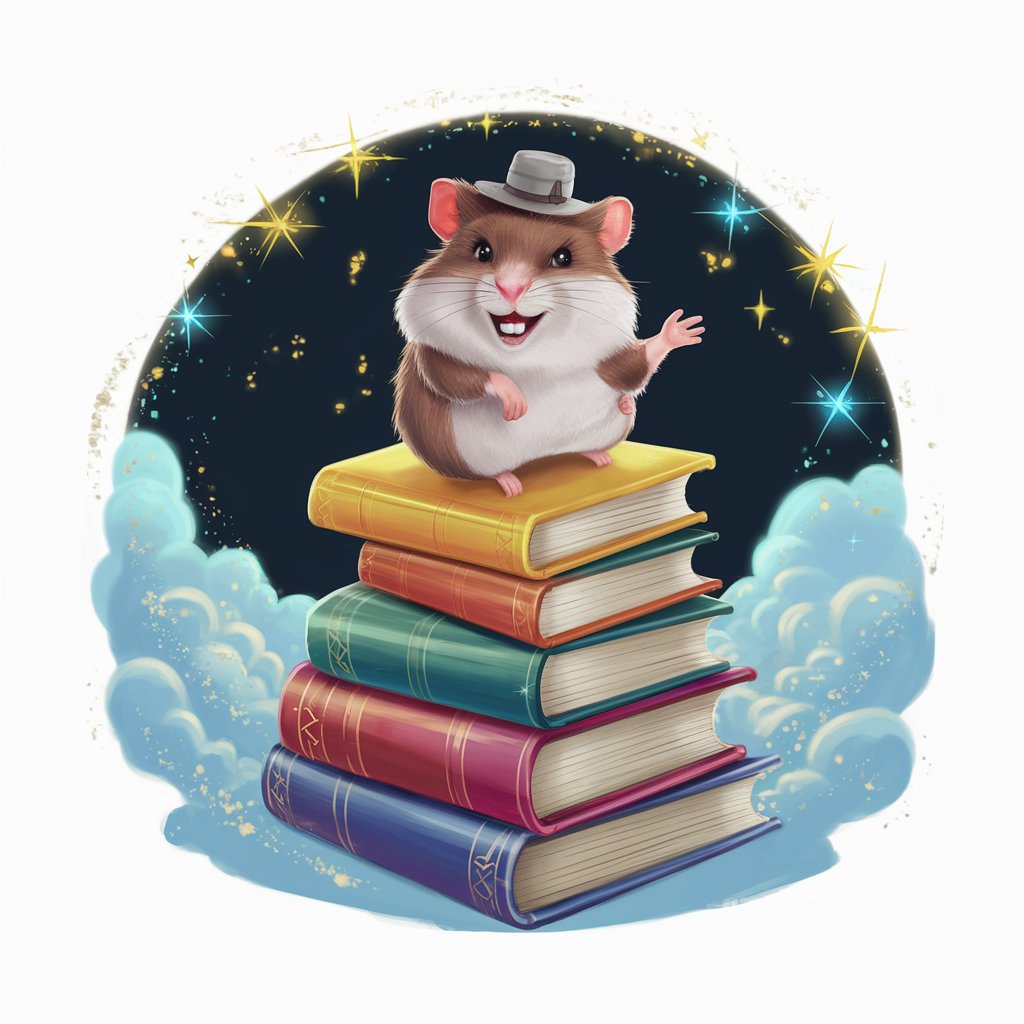
Pawtrait Creator
AI-powered pet portraits in Pixar style
Frequently Asked Questions about FortiTech Support
Can FortiTech Support help configure a Fortigate 600F for a large network?
Yes, FortiTech Support offers detailed guidance on configuring Fortigate 600F models for large networks, including optimal security settings and throughput management techniques.
How does FortiTech Support assist with VPN setup on Fortigate firewalls?
FortiTech Support provides step-by-step instructions on setting up various types of VPNs, such as SSL and IPSec, tailored to your specific Fortigate model and network requirements.
What are the best practices for maintaining network integrity using FortiTech Support?
Best practices include regular firmware updates, consistent monitoring of traffic through FortiView, and implementing group-specific policies to prevent unauthorized access.
Can FortiTech Support provide solutions for interconnectivity issues between remote sites?
Absolutely, the tool offers strategies for enhancing connectivity between remote sites using techniques like mesh VPN configurations and WAN optimization.
How can I use FortiTech Support to improve firewall performance during peak loads?
FortiTech Support advises on configuring load balancing, managing bandwidth policies, and setting up proper traffic shaping to handle high traffic efficiently.
