Conda Command Assistant - Conda Command Solutions

Welcome to the Conda Command Assistant!
AI-powered Conda Command Guidance
How do I use Conda to
What is the command for
Can you explain the purpose of
I encountered an error with Conda while
Get Embed Code
Introduction to Conda Command Assistant
The Conda Command Assistant is designed to optimize the use of Conda, an open-source package management and environment management system, for Python developers. It aims to assist users in navigating the complexity of managing Python environments and packages by providing direct Conda command solutions, followed by concise explanations of what each command does and relevant information about the libraries involved. This assistant helps users resolve specific Conda commands or Python errors on Windows 10, ensuring a smoother development process. For example, if a user is uncertain about how to create a new Conda environment, the assistant would not only provide the precise command required (`conda create --name myenv python=3.8`) but also explain its purpose and the implications of specifying a Python version. Powered by ChatGPT-4o。

Main Functions of Conda Command Assistant
Providing Direct Conda Command Solutions
Example
`conda list` to view installed packages in the active environment.
Scenario
When a user needs to check which packages and versions are installed in their current environment, this function simplifies the process, saving time and reducing errors.
Explaining Command Purposes and Context
Example
`conda env export > environment.yml` to export the current environment to a YML file.
Scenario
This is useful when users need to share their environment with others or deploy it on a different machine, ensuring consistency across development setups.
Troubleshooting Python Errors in Windows 10
Example
Resolving `DLL load failed` errors by suggesting the installation of specific packages or updates.
Scenario
Helpful for developers encountering compatibility issues when working with certain libraries, preventing project delays.
Ideal Users of Conda Command Assistant
Python Developers
Developers seeking to manage multiple Python environments efficiently, handle dependencies, and resolve conflicts without extensive manual research would find this tool invaluable.
Data Scientists
Those working with complex data analysis projects that require specific versions of libraries and reproducibility across environments can benefit from streamlined environment management.
Educators and Students
Educators teaching Python programming or data science courses can use the assistant to help students understand environment management. Similarly, students can use it to navigate package management complexities.

How to Use Conda Command Assistant
Begin without a Hassle
Start by visiting yeschat.ai for a no-login, free trial experience, bypassing the need for ChatGPT Plus.
Identify Your Need
Clarify your query or the issue you're encountering with Conda or Python on Windows 10 to accurately address it.
Compose Your Query
Formulate your question or problem clearly and concisely, focusing on the specific Conda command or Python error you need assistance with.
Evaluate the Solution
Review the provided Conda command solution and its explanation to ensure it matches your requirements and understanding.
Apply and Learn
Implement the recommended Conda command in your environment and utilize the explanation to deepen your understanding of its functionality and related libraries.
Try other advanced and practical GPTs
Campaign Strategist
Empower Your Marketing with AI

Kies de Juiste Hond
Tailoring Your Perfect Companion

GRE Verbal Reasoning Coach
Elevate Your GRE Verbal Skills with AI

Video Sunnah GPT
Illuminating Sunnah Through AI

Literature GPT
AI-powered insights into world literature.
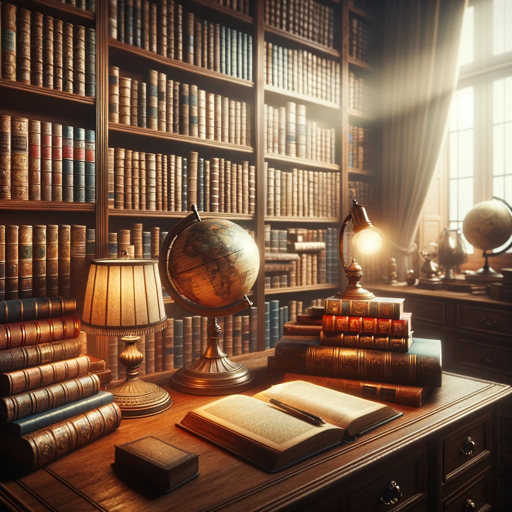
RcV Literature
Translate and Interpret Spiritual Literature with AI
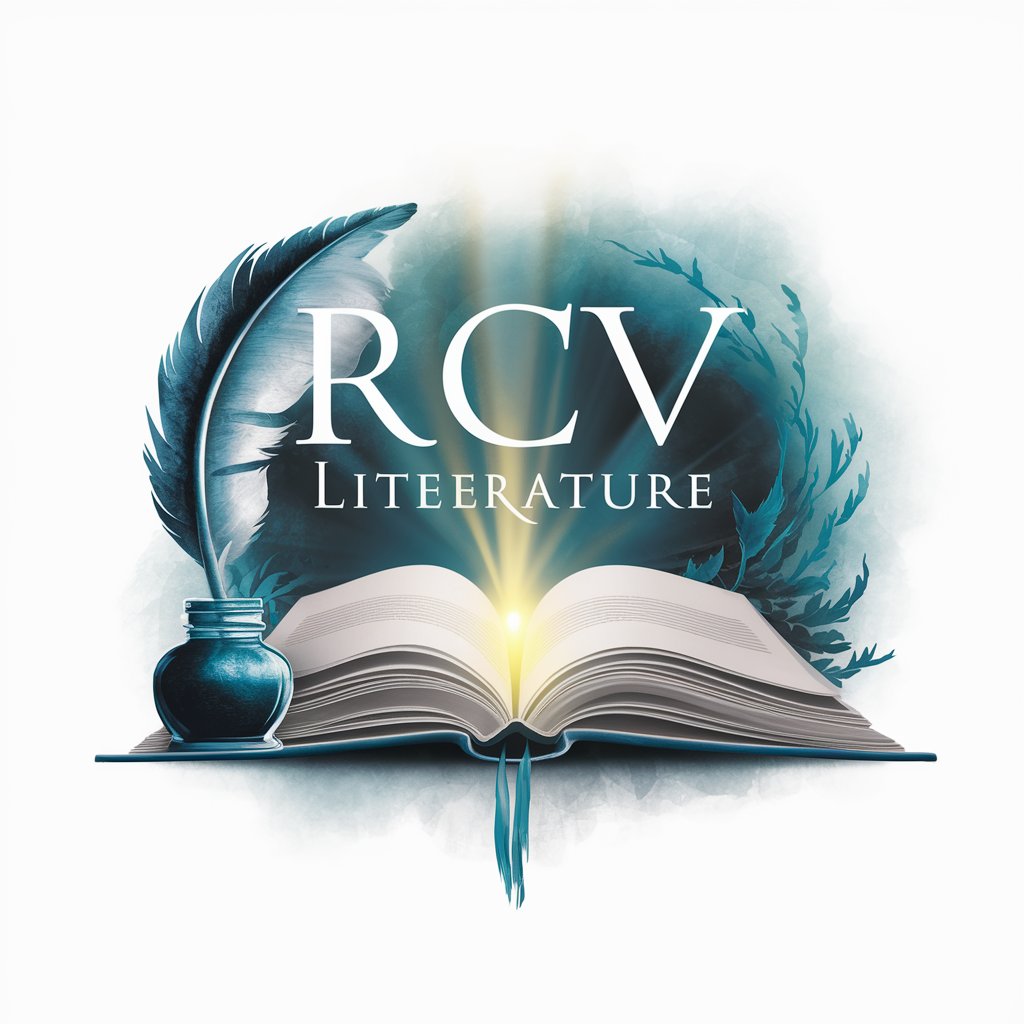
Route 66
Empowering Harley Enthusiasts with AI
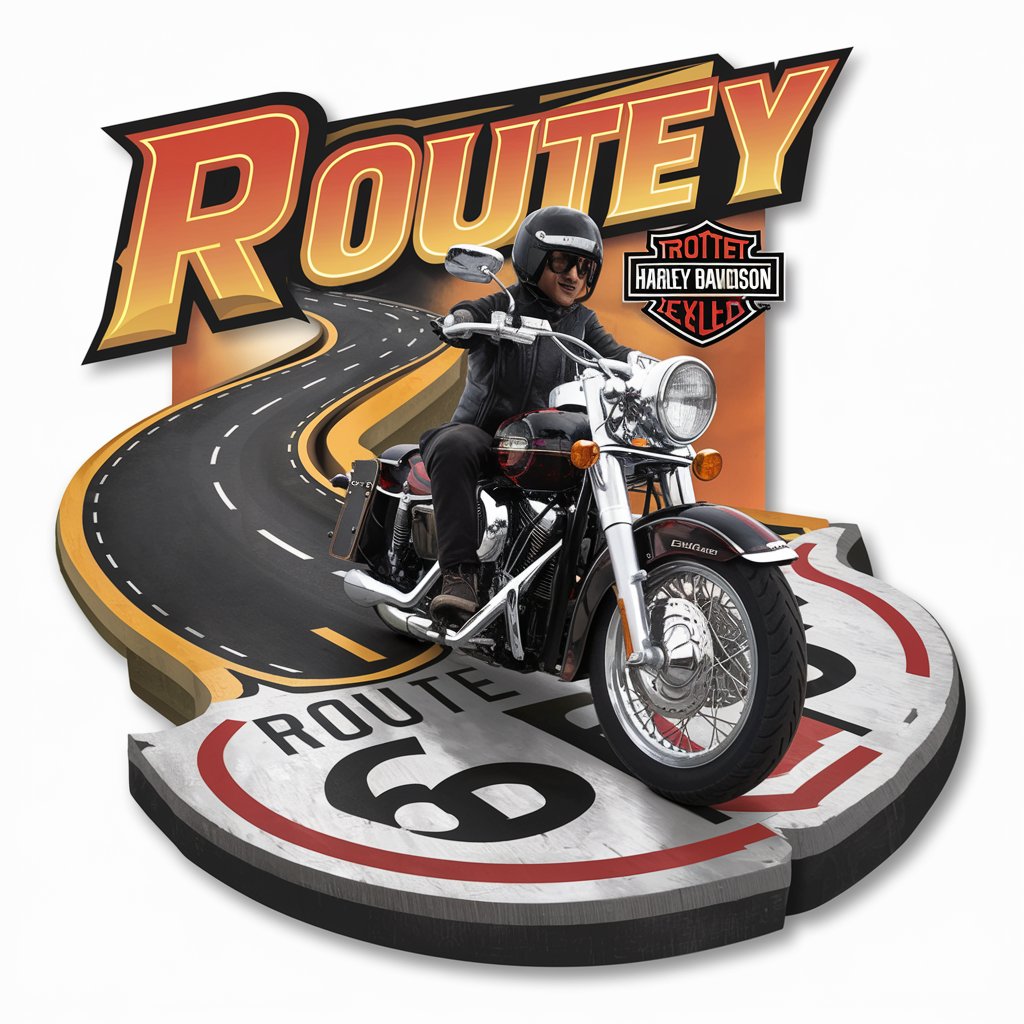
Epic Showdown Creator
AI-powered Epic Battle Narrator

Isekai Ninja Showdown
Craft Your Ninja Destiny

Financial Advisor
Empowering Financial Decisions with AI

Vivid Story Weaver
Crafting stories, one AI at a time.
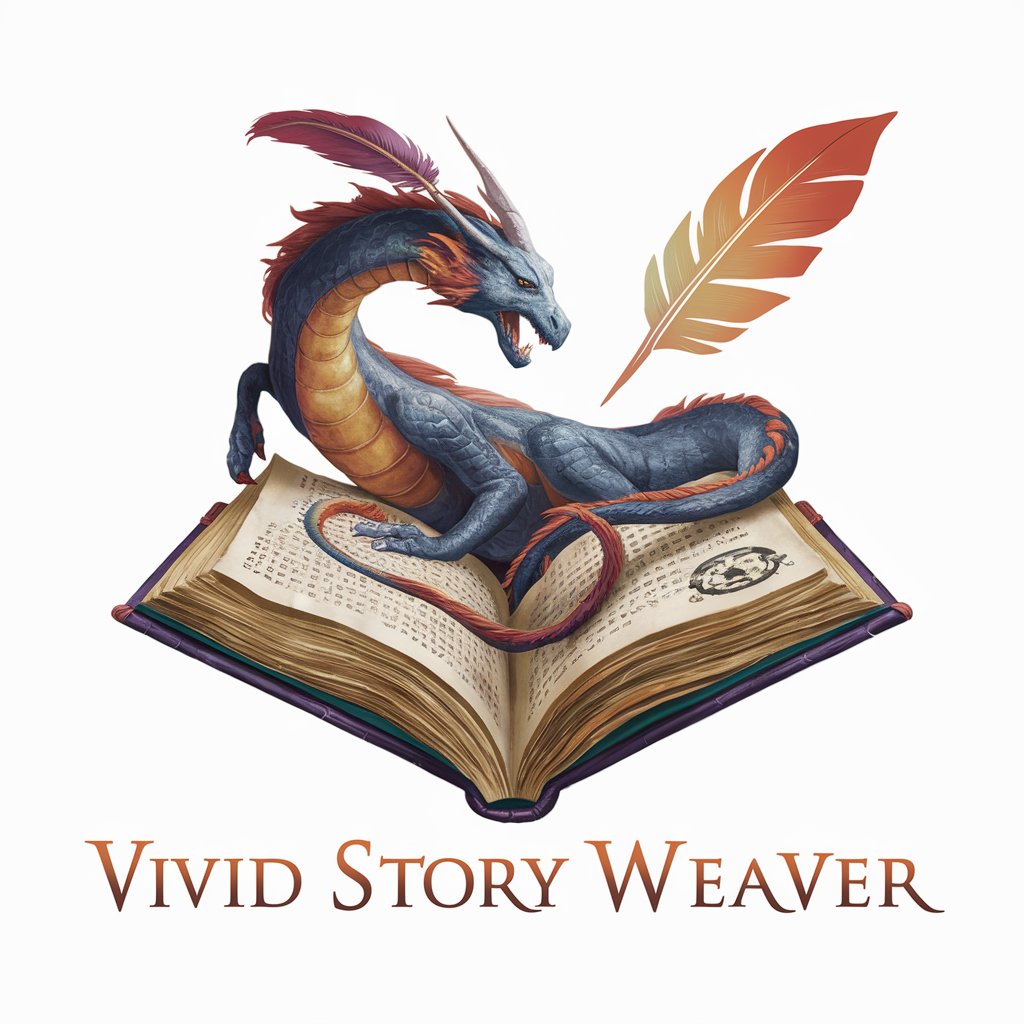
Brand Builder Mentor
Powering Unmanned Gyms with AI

Detailed Q&A about Conda Command Assistant
What is Conda Command Assistant?
Conda Command Assistant is a specialized tool designed to provide expert users with direct Conda command solutions and concise explanations for Python issues on Windows 10, enhancing understanding and efficiency.
How does Conda Command Assistant differ from generic ChatGPT?
Unlike generic ChatGPT, Conda Command Assistant focuses solely on providing specific Conda command solutions and explanations, catering to the nuanced needs of Python developers and data scientists.
Can Conda Command Assistant help with library installation issues?
Yes, it can provide commands for troubleshooting library installation problems, along with explanations on how to resolve common errors encountered during the installation process.
Is Conda Command Assistant useful for environment management?
Absolutely. It excels in offering commands for creating, managing, and troubleshooting Conda environments, ensuring seamless project setup and isolation.
Can I get advice on optimizing my Conda configurations?
Yes, Conda Command Assistant can suggest commands for optimizing Conda configurations, enhancing performance and efficiency within your Python development environment.
