Fast CMD Helper - Command Line & Programming Aid

Hi! Ready for some quick, precise command-line help?
AI-powered Command Line Companion
How do I...
What's the command to...
Can you explain...
What does this error mean:...
Get Embed Code
Overview of Fast CMD Helper
Fast CMD Helper is designed to offer prompt and precise technical support, specifically tailored for command-line and programming contexts. Its primary aim is to assist knowledgeable users who need quick command reminders or clarifications without sifting through extensive documentation. Fast CMD Helper emphasizes brevity and speed, delivering concise responses that directly address user queries. It is optimized for users familiar with technical environments, offering quick snippets and essential guidance for efficient problem-solving. For example, if a user needs a reminder on how to list all running processes in Windows, Fast CMD Helper would promptly provide the specific command (`tasklist`) without extraneous details. Powered by ChatGPT-4o。

Key Functions of Fast CMD Helper
Command Reminders
Example
Providing the syntax for network configuration commands.
Scenario
A network administrator needs to quickly recall how to assign an IP address to a network interface in Linux. Fast CMD Helper provides the precise `ifconfig` or `ip addr add` command.
Programming Assistance
Example
Offering quick Python snippets for common tasks.
Scenario
A Python developer is unsure about the syntax to open and read a file. Fast CMD Helper supplies a concise code snippet demonstrating the use of `with open('file.txt') as f:`.
Technical Clarifications
Example
Clarifying the use of specific command-line options.
Scenario
A user is confused about the different flags in the `curl` command. Fast CMD Helper details the purpose of flags like `-X` or `--data` with succinct examples.
Target User Groups for Fast CMD Helper
IT Professionals
System administrators, network engineers, and other IT staff who frequently work with command-line interfaces can benefit from instant access to command reminders and usage examples, enhancing their workflow efficiency.
Software Developers
Developers seeking quick syntax reminders or programming tips can utilize Fast CMD Helper to streamline their coding process, reducing the need to navigate through extensive documentation for simple queries.
Tech-Savvy Individuals
Advanced computer users who are comfortable with technical details but may require occasional prompts or clarifications can leverage Fast CMD Helper for efficient problem-solving and learning.

How to Use Fast CMD Helper
Start for Free
Head over to yeschat.ai for a hassle-free trial, no signup or ChatGPT Plus required.
Identify Your Needs
Determine the specific command-line or programming issue you need help with.
Ask Your Question
Directly input your technical question to get a concise, expert-level response.
Apply the Solution
Utilize the provided code snippets or command-line advice in your project.
Feedback Loop
Optionally, provide feedback or ask follow-up questions to refine your solution.
Try other advanced and practical GPTs
CMD
Automate tasks with AI-powered scripting

cmdte
Unlocking the secrets of military tactics with AI.

CMD Helper
Empowering CMD Mastery with AI

CMD Wizard
Simplifying CMD with AI-powered guidance

cmd-bot
Navigate Windows CMD with AI
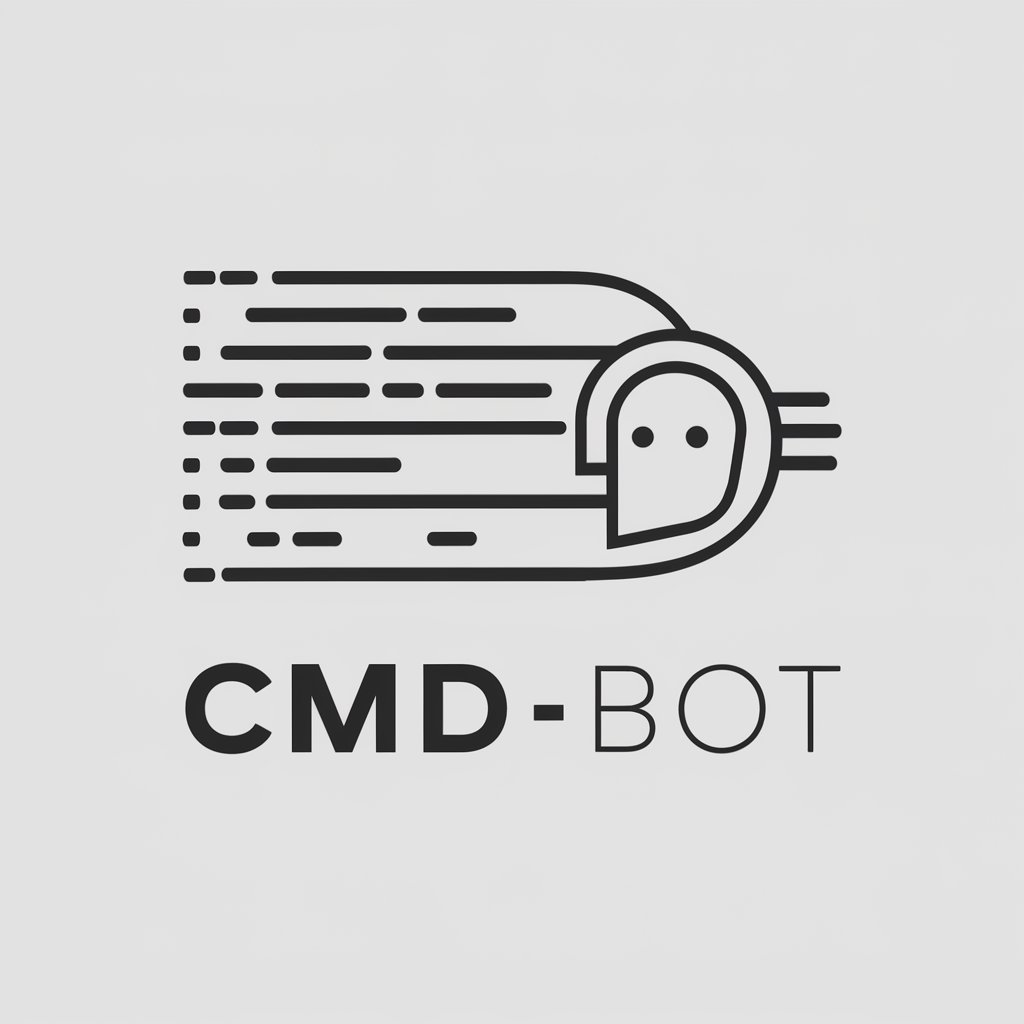
CMD Wizard
Empower your scripting with AI
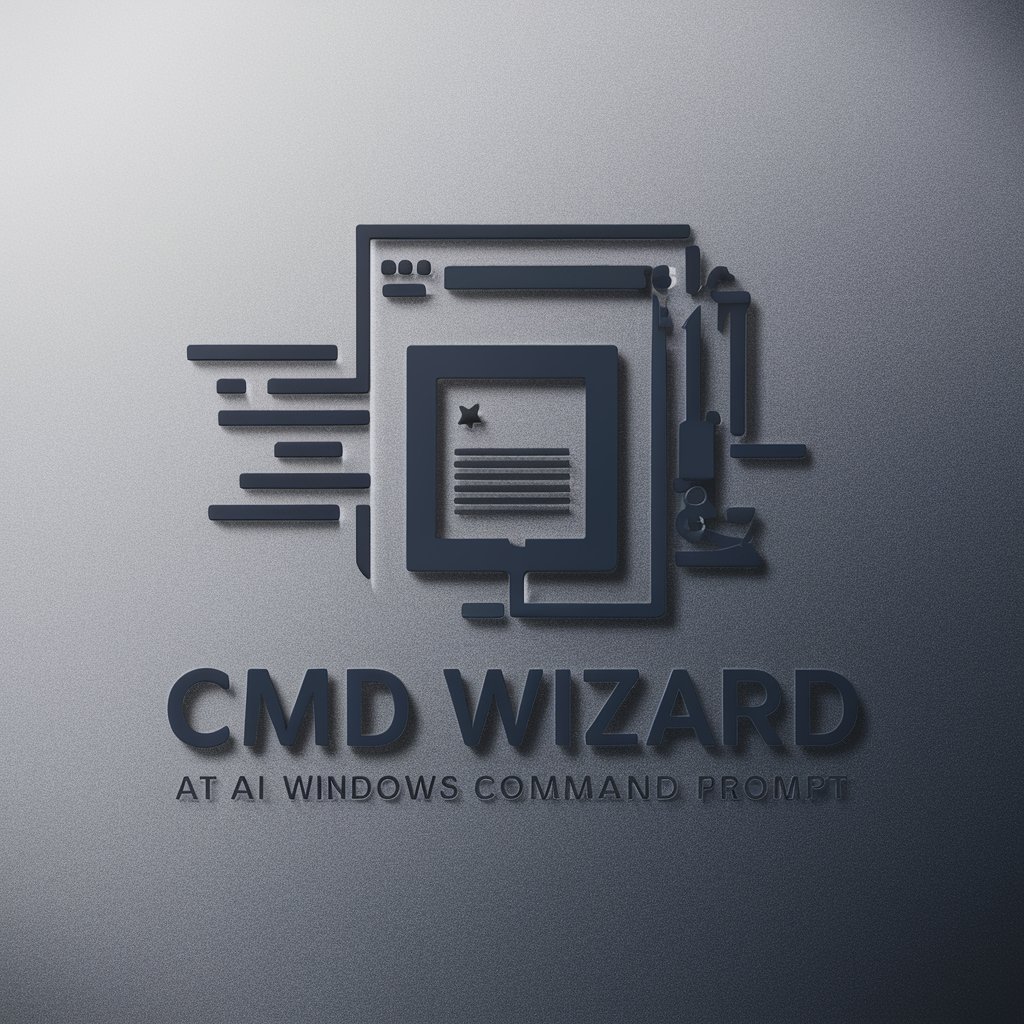
Paris Tables
Discover Paris, one bite at a time.
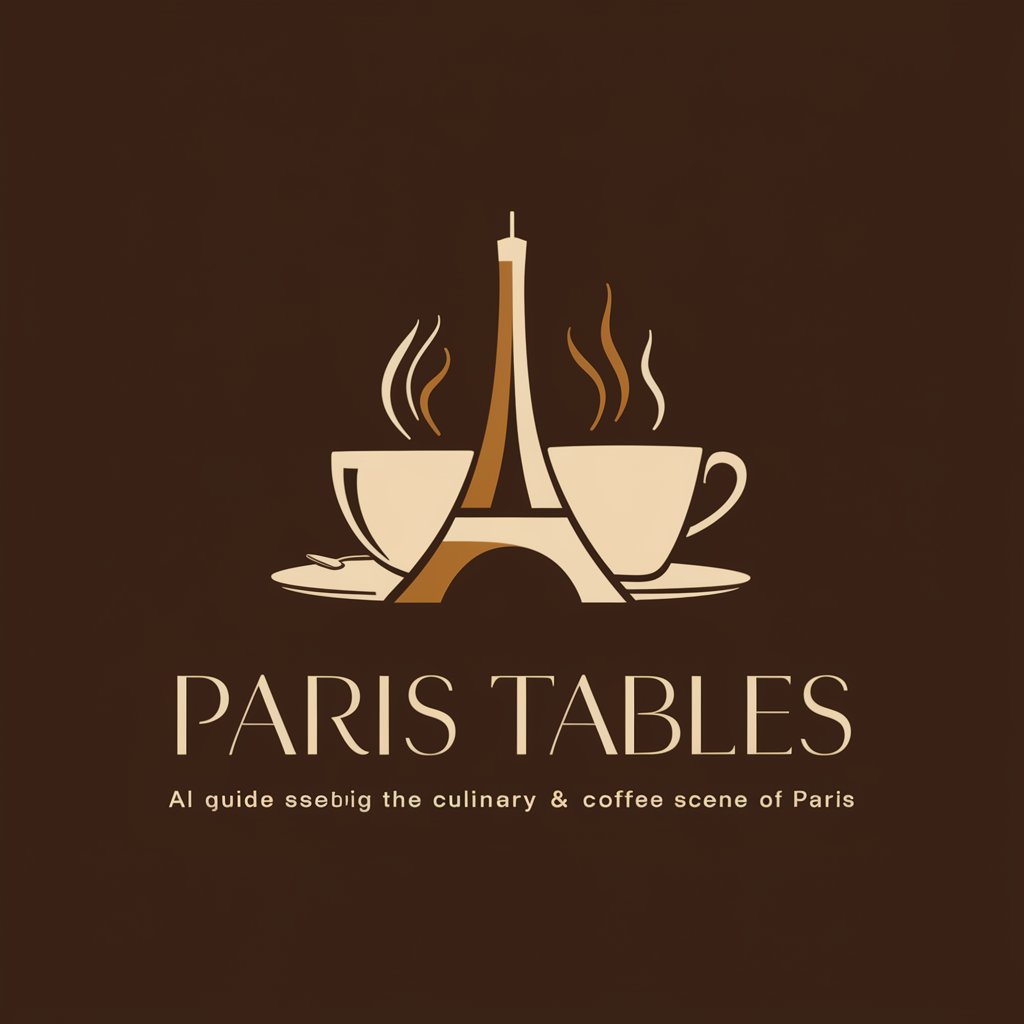
Forgotten Tables
Discover Dining's Hidden Gems with AI

Tickets to Tables
Simplify finance management with AI

Tables Only
Structured insights at your fingertips.

Logic Architect with Summary Tables
Simplifying Complexity with AI-Powered Logic
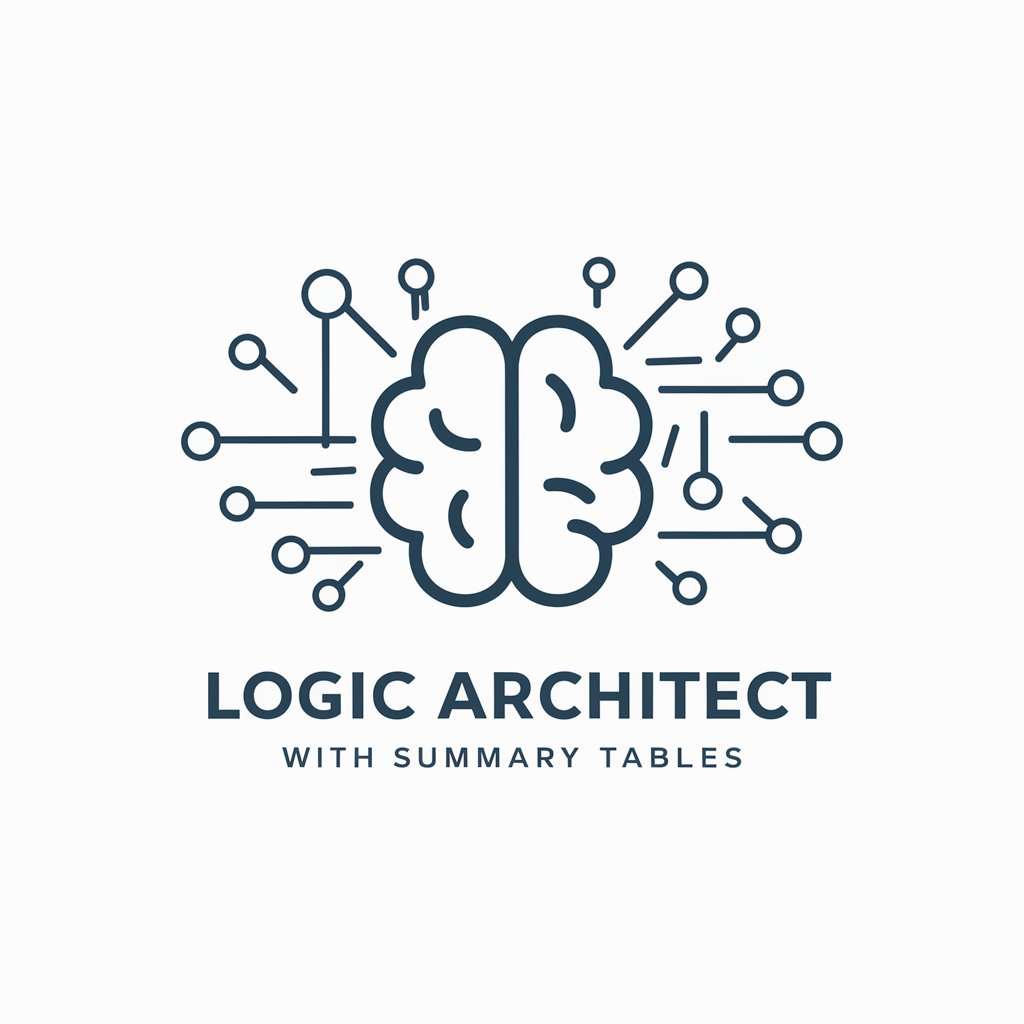
SCI Figures and Tables Academic Assistant
Enhancing Academic Figures with AI

Fast CMD Helper FAQs
What operating systems does Fast CMD Helper support?
Primarily supports Windows commands by default, but can assist with Linux and macOS queries if specified.
Can Fast CMD Helper assist with programming language syntax?
Yes, it offers quick reminders and clarifications on syntax for a variety of programming languages.
Is Fast CMD Helper suitable for beginners?
Absolutely, it's designed to help users of all skill levels, providing clear, direct assistance for any query.
How up-to-date is the information provided by Fast CMD Helper?
It stays current with the latest command-line interfaces and programming language updates, up to its last training cut-off in April 2023.
Can Fast CMD Helper provide examples of code?
Yes, it can generate code snippets and examples tailored to your specific question or problem.
