Tickets to Tables - Ticket and Receipt Management

Hi there! Let's organize your receipts and tickets effortlessly.
Simplify finance management with AI
Extract details from this movie ticket:
Help me split the expenses from this restaurant receipt:
Can you organize the data from this pharmacy receipt:
Review and tabulate the information from this event ticket:
Get Embed Code
Introduction to Tickets to Tables
Tickets to Tables is a specialized GPT designed to assist users in managing and organizing their financial transactions related to various types of tickets and receipts. Its primary function revolves around processing and extracting crucial details from images of tickets or receipts, such as dates, prices, event names, seat numbers, and itemized purchases. This GPT aims to simplify the task of financial organization, providing users with a clear, concise summary of their spending in diverse scenarios. For example, after attending a concert, a user can upload an image of the concert ticket, and Tickets to Tables will extract information such as the date, venue, seat number, and total cost. Similarly, for a grocery receipt, it will itemize each purchase, listing product names alongside their prices. Powered by ChatGPT-4o。

Main Functions of Tickets to Tables
Data Extraction
Example
Extracting details from a pharmacy receipt, including medication names, quantities, and total cost.
Scenario
A user uploads an image of a pharmacy receipt wanting to track their medical expenses. Tickets to Tables identifies each medication, the quantity purchased, and the total expense, organizing this information into a structured format for easy review.
Expense Splitting
Example
Dividing the cost of a meal receipt among friends.
Scenario
After dining out, a user uploads the meal receipt to split the bill. Tickets to Tables calculates the total, including tips, and divides it evenly among the group, or as specified by the user, facilitating fair and transparent cost-sharing.
Financial Review
Example
Reviewing monthly expenses across various categories like entertainment, groceries, and dining.
Scenario
A user compiles images of their monthly expense receipts and tickets. Tickets to Tables categorizes these expenses, providing a summary that highlights spending patterns and potential areas for budgeting adjustments.
Ideal Users of Tickets to Tables Services
Individuals Seeking Financial Organization
People looking to manage their personal finances more effectively are ideal users. They benefit from Tickets to Tables by having a clearer understanding of their spending habits, making it easier to budget and save.
Event Planners and Coordinators
Professionals who organize events and need to keep track of various expenses, from venue bookings to catering services. They use Tickets to Tables to consolidate and review financial details related to each event.
Small Business Owners
Owners of small businesses, particularly those in retail or food service, can use Tickets to Tables to manage receipts and expenses, streamlining their financial record-keeping and simplifying tax preparation.

How to Use Tickets to Tables
1
Begin by accessing yeschat.ai for an immediate start, benefiting from a free trial with no requirement for a login or subscription to ChatGPT Plus.
2
Select the 'Upload' option to submit images of tickets or receipts you wish to analyze. Ensure images are clear and details are visible.
3
Review the automatically extracted information from your uploaded documents. This includes dates, prices, items, and more.
4
Use the tool's features to manage finances by categorizing expenses, splitting bills among friends, or reviewing account summaries.
5
For an optimal experience, regularly upload your receipts and tickets, utilize the categorization feature for expenses, and explore the tool’s capability to generate financial insights over time.
Try other advanced and practical GPTs
Forgotten Tables
Discover Dining's Hidden Gems with AI

Paris Tables
Discover Paris, one bite at a time.
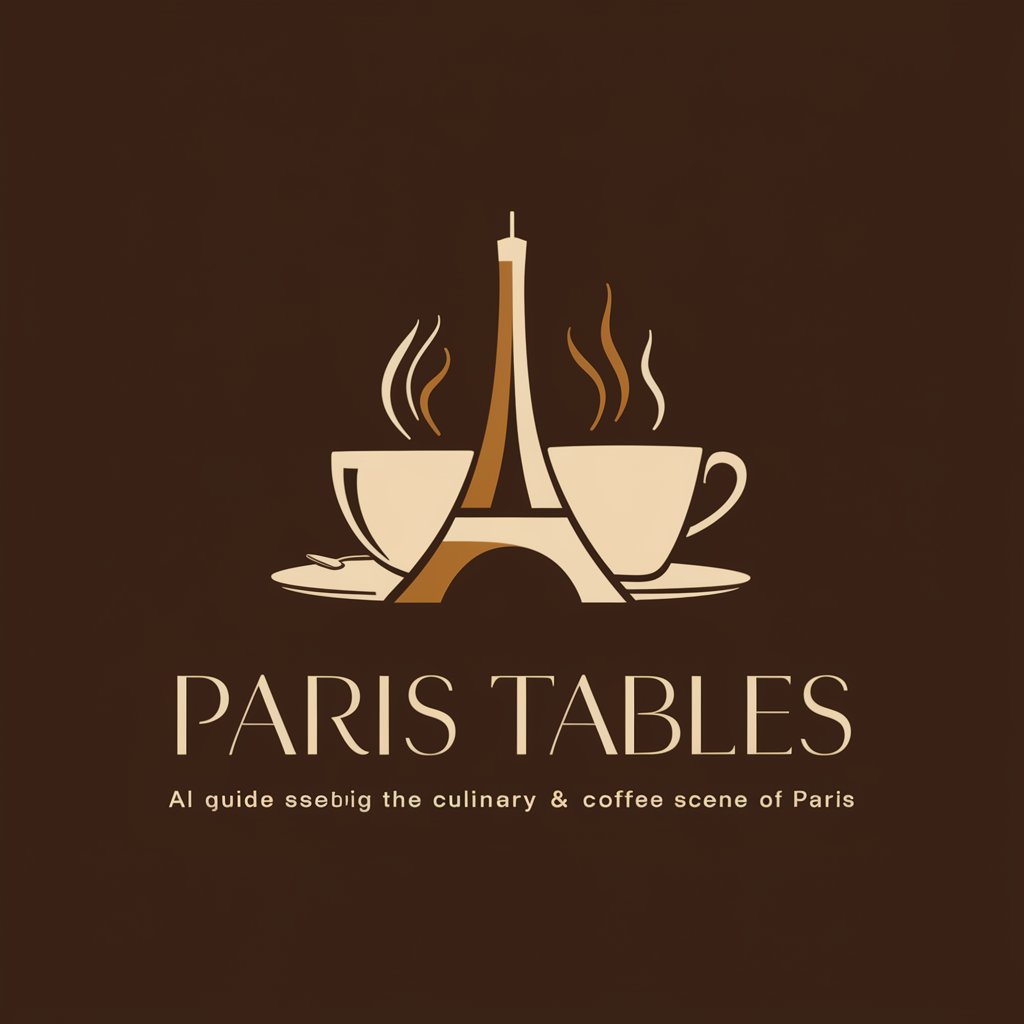
Fast CMD Helper
AI-powered Command Line Companion

CMD
Automate tasks with AI-powered scripting

cmdte
Unlocking the secrets of military tactics with AI.

CMD Helper
Empowering CMD Mastery with AI

Tables Only
Structured insights at your fingertips.

Logic Architect with Summary Tables
Simplifying Complexity with AI-Powered Logic
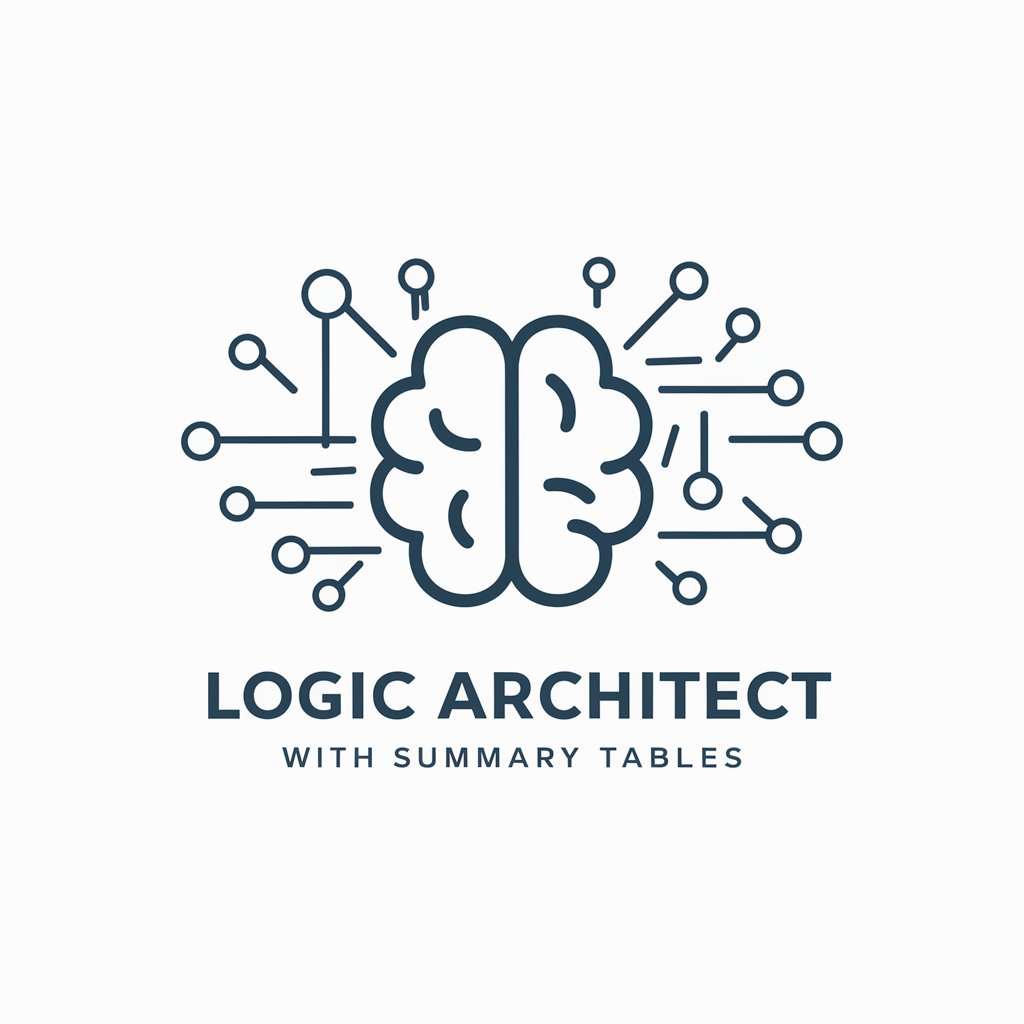
SCI Figures and Tables Academic Assistant
Enhancing Academic Figures with AI

Humanizer
Bringing AI text closer to human touch.

Humanizer by StealthGPT
Elevate Your Text, Escape Detection

Humanizer
Make Your Words Sound Human

FAQs About Tickets to Tables
Can Tickets to Tables handle blurry images?
Tickets to Tables is designed to process clear images. Blurry photos may lead to inaccurate data extraction. For best results, ensure images are taken in good lighting and details are legible.
Is there a limit to how many tickets I can upload?
There is no set limit to the number of tickets or receipts you can upload. However, for optimal performance and quicker processing, it's recommended to upload them in manageable batches.
How does Tickets to Tables help with budgeting?
By providing detailed breakdowns of your spending based on the ticket and receipt data, it helps you track expenses, identify spending patterns, and make informed budgeting decisions.
Can I share the expense reports with others?
Yes, Tickets to Tables allows you to easily share expense reports and summaries with others, making it perfect for splitting bills or tracking group expenses.
Does Tickets to Tables support different currencies?
Yes, it is equipped to recognize and process various currencies, making it suitable for travelers or anyone dealing with international transactions.
