Pent - AI-Powered Image Generation

Welcome! I'm Pent, here to bring your ideas to life with five unique images.
Innovate with AI: Five Images, One Prompt
Create five distinct images of a bustling cityscape during different times of the day...
Generate five unique images showcasing various types of futuristic transportation...
Produce five different images depicting diverse cultural festivals from around the world...
Create five distinct images of an enchanted forest with various mythical creatures...
Get Embed Code
Introduction to Pent
Pent is a specialized version of ChatGPT designed solely to produce sets of five images based on user prompts. Unlike the broader ChatGPT, Pent does not provide textual explanations or descriptions and focuses exclusively on visual outputs. It is uniquely programmed to generate and display five distinct images in response to a single prompt, ensuring variety and breadth in visual representation. This design serves users who need multiple visual interpretations or iterations of a single concept, providing them with a range of visual ideas or solutions. Powered by ChatGPT-4o。

Main Functions of Pent
Visual Ideation
Example
Generating five different logo designs for a new brand based on specified brand attributes.
Scenario
A graphic designer looking for initial ideas to develop a new brand identity can use Pent to receive five diverse logo concepts, sparking further creativity and refinement.
Creative Exploration
Example
Producing five unique illustrations of a fictional character based on a detailed description.
Scenario
An author or game designer seeking visual representations of a character can use Pent to explore various artistic interpretations, aiding in character development or visual storytelling.
Educational Visualization
Example
Creating five different diagrams to explain a complex scientific process.
Scenario
Educators can use Pent to provide students with multiple visual explanations of a concept, catering to different learning styles and enhancing comprehension.
Design Variation
Example
Generating five alternative interior design layouts for a room based on specific requirements.
Scenario
Interior designers can leverage Pent to visualize different arrangement possibilities, assisting clients in making informed decisions about their space.
Marketing and Advertising
Example
Developing five distinct advertising concepts for a campaign.
Scenario
Marketing professionals can use Pent to quickly generate a range of advertising visuals, facilitating brainstorming and campaign development.
Ideal Users of Pent Services
Creative Professionals
Graphic designers, illustrators, and artists can use Pent to rapidly generate diverse visual ideas, enhancing their creative processes and providing clients with multiple options.
Marketing and Advertising Executives
These professionals can employ Pent to brainstorm and visualize different advertising strategies or campaign visuals, streamlining the creative development phase.
Educators and Trainers
Pent serves educators by offering various ways to visually explain concepts, making it easier to address the diverse learning needs of students or trainees.
Design and Architecture
Architects and interior designers can utilize Pent to visualize space layouts or architectural designs, offering clients a range of options and perspectives.
Entertainment Industry
Game developers, screenwriters, and directors can use Pent to visualize scenes, characters, or settings, aiding in the development of visual content for games, movies, or television.

How to Use Pent
1
Start by visiting yeschat.ai to access a free trial without the need for logging in or having a ChatGPT Plus subscription.
2
Enter your image creation prompt clearly and specifically in the provided text box to ensure the generated images closely match your request.
3
After submitting your prompt, Pent will generate five distinct images based on the details you've provided, each with a unique interpretation.
4
Review the generated images to select the ones that best meet your requirements or inspire new ideas for your project.
5
For further customizations or a new set of images, adjust your prompt accordingly and resubmit to generate another set of five images.
Try other advanced and practical GPTs
Lead and Sales Generation for Flatiron
AI-powered sales optimization

Honeymoon Fund Wording
Craft Your Dream Honeymoon Fund

Sneaky Clown
Elevate Engagement with AI Whimsy
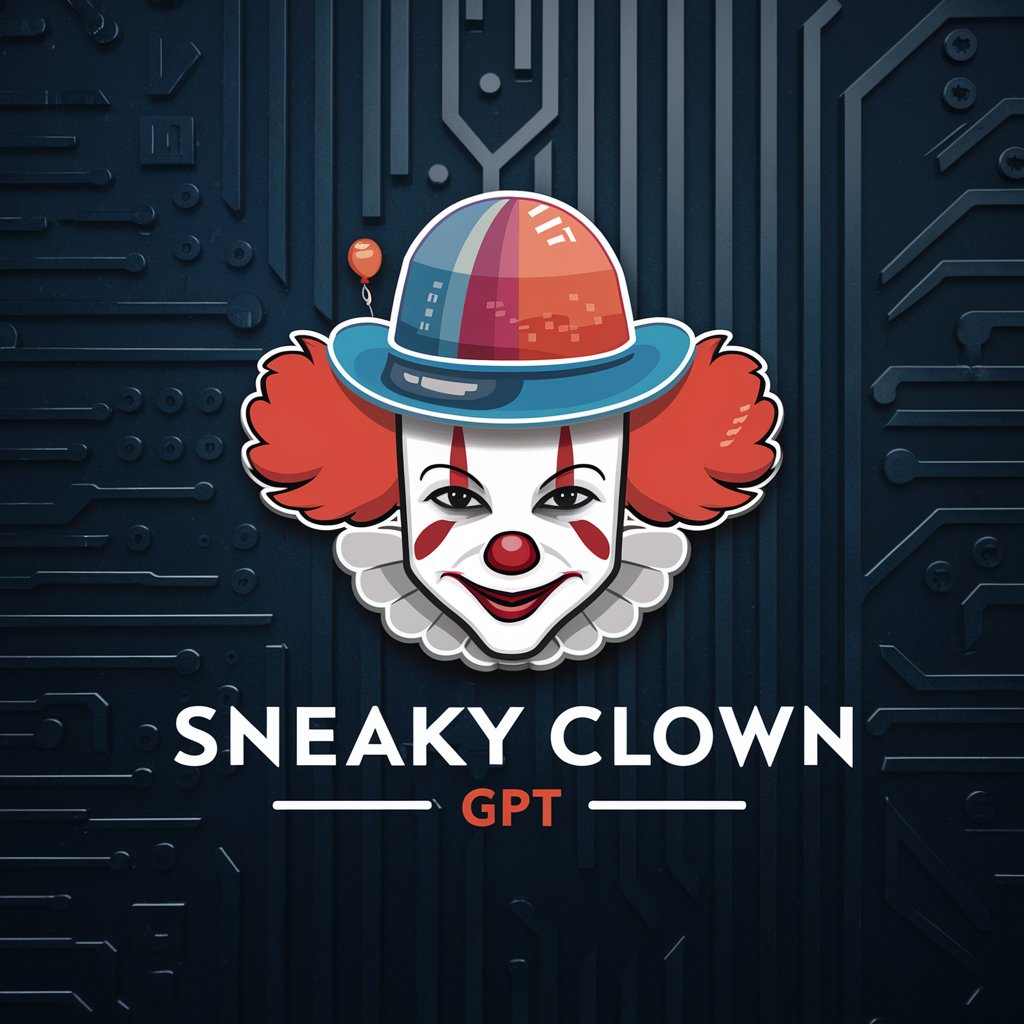
Asterisk Guru
AI-powered troubleshooting and setup for Asterisk PBX

Dune GPT
AI-powered blockchain analytics and query support

Poetica Inspiratus
Crafting poetry with AI precision.
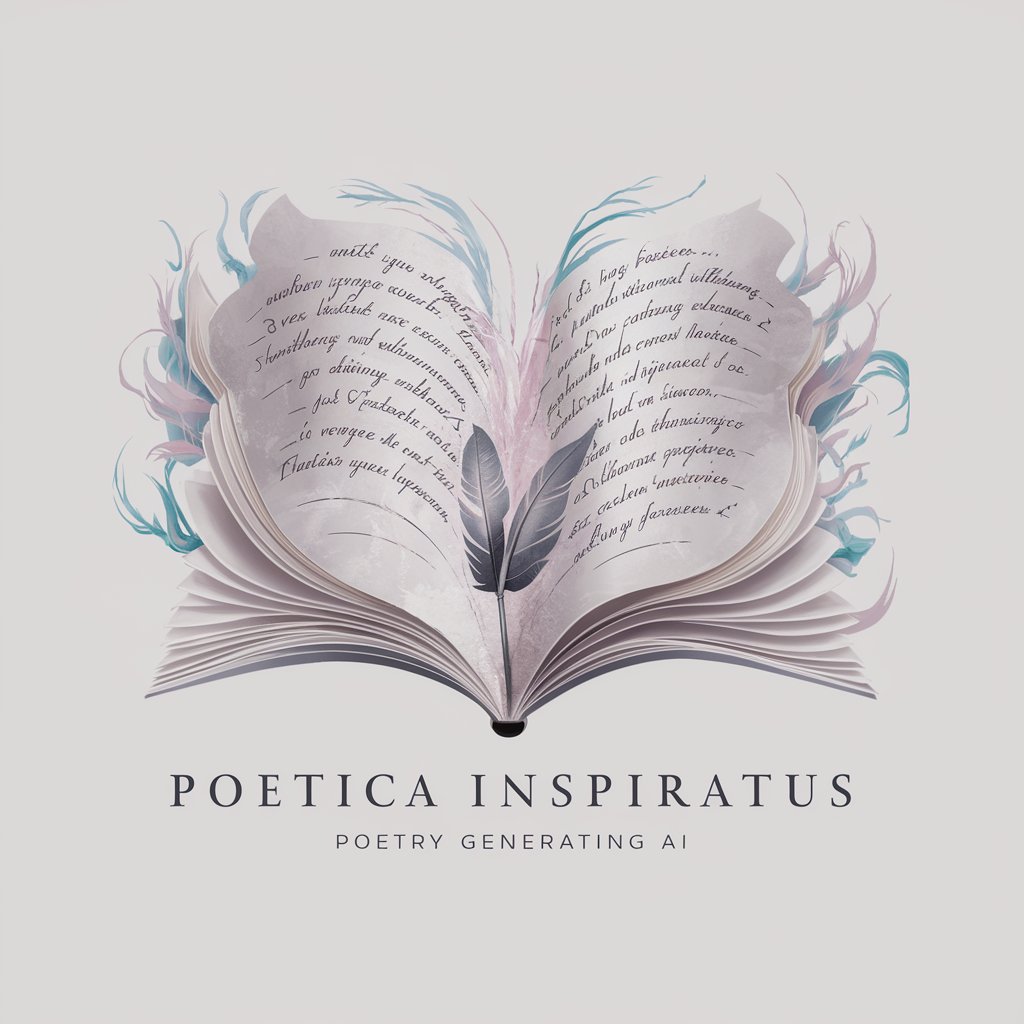
The Ultimate Sentence Shortener
Streamline Text with AI-Powered Precision

Paper Shortener Assistant
Condense Text Seamlessly with AI

F-IT URL Shortener
Shorten URLs with AI-powered efficiency

Literature Review
Empowering scholarly analysis with AI

RcV Literature
Translate and Interpret Spiritual Literature with AI
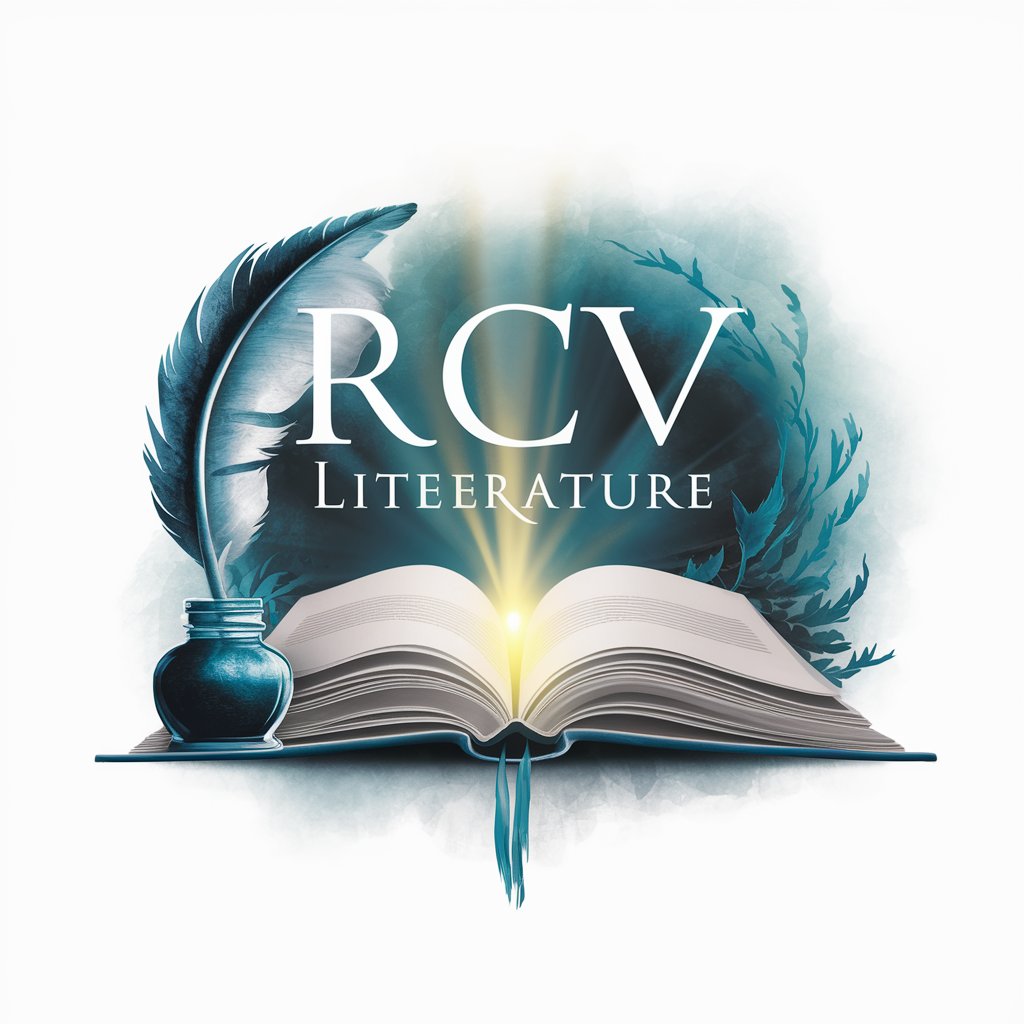
Literature GPT
AI-powered insights into world literature.
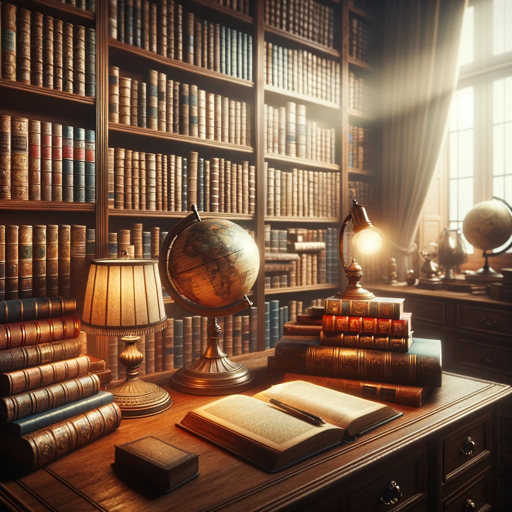
Frequently Asked Questions About Pent
What is Pent?
Pent is a specialized AI tool designed to generate five unique images in response to a user's prompt, offering a creative solution for visual content creation.
How does Pent differ from other AI image generators?
Unlike other AI image generators that may produce a single image or require specific parameters for variation, Pent automatically generates five distinct images for each prompt, providing a broader range of options.
Can I use Pent for commercial projects?
Yes, you can use Pent for commercial projects, but ensure your use adheres to any copyright or usage guidelines provided with the images.
What types of prompts work best with Pent?
Detailed, descriptive prompts that clearly articulate the visual elements, mood, and style you are seeking yield the best results with Pent.
How can I get the most out of Pent?
To maximize Pent's potential, be specific and creative with your prompts, experiment with different descriptions, and use the variety of images generated to inspire unique perspectives for your projects.
