CRM Data Management Assistant - CRM Data Enhancer

Hello! How can I assist with your CRM data today?
Revolutionizing CRM with AI-powered data management.
There are duplicate entries in our customer's data. Can they be identified and removed?
Could you incorporate the updated customer database into the existing system?
The customer's phone numbers are in different formats. Can they be standardized?
Can you update the CRM with information from the recent customer survey data?
Get Embed Code
Overview of CRM Data Management Assistant
The CRM Data Management Assistant is designed to enhance the efficiency and accuracy of customer relationship management (CRM) systems by automating data management tasks. Its core purpose is to maintain clean, up-to-date, and accurate data within CRM databases. This is achieved by identifying duplicate records, standardizing data formats, integrating updated data sources, and ensuring data quality through continuous monitoring and adjustments. For instance, if a CRM contains multiple entries for the same customer under slightly different names or contact details, the assistant can detect and merge these duplicates, retaining only the most complete and recent information. Powered by ChatGPT-4o。

Key Functions and Practical Applications
Duplicate Detection and Removal
Example
In a sales database, two records list 'Jon Doe; [email protected]' and 'Jonathan Doe; [email protected]'. The assistant identifies these as duplicates due to the matching email address and consolidates them into a single record.
Scenario
A business has merged with another company and must integrate customer lists from both entities into a single CRM system without creating duplicate records.
Data Standardization
Example
A CRM system contains phone numbers in various formats: '123-456-7890', '(123) 456-7890', and '1234567890'. The assistant standardizes all phone numbers to a single format, such as '1234567890', for uniformity.
Scenario
An international company needs to standardize the phone numbers of all contacts in its CRM to ensure that automated calling systems can interpret and dial them correctly.
Data Integration
Example
After conducting a customer feedback survey, the assistant imports the responses into the CRM, linking each feedback entry to the corresponding customer record based on email addresses.
Scenario
A marketing department runs a promotional campaign and collects new customer data that needs to be efficiently integrated into the existing CRM system without data loss or duplication.
Data Quality Monitoring
Example
The assistant monitors outbound emails for delivery failures and updates CRM records to flag those with bouncing email addresses, prompting a follow-up to update the contact information.
Scenario
A customer service team frequently sends updates to clients, and maintaining accurate, up-to-date contact information in the CRM is crucial for effective communication.
Target User Groups
Sales Teams
Sales professionals benefit from using the CRM Data Management Assistant to maintain a streamlined, accurate client database, crucial for effective lead management and customer outreach.
Marketing Departments
Marketing teams use the assistant to ensure that campaign targeting and customer segmentation are based on reliable data, thereby improving the effectiveness of marketing strategies.
Customer Service Managers
For customer service managers, having accurate and up-to-date customer information is vital for providing timely and personalized service, making the assistant indispensable for enhancing customer satisfaction.

How to Use CRM Data Management Assistant
1
Visit yeschat.ai for a free trial without requiring login or ChatGPT Plus.
2
Upload your existing customer data in formats like CSV, Excel, or directly from your SQL database to the platform.
3
Use the 'Data Cleansing' feature to identify and remove duplicate entries, ensuring each customer record is unique.
4
Apply the 'Data Standardization' tool to normalize phone numbers and email formats across your data set.
5
Review and confirm all changes before they are finalized to maintain data integrity and accuracy.
Try other advanced and practical GPTs
Cleaner Q.4
AI-Driven Data Integrity and Security
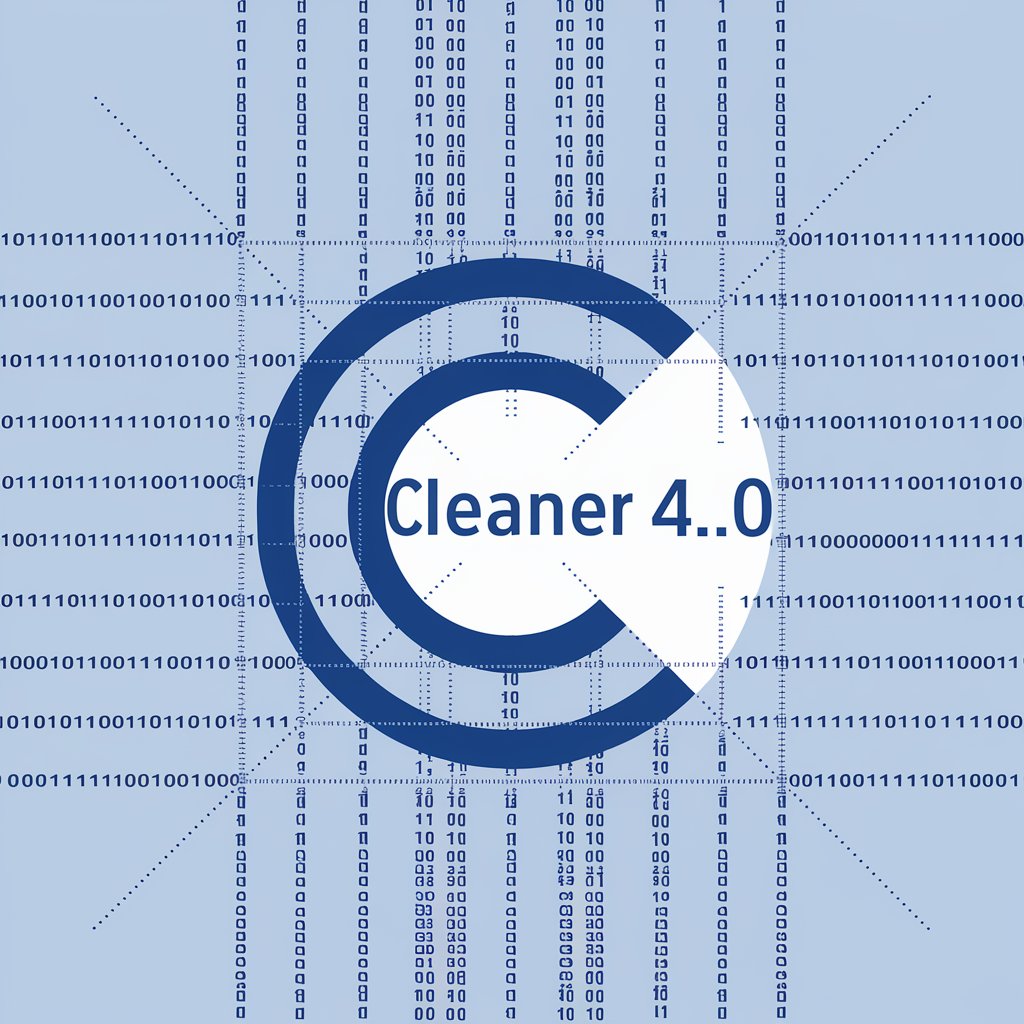
i人面试模拟器
Master Interviews with AI

THE JOB SCOUT
Empower Your Career with AI

Sprocket Guide
Navigate the Trails with AI
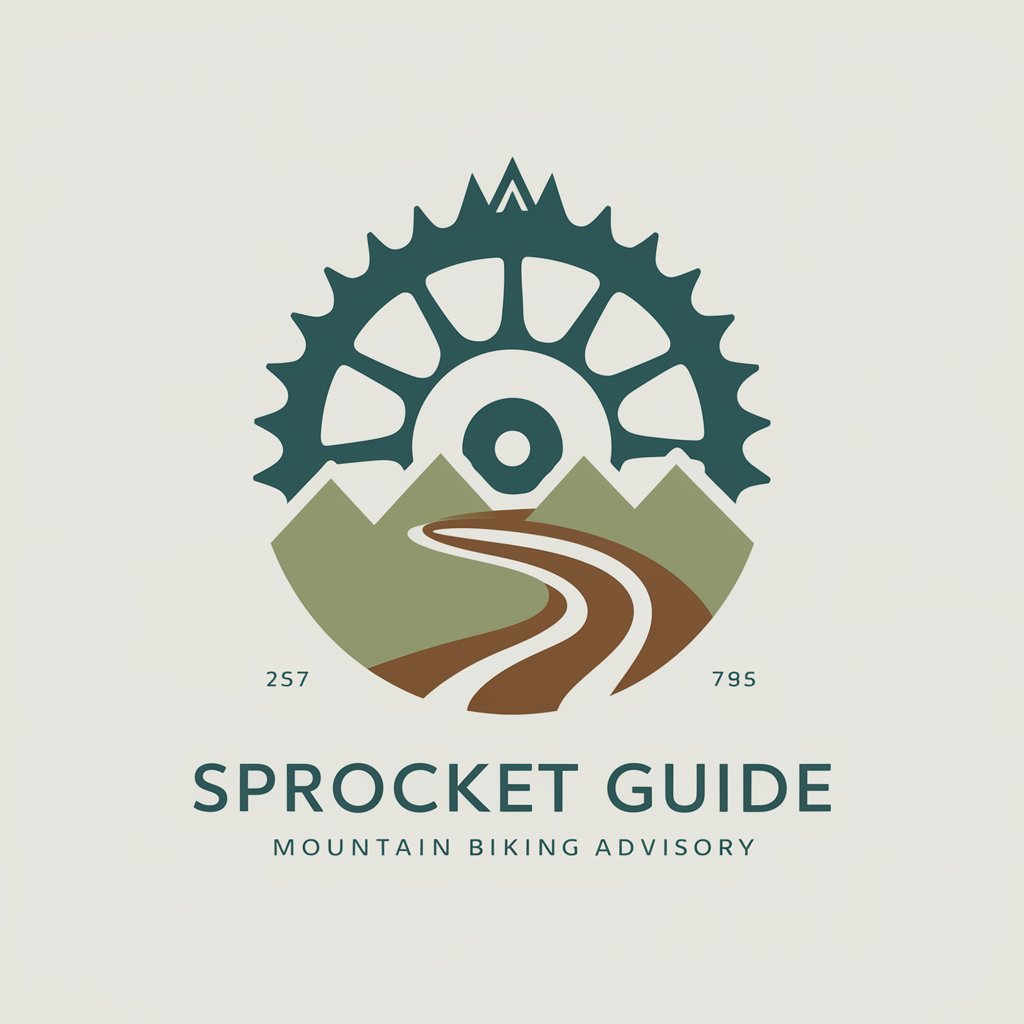
Cognition
Empowering Insights with AI

GrammarGPT
AI-powered tool for flawless grammar

SQL Formatter
Streamline SQL with AI-driven formatting

Text Dump Structurizer
Transforming Chaos into Order with AI
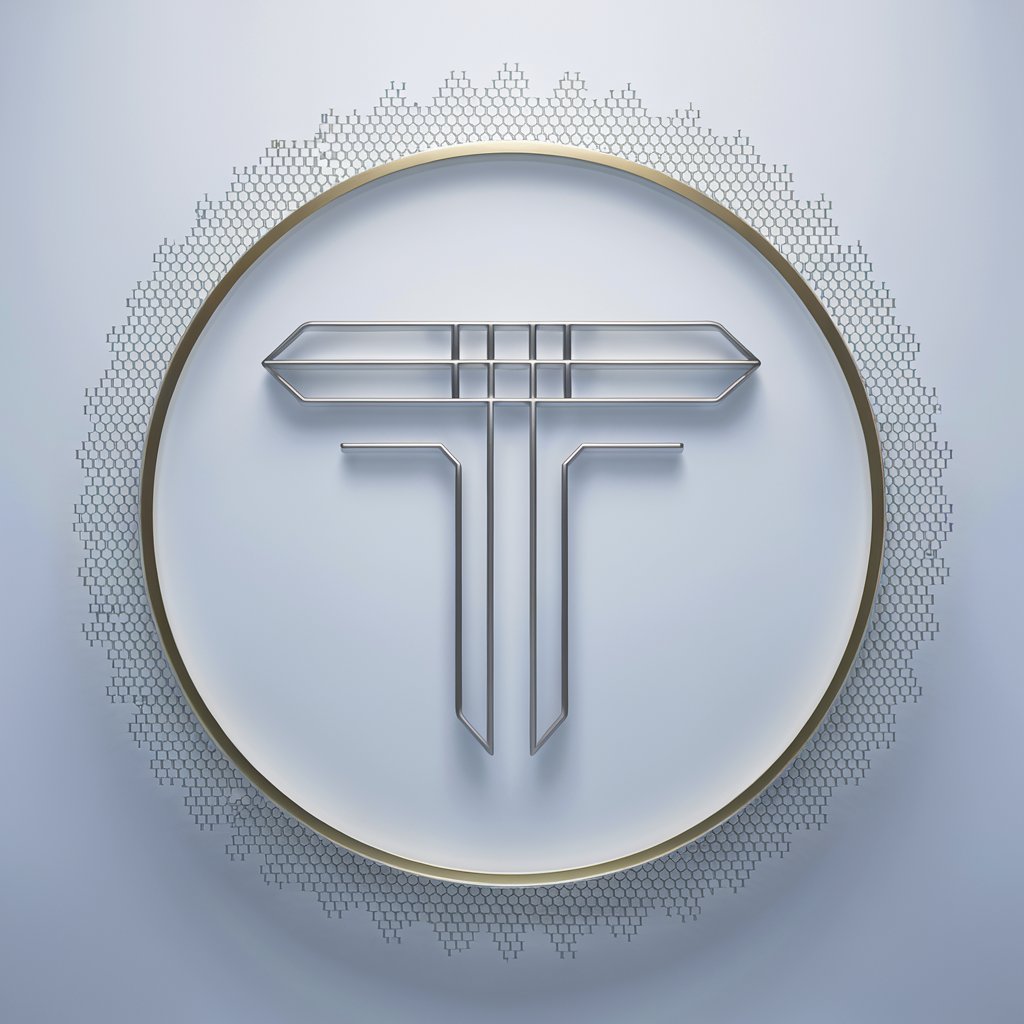
MySQL Mentor and Educator
Empowering your MySQL Journey with AI

Digital Marketing Maven
Elevate Your Digital Impact with AI

Roast My UI
Revolutionize Your Design with AI-Powered Critiques

Doggie Dialog
Unleash joy with AI-powered doggy dialogue!

Detailed Questions & Answers on CRM Data Management Assistant
What file formats can CRM Data Management Assistant handle for data uploads?
The assistant can handle various file formats including CSV, Excel, and SQL databases, allowing for seamless integration and data uploading from different sources.
How does the assistant ensure data accuracy when removing duplicates?
It uses advanced matching algorithms to identify duplicates based on email addresses, phone numbers, and names, offering user review before deletion to ensure no data loss.
Can the tool standardize international phone numbers?
Yes, the assistant can standardize phone numbers from various international formats to a single preferred format, facilitating uniformity in communication channels.
Is it possible to integrate survey data into the CRM using this tool?
Absolutely, the assistant can merge survey data with existing CRM records by mapping responses to the relevant customer profiles, enhancing data richness and usability.
What actions does the tool take if an email bounces?
The tool tracks email deliverability, flags bounced emails, and can prompt the user to update or correct the email address, thereby maintaining effective communication channels.
