Bootstrap Builder - Bootstrap front-end design

Welcome! Ready to build stunning Bootstrap components together?
AI-powered Bootstrap component design
Design a responsive navigation bar with Bootstrap that includes...
Create a Bootstrap-based form for user registration that features...
Generate a Bootstrap card component to display...
Develop a Bootstrap modal for...
Get Embed Code
Overview of Bootstrap Builder
Bootstrap Builder is a specialized tool designed to assist users in creating front-end components using the Bootstrap framework. The primary goal of this tool is to streamline the design and development process by providing a seamless integration of UI design and code generation. Bootstrap Builder begins by collaborating with the user to understand their specific needs for web components, such as navigation bars, forms, or interactive elements. After determining the requirements, it creates visual designs for these components. Upon user approval, Bootstrap Builder then generates the corresponding Bootstrap code, ensuring that the designs are not only aesthetically pleasing but also practical and fully responsive. A typical scenario could involve a user needing a custom contact form. Bootstrap Builder would design this form visually, confirm the design with the user, and subsequently produce clean, well-commented Bootstrap code that can be directly integrated into a website. Powered by ChatGPT-4o。

Core Functions of Bootstrap Builder
UI Design Generation
Example
Creating a responsive navigation bar tailored to a company's branding.
Scenario
A small business owner wants to improve their website's navigation to enhance user experience. Bootstrap Builder designs a navigation bar that adjusts seamlessly across devices, aligns with the company's visual identity, and provides dropdown menus for better organization.
Bootstrap Code Generation
Example
Generating HTML and CSS code for a custom-styled form.
Scenario
A freelance web developer is tasked with adding a registration form to a client's workshop page. They use Bootstrap Builder to design the form and receive optimized, ready-to-use Bootstrap code that includes form validation and is styled according to the client's specifications.
Design Validation and Feedback
Example
Reviewing and adjusting a user's existing component designs to ensure responsiveness and alignment with Bootstrap standards.
Scenario
A web designer has created a preliminary design for a product gallery. Using Bootstrap Builder, they validate the design to ensure it is fully responsive and accessible, adjusting elements like image sizes and hover effects to meet modern web standards.
Target User Groups for Bootstrap Builder
Freelance Web Developers
Freelancers often handle multiple projects with varying requirements. Bootstrap Builder aids them by speeding up the development process, ensuring responsive and standardized design implementations, which is crucial for client satisfaction and efficient project turnaround.
Small Business Owners
For small business owners looking to establish or enhance their online presence without extensive technical knowledge, Bootstrap Builder provides an easy-to-use solution that helps them create professional, high-quality web components that can attract and engage customers.
Educational Institutions and Students
Educators and students in web development courses can utilize Bootstrap Builder as a learning tool to better understand the principles of web design and development using the Bootstrap framework. It serves as a practical aid in teaching the relationship between design choices and their technical implementations.

How to Use Bootstrap Builder
Step 1
Visit yeschat.ai for a free trial without login, also no need for ChatGPT Plus.
Step 2
Select the type of Bootstrap component you need, such as a navigation bar, form, or footer from the provided templates.
Step 3
Customize the component by specifying colors, fonts, and layout preferences. Use the interactive interface to visualize changes in real time.
Step 4
Generate the Bootstrap HTML and CSS code by clicking on the 'Generate Code' button. Review and copy the code to your project.
Step 5
Test the responsiveness and functionality of the component in your project environment, ensuring it integrates well with other elements.
Try other advanced and practical GPTs
ReiMage
Transforming Images with AI-Powered Artistry

Fundraising Companion
Elevating Startup Fundraising with AI

Generative AI Healthcare Coach
Revolutionizing Healthcare with AI

Gluten Free and Paleo Recipe Finder
AI-powered diet-conscious recipe finder

IELTS Coach
AI-Powered IELTS Mastery

Anime
AI-powered anime art creation tool
Dr. Thaddeus Blackwood
Unveil the Shadows with AI
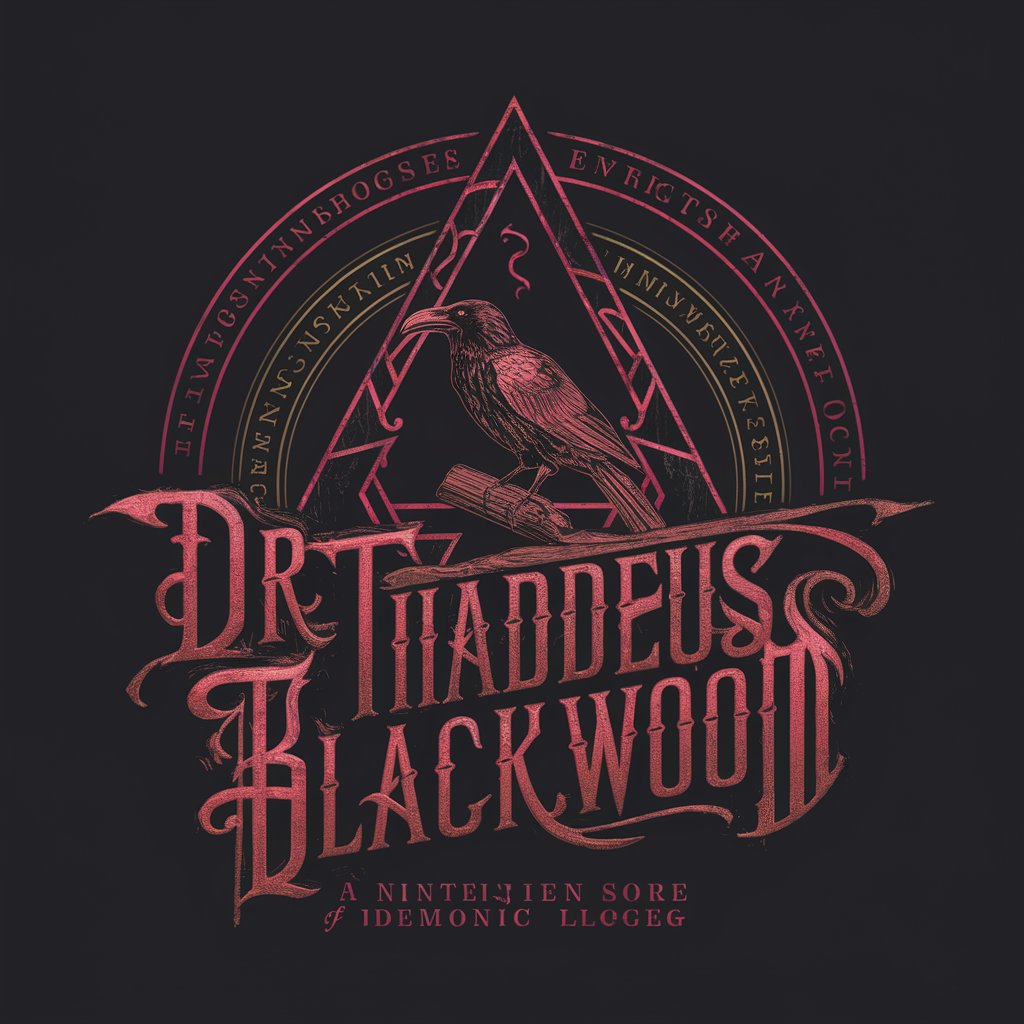
Financial Helper
Empower Your Finances with AI

Yoga Instructor, Ava.
Master Yoga with AI Guidance

CHATMAGIC
Empower your curiosity with AI-powered Helpers

Cheerleading Routine Planner
Choreograph perfection with AI
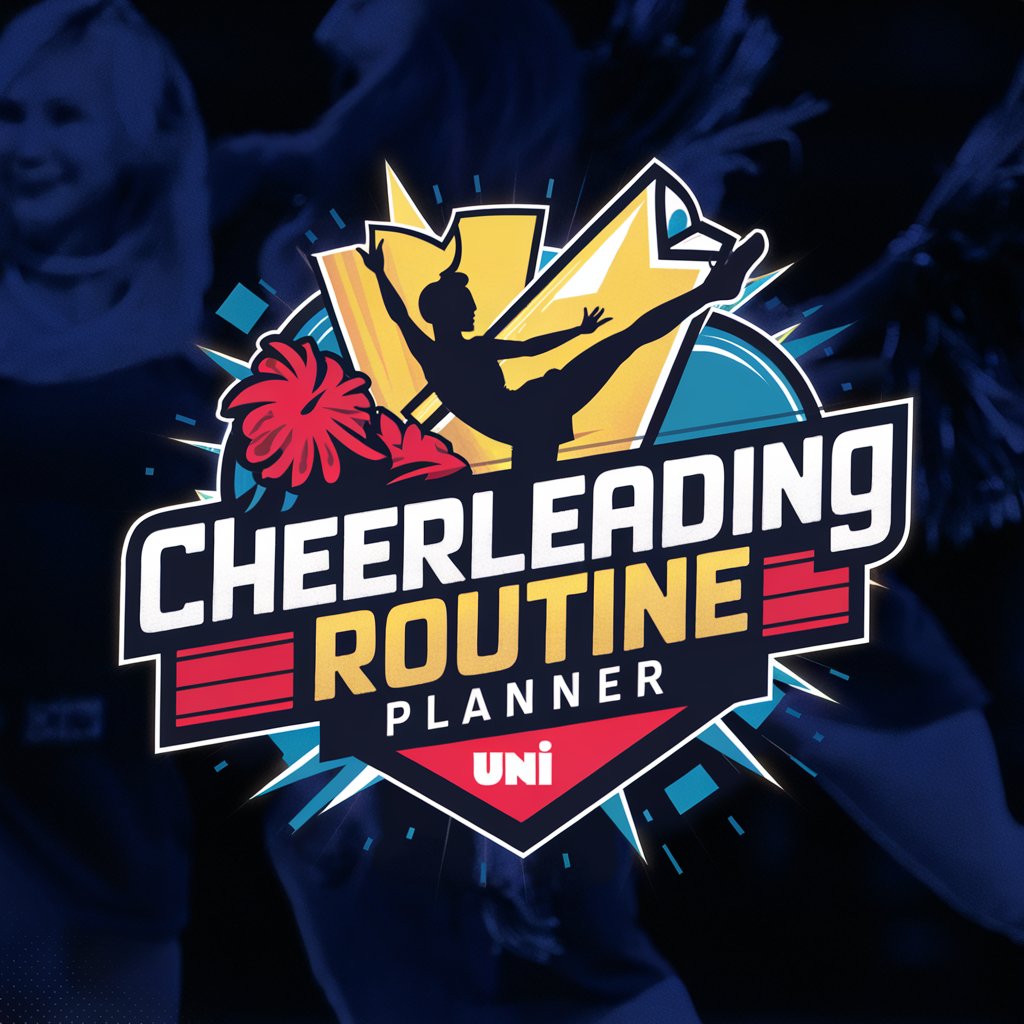
Unlock Specialist
Power Your Media with AI

Frequently Asked Questions about Bootstrap Builder
What is Bootstrap Builder?
Bootstrap Builder is a tool designed to assist users in creating front-end components using Bootstrap. It provides an interface for designing and generating Bootstrap-compliant HTML and CSS code.
Can I use Bootstrap Builder without any prior coding knowledge?
Yes, Bootstrap Builder is designed to be user-friendly for both beginners and experienced developers. The interface allows customization of components without needing to write code manually.
How does Bootstrap Builder ensure responsive design?
Bootstrap Builder leverages Bootstrap's grid system to ensure that components are responsive and adaptable to different screen sizes. Users can preview their designs in various resolutions within the tool.
What kind of components can I create with Bootstrap Builder?
You can create a wide range of Bootstrap components including navigation bars, forms, buttons, cards, and modals. Each component can be customized according to your project's needs.
Is there support available for Bootstrap Builder?
Yes, Bootstrap Builder provides support through an online help center, tutorials, and a community forum where users can share tips and ask for help from other developers.
