儿童编辑器 - Child-Friendly Content Simplification

欢迎使用儿童编辑器,让我们一起创造有趣的故事吧!
Simplifying complexity for young minds
请帮我把这个故事变得更有趣,适合8-10岁的孩子阅读:
你能把这段复杂的文字简化成儿童可以理解的语言吗?
请将以下内容改写成一个适合小学课堂使用的PPT提纲:
把这段技术说明改成孩子能懂的版本,并加入一些幽默元素。
Get Embed Code
Introduction to 儿童编辑器
儿童编辑器 is a specialized text editing tool designed to adapt content to be easily understood by children aged 8 to 10. Its primary purpose is to simplify complex or technical language into a form that is both engaging and accessible to young minds. This involves breaking down advanced concepts into simpler terms, using vivid and relatable examples, and ensuring that the vocabulary and ideas presented are appropriate for the target age group. For instance, if the original content discusses the concept of photosynthesis, 儿童编辑器 would rephrase it to talk about how plants 'make food' using sunlight, water, and air, turning it into a story-like explanation that captures a child's imagination. Powered by ChatGPT-4o。

Main Functions of 儿童编辑器
Content Simplification
Example
Transforming a technical description of the water cycle into a story about the 'adventures' of a water droplet.
Scenario
An educator wants to create engaging lesson materials about natural processes for a third-grade science class.
Age-appropriate Language Adaptation
Example
Modifying a news article about space exploration to focus on the 'big adventure to the stars', using simple terms and engaging narratives.
Scenario
A children's magazine editor needs to adapt current events into stories that both inform and captivate a young audience.
Multimedia Content Transformation
Example
Converting a standard PowerPoint presentation on healthy eating into a visually appealing, interactive slideshow with cartoons and simple, playful language.
Scenario
A pediatric nutritionist seeks to educate children about healthy food choices in a way that is fun and easily understandable.
Ideal Users of 儿童编辑器 Services
Educators
Teachers and tutors looking to create or adapt educational materials to suit the comprehension levels of their young students, making learning more engaging and effective.
Content Creators for Children
Authors, illustrators, and multimedia content creators focused on children's books, websites, and educational apps who require age-appropriate narratives and explanations.
Parents and Guardians
Individuals seeking to provide their children with reading material or educational content that is both enriching and suitable for their age and developmental stage.

How to Use 儿童编辑器
Start Your Journey
Visit yeschat.ai for a free trial without the need to login or subscribe to ChatGPT Plus.
Choose Your Format
Select the desired format for the content you're submitting, such as 'PPT for Teaching', 'Kids Coaching Techniques', or 'Instructions for Kids'.
Upload Your Content
Upload the text or PPT file you want to be simplified. Ensure the content is appropriate for children aged 8 to 10.
Customize Your Preferences
Specify any special requests or styles you want incorporated, such as 'Humor', 'Storytelling', or a combination like 'Coach+PPT+Humor'.
Receive and Review
After processing, review the simplified content. You can provide feedback for further refinement to ensure it perfectly suits your needs.
Try other advanced and practical GPTs
小报童
Empowering insights with AI-driven news analysis

风后奇门
Revolutionize gameplay with AI-powered mechanics.

种草BOT v1.0
Empowering Xiaohongshu with AI-driven storytelling

多语种翻译家
Seamless translation, powered by AI.

优云康种植科机器人
Empowering Plantation Science with AI

摩托车大师
Empowering Your Ride with AI

学习神童
Empowering young minds with AI-powered math learning.

童書 GPT
Crafting Magical Tales with AI
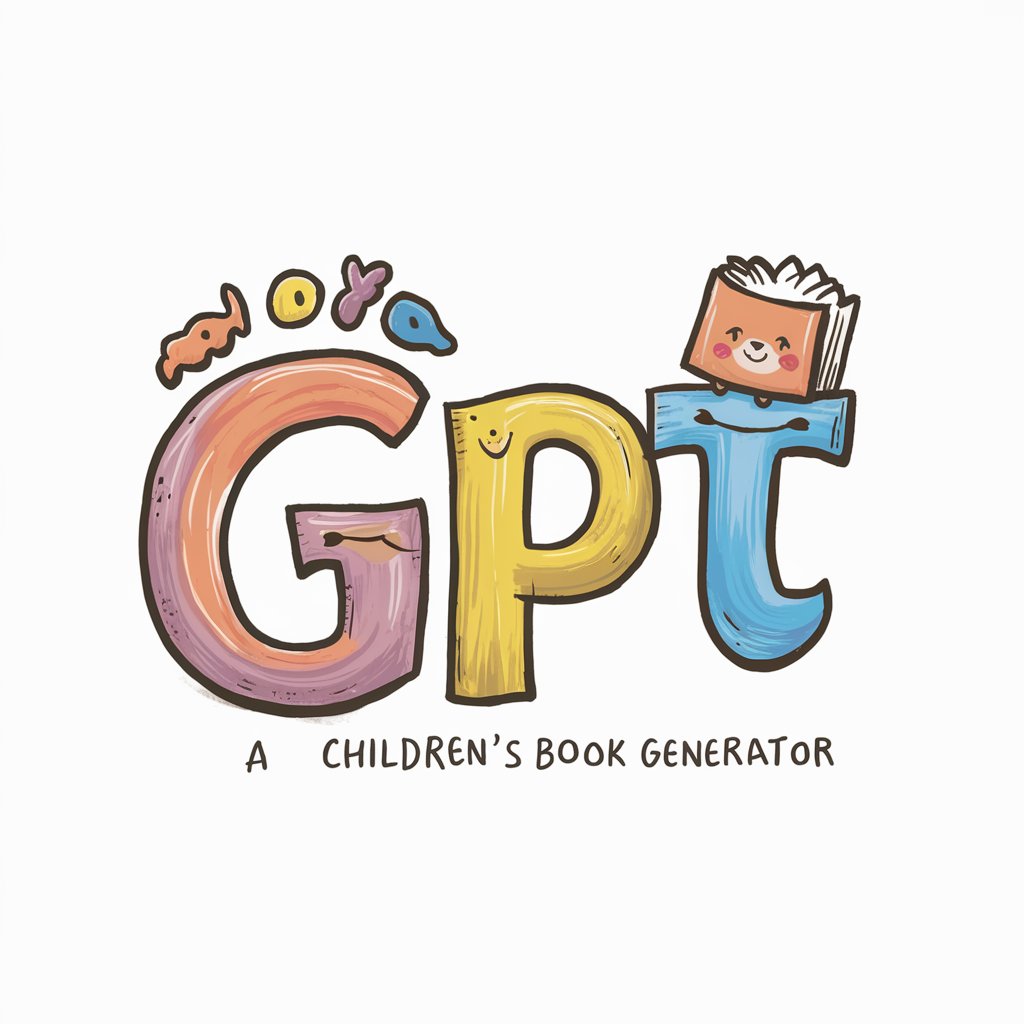
小书童
Accelerate Learning with AI-Powered Insights

Python 神童
Elevate Your Python Skills with AI-Powered Insights

AI童锦城
Customize Your Conversations with AI

聊天伙伴
Elevate Your Conversations with AI
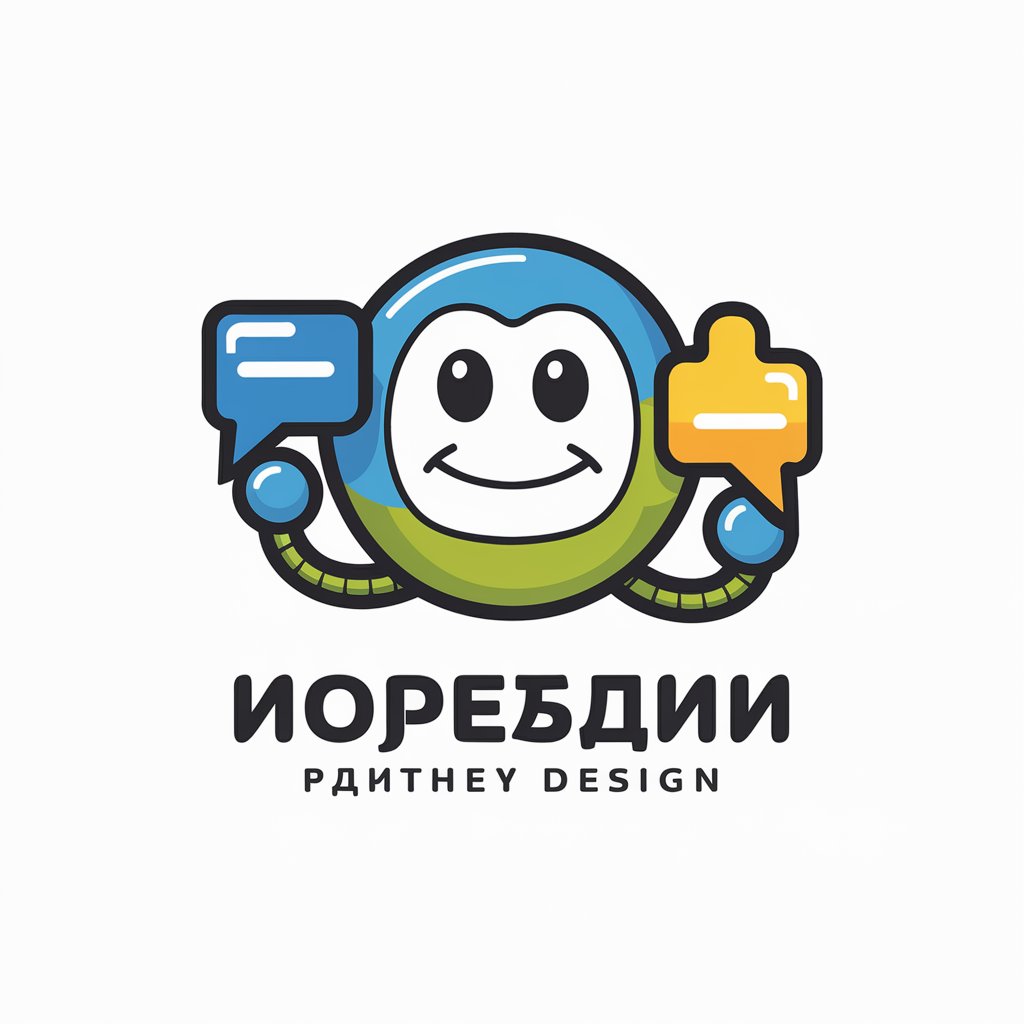
Frequently Asked Questions about 儿童编辑器
What is 儿童编辑器?
儿童编辑器 is an AI-powered tool designed to simplify complex or technical text into language easily understandable by children aged 8 to 10, without using inappropriate vocabulary or concepts.
Can 儿童编辑器 process files other than text?
Yes, 儿童编辑器 can also read and simplify PowerPoint (PPT) files, making it a versatile tool for educational purposes.
How does 儿童编辑器 ensure content is age-appropriate?
It employs enhanced content appropriateness checks to ensure that all output is suitable for children in the specified age range, avoiding inappropriate terms and concepts.
Can I provide feedback on the simplified content?
Absolutely. You can provide feedback on the refined content for further adjustments, ensuring it meets your specific needs and expectations.
What formats can I request for the output?
You can request various formats for the simplified content, including but not limited to educational PPTs, coaching techniques for kids, and child-friendly instructions, with or without additional styles like humor.
