Stock Photo Wizard - SEO Metadata Generation

Hello! Let's craft precise titles and keywords for your stock photos.
Empowering imagery with AI-driven metadata
Generate a concise title for an image featuring...
Provide a detailed description for a 3D render of...
List 15 to 30 relevant keywords for a photo showing...
Create an SEO-optimized title and description for a stock photo of...
Get Embed Code
Introduction to Stock Photo Wizard
Stock Photo Wizard is a specialized digital assistant designed to support photographers, digital artists, and content creators in optimizing their visual content for stock photo platforms. Its primary purpose is to aid in the creation of concise, SEO-optimized titles, descriptions, and keywords for stock photography and 3D renders. For example, when provided with an image of a serene lakeside sunset, Stock Photo Wizard can generate a title like 'Serene Lakeside Sunset,' a description detailing the scene, and a set of relevant keywords such as 'sunset,' 'lake,' 'serenity,' 'nature,' and so on. This tool is built with the goal of enhancing the visibility and marketability of images on stock photo websites, ensuring that content creators can efficiently reach their target audience. Powered by ChatGPT-4o。

Main Functions of Stock Photo Wizard
SEO-Optimized Metadata Generation
Example
Given an image of a bustling city street at night, Stock Photo Wizard generates a title like 'Bustling City Street at Night', a succinct description, and keywords such as 'city', 'night', 'lights', 'urban', 'crowd'.
Scenario
Photographers uploading their cityscapes to a stock photo platform use this function to improve their image searchability and relevance.
3D Render Optimization
Example
For a 3D render of a futuristic cityscape, it crafts a description beginning with '3D render of a futuristic cityscape', including '3D', 'render', 'cgi' in keywords, along with 'futuristic', 'cityscape', 'architecture'.
Scenario
3D artists showcasing their digital creations on stock platforms or online galleries leverage this function to accurately describe and categorize their work.
Location Metadata Inclusion
Example
When an image distinctly features the Eiffel Tower, Stock Photo Wizard includes 'Paris, France' in its location metadata, alongside generating appropriate titles and keywords.
Scenario
Travel photographers use this feature to ensure geographical accuracy in their image metadata, enhancing discoverability by location-based searches.
Ideal Users of Stock Photo Wizard Services
Stock Photographers
Professionals and hobbyists uploading images to stock photo platforms benefit from precise, SEO-friendly metadata to increase their content's visibility and sales potential.
Digital Artists and 3D Renderers
Artists specializing in digital and 3D rendered artworks utilize the service to effectively tag and describe their creations, ensuring they are easily discoverable by potential clients or galleries.
Content Creators and Marketers
Individuals and businesses looking to enhance their online presence through visual content rely on Stock Photo Wizard to optimize images for search engines, thereby improving engagement and reach.

How to Use Stock Photo Wizard
Start Your Journey
Begin by visiting yeschat.ai to access a free trial of Stock Photo Wizard, with no login or ChatGPT Plus subscription required.
Select Your Image
Upload your stock photo or 3D render that you wish to generate metadata for, ensuring it complies with content guidelines.
Input Requirements
Provide any specific requests or details about your image, such as desired keywords, themes, or the need for SEO optimization.
Review Suggestions
Receive SEO-optimized titles, descriptions, and a unique set of keywords for your image. Review and adjust according to your preferences.
Implement Metadata
Apply the suggested metadata to your stock image or 3D render to enhance its visibility and relevance across platforms and searches.
Try other advanced and practical GPTs
GPT Assistant Creator
Create tailored AI assistants in minutes

Excel Insights
Unleash AI-powered insights from Excel data

Guide de sécurité Web
Empowering Secure Development with AI

Français Pratique
Empowering French fluency with AI

Tous Kap
Empower Your Scout Events with AI

Skye The Cleric
Divine Guidance, Whimsical Twists

Educator Extraordinaire
Revolutionizing Learning with AI

Multifaceted Educator
Empowering Learning with AI

Metaverse Educator
Elevating Learning with AI Technology

AI Educator
Master AI with Tailored Learning

English Tutor
AI-powered English tutor for all learners
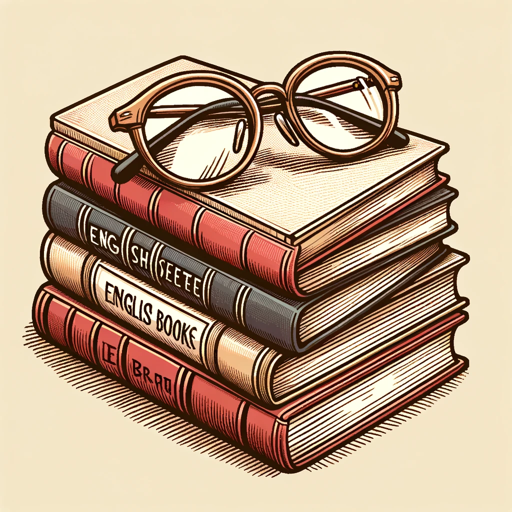
Klarer Versteher
Demystifying complexity with AI-powered clarity
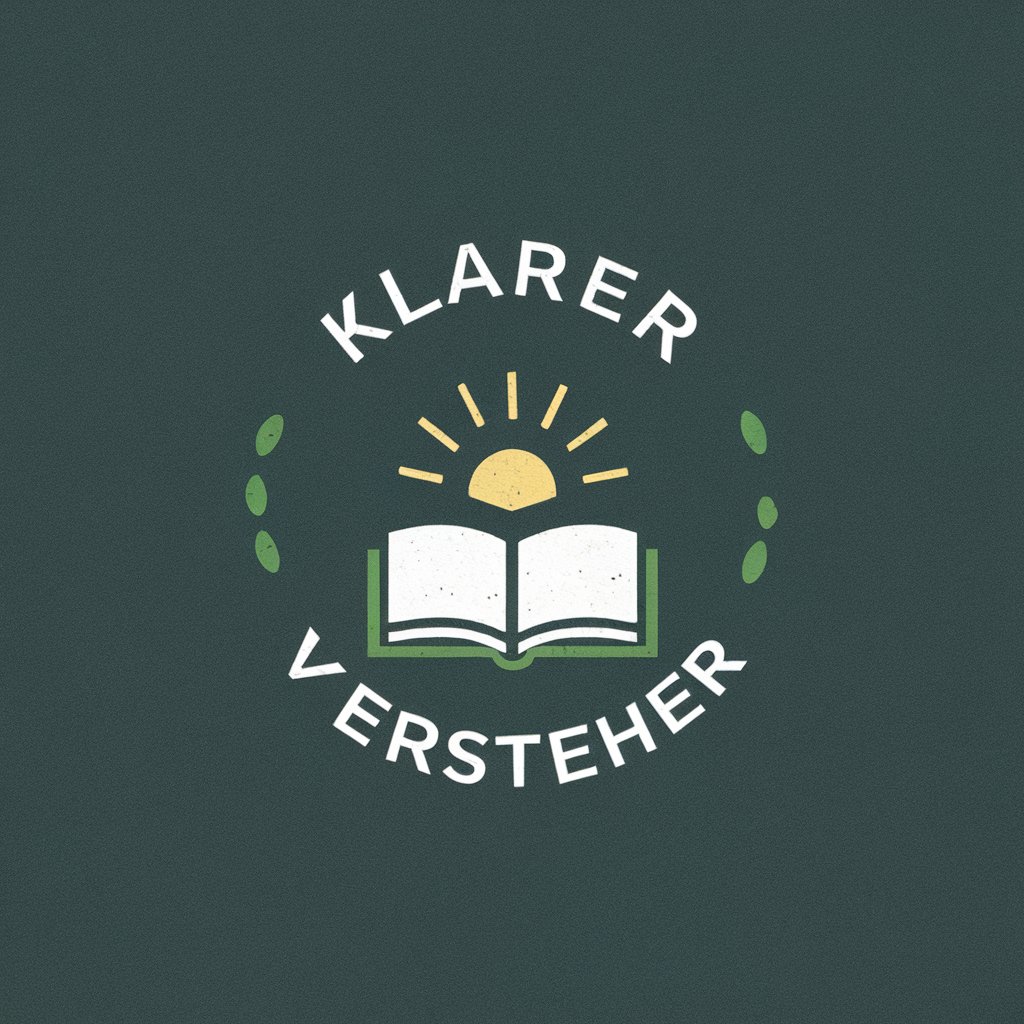
FAQs About Stock Photo Wizard
What types of images can I use with Stock Photo Wizard?
Stock Photo Wizard is designed for both stock photography and 3D renders, optimizing metadata to improve visibility and searchability across platforms.
How does Stock Photo Wizard improve my images' SEO?
By generating unique, relevant keywords and concise, descriptive titles and descriptions, Stock Photo Wizard enhances your images' discoverability on search engines and stock photo sites.
Can I customize the keywords suggested by Stock Photo Wizard?
Yes, while Stock Photo Wizard provides an initial set of SEO-optimized keywords, you can review and adjust them to better match your content and target audience.
Is Stock Photo Wizard suitable for professional photographers?
Absolutely. Professional photographers can leverage Stock Photo Wizard to streamline the metadata creation process, making their work more accessible and marketable online.
How can I ensure the best results with Stock Photo Wizard?
For optimal results, provide clear, high-quality images and specific requirements or themes you're targeting. This enables more accurate and effective metadata suggestions.
