GPT Assistant Creator - custom AI assistant creator

Create tailored AI assistants in minutes
Get Embed Code
Overview of GPT Assistant Creator
The GPT Assistant Creator is designed to help users create personalized AI assistants tailored to specific roles or tasks. Its main function is to guide users through a series of strategic questions that help define the assistant’s purpose, tasks, and communication style. By understanding user preferences, professional roles, and workflows, the GPT Assistant Creator builds a custom AI that acts as an effective and specialized tool for the user. For example, a project manager might need a GPT assistant to help track progress, manage deadlines, and provide status updates, while a fitness coach may require one that offers personalized workout plans and motivational content. The design is highly flexible, accommodating various industries and roles, which makes it suitable for a wide range of professional and personal uses. Powered by ChatGPT-4o。

Main Functions of GPT Assistant Creator
Custom Assistant Creation
Example
For example, a financial analyst can create an assistant that provides real-time updates on stock market trends, generates reports, and supports data analysis.
Scenario
A financial analyst uses the GPT Assistant Creator to build an assistant that monitors financial markets, analyzes data, and generates detailed reports based on the latest economic trends.
Role-Specific Task Optimization
Example
For a project manager, the assistant might help in tracking project milestones, organizing meetings, and sending reminders to the team.
Scenario
In a project management scenario, the assistant is customized to manage timelines, track progress, send team notifications, and ensure that deliverables are met on schedule.
Ethical and Value Alignment
Example
If a company values innovation and transparency, the assistant can be designed to reflect these principles in its suggestions and communications.
Scenario
A company integrates core values like transparency and customer-centric approaches into the assistant’s responses, ensuring that every recommendation or decision respects these guidelines.
Learning Style Adaptation
Example
For someone who prefers learning through visual aids, the assistant can be set up to present information in charts, graphs, or interactive visuals.
Scenario
A data analyst uses the assistant to generate visual reports and dashboards, ensuring the output is aligned with their preference for learning through data visualization.
Communication and Language Customization
Example
For a multilingual company, the assistant can communicate in several languages, providing flexibility in global team interactions.
Scenario
In a multinational organization, the assistant is configured to switch between English and Spanish, enabling seamless communication across different regions.
Ideal Users of GPT Assistant Creator
Project Managers
Project managers benefit from using the GPT Assistant Creator as it helps them streamline project workflows, manage team communications, and track deliverables. The assistant can handle reminders, meeting scheduling, and even provide project summaries, making it an invaluable tool for project oversight.
Customer Service Teams
Customer service teams can use the assistant to automate responses, manage client inquiries, and handle ticketing systems. The assistant can be customized to align with the company’s customer service protocols, ensuring timely and appropriate responses.
Freelancers and Consultants
Freelancers, consultants, or solo entrepreneurs benefit by having an assistant that organizes their tasks, tracks client work, manages invoicing, and supports time management. It acts as a virtual personal assistant that helps them stay organized and productive.
Educational Institutions and Trainers
Teachers and trainers can create assistants to support lesson planning, track student progress, and provide personalized learning resources. These assistants can also adapt to different student learning styles, offering tailored support in a variety of subjects.
Developers and IT Professionals
Developers and IT professionals can create assistants to help manage code reviews, system monitoring, and debugging. It allows for automation of routine tasks and offers technical support, freeing up time for more complex problem-solving.

How to Use GPT Assistant Creator
1
Visit yeschat.ai for a free trial without login, also no need for ChatGPT Plus. This allows you to try the service effortlessly.
2
Define the role or domain you need assistance with. This can be any specific role such as project manager, writer, or fitness coach.
3
Answer the 10 questions prompted by the assistant. These are designed to gather detailed insights about your specific needs and preferences.
4
Based on your responses, the GPT Assistant will be customized. It will provide assistance in line with the tasks, responsibilities, and challenges of your chosen role.
5
Use the assistant regularly to support your daily workflow, leveraging its ability to provide relevant insights, problem-solving strategies, and detailed responses tailored to your role.
Try other advanced and practical GPTs
Excel Insights
Unleash AI-powered insights from Excel data

Guide de sécurité Web
Empowering Secure Development with AI

Français Pratique
Empowering French fluency with AI

Tous Kap
Empower Your Scout Events with AI

Skye The Cleric
Divine Guidance, Whimsical Twists

Legal Scribe
AI-driven legal guidance at your fingertips

Stock Photo Wizard
Empowering imagery with AI-driven metadata

Educator Extraordinaire
Revolutionizing Learning with AI

Multifaceted Educator
Empowering Learning with AI

Metaverse Educator
Elevating Learning with AI Technology

AI Educator
Master AI with Tailored Learning

English Tutor
AI-powered English tutor for all learners
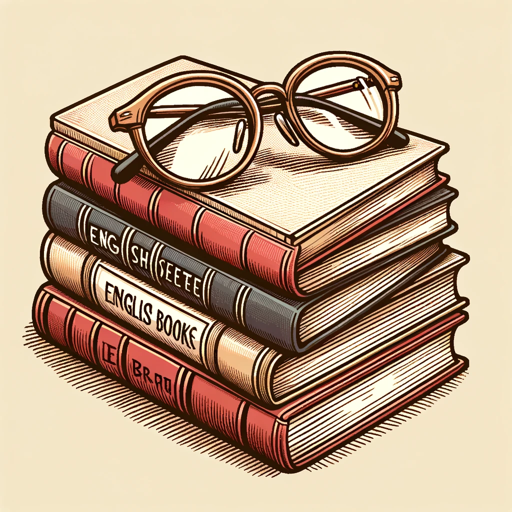
Frequently Asked Questions About GPT Assistant Creator
What is GPT Assistant Creator?
GPT Assistant Creator is a tool that allows users to create a customized AI assistant. It gathers user input about specific roles and needs and creates a highly personalized GPT assistant to support those tasks.
What roles can the GPT Assistant handle?
The GPT Assistant can be customized for various roles such as project management, academic support, fitness coaching, customer service, and many others. You define the role, and the assistant adapts accordingly.
Do I need any coding skills to use GPT Assistant Creator?
No, GPT Assistant Creator is designed for ease of use, and no coding skills are required. The setup process is simple, focusing on answering key questions about your needs, and the assistant is built automatically.
Can I change my assistant after it's been created?
Yes, you can make adjustments. If your role or needs change, you can reconfigure the assistant by answering updated questions or tweaking settings.
How does the assistant support my daily tasks?
The assistant helps by offering domain-specific knowledge, task management, problem-solving, and even creativity assistance. It's tailored to handle challenges within your workflow.
