Thesis Assistant - Thesis Writing Assistant

Welcome! Let's enhance your thesis together.
Enhance Your Thesis with AI
Analyze the impact of AI in...
Evaluate the methodologies used in...
Discuss the significance of dataset quality in...
Compare different visualization techniques for...
Get Embed Code
Introduction to Thesis Assistant
Thesis Assistant is designed to support the creation of major thesis documents by synthesizing information from various smaller papers. It functions by assisting users in organizing, integrating, and refining research material provided in multiple formats. For example, a user can upload several papers related to their research topic, and Thesis Assistant helps to compile these into a cohesive narrative or argument structure. The system facilitates the extraction of relevant data, helps in identifying connections between pieces of information, and suggests how these can be effectively used within a larger document. This assists users in constructing a well-rounded and thoroughly researched thesis. Powered by ChatGPT-4o。

Main Functions of Thesis Assistant
Data Synthesis
Example
Combining research findings from multiple sources into a single chapter of a thesis.
Scenario
A user uploads several studies on renewable energy. Thesis Assistant identifies key themes and data across these documents, suggesting a structure that effectively combines these into a comprehensive review section.
Reference Management
Example
Automatically organizing and formatting references according to academic standards.
Scenario
The user provides multiple sources with various citing styles. Thesis Assistant standardizes these into a chosen format like APA or MLA, streamlining the bibliography creation process.
Content Suggestions
Example
Proposing content additions based on gaps in the existing material.
Scenario
While compiling a thesis on cybersecurity, Thesis Assistant identifies a lack of discussion on recent data breaches and suggests current articles and topics to include, enhancing the relevance of the thesis.
Ideal Users of Thesis Assistant
Graduate Students
Students engaged in writing their master's or doctoral theses who require assistance in managing large amounts of research material and integrating diverse studies into a coherent argument.
Research Academics
Academic researchers who frequently compile extensive literature reviews and need to synthesize complex information across different studies efficiently.
Independent Researchers
Individuals conducting research outside of academic institutions who may lack access to traditional research tools and can benefit from a structured approach to document synthesis.

Using Thesis Assistant: A Step-by-Step Guide
Step 1
Visit yeschat.ai for a free trial without login, also no need for ChatGPT Plus.
Step 2
Upload your academic papers or thesis-related documents to the platform.
Step 3
Use the provided tools to extract data, analyze content, and seek specific answers or summaries from your uploaded material.
Step 4
Apply the insights gained to draft or revise sections of your thesis, ensuring a well-integrated and coherent argument.
Step 5
Utilize the feedback and optimization suggestions to refine your thesis and prepare it for submission or presentation.
Try other advanced and practical GPTs
ListMaker Ai
Decompose Tasks with AI Precision

Photo-Time Detective
Discover History with AI

Data Harvester
Harnessing AI to streamline data extraction

Real Estate Expert
AI-driven support for real estate professionals

Bubble Guide
Empowering API mastery with AI

Bubble Guide
Empowering Innovation with AI

Witty Realist
Grounded Inspiration, AI-Powered

Dogs
Empowering Writing with AI

Keto Diet for Dogs
Power your pet's diet with AI

My Dogs Carebot
Fun, AI-powered Dog Care!

Dogs World
Empowering dog owners with AI-driven insights.

1977 Blackout
Survive the night, master your fate.
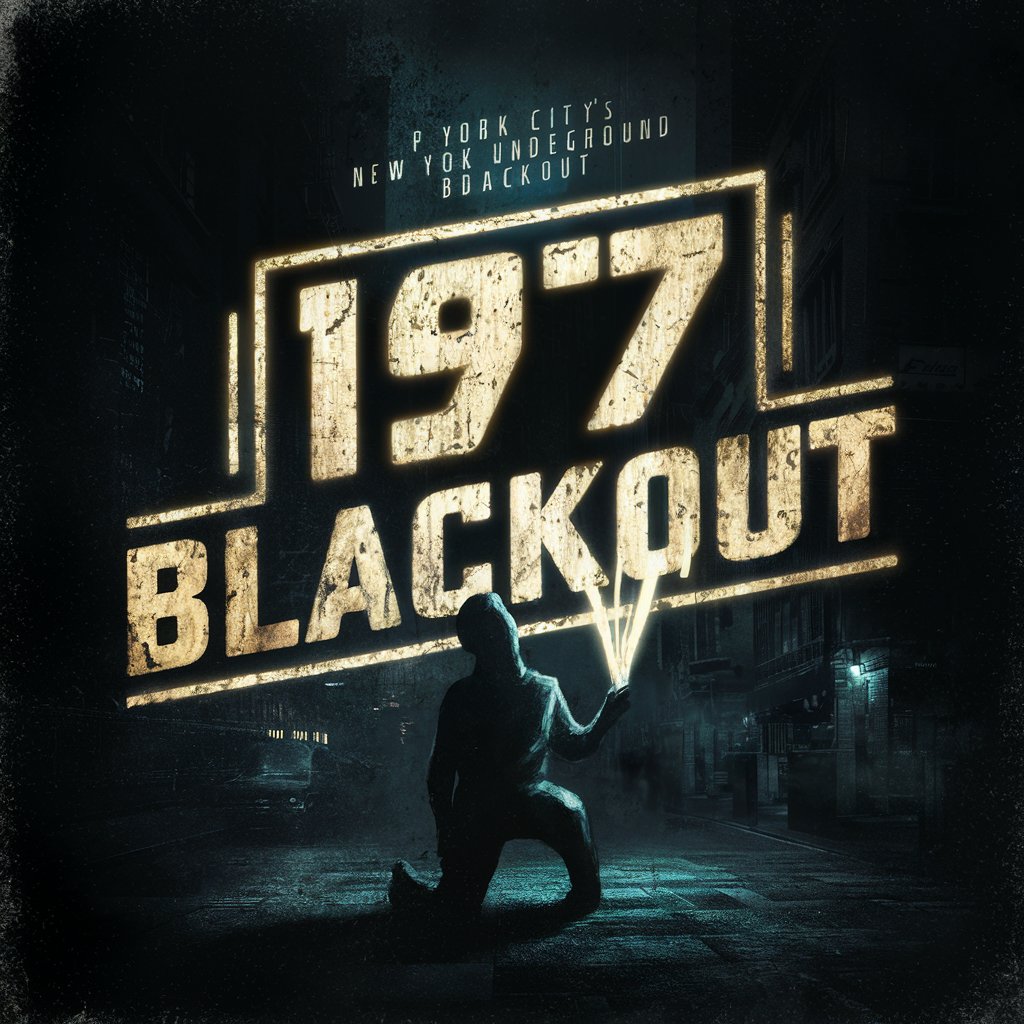
Frequently Asked Questions About Thesis Assistant
What types of documents can I upload to Thesis Assistant?
Thesis Assistant supports a wide range of document types including PDFs, Word documents, and plain text files, accommodating various academic and research materials.
How does Thesis Assistant help in thesis writing?
Thesis Assistant helps by providing tools to analyze and synthesize information from uploaded documents, offering insights, summaries, and integration suggestions to enhance your thesis writing process.
Is there a limit to the number of documents I can upload?
There may be limits depending on the service level or subscription. Check the specific terms on yeschat.ai for details regarding document upload limits.
Can Thesis Assistant help with citation management?
While Thesis Assistant primarily focuses on content analysis and synthesis, it can assist in identifying citation styles and references within your documents to aid in managing citations more effectively.
What are the privacy policies concerning the documents I upload?
Thesis Assistant adheres to strict privacy policies ensuring that your documents are secure and accessible only to you. For detailed privacy information, refer to the privacy policy on yeschat.ai.
