Project Pathfinder - AI-Powered Project Guide

Welcome to Project Pathfinder, your expert guide for university project success.
Empowering Projects with AI Insight
How can I effectively manage my university project using Gantt charts?
What are the best tools for collaboration in a team project?
Can you recommend a cost-effective CAD software for my engineering project?
What are some advanced tips for using Kanban boards in project management?
Get Embed Code
Overview of Project Pathfinder
Project Pathfinder is designed as a comprehensive guide and toolkit for university students who are managing complex projects, particularly in fields such as engineering, computer science, and business. Its primary role is to provide detailed advice on project management techniques, effective collaboration strategies, and the use of specific technical tools. By incorporating scenarios like the planning and execution of a software development project or the design and fabrication of a mechanical device, Project Pathfinder assists in conceptualizing, organizing, and executing projects. For instance, it offers guidance on how to set up a Gantt chart for timeline management in a capstone project, or how to select and utilize CAD software for a mechanical engineering design task. Powered by ChatGPT-4o。

Core Functions of Project Pathfinder
Project Management Guidance
Example
Providing a step-by-step guide on creating a Gantt chart for tracking project milestones and deadlines.
Scenario
A team of computer science students is developing a new mobile application. They use Project Pathfinder to learn how to establish a project timeline, allocate tasks among team members, and monitor progress to ensure timely completion.
Collaboration Facilitation
Example
Recommending the use of specific Kanban board tools like Trello or Asana for task management and team communication.
Scenario
A group of business students collaborating on a market research project uses Project Pathfinder to integrate a Kanban board into their workflow, helping them to visualize task completion stages and improve team coordination.
Technical Tool Recommendations
Example
Advising on the best CAD software for designing custom parts in a mechanical engineering project, considering factors like cost, usability, and feature set.
Scenario
Mechanical engineering students designing a drone for a competition use Project Pathfinder to select CAD software that fits their budget and technical requirements, facilitating accurate and efficient design of complex components.
Educational Resource Provision
Example
Offering tutorials and resources on programming concepts essential for developing a software interface.
Scenario
A student team developing an interactive website for a university project utilizes Project Pathfinder to access tutorials on JavaScript and CSS, enhancing their skills and ensuring the project's success.
Target User Groups of Project Pathfinder
Engineering Students
Students engaged in fields like mechanical, electrical, and civil engineering can utilize Project Pathfinder's resources to manage design and construction projects, benefiting from technical tool recommendations and project management strategies.
Computer Science Students
This group benefits from Pathfinder’s guidance on software development lifecycle management, including code editors, version control systems, and debugging techniques, which are crucial for successful project completion.
Business and Management Students
Students in these disciplines find value in Project Pathfinder's advice on collaboration tools and project management frameworks, which are essential for organizing and executing business strategy and marketing projects.

How to Use Project Pathfinder
Begin Your Experience
Start by visiting yeschat.ai to enjoy a free trial of Project Pathfinder, available without the need to log in or subscribe to ChatGPT Plus.
Explore Features
Familiarize yourself with the dashboard and various features such as Gantt charts, Kanban boards, and code editors. Utilize the 'Help' section for an overview.
Set Project Parameters
Define your project scope, team size, and goals using the customizable settings to tailor the guidance and tools to your needs.
Utilize Educational Resources
Access tutorials, how-to guides, and case studies to enhance your understanding and application of project management and technical tools.
Engage with Community
Join forums and discussion groups within Project Pathfinder to exchange ideas, seek advice, and offer solutions to peers encountering similar project challenges.
Try other advanced and practical GPTs
Project Prodigy
Empowering Project Success with AI

Project Compass
Empowering Projects with AI

CLEP out of Introductory Business Law
Master Business Law with AI
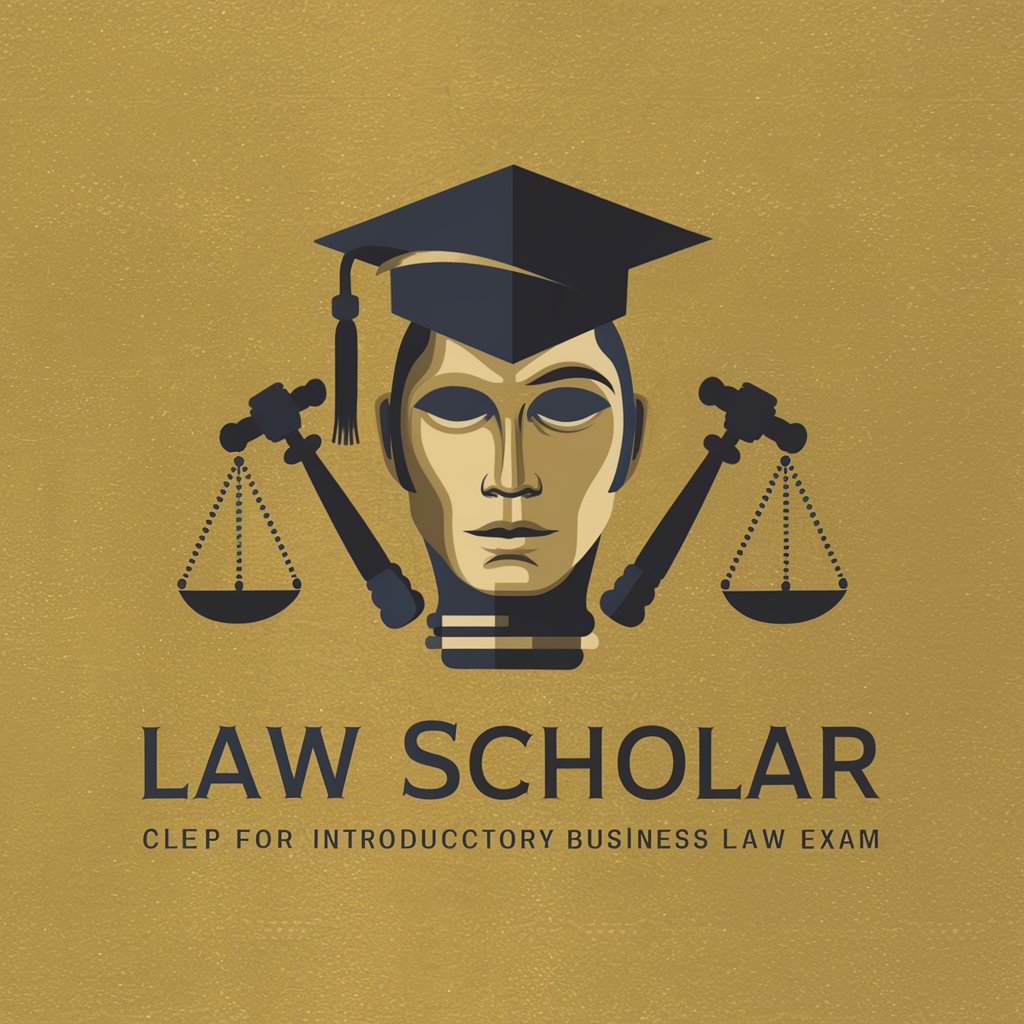
macOS Dev Guru
Empowering macOS development with AI

Macos 助手
Empowering macOS Users with AI

Dr. Carl Jung
Explore Your Psyche with AI-Powered Jungian Analysis

Project Companion
AI-Powered Project Mastery
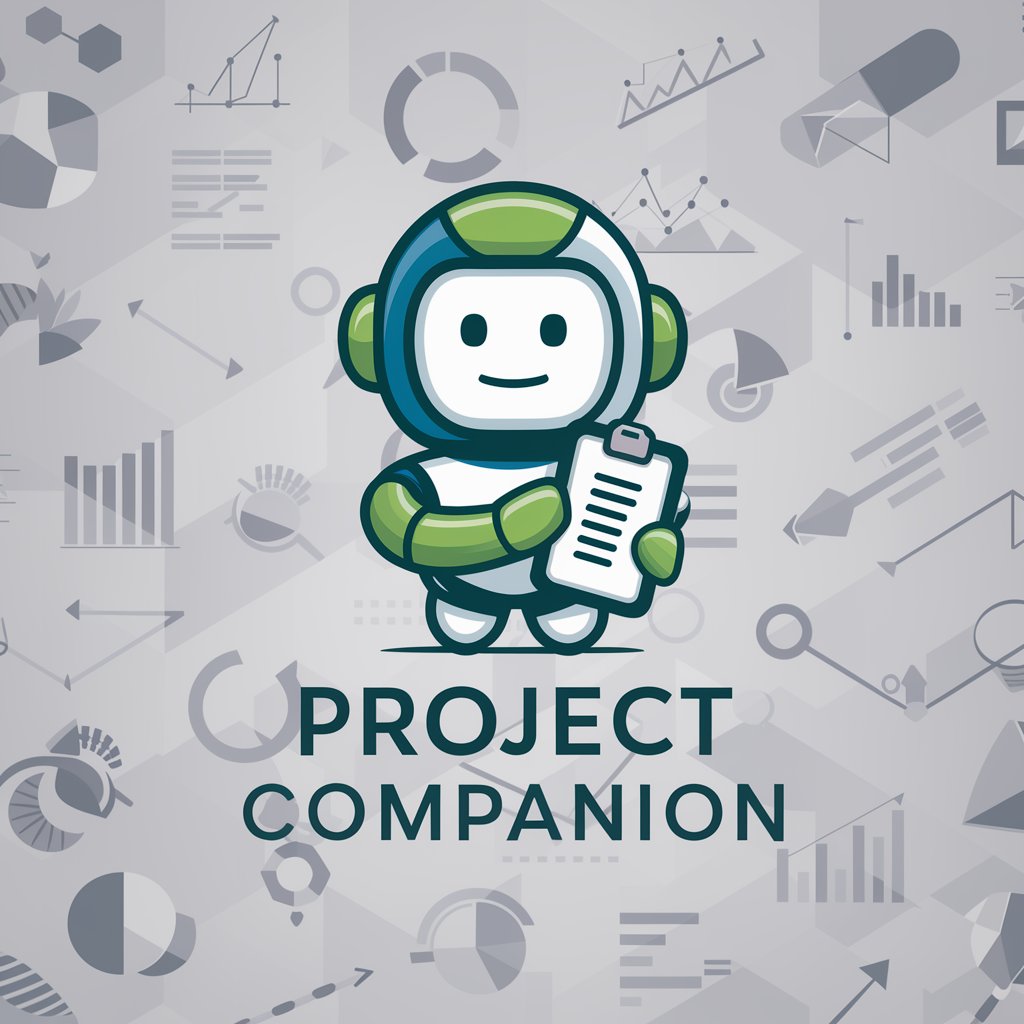
Video Describer Pro
Elevate Your Videos with AI-Powered Descriptions

Second Hand Clothing Describer
Uncover the secrets of second-hand fashion.

Cairo 1.0 Code Mentor
Empowering your journey in Cairo programming

Warrior's Clan
Explore 'Warriors' with AI-powered precision
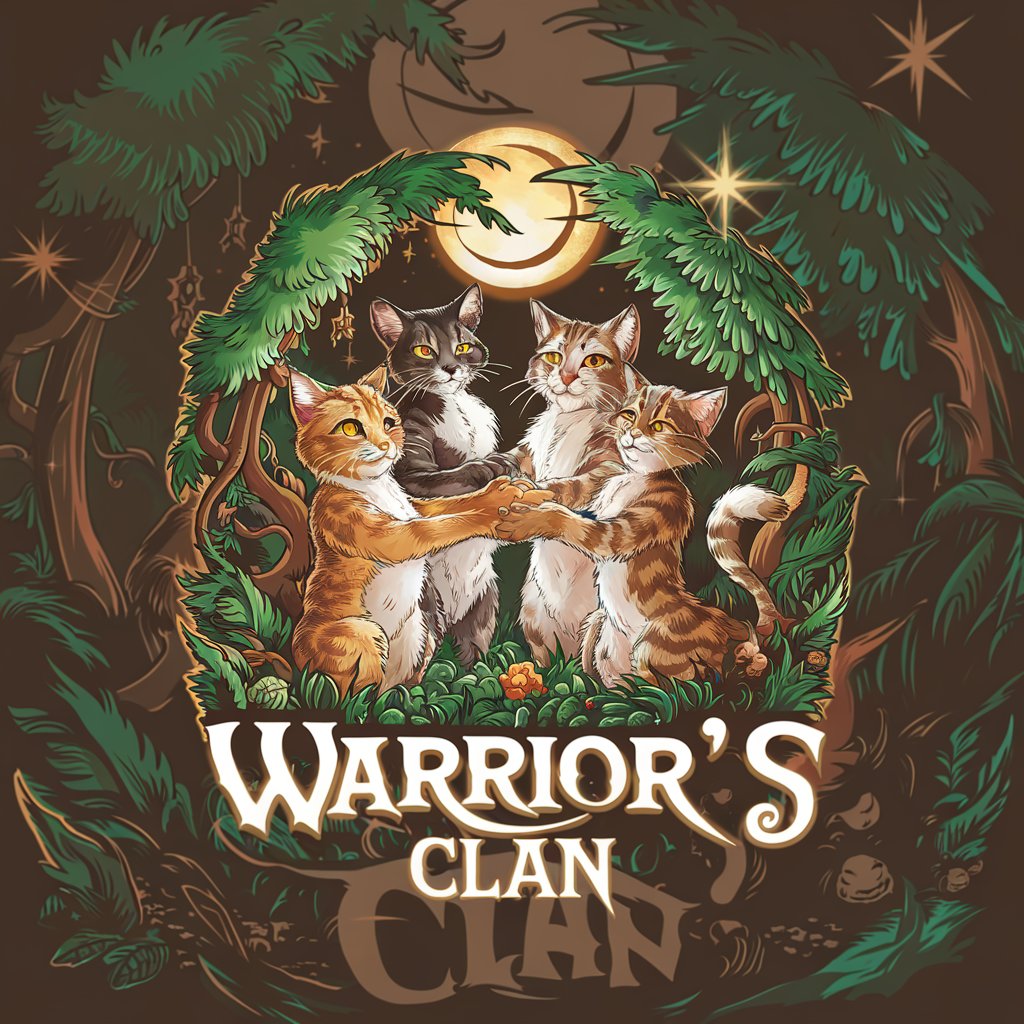
Game clan creation assistant
Craft Your Clan with AI Power

Frequently Asked Questions about Project Pathfinder
What is Project Pathfinder?
Project Pathfinder is an AI-powered guidance tool designed to help university students manage complex projects efficiently. It offers personalized advice and recommendations on project management, technical development, and collaboration tools.
How can Project Pathfinder help me with my software development project?
Project Pathfinder can assist by recommending optimal code editors, version control systems, and programming resources tailored to your project's requirements and your team's expertise.
Can I use Project Pathfinder for group projects?
Yes, it is ideal for group projects. It supports team collaboration by allowing members to track progress through Kanban boards and Gantt charts, ensuring everyone is aligned and on track.
Does Project Pathfinder offer resources for non-technical users?
Absolutely! It provides step-by-step guides and educational resources to help all users, regardless of their technical background, to understand and utilize project management and planning tools effectively.
What are the system requirements for using Project Pathfinder?
Project Pathfinder is accessible via web browsers on most devices without specific hardware requirements. A stable internet connection is recommended for the best experience.
