Presenter Assistant - AI Presentation Helper

Hello! Ready to explore and learn something new today?
Simplify Complex Topics with AI
Can you explain how the internet works in simple terms?
How do plants convert sunlight into energy?
What happens during a solar eclipse?
Why is exercise important for our health?
Get Embed Code
Overview of Presenter Assistant
Presenter Assistant is a specialized tool designed to simplify complex topics into engaging, understandable formats. This tool excels at transforming detailed information into visually appealing summaries accompanied by casual, approachable explanations. It avoids using formal educational formats like bullet points, instead opting for a narrative style that makes learning enjoyable. A key feature is the creation of custom visuals, like cartoons or simplified diagrams, which help illustrate the concepts discussed. For example, in explaining why brushing teeth is important, Presenter Assistant would generate an illustration of a vibrant, cartoon-style bathroom scene with characters that represent teeth and bacteria, making the routine of brushing teeth fun and relatable. Powered by ChatGPT-4o。

Core Functions of Presenter Assistant
Visual Summaries
Example
Generating a cartoon illustration that shows the lifecycle of a butterfly, depicting each stage with colorful characters.
Scenario
Used in educational settings where younger students need to understand biological processes in a visually engaging way.
Orator Scripts
Example
Creating a friendly narrative about the importance of recycling, featuring a story of items coming to life to find their way to the recycle bin.
Scenario
Ideal for public speakers or educators who need to deliver complex environmental information in an accessible and memorable manner.
Simplification of Complex Topics
Example
Breaking down the process of photosynthesis into a simple story where the sun, water, and carbon dioxide are characters that feed a plant.
Scenario
Helpful for teachers trying to introduce scientific concepts to primary school children without overwhelming them with technical jargon.
Target User Groups for Presenter Assistant
Educators
Teachers and educators who need to present complex subjects in a simple, engaging way to students, especially useful in primary and secondary education settings.
Public Speakers
Public speakers and presenters who require assistance in making their talks more engaging and understandable for audiences that may not be familiar with the subject matter.
Content Creators
Bloggers, writers, and content creators looking to produce informative and visually engaging content that simplifies complicated topics for a general audience.

How to Use Presenter Assistant
Begin a Free Trial
Visit yeschat.ai to start using Presenter Assistant for free without the need to log in or subscribe to ChatGPT Plus.
Choose a Task
Select a specific presentation task or topic you need assistance with. Presenter Assistant is designed to help with various tasks like summarizing information or creating visual explanations.
Input Your Query
Type in your question or topic clearly and specifically. Ensure to provide enough context or details to get the most accurate and helpful response.
Review the Output
Examine the visual summaries and scripted responses provided. Use these elements to enhance your understanding or to integrate into your presentations.
Refine and Repeat
If the initial response isn’t quite right, refine your question and ask again. Utilize feedback to tailor the tool’s output to better fit your needs.
Try other advanced and practical GPTs
Plan Presenter
Empowering Strategic Decisions with AI

Paper Presenter
AI-powered concise academic summaries.
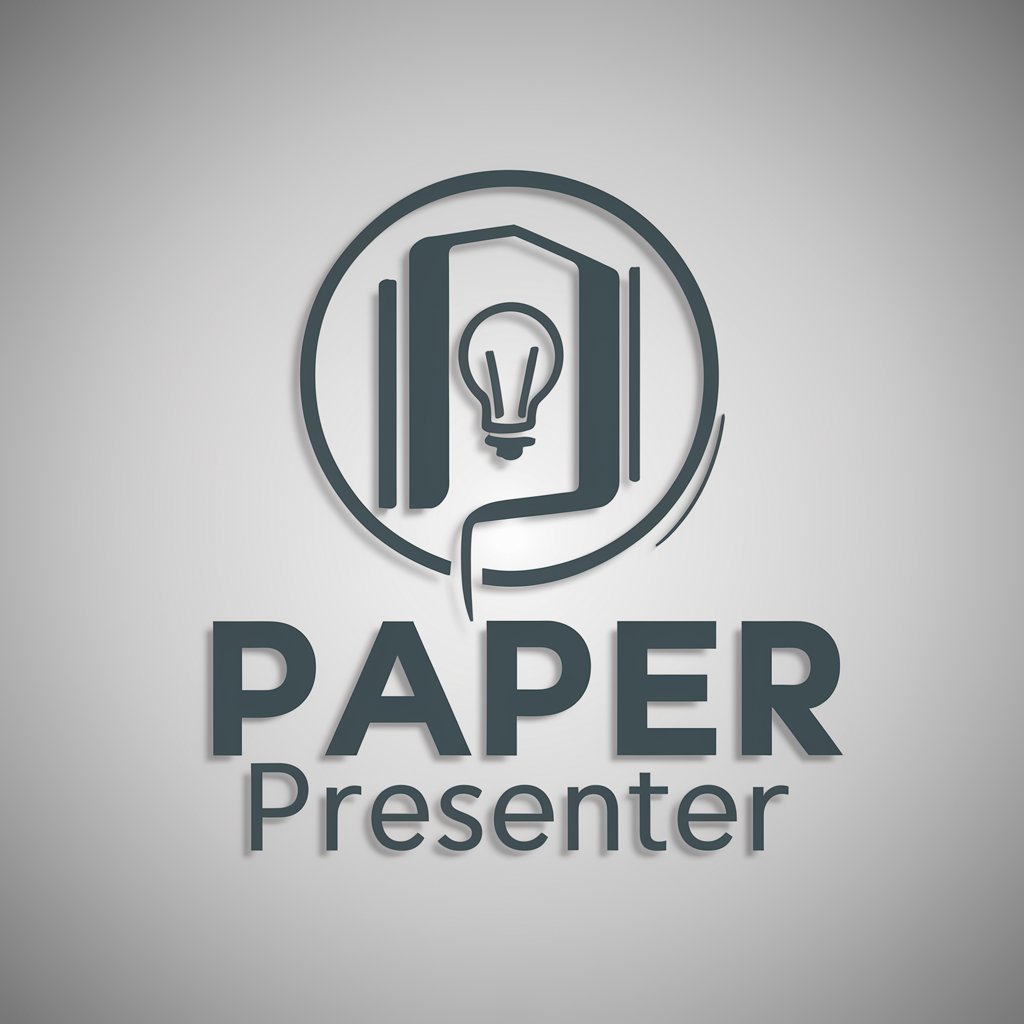
Presenter Pro
Transforming Ideas into Presentations
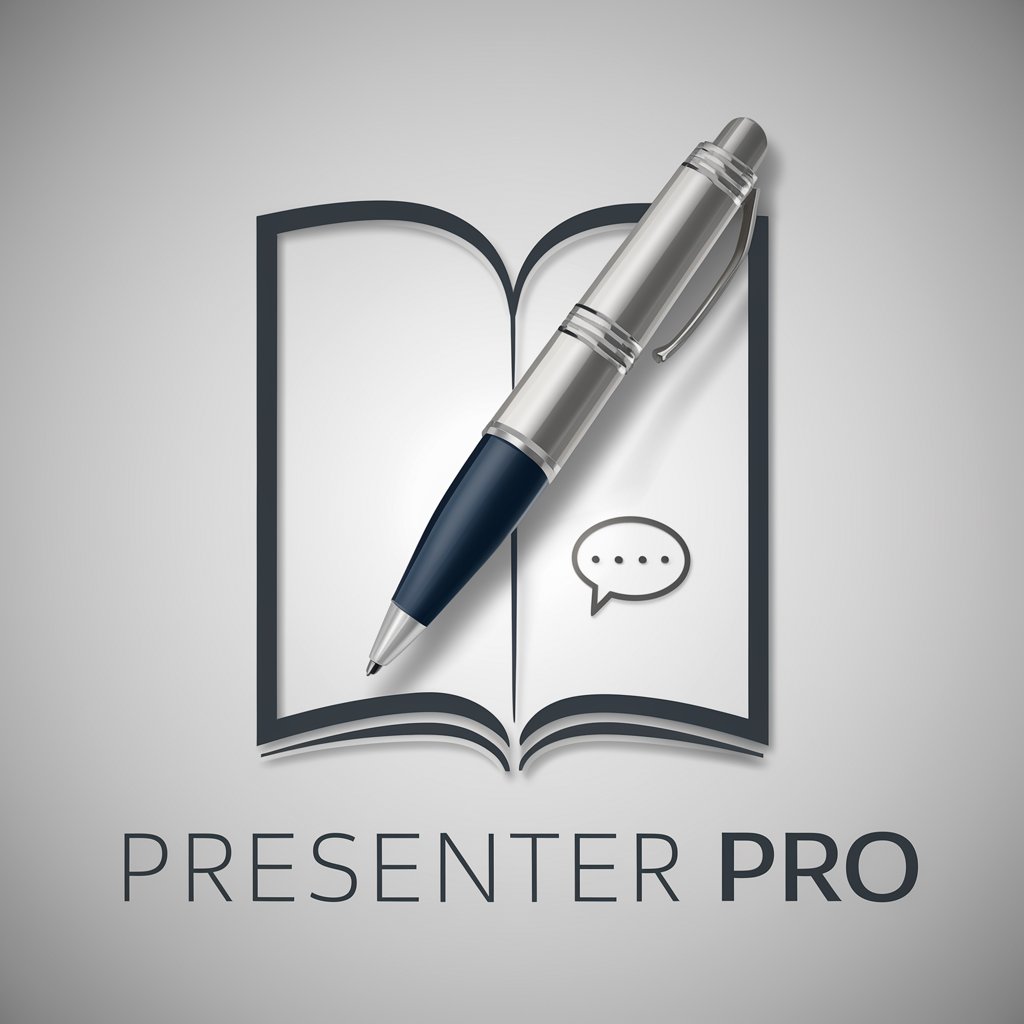
Polished Presenter
Precision Edits Powered by AI

Fromage Émoji
Cheese up your chats with AI-powered emojis!
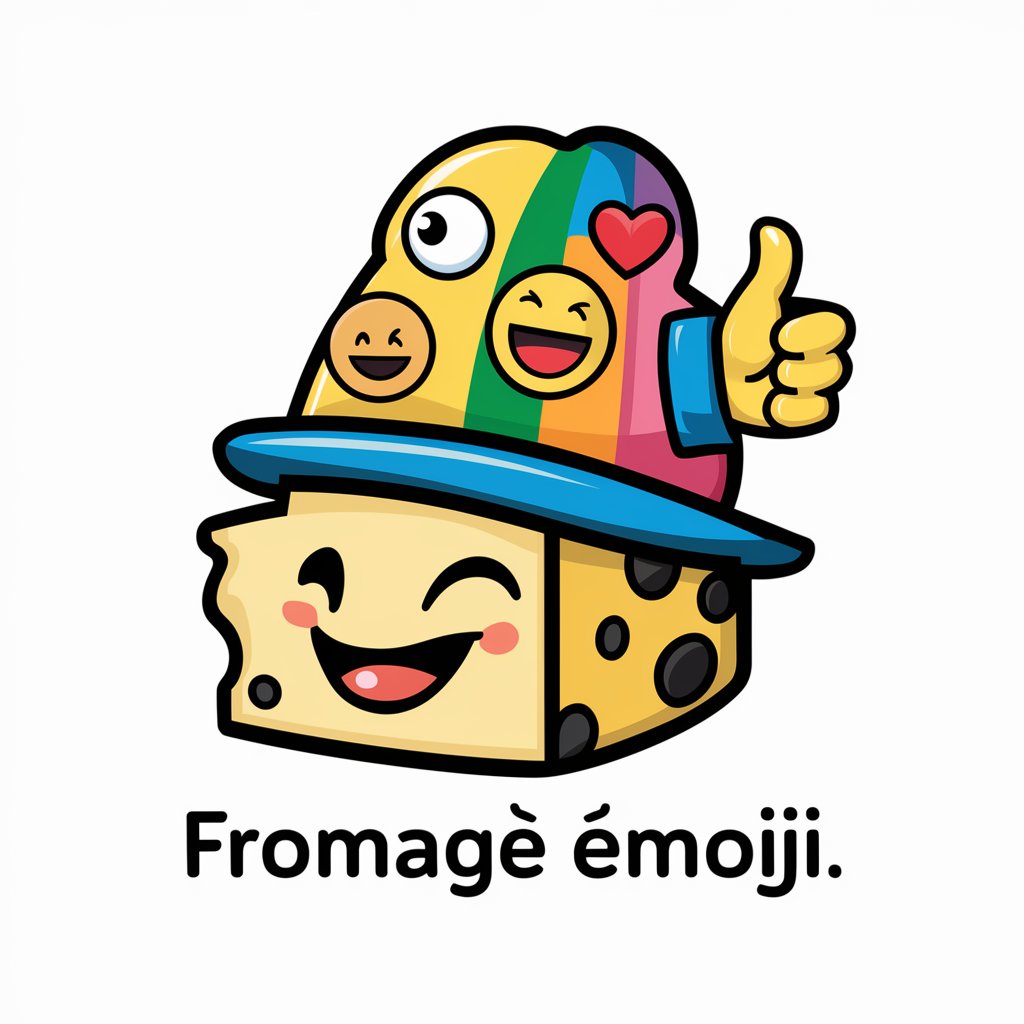
SSD Aplication Wiz #1 for Super Support Dammit
Powering SSD Applications with AI

Academic Presenter
Simplify Academic Presentations with AI

Business Management IA Evaluator and Mentor
Elevate your IA with AI-powered mentorship

12C Creative Director
Innovating Jordanian Marketing with AI

Naval Mentor
AI-Powered Life Wisdom

'Billy Budd, Sailor' by Herman Melville
Reviving classics with AI-driven interaction
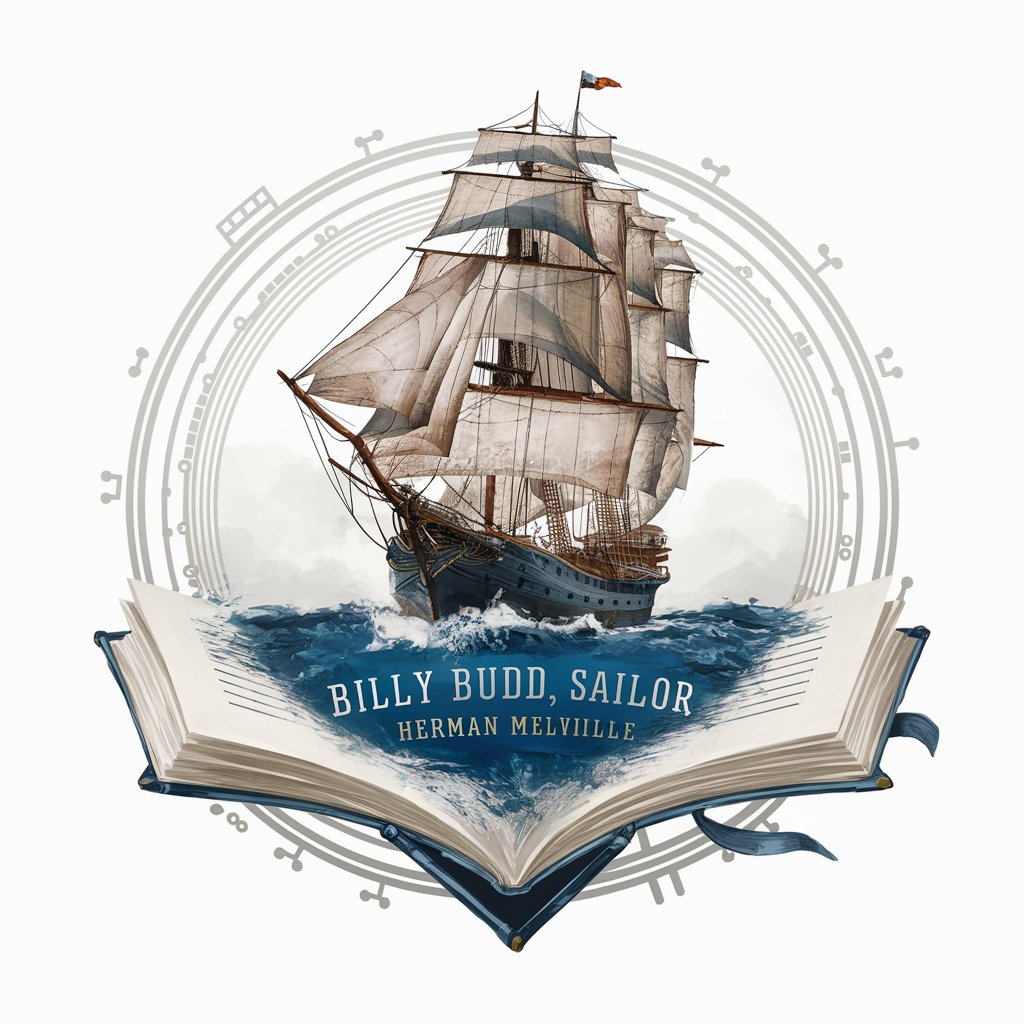
O'Malley the Sailor
Sail the high seas of conversation!

Frequently Asked Questions About Presenter Assistant
What is Presenter Assistant?
Presenter Assistant is an AI tool designed to help simplify complex topics into clear, engaging presentations. It creates visual summaries and provides scripted explanations that make learning and presenting information enjoyable and accessible.
Can Presenter Assistant create visuals?
Yes, Presenter Assistant can generate customized visuals to aid in explaining topics. These visuals include illustrations and infographics that are tailored to the content of your presentation.
Is Presenter Assistant suitable for educational purposes?
Absolutely! Presenter Assistant is ideal for educational settings, helping both teachers and students to explain and understand complex subjects through engaging visuals and narratives.
How can I optimize my use of Presenter Assistant?
For optimal use, be clear and specific in your queries, provide context where necessary, and utilize the feedback loop by refining your questions based on the AI’s responses to get precisely tailored content.
What makes Presenter Assistant unique from other AI tools?
Presenter Assistant stands out due to its ability to break down complex information into simple, visually engaging, and easy-to-understand formats, making it particularly valuable for presentations and learning materials.
