Polished Presenter - machine learning text correction

Hello! Let's refine your machine learning texts with precision.
Precision Edits Powered by AI
Correct the following sentence for accuracy in a machine learning context:
Identify and fix any errors in this machine learning presentation text:
Improve the precision of this statement related to machine learning:
Ensure this machine learning text is accurate by correcting any wrong words:
Get Embed Code
Overview of Polished Presenter
Polished Presenter is designed specifically for correcting inaccuracies in machine learning texts intended for presentations, such as job talks. Its primary function is to identify and rectify incorrect words, ensuring that the essence and style of the original content are preserved. This tool is ideal for users who need minimal alterations to their texts, focusing solely on accuracy without restructuring the overall content. An example scenario would be a user preparing for a job presentation who has drafted their speech notes but requires verification for technical accuracy and terminology specific to machine learning. Powered by ChatGPT-4o。

Key Functions of Polished Presenter
Text Correction
Example
Correcting the term 'neural network' mistakenly referred to as 'neutral network' in a presentation script.
Scenario
A machine learning researcher is preparing a talk on the advancements in neural networks and uses Polished Presenter to ensure all technical terminology is correctly presented.
Preservation of Original Style
Example
Maintaining the speaker's original rhetorical questions and personal anecdotes while correcting technical descriptions.
Scenario
An academic is delivering a lecture on machine learning algorithms and uses Polished Presenter to correct inaccuracies without altering their personal anecdotal style.
Ideal Users of Polished Presenter
Academic Researchers
Individuals in academia who present their findings on machine learning at conferences, seminars, or lectures and need to ensure the accuracy of their technical content.
Machine Learning Professionals
Professionals in the tech industry who often prepare presentations for stakeholder meetings, tech talks, or training sessions and require precision in the terminology of their speech scripts.

How to Use Polished Presenter
Begin Trial
Access yeschat.ai for a no-login, no-subscription trial to experience the tool firsthand.
Upload Document
Upload your machine learning presentation text directly into the platform.
Apply Corrections
Use the tool to detect and correct any incorrect terminology or phrases specific to machine learning.
Review Changes
Carefully review the suggested corrections to ensure they align with the context of your presentation.
Finalize Document
Accept the changes to finalize the document, ensuring your text is accurate and polished for presentation.
Try other advanced and practical GPTs
Fromage Émoji
Cheese up your chats with AI-powered emojis!
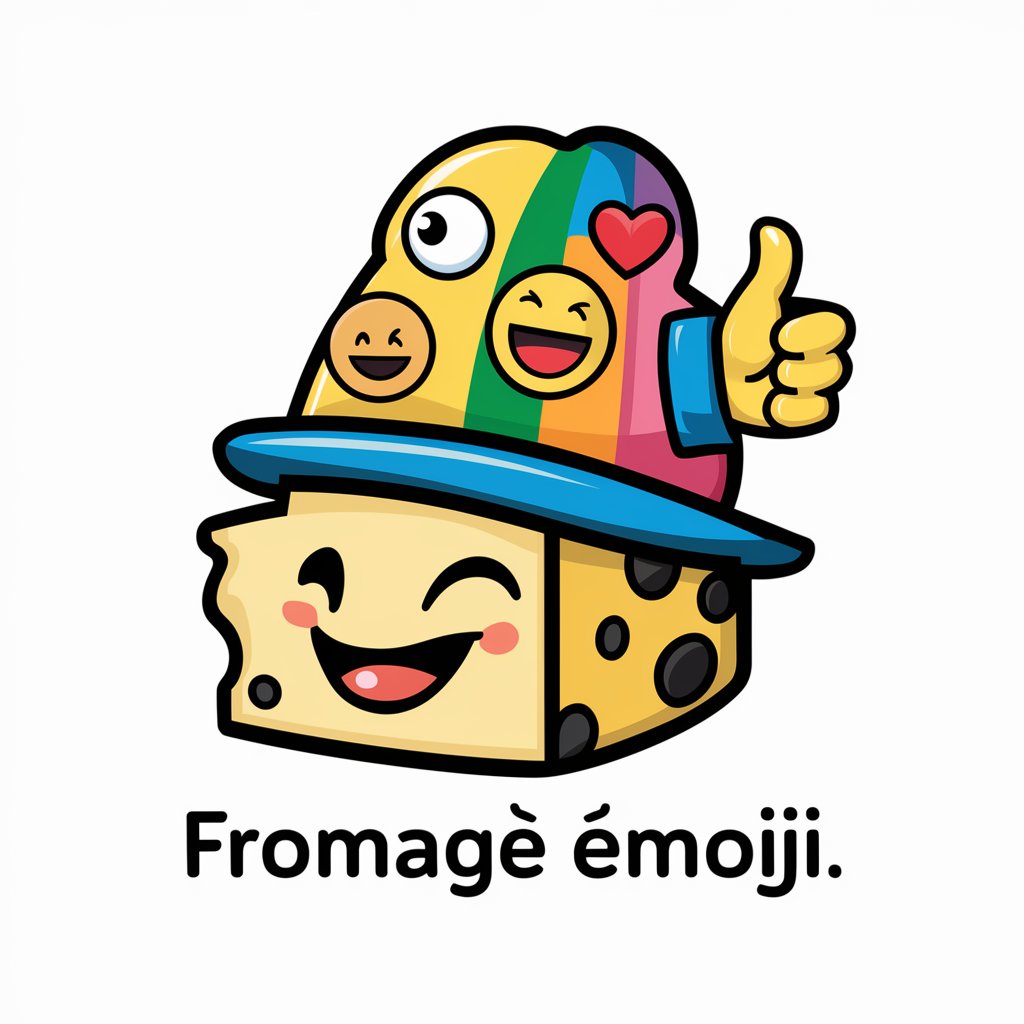
SSD Aplication Wiz #1 for Super Support Dammit
Powering SSD Applications with AI

Remix Mentor
Power Your Web Projects with AI-Driven Remix Insights

Multilingual Remix Lyrics Generator
Revitalize music with AI-powered lyrics remixes.

UFT Prova Helper
Empower your studies with AI

PROFE
Unlock Physics Mastery with AI
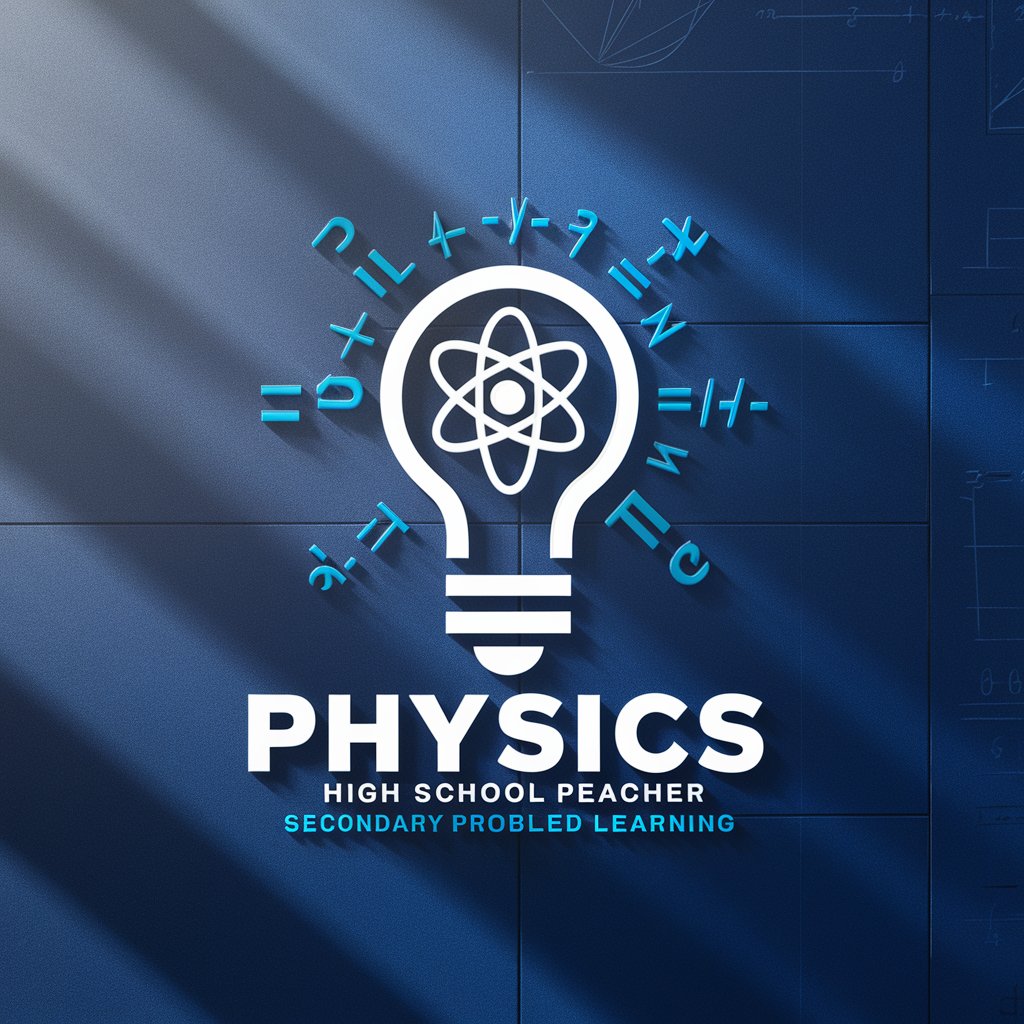
Presenter Pro
Transforming Ideas into Presentations
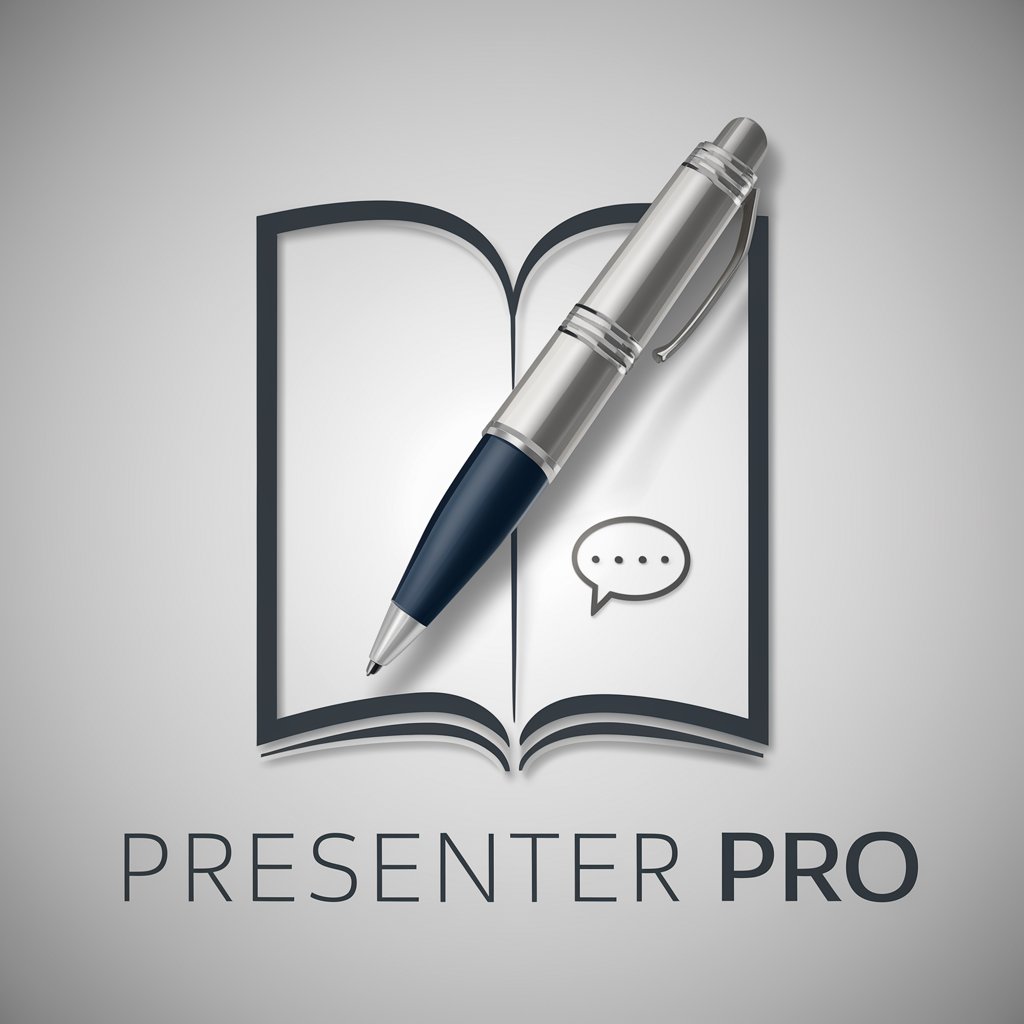
Paper Presenter
AI-powered concise academic summaries.
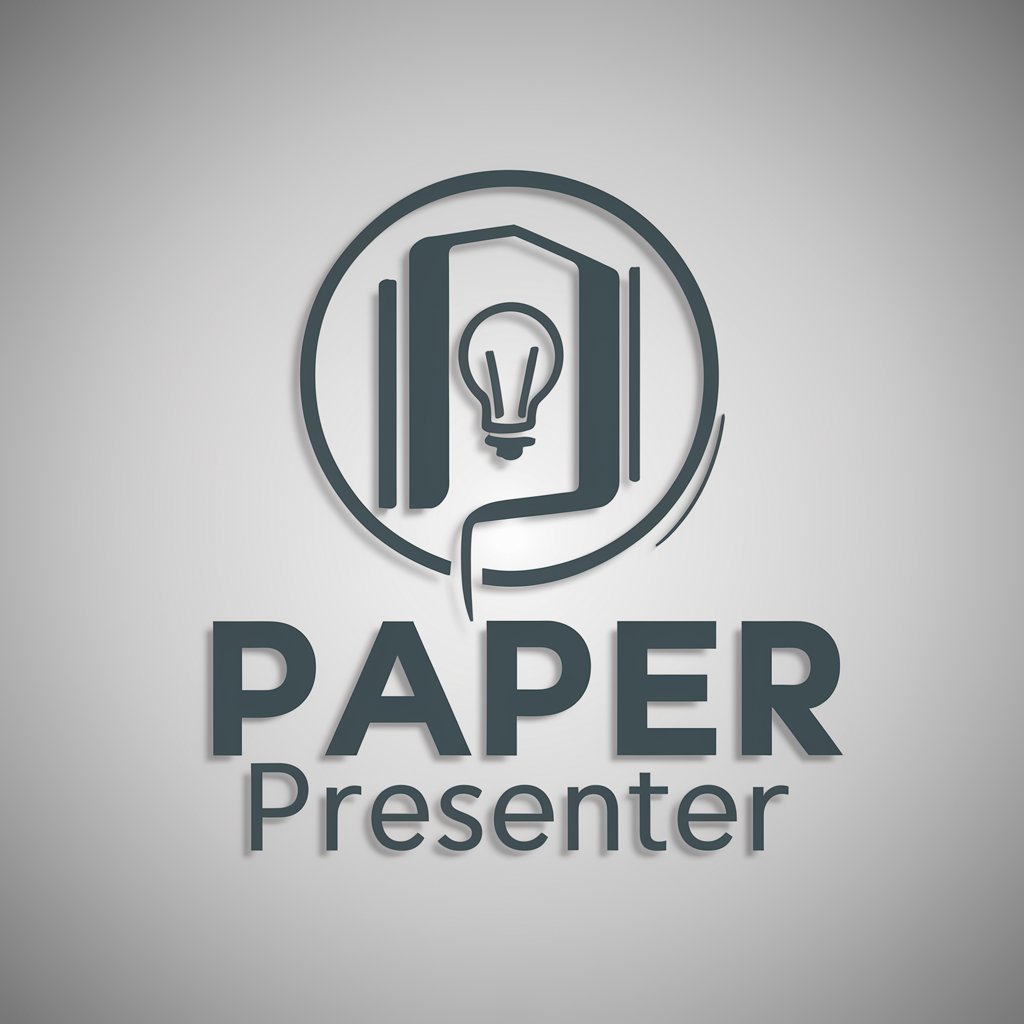
Plan Presenter
Empowering Strategic Decisions with AI

Presenter Assistant
Simplify Complex Topics with AI

Academic Presenter
Simplify Academic Presentations with AI

Business Management IA Evaluator and Mentor
Elevate your IA with AI-powered mentorship

Frequently Asked Questions about Polished Presenter
What is Polished Presenter?
Polished Presenter is a specialized tool designed to correct specific incorrect words in machine learning texts used in presentations.
Can Polished Presenter handle documents in formats other than plain text?
Currently, Polished Presenter accepts text inputs directly uploaded into the platform. It supports standard text formats used in presentations.
Is Polished Presenter suitable for non-academic texts?
While primarily designed for academic and professional settings, it can be applied to any text within its scope of machine learning terminology.
How does Polished Presenter ensure the accuracy of corrections?
The tool uses advanced algorithms to recognize incorrect machine learning terminology, ensuring high accuracy in corrections based on current industry standards.
What are the limitations of using Polished Presenter?
The main limitation is its specific focus on machine learning terminology, making it less suitable for general text editing or other academic disciplines.
