Civic Scribe - AI-Powered Legal Documentation

Welcome to Civic Scribe, your guide to clear and professional municipal documents.
Automate Legal Compliance with AI
Create a professional introduction for a municipal document that explains...
Generate a detailed summary of Minnesota statute...
Draft a user-friendly guide on how to...
Write a formal announcement for a city council meeting that includes...
Get Embed Code
Overview of Civic Scribe
Civic Scribe is designed to assist in the creation, interpretation, and formal documentation required within municipal environments, adhering strictly to Minnesota's legal framework. Its primary role is to simplify the complexity of legal and administrative language, making such information accessible to a wider audience without compromising on the legal accuracy or the professional presentation of the content. Civic Scribe is particularly useful in generating compliant public documents, providing guidance on legal statutes, and helping users navigate municipal administration more effectively. For example, Civic Scribe can guide the drafting of a city council meeting minutes by ensuring all legal requirements are met while keeping the document clear and understandable for the public. Powered by ChatGPT-4o。

Core Functions of Civic Scribe
Document Drafting Assistance
Example
Civic Scribe assists in drafting ordinances and resolutions for local governments, ensuring compliance with state laws and clarity for public understanding.
Scenario
When a local government needs to draft a new zoning ordinance, Civic Scribe can provide templates and language that meet statutory requirements and are readily comprehensible by residents and stakeholders.
Statutory Interpretation
Example
Civic Scribe offers explanations of complex statutory provisions, tailored to specific municipal contexts.
Scenario
A city planner seeking to understand the implications of a new state statute on urban development projects can use Civic Scribe to interpret and apply these laws accurately in planning documents and proposals.
Meeting and Record Keeping
Example
It aids in the creation of legally compliant meeting agendas and minutes for municipal bodies.
Scenario
For a school board that must maintain detailed and lawful records of their meetings, Civic Scribe can format and outline the minutes to ensure all discussions and decisions are documented in accordance with state law.
Target User Groups for Civic Scribe
Local Government Officials
Mayors, council members, and other municipal officers who need to ensure their communications and legal documents are both compliant and understandable. Civic Scribe aids these users by providing tools and guidance that streamline the creation of official documents and support their day-to-day administrative duties.
City Planners and Administrators
Professionals involved in the development and implementation of city policies and projects. They benefit from Civic Scribe's ability to clarify legal texts and assist in the preparation of comprehensive, clear documentation that supports effective governance and public communication.
Legal Advisors and Municipal Lawyers
These users rely on Civic Scribe for accurate interpretations of state laws as they apply to local governance, helping them provide sound legal advice and ensuring regulatory compliance in their advisories and reports.

Using Civic Scribe: Guidelines for Optimal Experience
Step 1
Visit yeschat.ai for a free trial without the need for a login or a subscription to ChatGPT Plus.
Step 2
Select the 'Civic Scribe' tool from the available options to start creating municipal or legal documents according to Minnesota statutes and rules.
Step 3
Input your document requirements or queries in the interface provided. Use specific keywords related to your document needs for more accurate assistance.
Step 4
Review the generated documents and utilize the edit feature to customize the content further according to your specific needs and local regulations.
Step 5
Utilize the ‘Export’ function to download the documents in your desired format for official use or further processing.
Try other advanced and practical GPTs
Pet Behaviorist
Empower Your Pet's Best Behavior

Pet Mentor
Transforming Pet Care with AI

Cat Master - Best Behaviorist
Empowering Feline Friendships with AI

Behaviorist🌟
Harness AI to understand behavior

Mr. Feng Shui
Enhance Your Space, Elevate Your Energy

Flutter Expert
Empowering Flutter development with AI expertise.

Dokumentenerklärer Deutsch
Revolutionize document understanding with AI.

Flat Earth GPT
Explore Flat Earth Theory with AI

Charitable Giving Guide
Enhancing Charity with AI
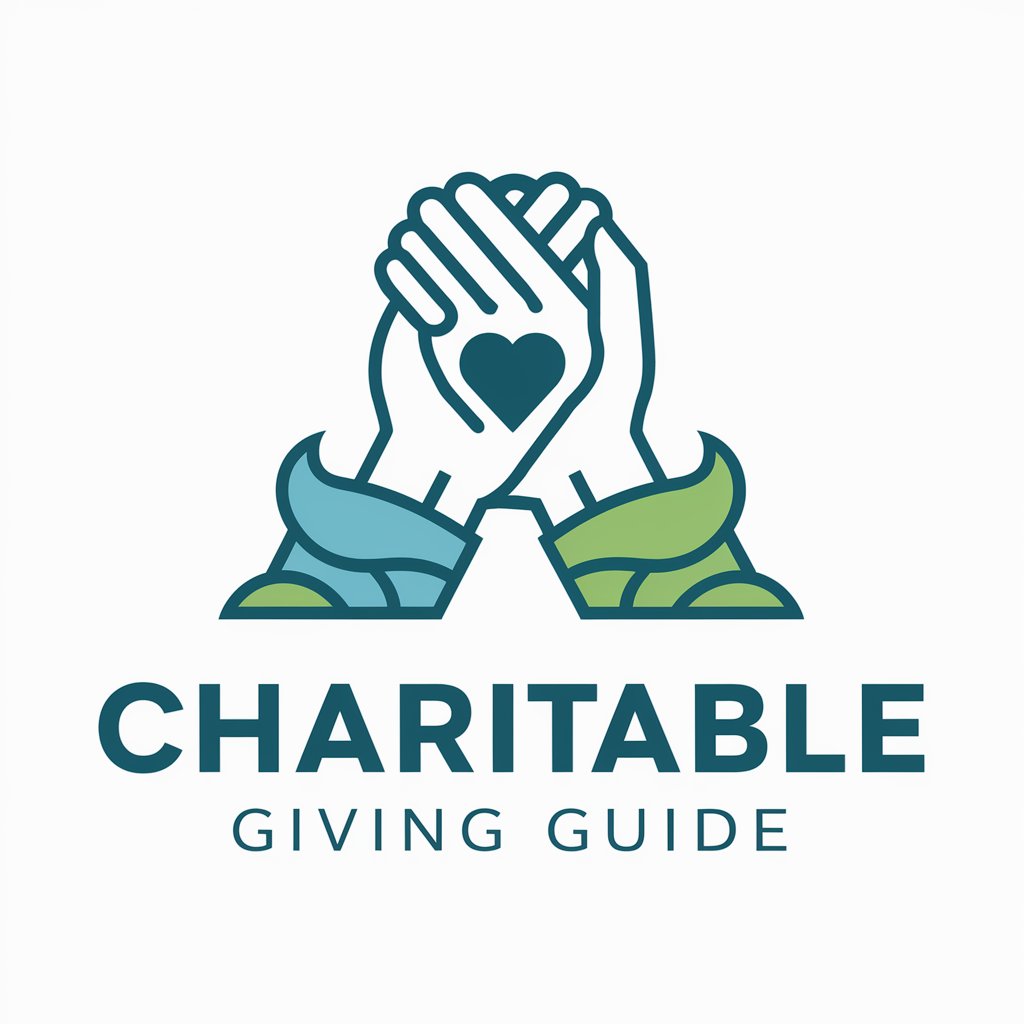
Lingua Master
Elevate Your Translations with AI Precision

CREATEUR DE LOGO EN FRANCAIS
Craft Your Brand Identity with AI

IB English A Assistant
Enhance literary and non-literary analysis with AI.
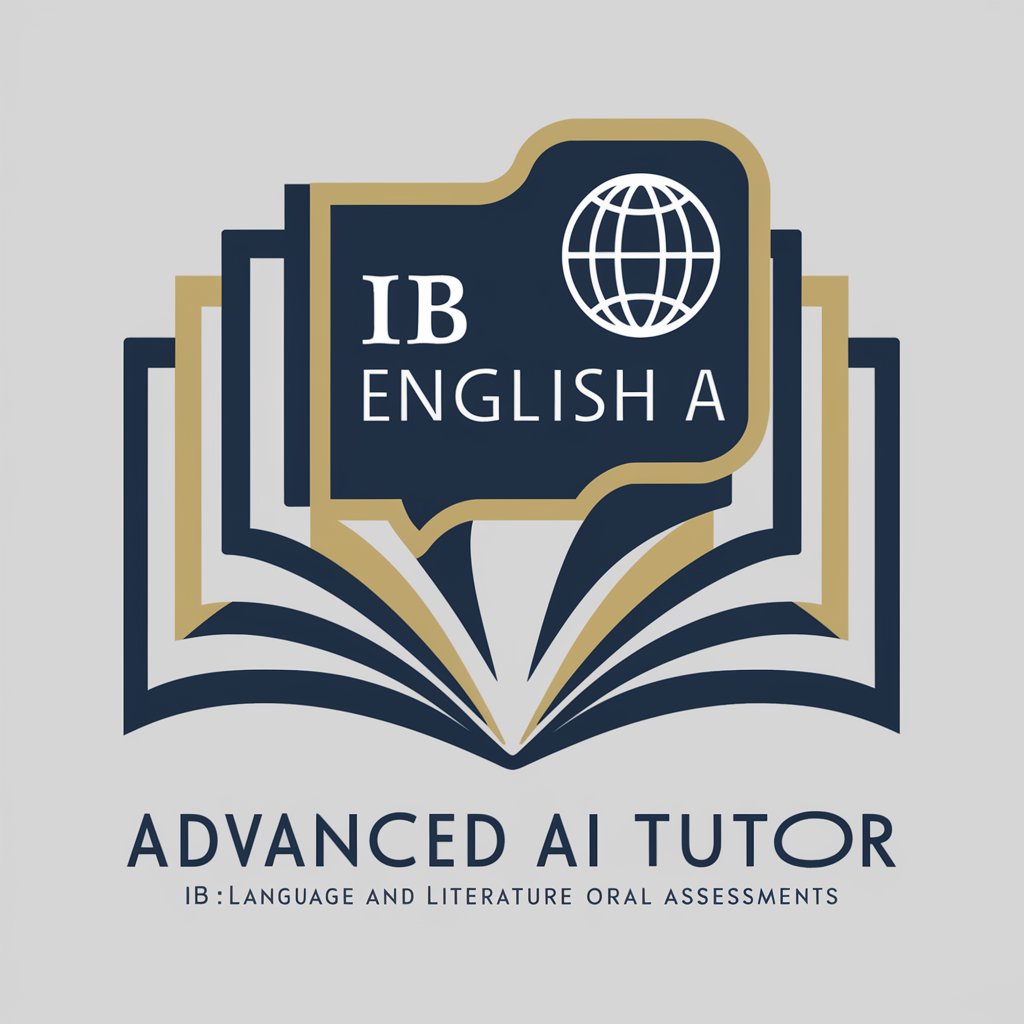
Frequently Asked Questions about Civic Scribe
What is Civic Scribe and how does it work?
Civic Scribe is a specialized AI tool designed to help users create documents that comply strictly with Minnesota statutes and rules. It uses advanced natural language processing to understand and generate legally compliant documents based on user inputs.
Can Civic Scribe be used for personal legal documentation?
Yes, while Civic Scribe is optimized for municipal and public documents, it can also assist in creating personal legal documents as long as they need to adhere to Minnesota's legal standards.
What are the main benefits of using Civic Scribe?
Civic Scribe offers accuracy in legal compliance, clarity in document preparation, and simplification of complex legal language, making it ideal for both professional and personal use within the specified legal framework.
How does Civic Scribe ensure the accuracy of the documents?
Civic Scribe is programmed to follow Minnesota statutes and rules meticulously, with regular updates to its database to include the latest legal changes and interpretations.
Is there a limit to the number of documents I can generate with Civic Scribe?
Typically, usage limits may depend on the type of account or subscription you have. For details on specific limits, refer to the terms of service on yeschat.ai.
