Tableau Tutor - Tableau Learning AI

Welcome! Let's make your Tableau reports exceptional!
AI-driven Tableau Mastery
How do I create a calculated field in Tableau that...
Can you explain the process for setting up a dashboard filter that...
What are the best practices for visualizing time series data in Tableau...
I need help optimizing the performance of my Tableau workbook, particularly with...
Get Embed Code
Overview of Tableau Tutor
Tableau Tutor is a specialized GPT designed to assist users in mastering Tableau, a leading tool for data visualization and business intelligence. This GPT is crafted to provide step-by-step guidance on various aspects of Tableau ranging from basic functionalities like connecting to data sources, to more complex tasks such as creating dynamic dashboards and implementing advanced data calculations. It serves to demystify Tableau's extensive features, helping users create visually appealing and analytically robust reports. For example, a user new to Tableau can learn how to set up their first data source and basic visualization, while an advanced user might seek assistance in writing complex calculations or optimizing dashboard performance. Powered by ChatGPT-4o。

Core Functions of Tableau Tutor
Creating Calculated Fields
Example
Guide users through writing a calculated field to compute year-over-year growth, using the formula: (SUM([Current Year Sales]) - SUM([Previous Year Sales])) / SUM([Previous Year Sales])
Scenario
A sales manager wants to analyze annual growth rates across different regions to adjust sales strategies.
Dashboard Construction
Example
Assist in designing a dashboard that integrates sales data, customer feedback, and market trends into a single, interactive view.
Scenario
A marketing team needs a comprehensive dashboard to monitor campaign performance and customer engagement in real time.
Data Blending
Example
Explain how to blend data from multiple sources, such as combining financial data from an SQL database with marketing data stored in Excel.
Scenario
A financial analyst needs to merge quarterly financial results with marketing expenditure to evaluate ROI.
Advanced Visualizations
Example
Demonstrate creating advanced chart types like Sankey diagrams or waterfall charts, which are not readily available in Tableau's standard palette.
Scenario
A data scientist requires complex visualizations to represent flow and variance within a dataset comprehensively.
Target User Groups for Tableau Tutor
Business Analysts
Business analysts often work with large datasets and require effective tools to derive actionable insights. Tableau Tutor helps them in creating complex visualizations, conducting deep data analysis, and presenting data in an accessible manner.
Data Scientists
Data scientists need to communicate their findings effectively, often using sophisticated data visualizations. Tableau Tutor can guide them through the process of creating advanced visual representations of complex data models.
Marketing Professionals
Marketing professionals benefit from understanding consumer data and market trends through dashboards and reports. Tableau Tutor can aid in integrating and visualizing data from various marketing campaigns and consumer feedback channels.
Educators and Students
Educators and students in data-related fields can use Tableau Tutor to enhance their learning and teaching experiences by integrating real-time data handling and visualization skills into their curriculum.

How to Use Tableau Tutor
Visit Yeschat.ai
Start by visiting yeschat.ai to access a free trial of Tableau Tutor without needing to log in or subscribe to ChatGPT Plus.
Explore Tutorials
Once you've accessed Tableau Tutor, begin by exploring available tutorials and guides that match your level of expertise with Tableau, from beginner to advanced.
Practice with Data
Use the practice datasets provided by Tableau Tutor to apply what you learn, helping to solidify your understanding of Tableau’s features and capabilities.
Ask Questions
Leverage the AI to ask specific questions about Tableau usage, such as creating calculations, integrating data sources, or optimizing dashboards.
Review Recommendations
Review the suggestions and best practices recommended by Tableau Tutor to enhance your visualizations and make your data analytics more effective.
Try other advanced and practical GPTs
Data Mart Architect
AI-powered SQL Schema Optimization
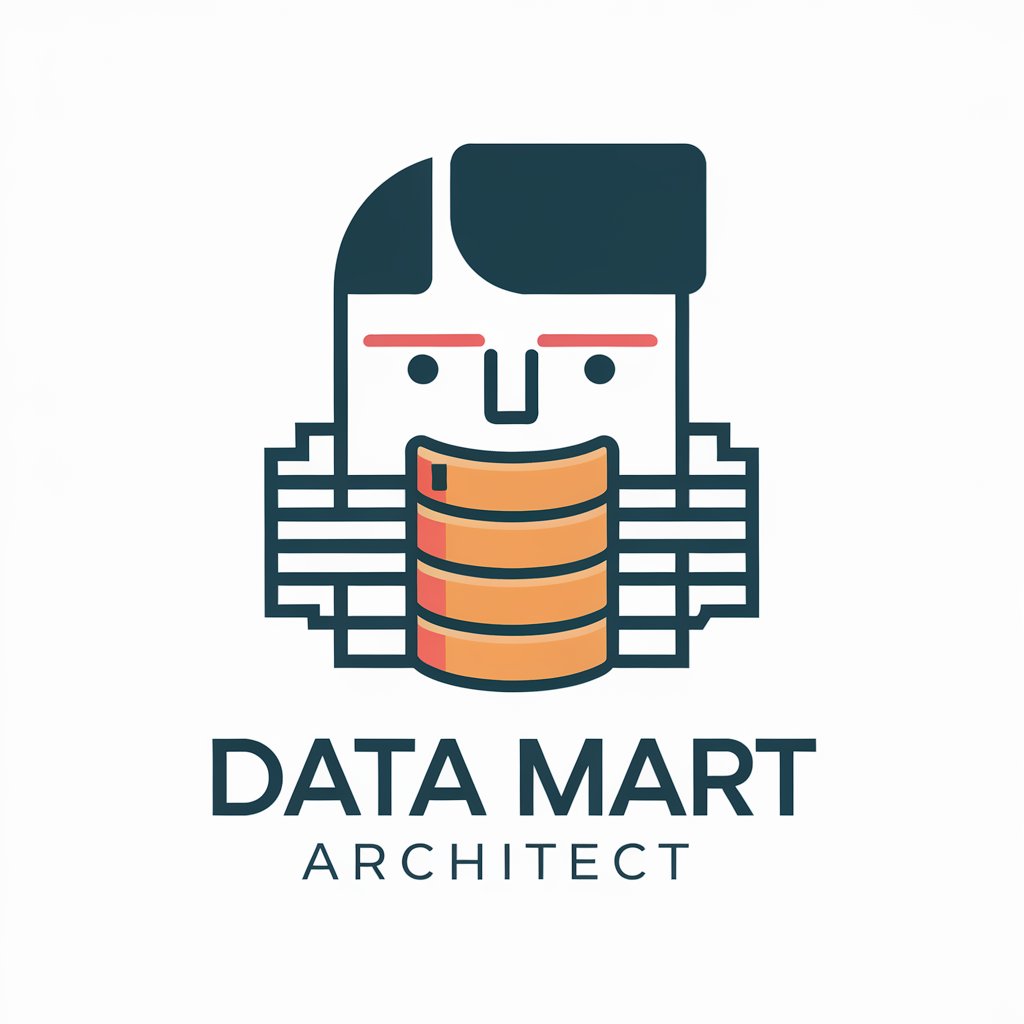
Culinary Creativity Assistant
Your AI-Powered Culinary Partner

Leadership Essay Assistant
Enhancing leadership essays with AI precision

Brian GPT
Your Personalized AI Dietician

Analogie+Métaphore
Unleash Creativity with AI-Powered Analogies

あなたのアバター製作所
Craft Your Digital Persona with AI
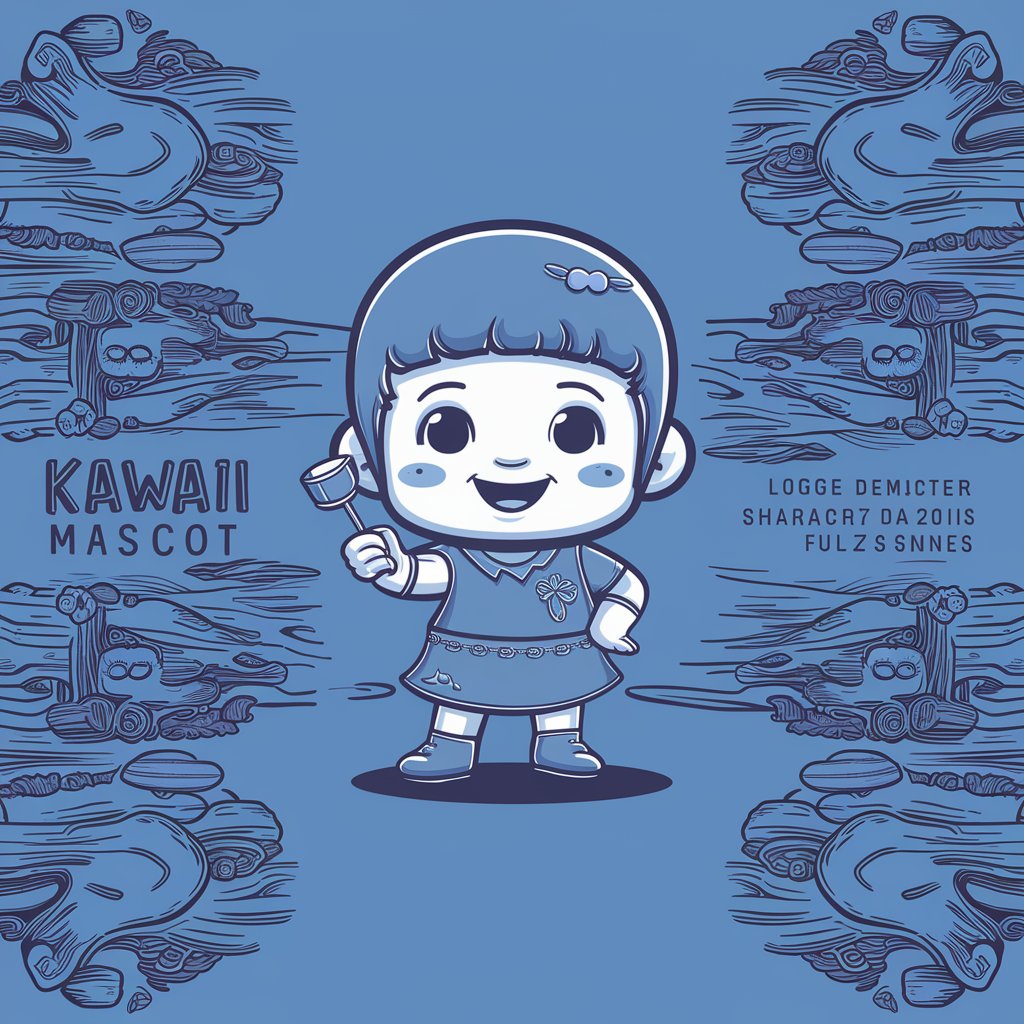
Melody Maven
Discover Music with AI

LearnMate
Empower Your Mind with AI

Eagle
Navigate Workplace Complexity with AI

Legal Eagle
Your AI-powered commercial law guide

VCVRack Virtual Modular exploration
Harness AI to Master Modular Synthesis

Assistent for ansatte i Oslo kommune
Streamlining HR with AI-Powered Precision

Tableau Tutor FAQs
What is Tableau Tutor?
Tableau Tutor is a specialized AI-driven platform designed to assist users in learning and mastering Tableau software through interactive tutorials, personalized guidance, and a wide range of data visualization tools.
How can Tableau Tutor help beginners?
Tableau Tutor provides step-by-step guides, practice datasets, and direct AI assistance to help beginners understand the basics of Tableau, enabling them to create their first reports and dashboards efficiently.
Can I use Tableau Tutor for advanced Tableau features?
Yes, Tableau Tutor covers advanced topics such as complex calculations, data model optimization, and custom visualization techniques, offering detailed instructions and examples.
Is there a community or forum for Tableau Tutor users?
While Tableau Tutor itself does not host a community, it guides users to relevant Tableau community forums and resources where they can discuss issues, share insights, and find additional support.
Does Tableau Tutor support real-time data?
Tableau Tutor can guide users in setting up and analyzing real-time data within Tableau, providing insights on data integration, refresh settings, and dashboard updates for live data scenarios.
