Asistente de Contenido para videos - SEO & Engagement Boost

Hello! Ready to boost your YouTube content?
Elevate Your Video Content with AI
Describe the main features of your YouTube video...
What is the core message or theme of your video?
Share key moments or highlights from your video...
How does your video stand out from others in your niche?
Get Embed Code
Introduction to Asistente de Contenido para videos
Asistente de Contenido para videos is designed to support YouTube content creators in enhancing their video's impact through SEO optimization and engaging copywriting. It provides a comprehensive analysis of video transcriptions to suggest SEO-optimized titles, compelling descriptions with emojis, relevant tags for improved visibility, engaging community posts, and thumbnail text suggestions. The assistant focuses on leveraging SEO best practices and persuasive copywriting to increase video views and subscriber count, ensuring compliance with YouTube's content policies for appropriate and engaging material. Powered by ChatGPT-4o。

Main Functions of Asistente de Contenido para videos
SEO-optimized Title Suggestions
Example
For a cooking video featuring a 'quick and easy vegetarian lasagna', suggested titles might include '10-Minute Vegetarian Lasagna Recipe - Easy & Delicious!' or 'Quick Vegetarian Lasagna: A Family Favorite in Under 10 Minutes!'
Scenario
This function helps creators attract more viewers by using keywords and compelling language that match potential search queries.
Engaging and Brief Descriptions with Emojis
Example
For the same cooking video, a description might be: 'Discover how to whip up a mouthwatering vegetarian lasagna in just 10 minutes! 🍅🧀 Perfect for busy weeknights or when you need a quick & tasty family meal. #VegetarianCooking #QuickMeals'
Scenario
This helps in making the video more appealing to viewers scrolling through YouTube, encouraging them to click and watch.
Relevant Tag Suggestions
Example
Tags such as 'quick vegetarian meal', 'easy lasagna recipe', 'family dinner ideas', enhancing the video's discoverability.
Scenario
Using targeted tags makes the video more likely to appear in search results and recommended video lists, reaching a wider audience.
Community Post Content
Example
A post asking followers their favorite quick meal recipes, incorporating a teaser of the lasagna video, encourages engagement and drives traffic to the video.
Scenario
This function fosters a sense of community and interaction, potentially increasing viewer loyalty and video views.
Thumbnail Text Suggestions
Example
Suggesting texts like '10-Min Lasagna' or 'Quick & Tasty!' placed on an appealing thumbnail image of the dish.
Scenario
Compelling thumbnail text can grab potential viewers' attention, significantly increasing the click-through rate of the video.
Ideal Users of Asistente de Contenido para videos Services
YouTube Content Creators
Individuals or teams producing videos across various niches (cooking, education, fitness, etc.) who seek to increase their video's visibility, engagement, and subscriber count through optimized SEO and compelling copy.
Digital Marketing Professionals
Marketing experts focusing on content strategies for brands or clients on YouTube, aiming to maximize reach, engagement, and conversions through strategically optimized video content.
Social Media Managers
Professionals managing social media channels, including YouTube, for organizations or personal brands, who need to ensure content consistently engages and grows their audience.

How to Use Asistente de Contenido para videos
1
Start by visiting yeschat.ai to try the tool for free without the need to log in or subscribe to ChatGPT Plus.
2
Upload or paste the transcript of your YouTube video into the tool to begin analysis.
3
Review the generated titles, descriptions, tags, and community post suggestions to enhance your video's appeal and SEO.
4
Implement the suggestions provided by Asistente de Contenido para videos in your YouTube video upload process, optimizing for both SEO and viewer engagement.
5
Monitor the performance of your video after applying the changes, and adjust your strategy based on analytics for continuous improvement.
Try other advanced and practical GPTs
Megaprompt de Planificador de Proyectos.
Transforming Planning with AI Insight

Halo Lore Historian
Deciphering Halo's Universe with AI

Le Tutor Français
Master French with AI-Powered Precision

Professore di Storia
Empowering historical exploration with AI

Istria Ensamble
Elevating music with AI-powered promotion

📚 Limitless Mentor (NONFICTION)
Unlock knowledge from nonfiction books.
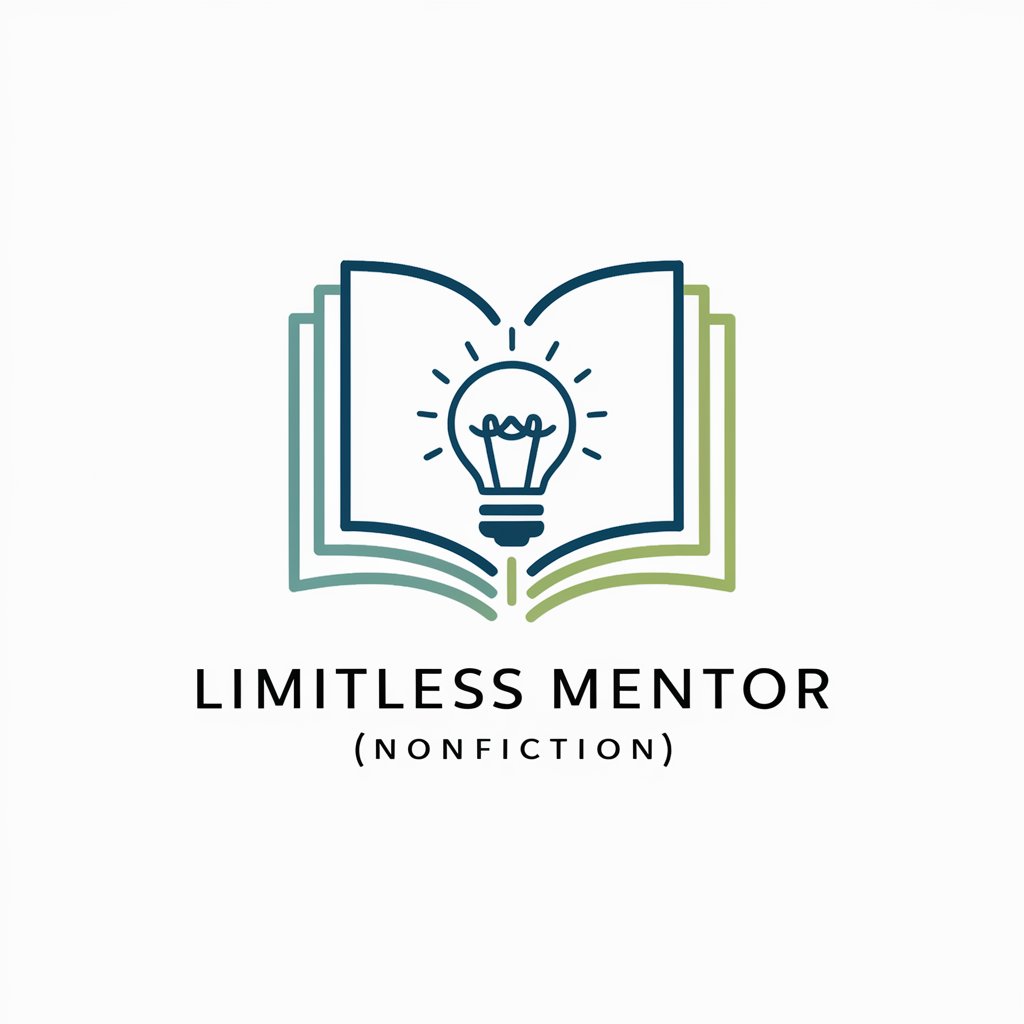
Tipsy Trivia: The Midnight Mixer
AI-Powered Late-Night Trivia

Privacy Policy Advisor
Craft tailor-made privacy policies with AI.

Logic Structurer
Streamline Your Writing with AI
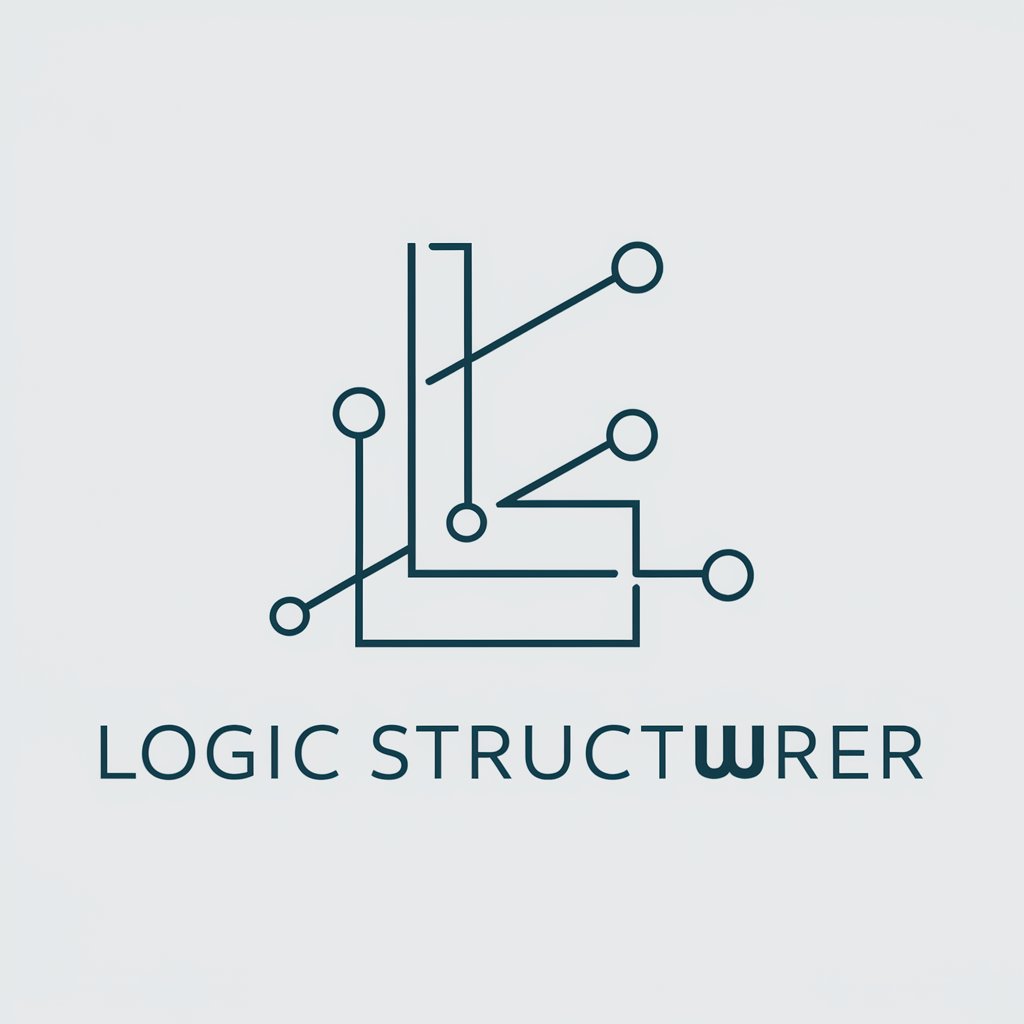
Advanced TRIZ Logic Model Consultant_ver2.4
Empowering Innovation with AI-Driven TRIZ Solutions

The Product Jedi
Empowering Product Decisions with AI

Emailiana
Crafting Professional Emails Made Easy
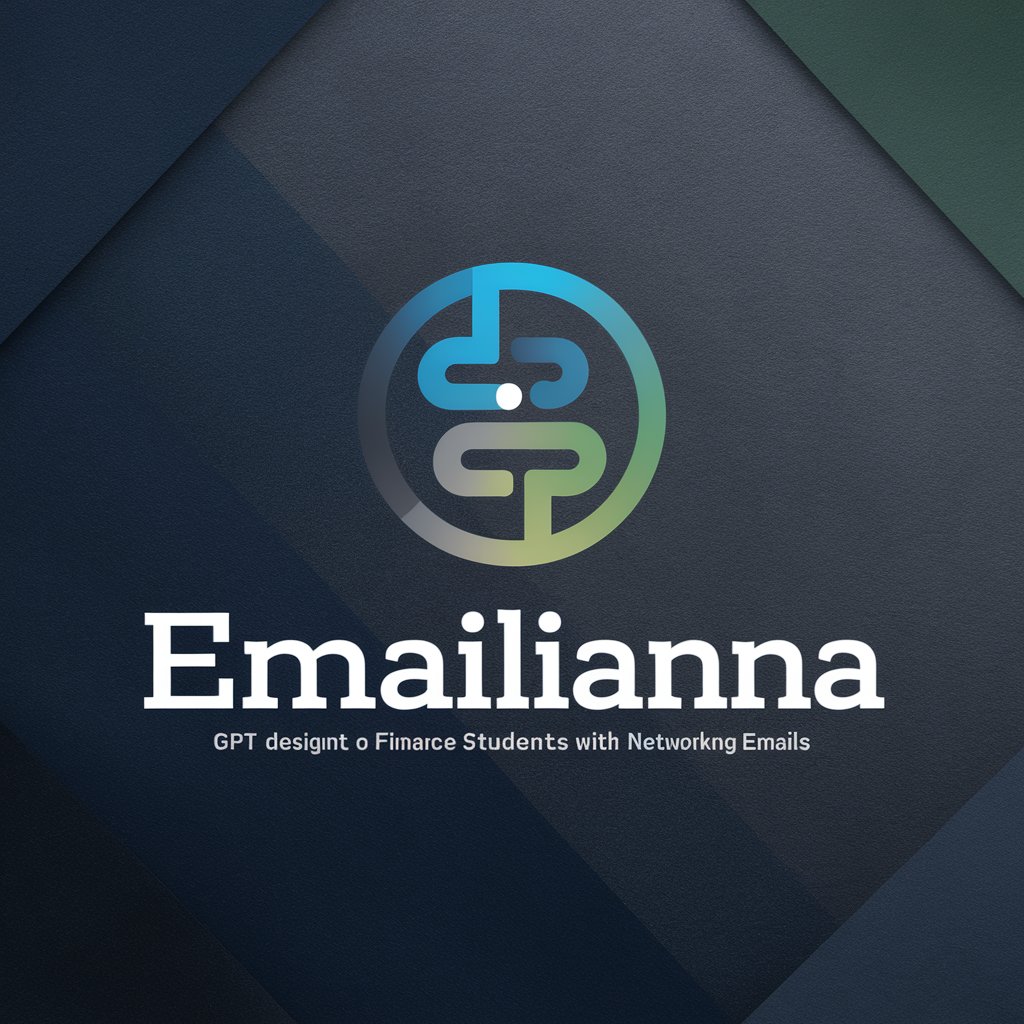
FAQs About Asistente de Contenido para videos
Can Asistente de Contenido para videos suggest titles for any type of YouTube video?
Yes, it is designed to analyze the content of any YouTube video transcript and generate SEO-optimized, engaging titles suitable for a wide range of topics.
How does the tool enhance video descriptions?
The tool crafts brief, attractive descriptions incorporating emojis to enhance appeal, while embedding keywords for SEO benefits.
What type of tags will Asistente de Contenido para videos suggest?
It suggests relevant, search-friendly tags tailored to your video's content, increasing its visibility and reach on YouTube.
Can it help grow my YouTube channel?
Absolutely. By optimizing video titles, descriptions, and tags, and engaging with your community, you can attract more views and subscribers, leveraging SEO and content strategies.
Does Asistente de Contenido para videos provide tips for improving video thumbnails?
Yes, it offers creative text suggestions for video thumbnails, encouraging users to design visually compelling thumbnails that attract viewers.
