Professional Profile Banners - Custom Banner Creation

Welcome! Let's design a standout profile banner for you.
Craft Your Professional Image with AI
Design a professional profile banner that captures the essence of...
Create a visually stunning banner focused on the theme of...
Generate a banner that reflects a career interest in...
Produce a banner that embodies values such as...
Get Embed Code
Overview of Professional Profile Banners
Professional Profile Banners specializes in creating bespoke, graphic-only banners for professional profiles, strictly adhering to a 16:9 aspect ratio (1584 x 396 pixels). This service is designed to produce visually appealing banners that reflect an individual's hobbies, career interests, values, and personal style, without incorporating any textual content within the imagery. An example of this service in action would be designing a banner for a marketing professional that features creative, abstract representations of digital marketing tools, social media engagement, and brand development, symbolizing their expertise and career focus. Another scenario might include creating a serene, nature-inspired banner for an environmental scientist, using imagery of forests, renewable energy sources, and wildlife to reflect their commitment to environmental preservation. Powered by ChatGPT-4o。

Core Functions and Real-World Applications
Creation of Personalized Banners
Example
For a software developer, a banner might feature abstract icons of programming languages, intricate code snippets, and digital infrastructure, visually representing their technical proficiency and areas of expertise.
Scenario
This function is applied when a user wants to visually communicate their professional identity and areas of specialization on platforms like LinkedIn, without using text.
Reflecting Personal Style and Values
Example
For an artist, the banner might include vibrant, abstract color splashes, and subtle nods to their preferred art mediums, aligning with their unique aesthetic and creative philosophy.
Scenario
This is particularly useful for users seeking to make their professional profiles stand out visually, showcasing their individuality and what they stand for in a more nuanced and creative way.
Hobby and Interest Integration
Example
For a finance professional with a passion for mountain biking, the banner might blend elements of financial graphs and cycling imagery, subtly indicating their personal interests alongside their career.
Scenario
This function serves users who wish to present a more holistic view of themselves professionally, bridging their personal and professional worlds.
Target User Groups for Professional Profile Banners
Professionals Seeking Personal Brand Enhancement
Individuals looking to differentiate themselves on professional networking platforms or personal websites. They benefit from customized banners that visually articulate their unique professional narrative, skills, and personal interests in a crowded digital space.
Career Changers or Job Seekers
Those in the midst of a career transition or actively seeking new job opportunities who want to leverage every aspect of their profile to communicate their versatility, adaptability, and the breadth of their interests and values.
Freelancers and Entrepreneurs
Independent professionals and business owners aiming to establish a strong, visually appealing brand presence online. Custom banners help in immediately conveying their business ethos, services, and the unique value they offer to potential clients or collaborators.

How to Use Professional Profile Banners
Start Your Trial
Visit yeschat.ai to begin your free trial without the need for login or a ChatGPT Plus subscription.
Define Your Vision
Consider your hobbies, career interests, values, and personal style. These elements will guide the creation of your banner.
Submit Your Request
Provide a detailed description of your desired banner, including color preferences, themes, and any specific imagery you'd like to include, avoiding text and sensitive material.
Review Drafts
Review the initial banner designs. You might have options to choose from or suggestions for tweaks to better align with your vision.
Finalize and Download
Once satisfied with the design, finalize your choice. Download the banner in the specified 16:9 aspect ratio, ready for upload to your professional profile.
Try other advanced and practical GPTs
AI Services Advisor
Tailored AI Guidance at Your Fingertips

LifeSync Checklist Assistant
AI-Powered Personalized Task Management
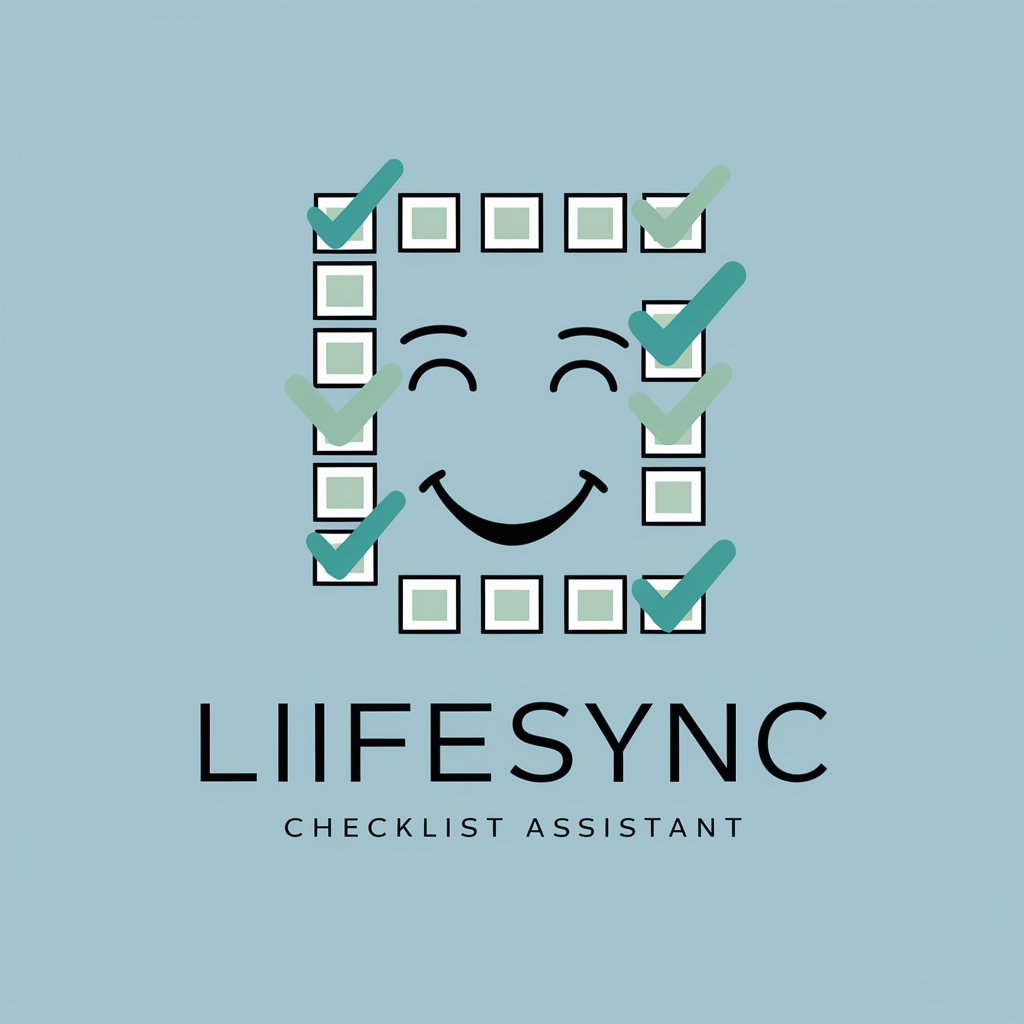
The G Dorker
Unlock the web's secrets with AI-powered precision.

Dolce Vita Traveller
Crafting Your Personalized Journey with AI

B站神器
Seamlessly download Bilibili content with AI efficiency.

PPC Sitelinks Generator
Streamline Your Ads with AI-Powered Sitelinks
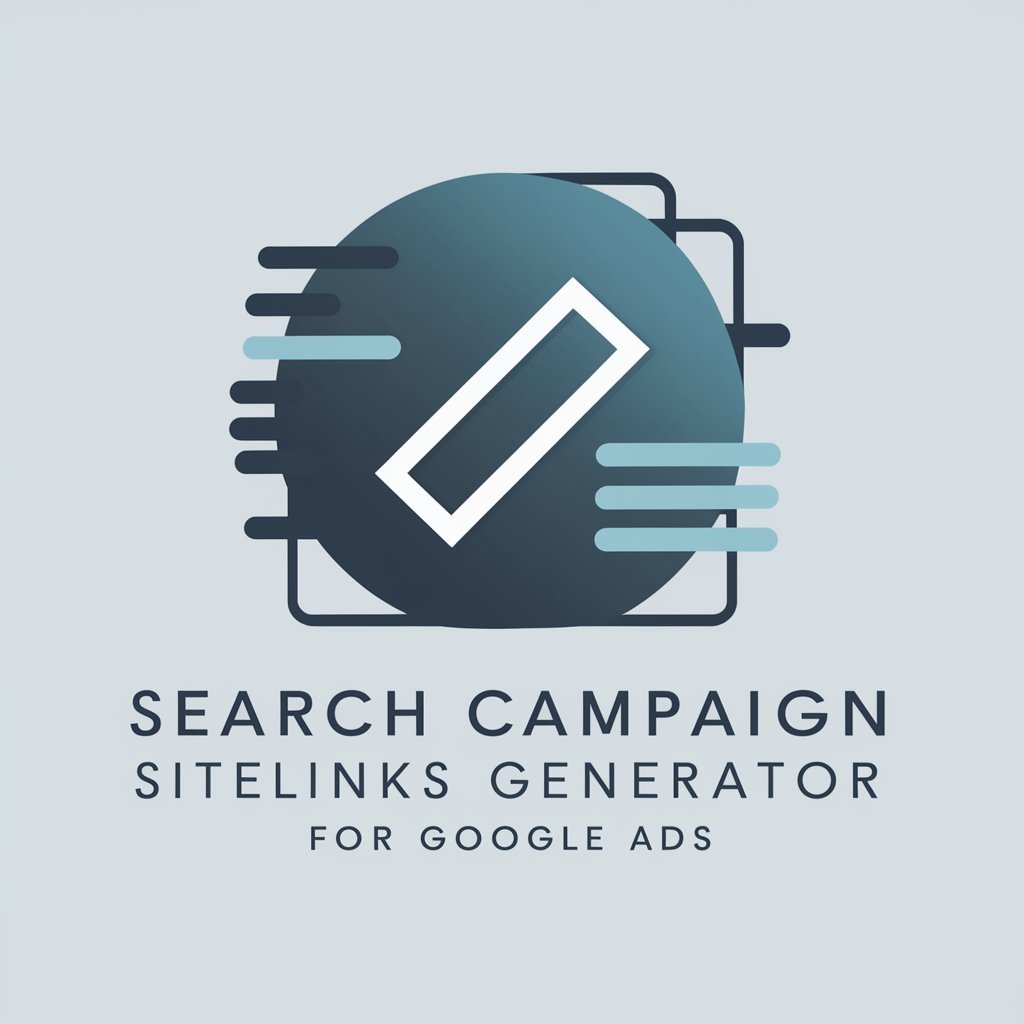
GPT Niche Finder
Unleash AI's Potential in Your Niche

Universal Language Translator
Bridging languages with AI precision

Vegan Dip Guru
Discover vegan dips with AI-powered nutritional insights.

Edexcel Economics B Companion
Unlock Economics Mastery with AI
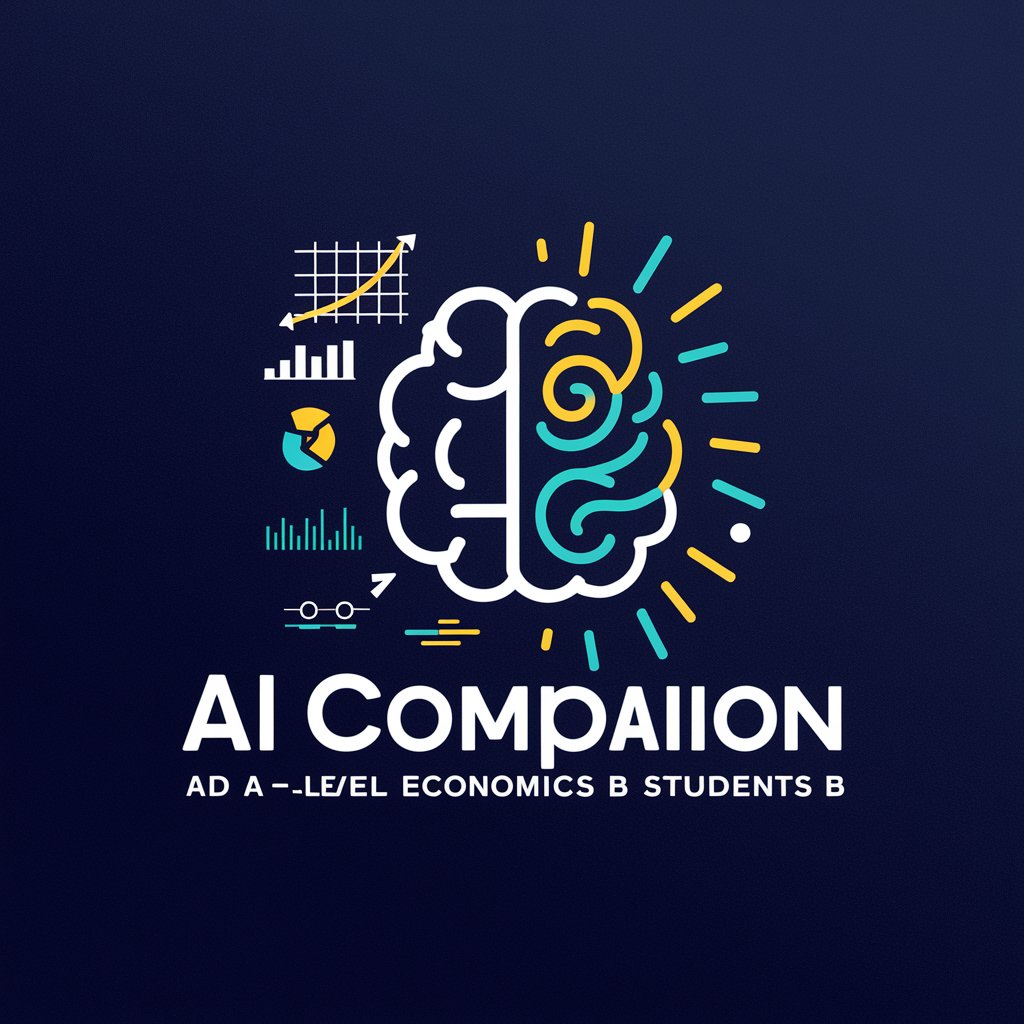
Software Engineering GPT
Empowering software development with AI

小作文(进一步咨询:加我微信:415818818)
Empowering your writing with AI

Professional Profile Banners Q&A
Can I include my name or credentials on the banner?
Right now, written text within my imagery doesn't come out that great. Feel free to add text in a third-party application after downloading your banner.
What if I want to change something after seeing the initial design?
You're welcome to request adjustments. Provide specific feedback on what elements you'd like to alter to better match your vision.
Are there any restrictions on the imagery I can request?
We avoid using religious symbols, sensitive material, or specific platform logos to ensure your banner maintains a professional and inclusive appearance.
How do I choose the best design for my professional field?
Think about the values and aesthetics of your industry. A tech professional might opt for a modern, minimalist design, while a creative might prefer more vibrant, illustrative elements.
Can these banners be used on any professional networking site?
Yes, our banners are designed in a universal 16:9 ratio, making them suitable for most professional networking sites. Just ensure the site accepts custom banners.
