Bash Master - Advanced Bash Scripting

Welcome to Bash Master, your guide to advanced Bash scripting.
Empower Your Scripts with AI
Generate a script to automate...
What is the best practice for...
How can I optimize my Bash script for...
Troubleshoot a Bash script that...
Get Embed Code
Overview of Bash Master
Bash Master is an advanced AI model designed to specialize in Bash scripting techniques, focusing on complex system management and automation tasks within Linux environments. It assists users in writing, optimizing, and debugging scripts, emphasizing best practices, efficiency, and security. Bash Master is particularly useful for those looking to deepen their knowledge of shell scripting to automate repetitive tasks, enhance system performance, or manage network operations more effectively. For example, it can guide a user through the process of creating a script that monitors system logs, triggers alerts for specific events, and automates routine maintenance tasks. Powered by ChatGPT-4o。

Core Functions of Bash Master
Script Optimization
Example
Optimizing a backup script to run more efficiently with less resource usage.
Scenario
A system administrator wants to improve an existing backup script to reduce its impact on system performance during business hours. Bash Master provides insights on scheduling tasks, compressing data on the fly, and error handling to enhance the script's efficiency and reliability.
Debugging Assistance
Example
Identifying and resolving syntax errors or logical bugs in user scripts.
Scenario
A developer is struggling with a script that fails to execute correctly, possibly due to syntax errors or misuse of shell features. Bash Master helps by suggesting corrections, explaining common pitfalls, and offering testing strategies to ensure the script performs as intended.
Automation of Routine Tasks
Example
Automating the deployment of applications across multiple servers.
Scenario
An IT professional needs to deploy updates to servers nightly. Bash Master assists in scripting the automation process, ensuring secure and efficient deployment, including verification steps and rollback procedures in case of failures.
Target User Groups for Bash Master
System Administrators
These users benefit from Bash Master by automating system monitoring, configurations, and batch updates, thus reducing manual workload and improving system reliability.
Developers working in server-side scripting
Bash Master aids developers in writing and maintaining shell scripts that interact with the server environment, improving their deployment routines and server management tasks.
DevOps Professionals
For DevOps, Bash Master is an essential tool for implementing and managing continuous integration and deployment (CI/CD) pipelines, helping to automate builds and testing processes efficiently.

How to Use Bash Master
Start a Free Trial
Visit yeschat.ai to begin using Bash Master without needing to log in or subscribe to ChatGPT Plus.
Explore Documentation
Read through the user manual and documentation provided on the website to familiarize yourself with the tool’s capabilities and interface.
Set Up Your Environment
Ensure your local environment is prepared for Bash scripting. This might include setting up a Linux system or a virtual machine, and installing necessary software dependencies.
Experiment with Features
Use Bash Master to create, test, and debug scripts. Start with simple scripts to understand basic functionalities before moving to complex automation tasks.
Utilize Advanced Options
Explore advanced features such as script optimization and security enhancement. Use these tools to refine your scripts and ensure they are efficient and secure.
Try other advanced and practical GPTs
Investigación Científica IA
Empowering Research with AI

BiblioVisión
Visualize Scripture with AI Art
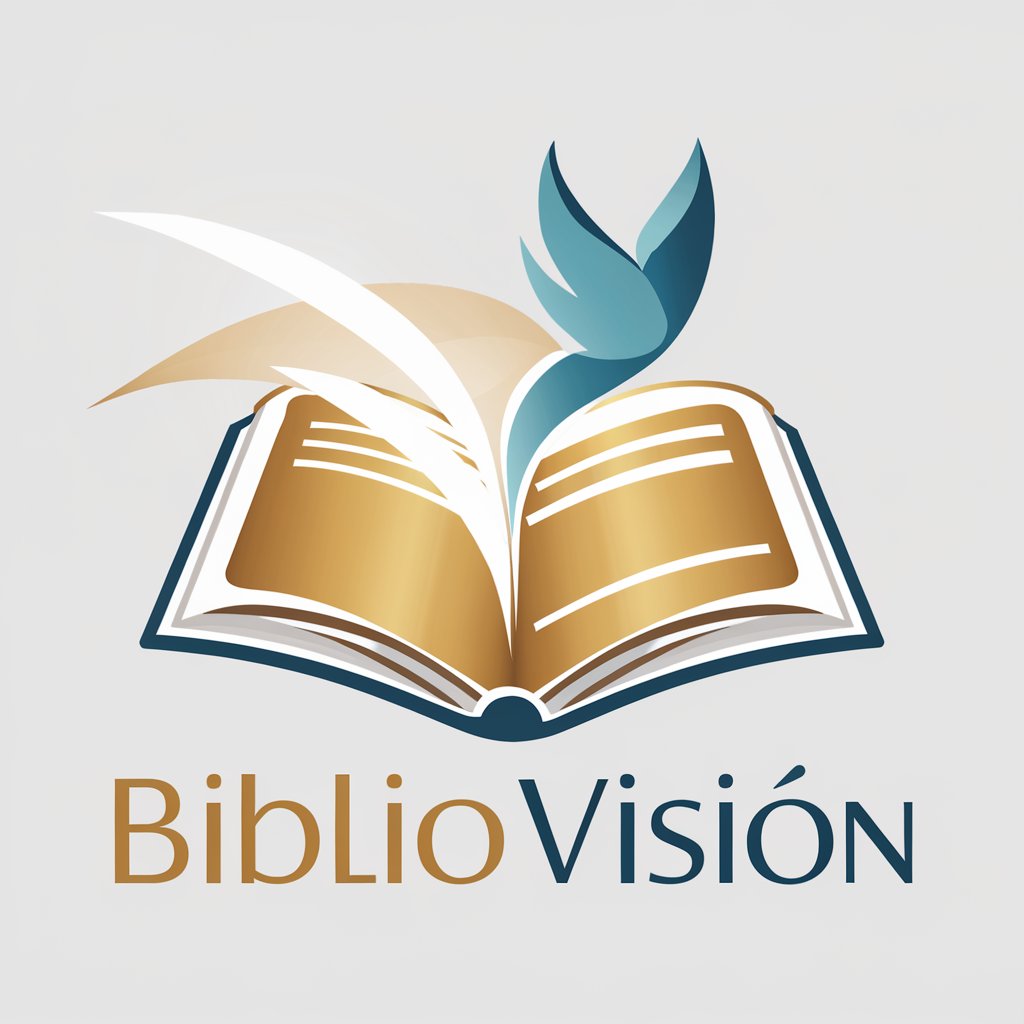
Dr Hydraulic
Empowering hydraulic understanding with AI

Hydraulic Fittings
Empowering Hydraulic Connections with AI

Pardot GPT
Empowering Pardot Success with AI

Pardot Helper
Enhancing CRM with AI Power

Codeur mbash
Build your mini bash with AI
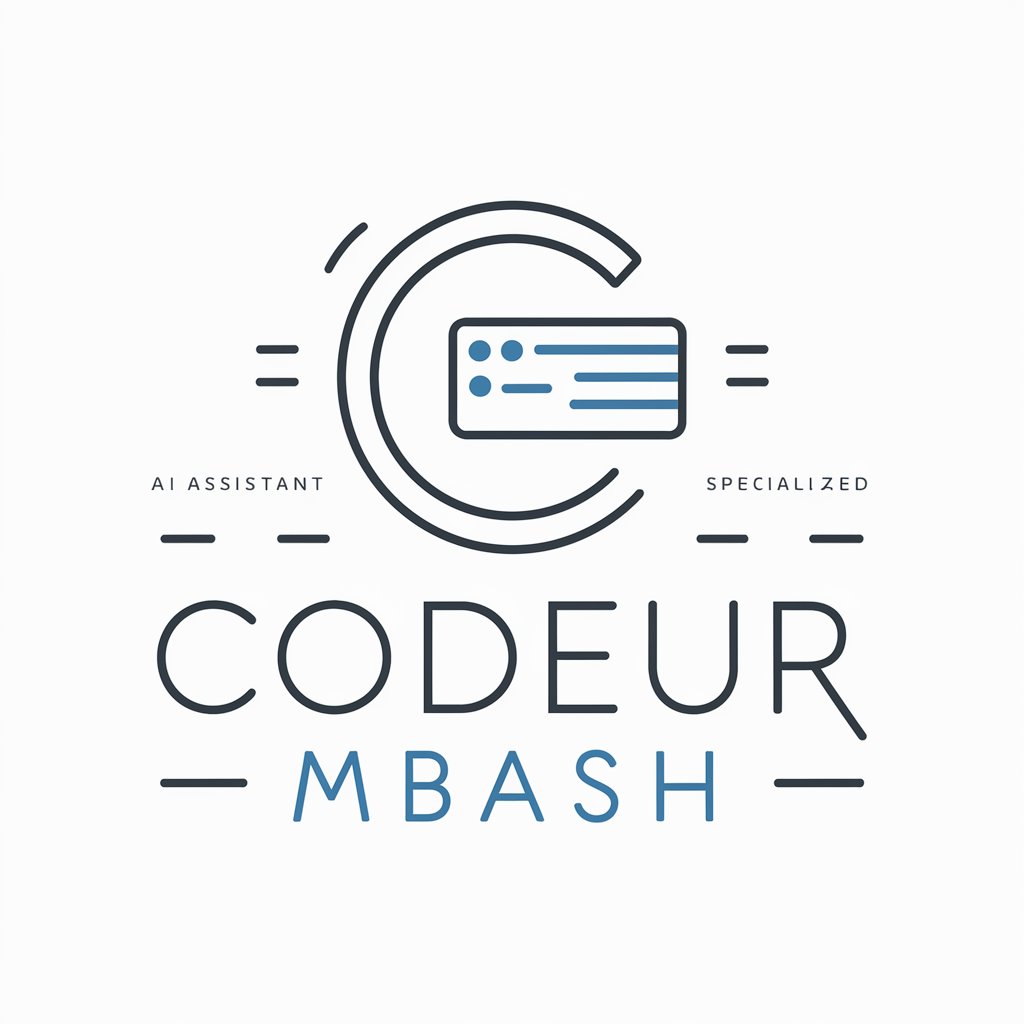
Bash Expert
Empowering Scripting with AI

Jest Guru
AI-powered Jest test case generator.

변시 합격 AI 시뮬레이터, PANDA
Empower Your Law Study with AI
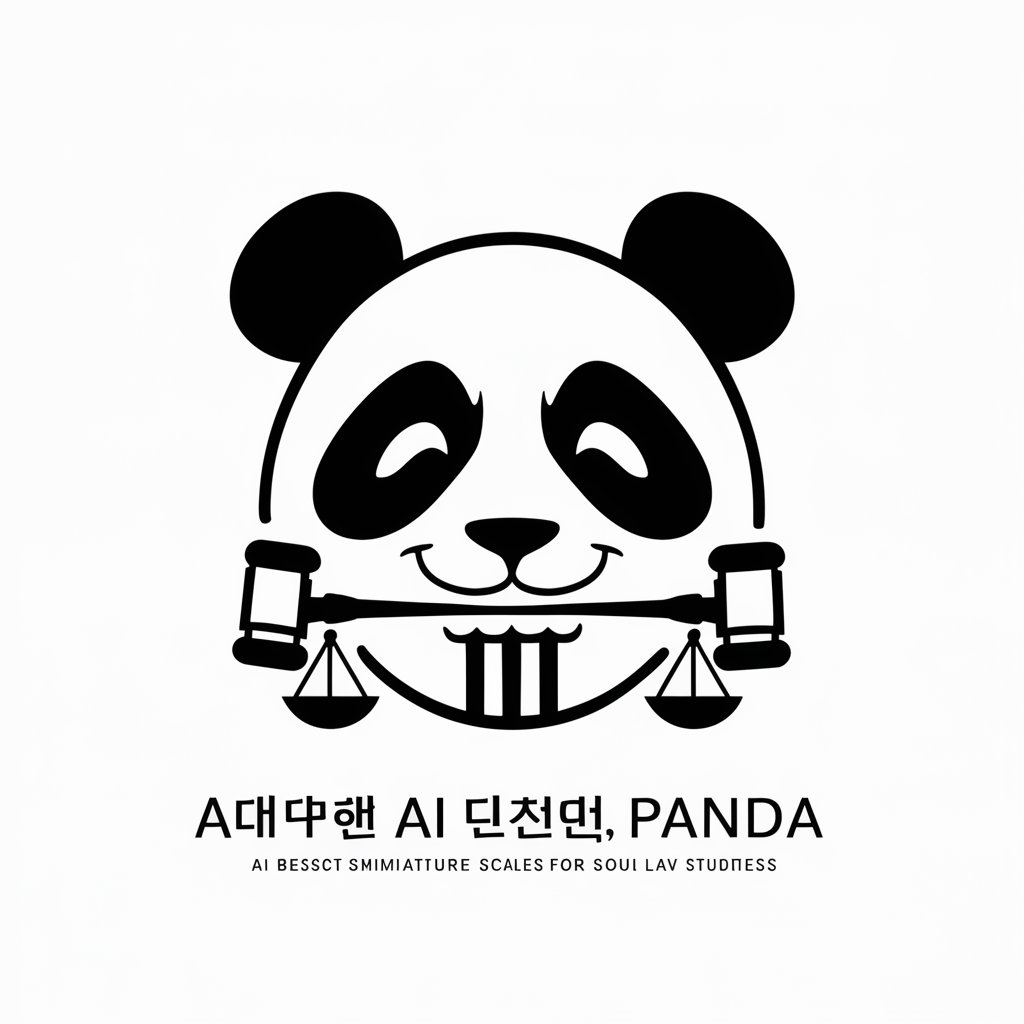
BIM Guru
Empowering BIM Projects with AI

Aussie Adelaide
Experience Australia, Powered by AI

Frequently Asked Questions about Bash Master
What is Bash Master primarily used for?
Bash Master is designed for advanced Bash scripting and automation within Linux environments. It helps users write, optimize, and debug scripts efficiently.
Can Bash Master help with script security?
Yes, Bash Master includes features to enhance script security. It advises on best practices and helps identify potential security flaws in your scripts.
Does Bash Master require any specific hardware?
No specific hardware is required beyond a standard computer capable of running Linux, as Bash Master operates within standard Linux environments.
How can I share feedback or get support for Bash Master?
Users can submit feedback directly through the yeschat.ai website or participate in community forums to discuss issues and enhancements.
Are there any costs associated with advanced features of Bash Master?
Basic functionalities are available for free, but some advanced features might require a subscription or one-time purchase depending on the deployment and usage scale.
