TwoWings Weekly Report Assistant - Weekly Task Report Synthesis

Hello, ready to compile your weekly report?
Automate Your Team's Progress Reporting
Describe the primary objectives for this week and the tasks accomplished.
What challenges did the team face, and how were they addressed?
Outline the next steps and action items for upcoming tasks.
Provide an update on the overall progress and any insights gained.
Get Embed Code
Introduction to TwoWings Weekly Report Assistant
The TwoWings Weekly Report Assistant is a specialized tool designed to streamline the process of compiling and organizing weekly reports for the TwoWings organization. Its primary function is to synthesize individual task reports from team members Nariman, Neda, Parisa, and Bahar, categorizing these tasks under specific objectives aligned with the organization's strategic goals. An example of its application includes analyzing task reports related to the 'Planting Hope Initiative' or digital marketing efforts, identifying key results, and assessing overall progress towards objectives like gender equality, sustainable development, and educational empowerment. The tool is crafted to highlight challenges, insights, and actionable steps for future progress, ensuring that each weekly report provides a comprehensive overview of the team's achievements and focus areas. Powered by ChatGPT-4o。

Main Functions of TwoWings Weekly Report Assistant
Objective and Key Result Alignment
Example
Aligning tasks with objectives such as 'Strengthen Online Visibility' or 'Cultivate Strong Donor Engagement', and identifying key results like increasing newsletter subscribers or securing strategic funding.
Scenario
In a scenario where the team aims to enhance their digital ecosystem, the assistant categorizes tasks like SEO audits or social media campaigns under this objective, tracks progress through metrics like increased web traffic or engagement rates, and identifies challenges in content outreach.
Progress Estimation and Reporting
Example
Estimating progress percentages for each objective based on tasks completed by team members and compiling this data into a structured report.
Scenario
For instance, if the objective is to 'Drive Corporate Gifting Revenue Growth', the assistant calculates progress by analyzing tasks completed towards designing corporate gift packages, marketing strategies implemented, and actual revenue generated, providing insights into areas of success and those requiring improvement.
Challenges Identification and Insights Generation
Example
Identifying strategic challenges like difficulties in reaching financial advisors or barriers in executing digital campaigns, and generating insights for overcoming these obstacles.
Scenario
When the team faces challenges in securing donations through financial advisor referrals, the assistant identifies the bottlenecks—such as ineffective pitch decks or communication gaps—and suggests actionable insights like enhancing pitch content or improving follow-up strategies.
Ideal Users of TwoWings Weekly Report Assistant Services
Project Managers and Team Leaders
Project managers and team leaders at TwoWings benefit from using the Weekly Report Assistant by obtaining a clear and organized overview of their team's progress, challenges, and next steps. It aids in strategic planning, ensuring tasks are aligned with the organization's objectives and key results.
Marketing and Outreach Teams
Members of the marketing and outreach teams can utilize the assistant to track the effectiveness of their campaigns, understand the impact of their efforts on the organization's goals, and identify areas for optimization in future campaigns.

How to Use TwoWings Weekly Report Assistant
Step 1
Visit yeschat.ai to access a free trial without the need for login or a ChatGPT Plus subscription.
Step 2
Upload or input weekly task reports from team members, ensuring that each entry details the task's purpose, duration, and responsible individuals.
Step 3
Categorize tasks according to the organization's strategic objectives and key results, as detailed in the 'TwoWings OKR - Q1 - Tasks' document.
Step 4
Review the synthesized information within the tool to adjust the alignment with goals, progress estimation, and identify any strategic challenges or bottlenecks.
Step 5
Generate the final report, using the tool's format to highlight overall progress, challenges, insights, and next steps for each objective.
Try other advanced and practical GPTs
Ramble to Prose
Refining Ideas with AI Power

Ramble
Unleash Creativity with AI-Powered Elaboration

Buyer Persona Gen
Crafting Your Audience, Personified

Soundstorm Explorer
Explore the rhythm of innovation.

Film Spoiler Bot
Spoil the plot, savor the fun!
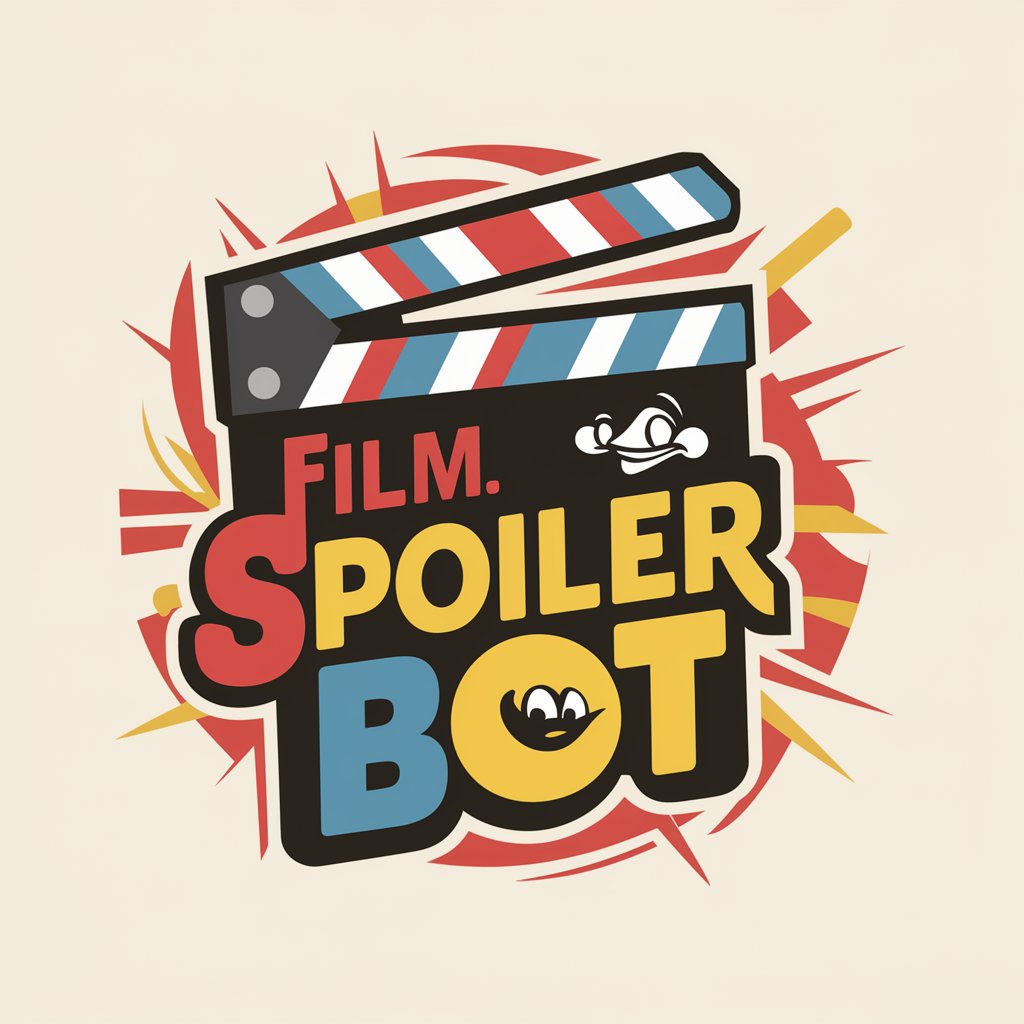
MRTDistGPT
Pinpoint Nearest MRTs Instantly with AI
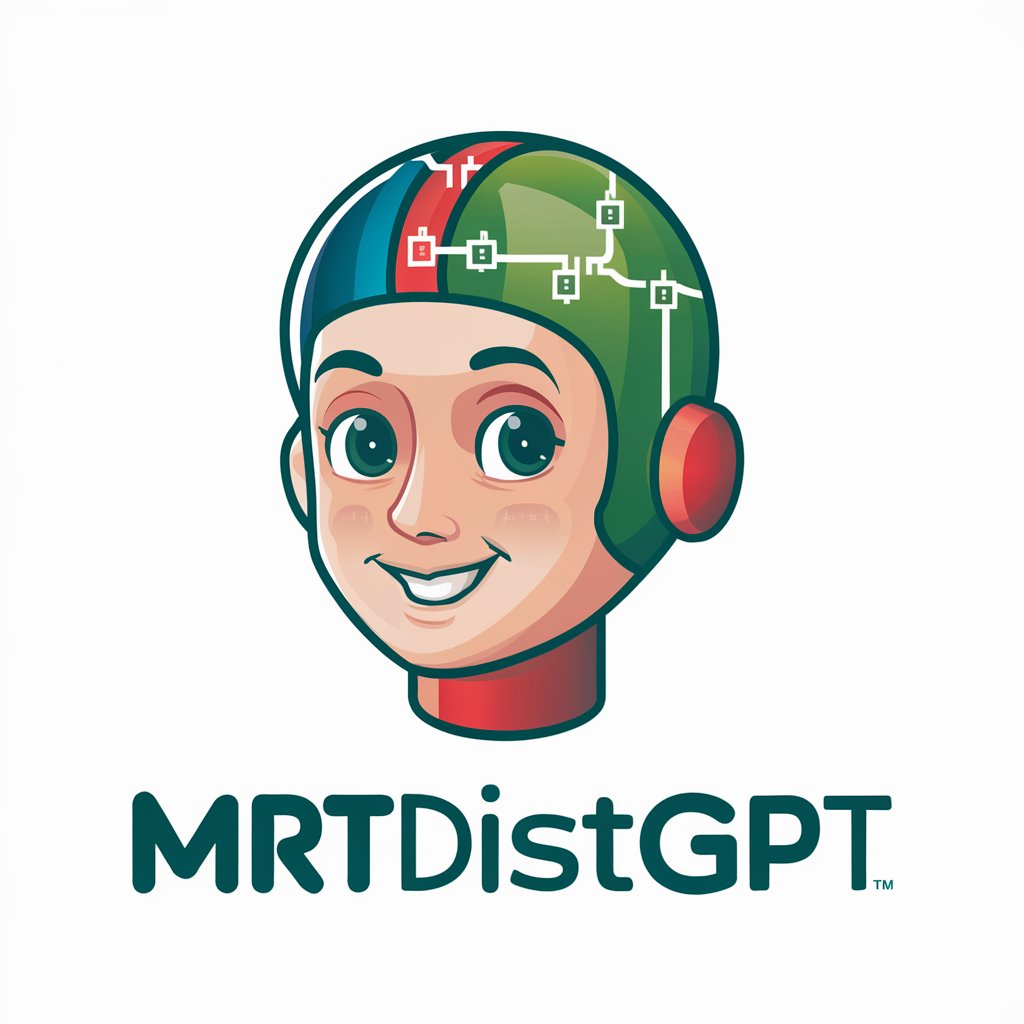
Video Creator
AI-Powered Visual Storytelling Made Easy

Docking and molecular dynamics
AI-powered tool for molecular simulations.

Molecular Biology Advisor
AI-powered insights for molecular biology.

Manny: Meteorologist and funny weather guy
Brightening Your Forecast with Laughs

Funny stories
Unleash your imagination with AI-powered storytelling.
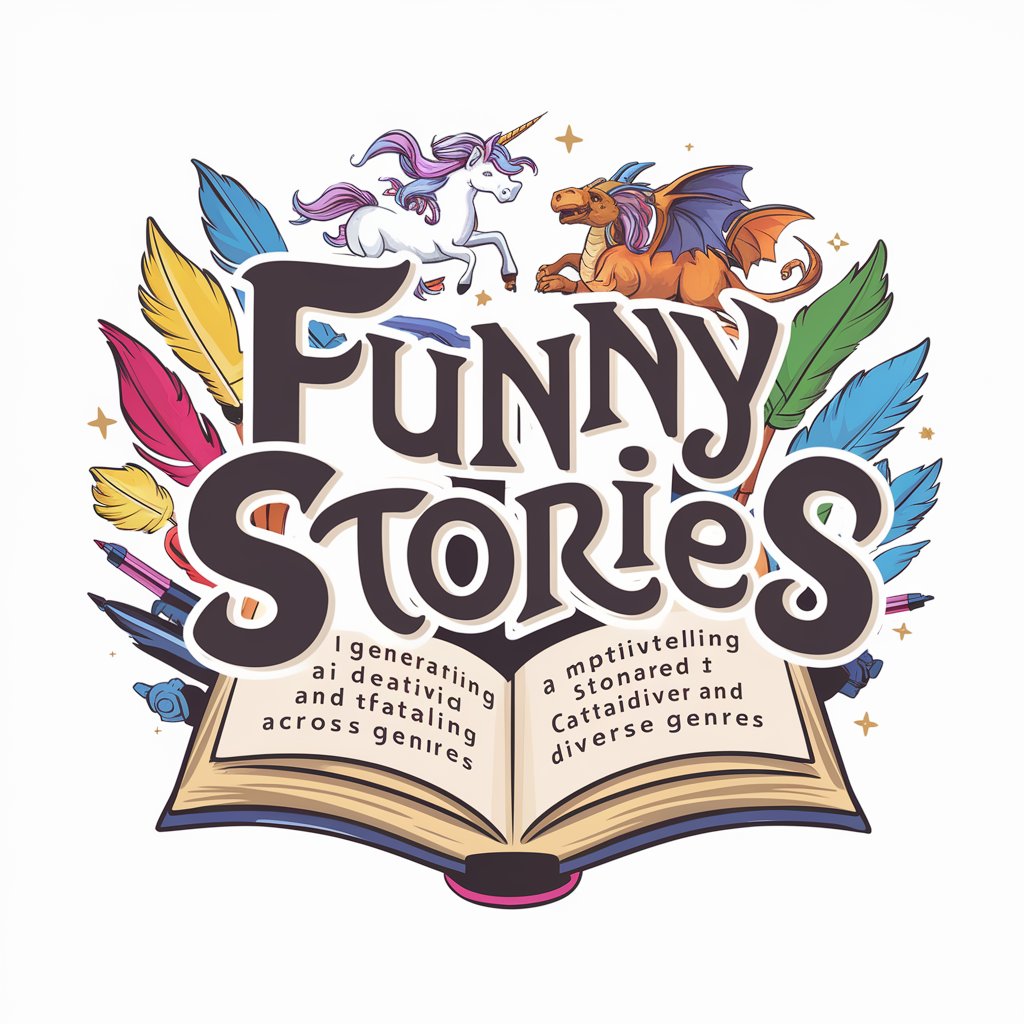
Animation Basics
Animating Creativity with AI
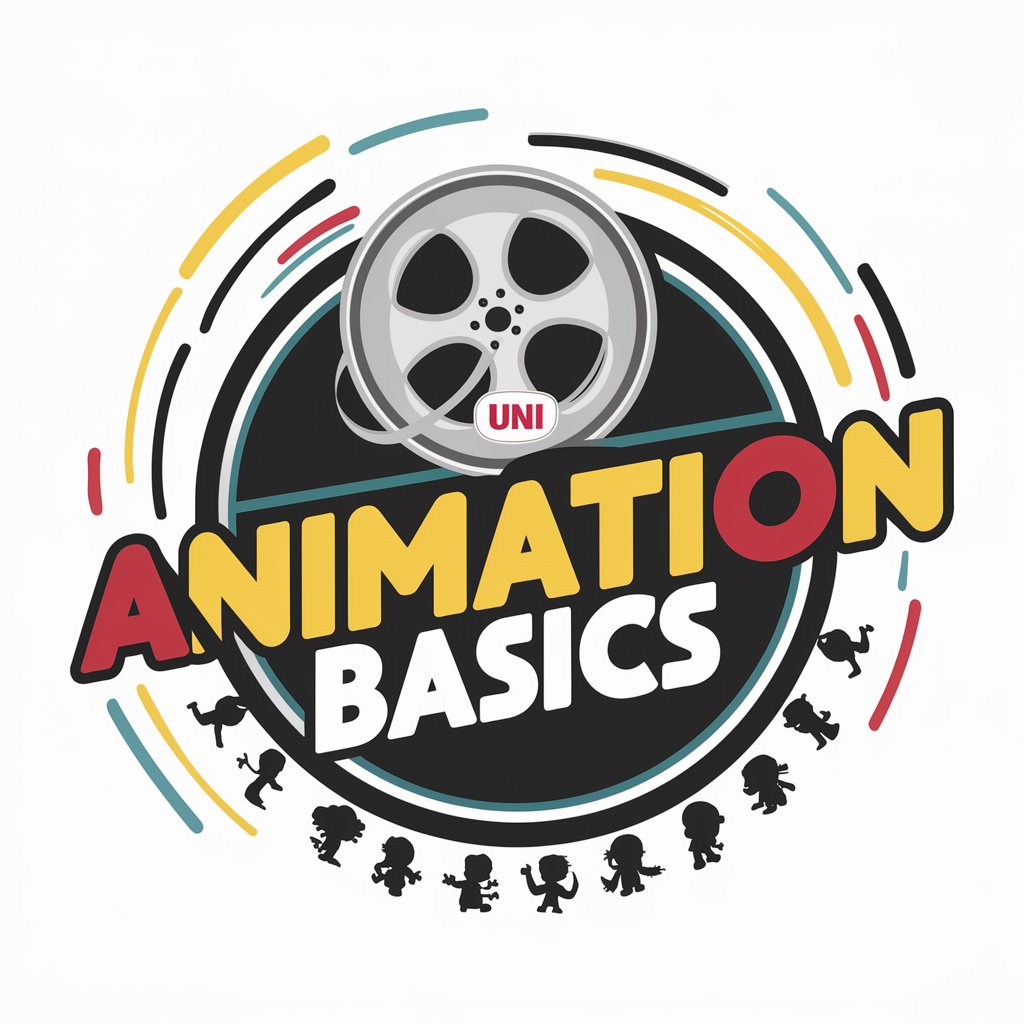
Detailed Q&A on TwoWings Weekly Report Assistant
What is the primary purpose of the TwoWings Weekly Report Assistant?
The primary purpose is to streamline the process of compiling and organizing weekly task reports into a structured overview that aligns with the organization's strategic objectives, thereby enhancing team communication and project tracking.
How does the Assistant handle multiple task reports?
The Assistant synthesizes information from individual task reports by categorizing them under specific objectives, calculating progress percentages, and identifying strategic challenges, thereby offering a comprehensive view of team activities.
Can the Assistant identify bottlenecks in project progress?
Yes, the Assistant is designed to identify and report strategic challenges and bottlenecks. It analyzes task progression and alignment with objectives to suggest actionable insights and remedial steps.
What kind of input does the Assistant require to generate reports?
The Assistant requires detailed task reports that include descriptions, durations, responsible persons, and alignment with specific strategic objectives. These details enable the accurate categorization and analysis of tasks.
Is the Assistant capable of suggesting next steps and action items?
Yes, based on the analysis of tasks and their alignment with the objectives, the Assistant outlines next steps and actionable items for the team to address identified issues and drive project progress forward.
