Redshift SQL Wizard - Redshift SQL script analysis tool

Hello! I'm here to assist with your Redshift SQL queries and optimizations.
AI-powered insights for Redshift SQL
Please analyze this SQL script.
Get Embed Code
Overview of Redshift SQL Wizard
Redshift SQL Wizard is a specialized tool designed to analyze and provide expert feedback on Redshift SQL scripts. Its primary purpose is to assist Business Intelligence (BI) professionals, Data Engineers, and Database Administrators in improving the performance, accuracy, and clarity of their Amazon Redshift SQL queries. Redshift SQL Wizard parses SQL scripts to identify the structure of tables, views, joins, and dependencies, offering detailed insights into potential optimization opportunities or errors. Additionally, it provides context-specific recommendations based on the nuances of Redshift, such as addressing performance bottlenecks or issues that arise from Redshift's distributed architecture. For example, a user may submit a complex SQL query with multiple joins across several tables. The Redshift SQL Wizard would break down the relationships between tables, distinguish between temporary and permanent tables, and analyze the script for inefficiencies. By doing this, it ensures that the script adheres to best practices and is optimized for Redshift’s architecture, ultimately leading to faster query execution times and lower computational costs. Powered by ChatGPT-4o。

Core Functions of Redshift SQL Wizard
Table and View Identification
Example
A user submits an SQL query with several joins. Redshift SQL Wizard identifies all permanent and temporary tables used, indicating how they are related.
Scenario
BI teams often deal with large queries pulling data from many tables and views. The Wizard helps them ensure they’re using the right tables, by clearly distinguishing between temporary and permanent datasets, and showing dependencies.
Dependency Matrix of Joins
Example
The tool generates a matrix that lists how tables are joined together, showing which table is dependent on another.
Scenario
When optimizing complex queries, users benefit from visualizing how tables are joined to understand potential bottlenecks. Data engineers can use this matrix to evaluate the correctness and efficiency of joins, especially in scenarios involving multi-level joins across multiple fact and dimension tables.
SQL Script Performance Analysis
Example
The Wizard analyzes a large SQL query with subqueries and suggests restructuring to avoid inefficient cross-joins or redundant aggregations.
Scenario
Data engineers working with data warehouses often deal with performance lags. By using this function, they can pinpoint where a query is slow, such as detecting if distribution key misalignment is causing data skew, or if joins are being performed inefficiently across large datasets.
Business and Technical Summary
Example
A report is generated summarizing a script’s functionality in business terms, e.g., 'The query aggregates customer data to analyze monthly revenue growth.'
Scenario
Business analysts who may not have deep technical SQL expertise still need to understand the outcome of a query. The Wizard provides summaries that bridge the gap between technical SQL logic and business goals, aiding in cross-functional communication.
Error and Logic Issue Detection
Example
The Wizard detects a missing `GROUP BY` clause in a query using aggregation functions, preventing potential runtime errors.
Scenario
When writing complex queries, users often miss small but critical elements such as ensuring proper grouping in aggregation queries. The Wizard catches such errors before the script is run, preventing runtime issues.
Redshift-Specific Recommendations
Example
The Wizard advises replacing `DISTINCT` with `ROW_NUMBER()` in cases where the query would benefit from better performance in Redshift.
Scenario
Redshift users face unique challenges such as choosing the right distribution and sort keys. The Wizard provides actionable recommendations specific to Redshift’s columnar and distributed storage model, helping optimize queries for parallel processing.
Target Audience for Redshift SQL Wizard
Business Intelligence Analysts
BI analysts who work with SQL queries regularly benefit from using the Redshift SQL Wizard to optimize their queries for performance and to ensure their SQL logic aligns with business objectives. The tool helps them avoid common mistakes like incorrect joins or unnecessary complexity in subqueries, ensuring that the data they pull is both accurate and efficient.
Data Engineers
Data engineers, who are responsible for building and maintaining data pipelines, are a primary user group for Redshift SQL Wizard. The tool allows them to identify potential performance bottlenecks in SQL scripts, such as improper usage of distribution keys or inefficient table scans. By optimizing queries, they can improve the overall efficiency of the ETL process and reduce costs.
Database Administrators
Database administrators responsible for managing Redshift clusters can use the Wizard to perform routine checks on SQL scripts submitted by various teams. They can identify problematic queries that may cause cluster performance degradation, and ensure that the SQL queries align with best practices specific to Redshift’s architecture.
Business Analysts with Limited SQL Knowledge
Business analysts who are not proficient in SQL but need to understand data queries benefit from the business-oriented summaries provided by Redshift SQL Wizard. This helps them grasp the purpose of the query and how it ties back to business objectives without requiring them to dive into the technical SQL logic.

How to Use Redshift SQL Wizard
1
Visit yeschat.ai for a free trial without login, also no need for ChatGPT Plus.
2
Upload your Redshift SQL script or paste it into the interface for instant analysis.
3
Review the table and view structure, including permanent and temporary tables, as generated by the wizard.
4
Examine the provided dependency matrix of joined tables for a clear understanding of table relationships.
5
Receive detailed feedback on logic issues, performance optimizations, and suggestions for improving Redshift-specific SQL features.
Try other advanced and practical GPTs
SinocismGPT
Empowering insights with AI-driven clarity.

Walter the Writer: Dialogue Tool
Elevate Your Script with AI-Powered Dialogue

Mindful Healing
Empower your mental health journey with AI-powered mindfulness and therapy tools.

Business Email Virtual Assistant by Nerdie Girl
AI-powered email management at your fingertips.

Guide HypnoFit
Transform Your Mind, Transform Your Body

El Monologista de Mensajes recividos.
Chatting with AI, just like texting a friend.

Patch Pal
Empowering Your Embroidery with AI

Custom Embroidered Patch Designer
Design Patches Easily with AI

The Embroidery
Crafting Your Ideas into Embroidered Reality
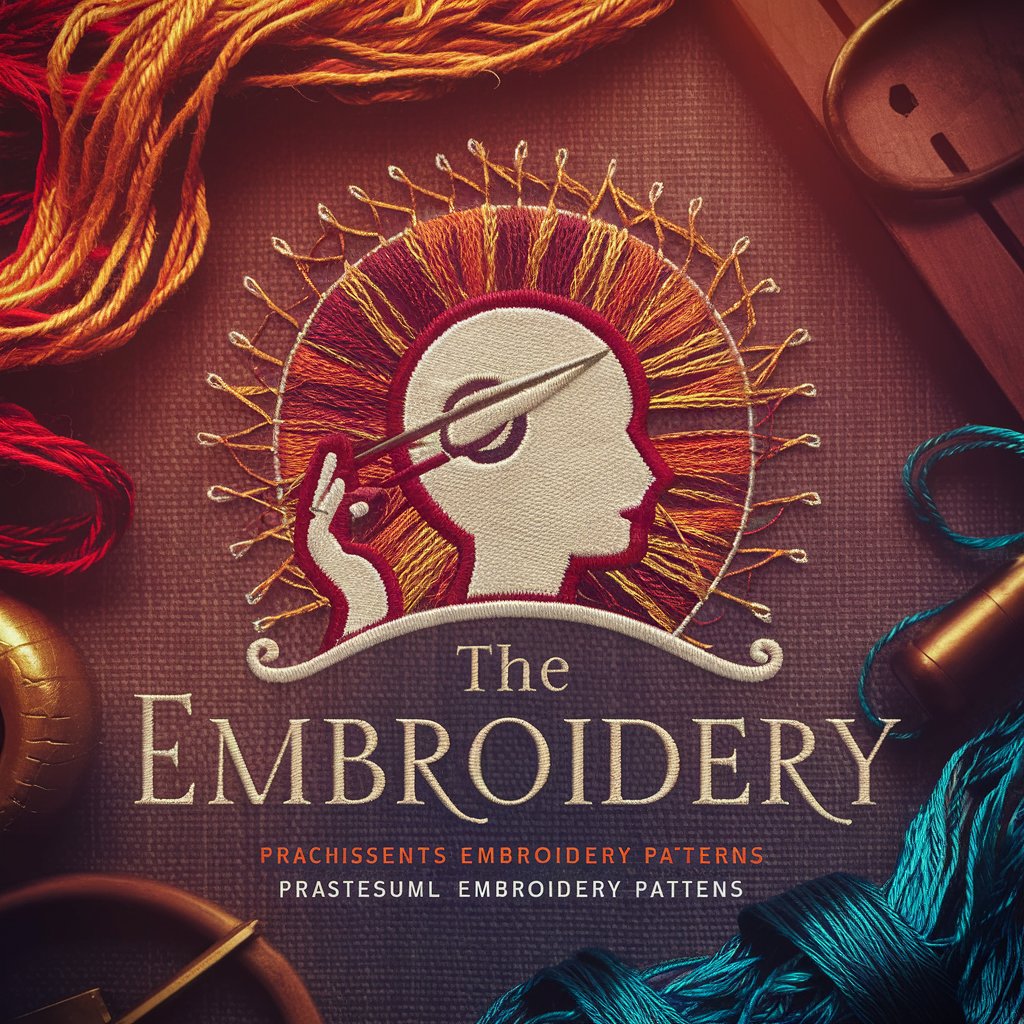
Jugendhaushalt-GPT
Empowering Youth with AI-driven Budgeting Insights

Scholar Scribe
Empowering Your Scholarly Voice with AI
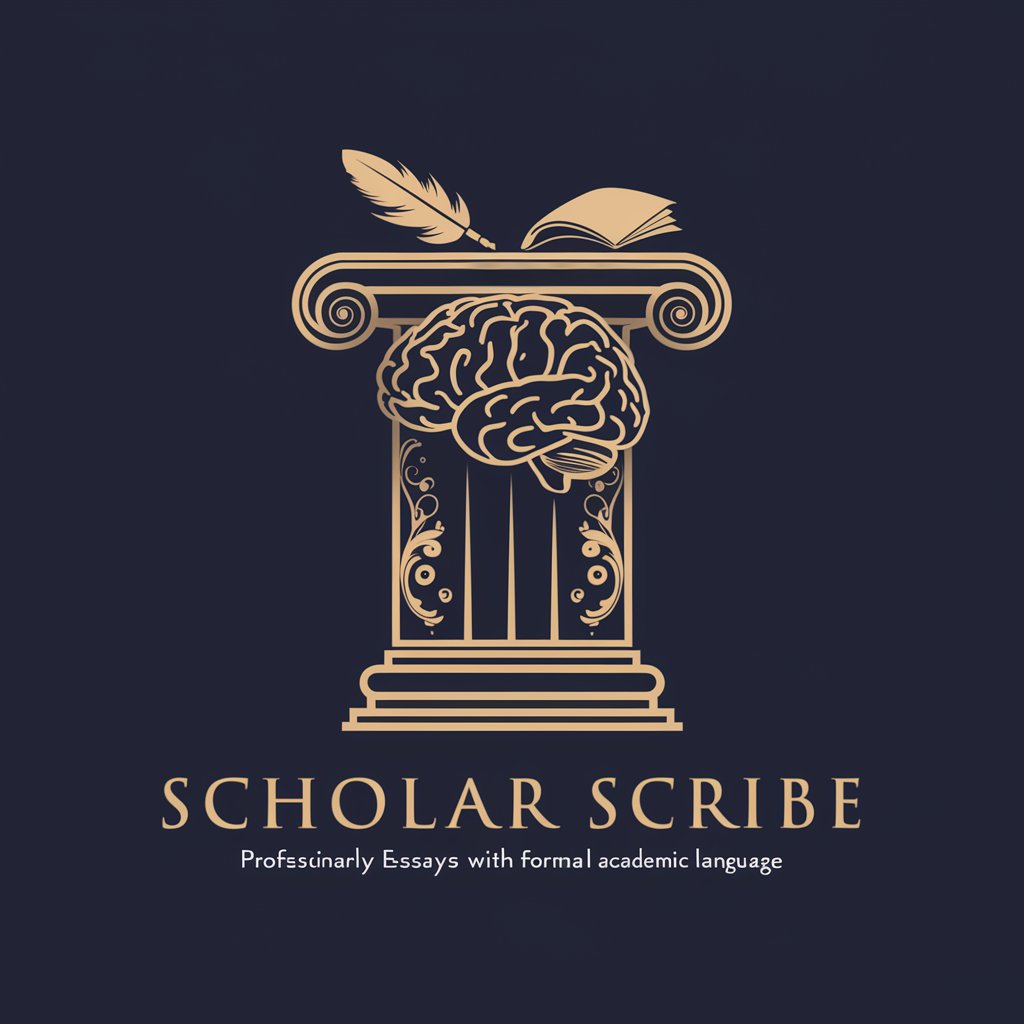
Run Coach Pro
Tailored Training with AI-Powered Precision

Common Questions About Redshift SQL Wizard
What kind of SQL scripts does Redshift SQL Wizard support?
Redshift SQL Wizard is designed specifically for analyzing Amazon Redshift SQL scripts. It handles queries involving joins, CTEs, subqueries, and complex operations native to Redshift.
Can Redshift SQL Wizard optimize my queries for better performance?
Yes, it analyzes your script for performance issues like inefficient joins, unnecessary complexity, or missing opportunities to use Redshift’s parallel processing features.
How does Redshift SQL Wizard help with debugging?
The tool flags potential errors in your SQL script, such as incorrect table references, syntax issues, or unsupported SQL operations in Redshift, offering suggestions for fixes.
Does the tool support temporary tables?
Yes, Redshift SQL Wizard identifies both permanent and temporary tables in your SQL script, providing detailed insights into their usage, joins, and dependencies.
What insights can business users gain from using Redshift SQL Wizard?
Business users can understand how data is being joined and manipulated in the SQL queries, allowing them to trace dependencies and validate if the query logic aligns with business objectives.
