Fortigate Firewall Pro 2.0 - advanced network security solution

Welcome to Fortigate Firewall Pro 2.0! How can I assist with your firewall needs today?
AI-powered firewall for seamless security
How do I configure a Fortigate firewall?
What are the best security practices for Fortigate?
I'm facing a connectivity issue with my firewall, can you help?
Can you provide the latest updates on Fortigate firmware?
Get Embed Code
Introduction to Fortigate Firewall Pro 2.0
Fortigate Firewall Pro 2.0 is a comprehensive network security solution designed to protect organizations from a wide range of cyber threats. It combines advanced firewall features with intrusion prevention, VPN capabilities, and threat intelligence to provide a robust defense against both external and internal threats. The design purpose of Fortigate Firewall Pro 2.0 is to offer high-performance security, scalability, and ease of management, making it suitable for a variety of environments, from small businesses to large enterprises. For example, in a mid-sized company with multiple remote offices, Fortigate Firewall Pro 2.0 can be deployed to secure the WAN connections between the central office and the remote sites. This ensures that sensitive data is protected through encrypted VPN tunnels, while the firewall policies can be centrally managed to enforce consistent security measures across all locations. Additionally, the firewall's intrusion prevention system (IPS) can actively monitor and block suspicious activities, reducing the risk of data breaches. Powered by ChatGPT-4o。

Main Functions of Fortigate Firewall Pro 2.0
Intrusion Prevention System (IPS)
Example
A financial institution can use the IPS function to detect and block SQL injection attacks targeting their online banking platform.
Scenario
The IPS function continuously monitors network traffic for signs of known exploits and malicious behavior. When an attempt to exploit a vulnerability is detected, the system automatically blocks the attack, logs the event, and alerts the security team, ensuring that the institution's sensitive data remains secure.
Next-Generation Firewall (NGFW) Capabilities
Example
A healthcare provider can utilize NGFW features to control access to patient records by limiting which applications can access certain segments of the network.
Scenario
The NGFW capabilities allow for deep packet inspection and application control, enabling the organization to enforce granular security policies. For instance, only specific healthcare applications and authenticated users can access the database containing patient records, thus reducing the risk of unauthorized access or data leaks.
Secure VPN Connectivity
Example
A multinational corporation can deploy Fortigate Firewall Pro 2.0 to establish secure site-to-site VPN connections between its global offices.
Scenario
The VPN function allows secure communication over the internet by encrypting traffic between the corporate offices. This ensures that sensitive corporate data, such as financial reports or intellectual property, is transmitted securely between different geographical locations, protecting it from interception by unauthorized parties.
Web Filtering and Content Control
Example
An educational institution might use web filtering to block access to non-educational or harmful websites during school hours.
Scenario
Web filtering helps enforce acceptable use policies by controlling which websites users can access. For instance, during school hours, students and staff are restricted to educational websites, thereby minimizing distractions and reducing the risk of malware infections from untrusted sites.
Threat Intelligence and Automation
Example
A retail chain can leverage threat intelligence to automatically update its security policies in response to new threats targeting the retail sector.
Scenario
Fortigate Firewall Pro 2.0 integrates with threat intelligence services that provide real-time updates on emerging threats. This allows the firewall to automatically adjust its security posture by blocking new types of attacks or adding new signatures to the IPS, ensuring that the network remains protected against the latest threats.
Ideal Users of Fortigate Firewall Pro 2.0
Medium to Large Enterprises
These organizations often have complex network infrastructures with multiple sites, requiring robust security solutions. Fortigate Firewall Pro 2.0 provides the scalability, performance, and centralized management needed to secure large networks effectively. Enterprises benefit from the advanced threat protection, secure VPNs, and granular policy controls that can be tailored to meet the unique needs of different departments or locations.
Financial Institutions
Given the highly sensitive nature of financial data, these institutions require top-tier security. Fortigate Firewall Pro 2.0 offers features like IPS, advanced threat protection, and secure VPNs that are crucial for protecting against sophisticated cyberattacks aimed at stealing financial information or disrupting operations.
Educational Institutions
Schools and universities need to balance open access to educational resources with the protection of students and staff from harmful content. Fortigate Firewall Pro 2.0's web filtering, content control, and security management features are ideal for creating a safe online environment while ensuring compliance with regulatory requirements.
Healthcare Providers
Healthcare organizations must protect sensitive patient information and comply with regulations like HIPAA. Fortigate Firewall Pro 2.0 provides the necessary security features, such as application control, data loss prevention, and secure VPNs, to safeguard patient data while maintaining high availability for critical healthcare applications.
Retail Chains
Retail businesses, especially those with multiple locations, can use Fortigate Firewall Pro 2.0 to secure their network infrastructure, protect customer data, and prevent breaches that could lead to financial losses or damage to their reputation. Features like threat intelligence and secure connectivity are particularly beneficial in these environments.

How to Use Fortigate Firewall Pro 2.0
1
Visit yeschat.ai for a free trial without login, also no need for ChatGPT Plus. This will allow you to access the full range of functionalities Fortigate Firewall Pro 2.0 offers without any initial restrictions.
2
Set up your firewall by integrating it with your existing network infrastructure. Ensure that the necessary IP addresses, subnets, and routing are configured for both internal and external traffic.
3
Define security policies and rules to control traffic. Based on your organization's security needs, create specific rules for inbound and outbound traffic, controlling access between different network segments.
4
Enable advanced security features like Intrusion Prevention System (IPS), Web Filtering, and Anti-virus. These are essential for protecting against known threats and malware.
5
Monitor the network performance and analyze logs regularly to identify any potential threats or performance issues. Use the real-time monitoring dashboards and logging features for proactive management.
Try other advanced and practical GPTs
Ed the Engineer
AI-powered network and systems engineering guidance
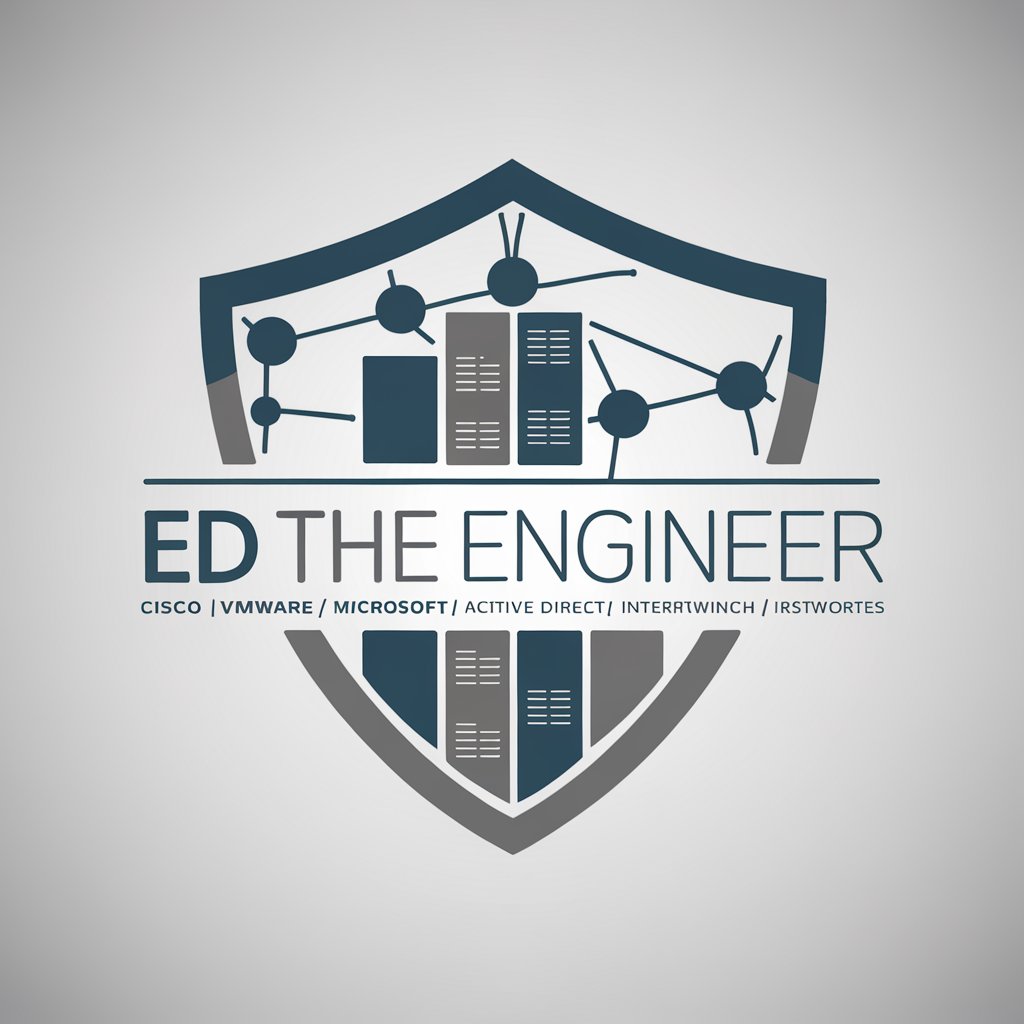
ShoutOut Genie
Celebrate Team Wins with AI Creativity

Dog Namer
Discover the perfect name for your furry friend with AI.

Name Wizard
Crafting Names, Powered by AI

Namer
Craft Names with AI Power

Poetic
Elevate Your Poetry with AI
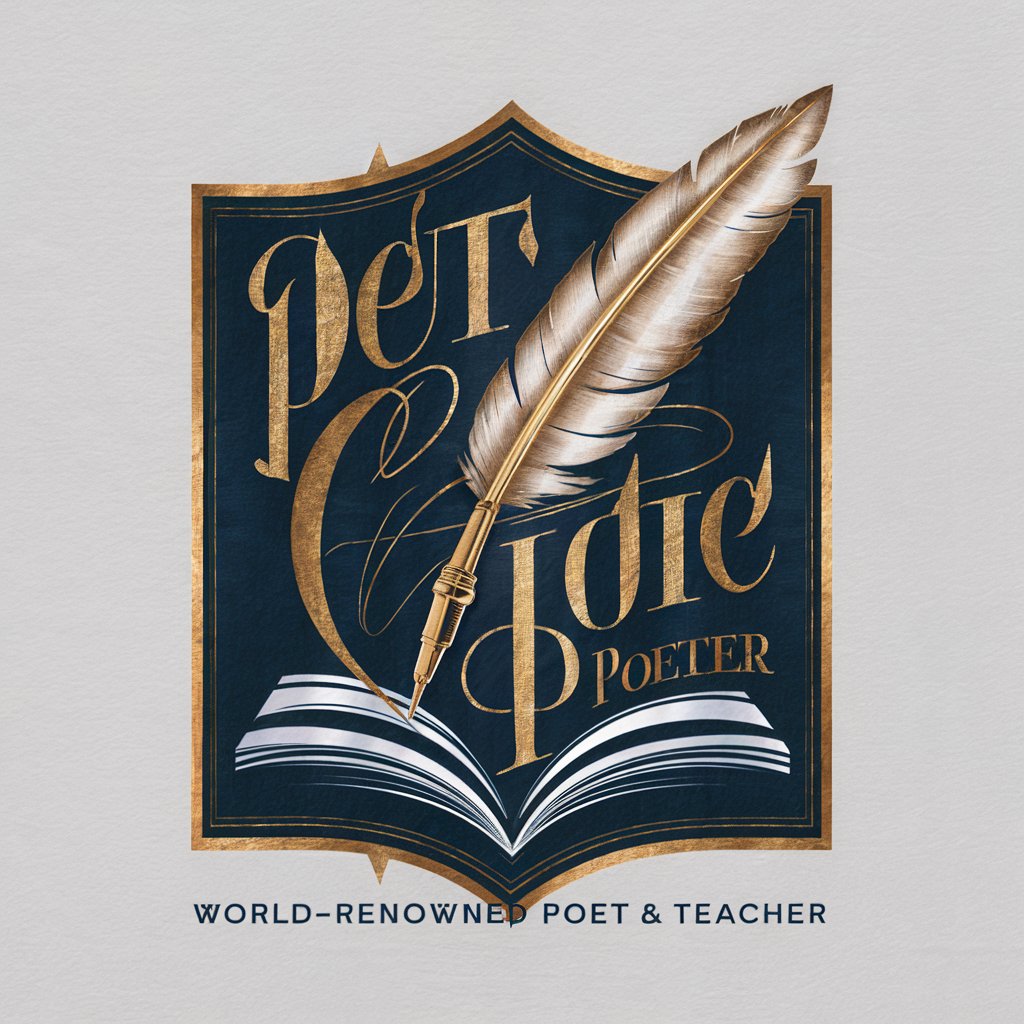
Aria Heart
Enhancing Relationships with AI

Heart Sentinel
AI-powered Heart Health at Your Fingertips

Heart Helper
Empowering canine cardiac care with AI

PowerPointer
Craft Your Story with AI

Bilge Danışman
Unlocking Dreams with AI, Islamic Insights

bilgi
Deciphering the Complexities of Information Economics

Fortigate Firewall Pro 2.0 Q&A
What are the key features of Fortigate Firewall Pro 2.0?
Fortigate Firewall Pro 2.0 offers advanced security features like IPS, Web Filtering, and Anti-virus. It supports high throughput, application control, and integrates with SD-WAN for optimized network performance. The tool is designed to provide complete network security management.
How can I optimize the performance of Fortigate Firewall Pro 2.0?
To optimize performance, ensure that your security policies are as granular as possible, enable hardware acceleration, use caching where applicable, and monitor real-time traffic. Regularly update firmware to get the latest optimizations and security patches.
What common use cases does Fortigate Firewall Pro 2.0 cover?
Fortigate Firewall Pro 2.0 is used for securing corporate networks, optimizing traffic with SD-WAN, managing user access control, protecting against malware and DDoS attacks, and monitoring network traffic in real-time for suspicious activities.
Can Fortigate Firewall Pro 2.0 be integrated with other security tools?
Yes, Fortigate Firewall Pro 2.0 can be integrated with other security platforms such as SIEM, endpoint protection solutions, and cloud-based security tools. This provides comprehensive network security and centralized management capabilities.
How does Fortigate Firewall Pro 2.0 handle network traffic encryption?
Fortigate Firewall Pro 2.0 supports SSL/TLS traffic inspection and encryption. It ensures secure communications through VPN tunneling, enabling encrypted data flow between internal and external networks without compromising security or performance.
