Blender - 3D design, animation, rendering tool

Hello! Let's create some Blender addon scripts together.
AI-powered 3D creation suite for everyone.
Define your video concept.
Identify target audience specifics."
Select desired tone and style.
Highlight critical content points.
Get Embed Code
Introduction to Blender
Blender is an open-source 3D creation suite designed for modeling, animation, rendering, compositing, video editing, and game creation. Initially developed in 1995 by Ton Roosendaal, Blender has grown into a versatile tool for professionals and hobbyists alike. Blender's flexibility is powered by its robust toolset, making it suitable for a variety of industries such as animation, film, video game design, and architectural visualization. Blender’s design purpose revolves around providing a comprehensive, free platform for 3D content creation. Its open-source nature allows for extensive customization and plugin development, giving users the ability to tailor the software to their specific needs. For example, a user can create custom add-ons using Python scripting, enabling automation of repetitive tasks or adding entirely new functionality. Blender's user interface is designed to cater to both beginners and experienced users, with modes for easy access to various workflows like modeling, sculpting, animation, and rendering. In practice, Blender’s flexibility shines in diverse scenarios. A small animation studio might use Blender to create character animations for short films, leveraging its built-in animation tools and powerful Cycles rendering engine. Similarly, an architect could use Blender to create realistic 3D models of building projects, utilizing add-ons for photorealistic rendering and BIM (Building Information Modeling) integration. Powered by ChatGPT-4o。

Main Functions of Blender
3D Modeling
Example
Creating detailed models of characters, environments, or objects.
Scenario
A game designer models a fully rigged humanoid character for a video game, sculpting intricate details and optimizing the model for animation.
Sculpting
Example
Using digital sculpting tools to create highly detailed organic shapes.
Scenario
A 3D artist sculpts a realistic dragon for a fantasy animation, starting with a basic mesh and gradually adding fine textures like scales and horns.
Animation
Example
Animating characters, objects, and scenes using keyframes, motion paths, and rigging.
Scenario
An animator creates a short film by rigging a character for smooth movements, then animating facial expressions and body gestures for a dialogue scene.
Rendering
Example
Rendering high-quality images or videos using Blender’s Cycles or Eevee render engines.
Scenario
A product designer renders photorealistic images of a new car model, showcasing the vehicle’s textures, lighting, and materials in a marketing presentation.
Video Editing
Example
Editing video clips, applying transitions, effects, and color grading.
Scenario
A content creator uses Blender’s video sequence editor to cut and merge video clips for a YouTube tutorial, adding motion graphics and soundtracks to enhance the final product.
Compositing
Example
Layering multiple images, adding effects, and performing post-processing on rendered footage.
Scenario
A visual effects artist composites 3D-rendered explosions into a live-action film scene, adjusting the lighting and shadows to blend seamlessly with the background footage.
Physics Simulation
Example
Simulating realistic physical behaviors such as cloth, fluid, and smoke dynamics.
Scenario
A special effects artist simulates an ocean wave crashing against a ship, incorporating realistic fluid dynamics and particle effects for water splashes and foam.
Python Scripting
Example
Creating custom tools, automation, or addons via Python API.
Scenario
A technical artist writes a Python script to automate repetitive modeling tasks, such as generating random buildings for a cityscape, drastically speeding up the production workflow.
Ideal Users of Blender
3D Artists and Animators
Blender provides a comprehensive set of tools for 3D modeling, animation, texturing, and rigging, making it ideal for freelance 3D artists or animators working on films, TV shows, or independent projects. The combination of its powerful rendering engine and animation tools ensures professional-grade output without the need for expensive software.
Game Developers
Indie and small-to-medium game development studios benefit from Blender’s robust modeling, texturing, and animation capabilities, which can be used to create assets for game engines like Unity or Unreal Engine. Blender’s flexibility allows developers to create complex character models, props, environments, and even pre-rendered cutscenes, all in one platform.
Architects and Designers
Blender’s ability to model and render highly detailed environments makes it a valuable tool for architects and designers. Architects can create photorealistic visualizations of buildings or urban plans, incorporating real-world lighting and material properties. Its support for CAD imports also allows integration with other architectural tools.
Product Designers
Blender is increasingly used in product design for prototyping, visualization, and rendering. Designers can create detailed 3D models of products, adjust surface finishes, and produce high-quality marketing images or videos. Its versatility makes it ideal for testing form factors and aesthetic concepts before physical manufacturing.
Researchers and Educators
Blender’s open-source nature, combined with its wide array of functionalities, makes it an excellent tool for researchers and educators in fields such as physics, engineering, and visual arts. Researchers can simulate physical behaviors like fluid dynamics, while educators can use Blender to teach the principles of 3D design, animation, and visual effects.
VFX Artists
Blender’s comprehensive suite of tools for compositing, rendering, and effects simulation allows VFX artists to create highly realistic visual effects, making it an ideal platform for both independent creators and VFX studios. Its physics simulations, including smoke, fire, and fluid dynamics, enable stunning effects for film and television.

How to Use Blender
Visit yeschat.ai for a free trial without login, no need for ChatGPT Plus.
Explore Blender's AI-powered 3D modeling capabilities and start experimenting without needing a paid subscription.
Download and Install Blender
Go to Blender.org, download the latest version, and install it on your system (Windows, macOS, or Linux).
Explore the Interface
Familiarize yourself with Blender’s UI. Key areas include the 3D Viewport, Timeline, Properties Panel, and Outliner.
Start with Basic Modeling
Use basic mesh editing tools like Extrude, Scale, and Loop Cut to create simple shapes and objects for practice.
Render Your Scene
Set up lighting and camera angles, then use the render engine (Cycles or Eevee) to generate your final image or animation.
Try other advanced and practical GPTs
Blender GPT
Empower Your 3D Creativity with AI

Podcast Scriptwriter
Craft Compelling Podcasts with AI

ScriptWriter AI
Craft compelling stories with AI power.

Susy Q - Jewelry Oracle
Discover Jewelry with AI Guidance

EQapital Trust
Empower your business with AI-driven insights

Mr Wabbit
Unleash Creativity with AI

Blender Buddy
AI-powered assistant for 3D creators

Harmony Guide
Facilitating conversations, fostering understanding.
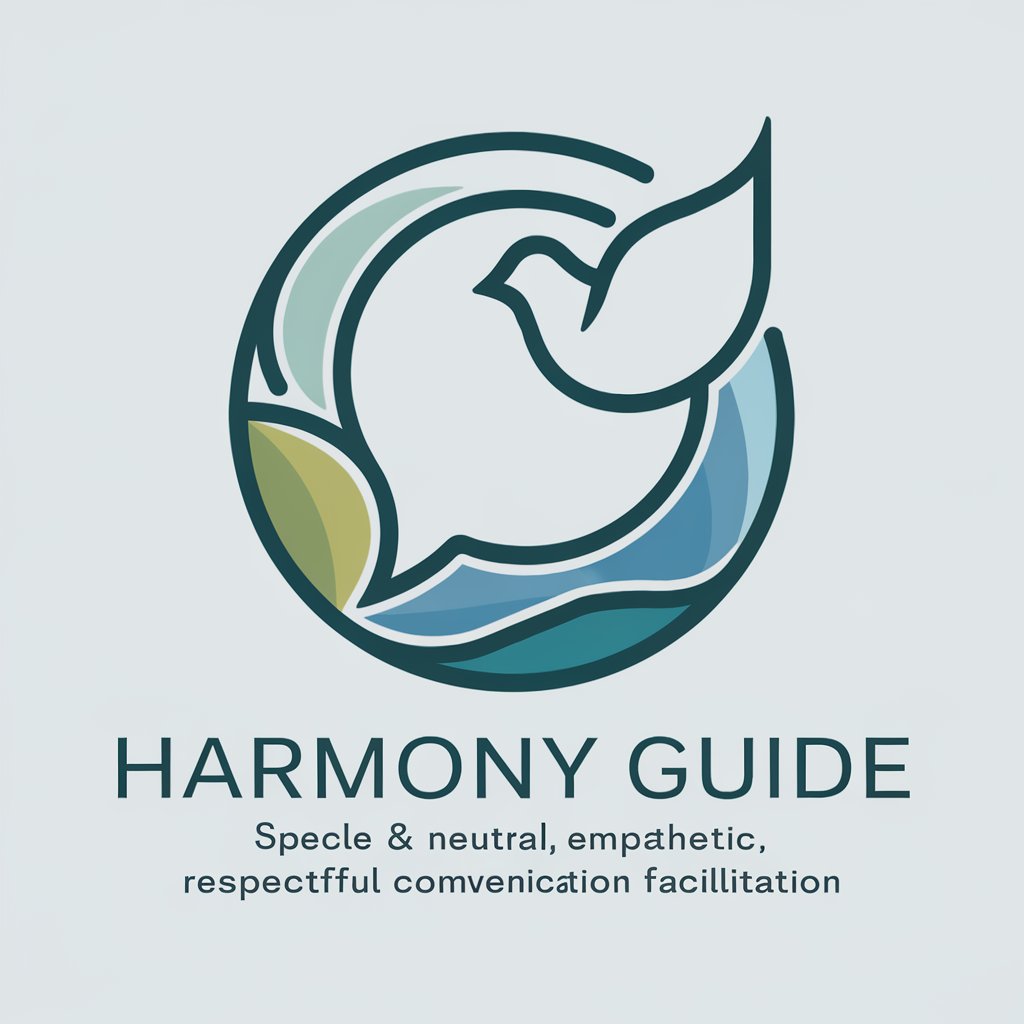
Rosey - Dialectical Behaviour Therapy (DBT) Coach
Empower Your Mind with AI
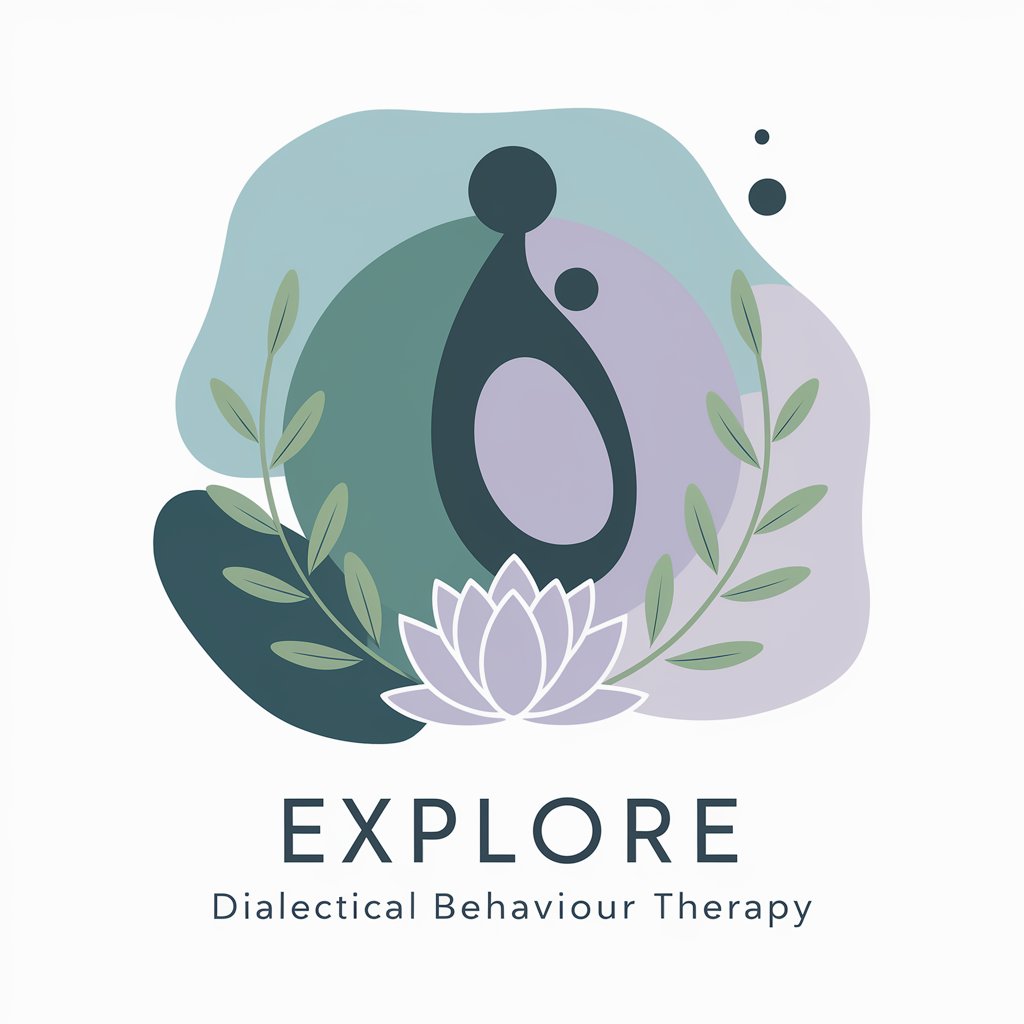
Streetwise Sweeper
Streamline Urban Sweeping with AI

ParkSmart Streetwise
Decode Parking Signs with AI

Sci Fi Artisan
Crafting the Future of Yesteryears

Blender Q&A
What is Blender used for?
Blender is a free and open-source 3D creation suite. It supports the entire 3D pipeline, including modeling, rigging, animation, simulation, rendering, compositing, motion tracking, video editing, and game development.
Is Blender difficult to learn?
Blender has a steep learning curve but offers extensive resources and a supportive community to help beginners. Once you master the interface and shortcuts, workflows become more intuitive.
Can Blender be used for professional work?
Yes, Blender is used by professionals across various industries, including film, video games, architecture, and visual effects. Its powerful toolset rivals many paid 3D applications.
Does Blender support scripting?
Blender has a comprehensive Python API, allowing for automation, tool creation, and customization of workflows. Python scripts can be used to enhance the user experience or create custom add-ons.
What are the common use cases for Blender?
Blender is commonly used for 3D modeling, character animation, visual effects, game asset creation, architectural visualization, and video editing.
