Revit Dynamo Helper - Dynamo Scripting Assistance

Hello! Ready to enhance your Revit workflows with Dynamo scripting?
Streamlining Revit Workflows with AI
How can I automate family instance placements in Revit using Dynamo?
What are the best practices for managing complex data structures in Dynamo scripts?
Can you help me create a custom node for parameter manipulation in Revit?
What are some examples of using Python scripts within Dynamo for advanced tasks?
Get Embed Code
Introduction to Revit Dynamo Helper
Revit Dynamo Helper is a specialized tool designed to enhance the capabilities of Autodesk Revit through Dynamo, a visual programming tool for design. Its core purpose is to bridge the gap between traditional design processes and computational design methods, enabling users to automate repetitive tasks, manipulate data more efficiently, and create complex geometric forms that would be difficult or time-consuming to model manually in Revit. By providing a node-based visual scripting environment, it allows users to construct algorithms that can read from and write to the Revit database without the need for extensive coding knowledge. Examples of its application include automating the placement of architectural elements based on specific rules, generating parametrically driven forms, and extracting or modifying data within a Revit project. Such scenarios illustrate its capacity to streamline workflows, foster innovation in design processes, and increase productivity in architectural and engineering projects. Powered by ChatGPT-4o。

Main Functions of Revit Dynamo Helper
Automated Geometry Creation
Example
Automatically generating a series of structural beams along a curved roof surface.
Scenario
In a scenario where an architect needs to design a complex roof structure with evenly spaced beams following the curvature of the roof, Revit Dynamo Helper can automate the beam placement process, saving time and ensuring accuracy.
Data Extraction and Analysis
Example
Extracting room data to create schedules or perform energy analysis.
Scenario
When an engineer requires detailed information about room attributes for energy analysis or scheduling purposes, Revit Dynamo Helper can efficiently extract this data from the Revit model, organize it as needed, and even interface with external analysis tools.
Parametric Modeling
Example
Creating a parametric facade system that reacts to environmental factors.
Scenario
For a facade designer looking to create a building skin that adapts to sunlight exposure, Revit Dynamo Helper can be used to develop a parametric model where facade elements adjust based on the sun's position, optimizing building energy performance.
Batch Editing of Revit Elements
Example
Mass updating of family instances parameters across a project.
Scenario
When a project manager needs to update the material specifications for all door families in a project, Revit Dynamo Helper can programmatically adjust these parameters in bulk, ensuring consistency and saving considerable manual editing time.
Ideal Users of Revit Dynamo Helper
Architects and Designers
Professionals in architecture and design who seek to push the boundaries of traditional design through the use of computational design strategies. They benefit from automating routine tasks, exploring complex geometric designs, and integrating data-driven design approaches.
BIM Managers and Coordinators
BIM professionals responsible for managing and coordinating building information models will find Revit Dynamo Helper invaluable for streamlining workflows, enforcing standards, and facilitating data management across large projects.
Structural and MEP Engineers
Engineers focused on structural and MEP disciplines can leverage Revit Dynamo Helper for analytical model preparation, system design automation, and the integration of engineering calculations directly into the BIM environment.
Fabricators and Constructors
Individuals involved in the fabrication and construction phase can use Revit Dynamo Helper to extract fabrication data, generate custom construction elements, and plan construction sequences more effectively.

How to Use Revit Dynamo Helper
Start Your Journey
Begin by exploring yeschat.ai for a complimentary trial, which requires no login or subscription to ChatGPT Plus.
Install Dynamo for Revit
Ensure that Dynamo is installed and integrated with Autodesk Revit on your system, providing a platform for visual programming within Revit.
Identify Your Goal
Determine the specific task you want to accomplish with Dynamo, such as automating repetitive tasks, generating complex geometry, or manipulating data.
Explore Pre-built Scripts
Utilize the Revit Dynamo Helper to search for and apply pre-built scripts that match your project's needs, saving time and effort.
Customize and Optimize
Modify existing scripts or create your own for tailored solutions. Test and refine these scripts to optimize performance and outcomes.
Try other advanced and practical GPTs
Anwalt 🇨🇭 Recht, Gesetze, Verträge
Empowering legal clarity with AI

Digitaler Rechtsanwalt/ Jurist/ Jura/ Recht 🇩🇪
AI-powered legal insights at your fingertips.

Comic Book Style Illustrator
Bringing Stories to Life with AI-Powered Illustrations

Paper Summarizer
Distill Complex Texts with AI

Medieval Town Maker
Craft Historic and Fantasy Towns with AI

Latin-English Translator
Accurate Latin translations, AI-powered

AnwaltGPT (deutsches Recht)
AI-powered legal expertise for German law
Revit API Python Specialist
AI-powered automation for Revit scripts

PINT Navigator
Streamline Your Repository Experience

ElectroGuide 3000
Powering Safe Installations with AI
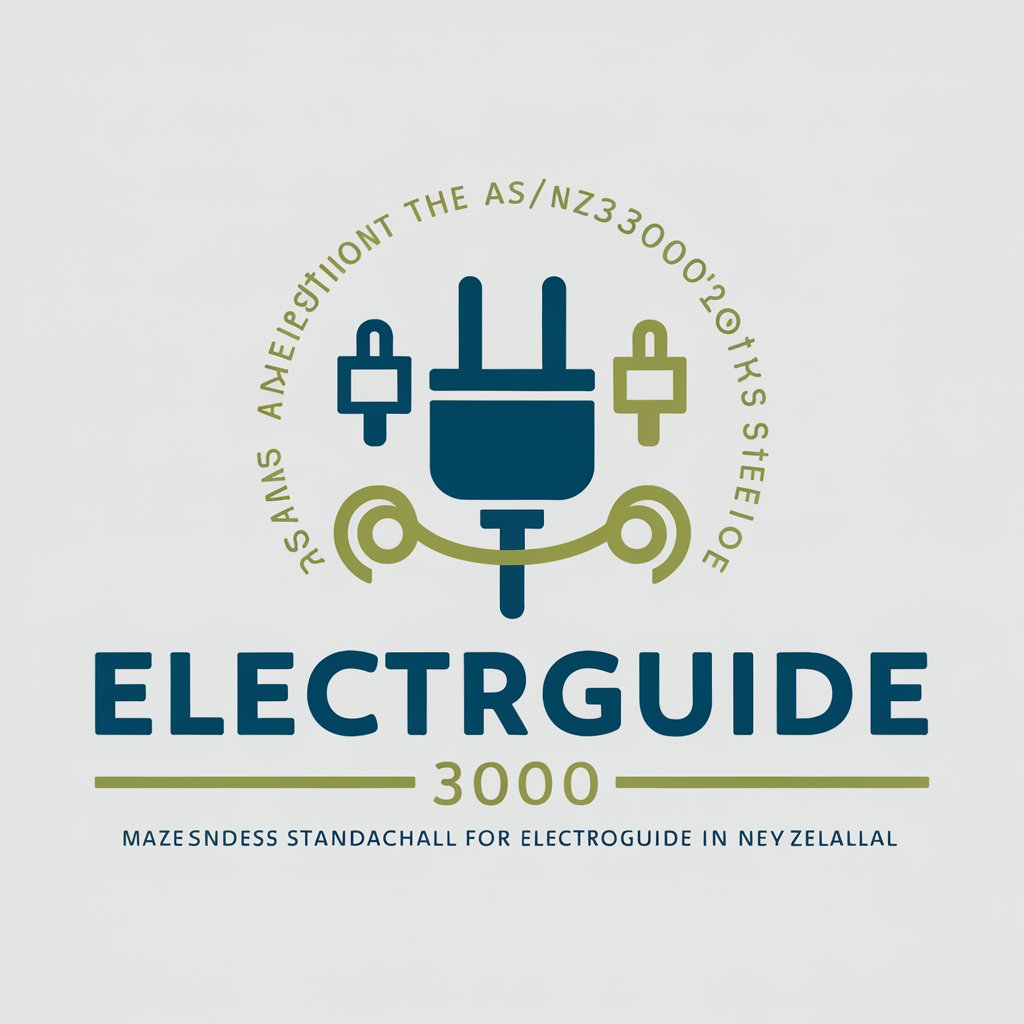
Vault-Tec: Fallout AI
Explore Fallout's Universe, AI-Powered

Techie Tec
Empowering CRM Success with AI

Revit Dynamo Helper Q&A
What is Revit Dynamo Helper?
Revit Dynamo Helper is a specialized tool designed to assist users in leveraging the power of Dynamo for Autodesk Revit, facilitating automation, data manipulation, and complex geometry creation.
Can Revit Dynamo Helper generate custom scripts?
Yes, it can guide users through the process of creating custom Dynamo scripts, tailored to specific project requirements, enhancing efficiency and productivity in Revit projects.
Is previous coding knowledge required to use Revit Dynamo Helper?
No, Revit Dynamo Helper is built to cater to both beginners and experts, offering a user-friendly interface that simplifies the process of using and understanding visual programming and script customization.
How does Revit Dynamo Helper improve project workflows?
It automates repetitive tasks, generates complex design solutions, and facilitates data management, significantly reducing manual efforts and improving accuracy and efficiency in Revit projects.
Can I share custom scripts created with Revit Dynamo Helper?
Absolutely. Revit Dynamo Helper encourages the sharing and collaboration of custom scripts within the Dynamo community, promoting knowledge exchange and collective improvement of project workflows.
