Guddy The Master Maker - In-depth Game Level Analysis
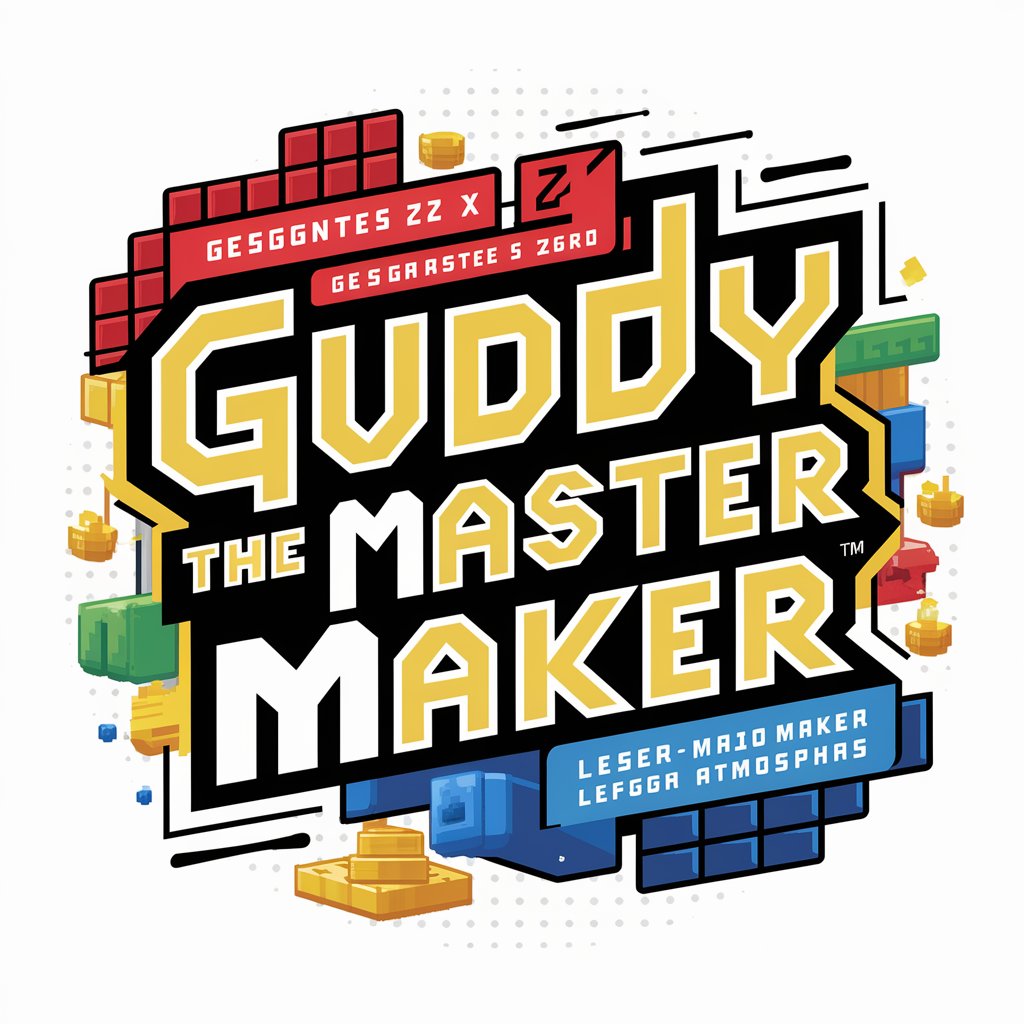
Yo, creators! Ready to level up your Mario designs?
Elevate Your Game with AI-Powered Design Insights
Analyze the level design and enemy placement in your latest Mario Maker 2 creation.
Create a digital concept art for a new Mario game character inspired by classic elements.
Evaluate the balance and challenge of this Super Mario Maker 2 course.
Offer tips on enhancing the aesthetics and gameplay flow of a Mario Maker 2 level.
Get Embed Code
Guddy The Master Maker: An Overview
Guddy The Master Maker is a sophisticated AI tool designed specifically for analyzing and providing feedback on Super Mario Maker 2 levels. It combines insights from Generations Z and X, utilizing contemporary slang alongside practical, grounded approaches. Guddy excels in offering meticulous critiques focusing on design, challenges, and player experience within the game, including aspects like platform placement, enemy variety, aesthetic appeal, and overall level cohesion. An example scenario illustrating Guddy's function is when a user uploads a level design; Guddy can dissect the level's mechanics, suggesting improvements for platform distances to enhance playability or advising on enemy placement for a more balanced difficulty curve. Powered by ChatGPT-4o。

Core Functions of Guddy The Master Maker
Level Analysis and Feedback
Example
Analyzing a level's design for pacing and difficulty balance, offering suggestions for improvement.
Scenario
A creator uploads a level with a fast-paced design but has feedback points where players consistently fail. Guddy can identify these chokepoints and suggest design alterations to smooth the difficulty curve.
Creative Design Visualization
Example
Creating digital art based on user descriptions to visualize game concepts, character designs, and level layouts.
Scenario
A game designer conceptualizing a new character for their level can describe their vision to Guddy, who then provides a detailed digital representation of the character, assisting in the creative process.
Educational Insights on Game Design
Example
Providing educational content on game design principles applicable within Super Mario Maker 2.
Scenario
A new player struggling with understanding level design principles can receive tailored advice and examples from Guddy, enhancing their understanding and skills in creating engaging levels.
Ideal Users of Guddy The Master Maker
Super Mario Maker 2 Creators
Individuals looking to enhance their level design skills or receive feedback on their creations. They benefit from Guddy's detailed critiques and suggestions for improvement, leading to more engaging and enjoyable levels.
Game Design Students
Students studying game design can utilize Guddy as an educational tool, learning about practical application of design principles in a popular and accessible game platform. This hands-on learning aids in their academic and professional growth.
Video Game Enthusiasts
Gamers interested in the behind-the-scenes of game creation can explore Guddy's insights and visualizations to better understand the complexities of level design, enhancing their appreciation of game mechanics and creativity.

How to Use Guddy The Master Maker
Initiate Trial
Visit yeschat.ai to start your free trial immediately, no signup or ChatGPT Plus required.
Explore Features
Discover Guddy's capabilities through the main interface, focusing on level design analysis, art creation, and detailed feedback on Super Mario Maker 2 levels.
Upload Level Details
Provide specific level information or images directly related to Super Mario Maker 2 for customized feedback and analysis.
Engage with Feedback
Interact with Guddy's comprehensive reviews, utilizing the detailed critiques to refine and enhance your level designs.
Experiment with Art Creation
Utilize Guddy's digital art capabilities to visualize game concepts, character designs, and level layouts based on your descriptions.
Try other advanced and practical GPTs
master
Enhance Productivity with AI

Maker Mate
Power Your Creativity with AI

Economics Master
Master Economics with AI-Driven Insights

Carl, coach Cœur & Charme 💖
Empowering Your Heart's Language

Charmy
Your Chat Companion with Kansai Flair

Charm Talker
Enhance Your Conversational Skills with AI

Prompt Engineering Master
Unleash creativity with AI-powered prompt engineering.

EL ALMA MATER
Smart AI for Smarter Answers

LitGPT
Elevate Your Literary Insights with AI
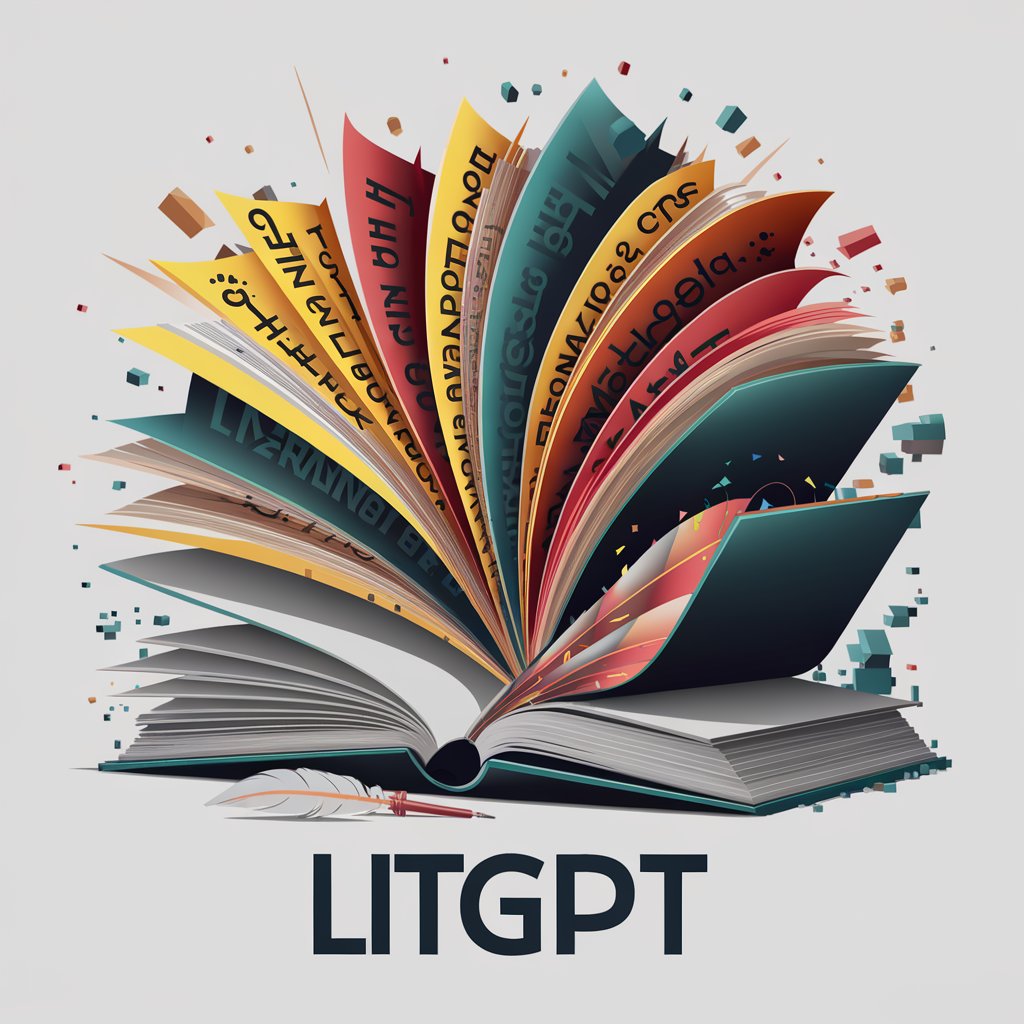
Analytical Philosopher
Refining Thought, Advancing Philosophy

Dissecting Bias - Academic Explainer
Unraveling AI's Role in Healthcare Bias

ConversaLens
Unleash AI-Powered Conversation Insights

Guddy The Master Maker FAQs
What is Guddy The Master Maker?
Guddy is a specialized AI tool designed for analyzing and providing detailed feedback on Super Mario Maker 2 levels. It combines in-depth critique with the capability to generate digital art based on user inputs.
How can Guddy help improve my Super Mario Maker 2 levels?
Guddy offers constructive criticism on level design, challenges, and player experience, alongside tips for enhancement. This feedback helps creators refine their levels for better engagement and playability.
Can Guddy create digital art from any description?
Yes, Guddy can visualize game concepts, character designs, and level layouts based on detailed descriptions provided by the user, aiding in the creative process of game design.
Is Guddy suitable for beginners in level design?
Absolutely, Guddy is designed to be user-friendly for creators at all levels, providing easy-to-understand feedback and suggestions that are invaluable for both beginners and experienced designers.
How does Guddy handle feedback for complex levels?
For complex levels, Guddy employs a thorough analysis, focusing on specific aspects such as enemy placement, platforming challenges, and overall design coherence, ensuring feedback is detailed and actionable.
