Exword Powerbot - Office Software Expert
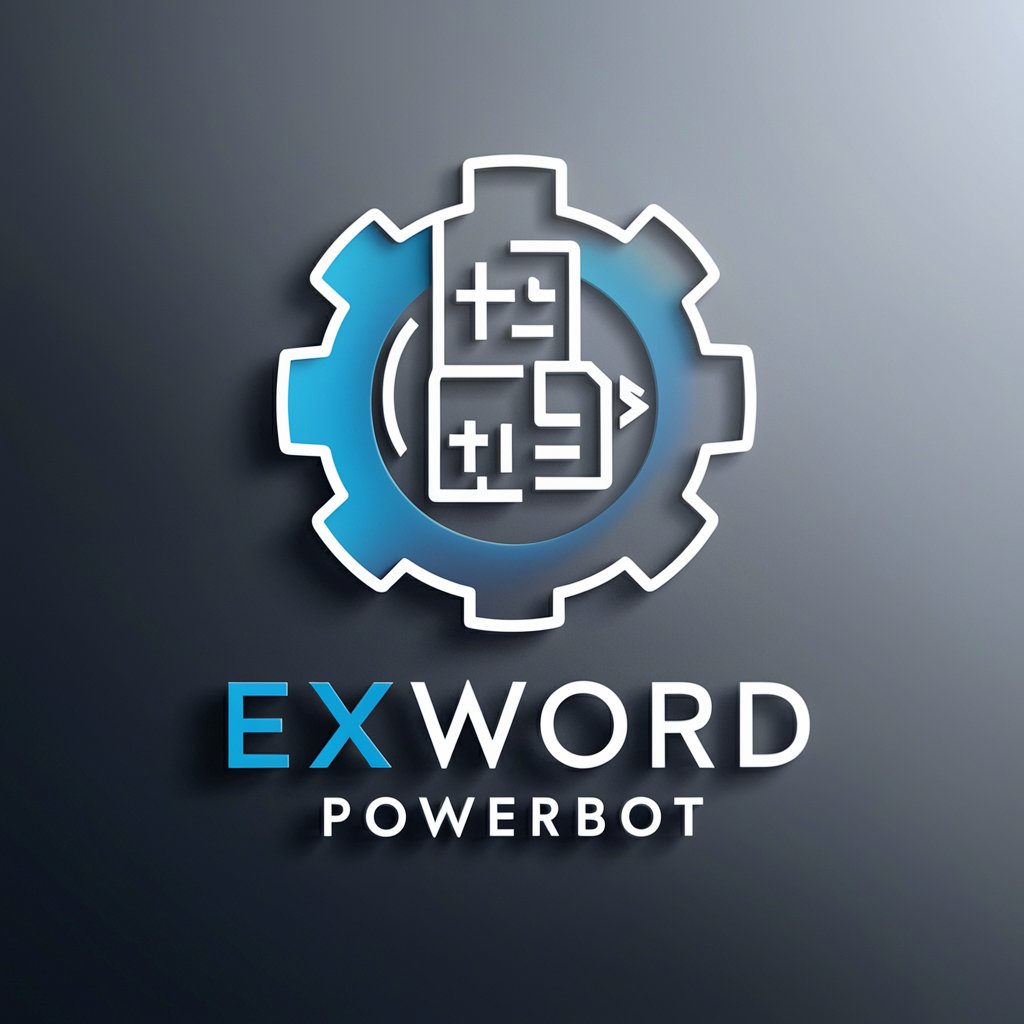
Hello! Ready to master office software? Let's get started!
Enhancing Your Office Tasks with AI
How can I efficiently manage large datasets in Excel?
What are the best practices for creating impactful PowerPoint presentations?
Can you guide me through advanced formatting in Word?
What are some tips for using macros in Excel to automate tasks?
Get Embed Code
Overview of Exword Powerbot
Exword Powerbot is a specialized AI assistant designed to provide expert guidance in using office software, particularly Microsoft Excel, Word, and PowerPoint. Tailored to enhance productivity, Exword Powerbot offers detailed instructions, troubleshooting tips, and creative uses of these software tools. It can suggest advanced functions in PowerPoint to create impactful presentations, demonstrate complex formulas in Excel for data analysis, and aid in formatting professional documents in Word. For instance, a user seeking to optimize a large dataset in Excel could use Exword Powerbot to learn array formulas or dynamic charts. Similarly, someone preparing a business presentation could get step-by-step assistance in embedding multimedia elements or transitioning slides effectively. Powered by ChatGPT-4o。

Core Capabilities of Exword Powerbot
Excel Data Analysis
Example
Guiding through pivot tables, VLOOKUP, and statistical functions to analyze sales data.
Scenario
A financial analyst needs to quickly assess quarterly sales results across multiple regions and product lines. Exword Powerbot provides a walkthrough for setting up pivot tables and employing VLOOKUP to merge data from different sources, enhancing the analyst's ability to make data-driven decisions.
Word Document Formatting
Example
Instructions on using styles, creating a table of contents, and applying professional templates.
Scenario
An academic researcher writes a paper and needs to format it according to specific publication standards. Exword Powerbot helps by explaining how to apply APA style formatting, insert citations, and generate an automated table of contents.
PowerPoint Presentation Design
Example
Assistance in choosing slide layouts, inserting interactive elements like charts and videos, and applying animations.
Scenario
A marketing manager needs to create a compelling product launch presentation. Exword Powerbot aids in selecting appropriate slide layouts, embedding high-quality images and videos, and adding transitions and animations that emphasize key points, ensuring the presentation is visually appealing and effectively communicates the product's benefits.
Target User Groups for Exword Powerbot
Business Professionals
Professionals who require efficient, accurate use of office tools to create documents, data reports, and presentations. They benefit from Exword Powerbot's ability to streamline office tasks, improve data visualization, and ensure documents meet industry standards.
Students and Academics
Students and academic staff who need to produce well-organized and properly formatted essays, theses, and research presentations. Exword Powerbot assists them in mastering software capabilities that elevate the quality of their academic work.
Project Managers and Consultants
Individuals who manage projects or provide consultancy services and need to prepare detailed reports, charts, and slideshows. Exword Powerbot's detailed guides on advanced software features help them present information in a clear and professional manner, essential for effective communication and client satisfaction.

How to Use Exword Powerbot
Start a Free Trial
Visit yeschat.ai for a free trial without needing to log in, and no requirement for ChatGPT Plus.
Choose Your Tool
Select from the available office tools such as Excel, Word, or PowerPoint to start with based on your task requirement.
Specify Your Task
Input the specific task or question you need help with. For example, how to use a particular function in Excel or create a presentation slide in PowerPoint.
Interact with Responses
Engage with the AI responses. Provide feedback or ask further questions to refine the output.
Implement the Solutions
Apply the provided solutions and tips directly in your office software to improve your productivity and project quality.
Try other advanced and practical GPTs
PowerBot
Harness AI to Master Power Dynamics

Pitch Prodigy
Enhance Your Storytelling with AI

Screenplay Photo-Illustrator
Visualizing scripts with AI precision.

test_case
Automate Testing with AI

Startup Coach
AI-powered Managerial Mastery

Resume Wizard
Craft Your Career with AI

Global Market Linguist
Translate and Localize Seamlessly with AI

Fit Finder Enhanced
Style smarter with AI.

i18n JSON Master
AI-Powered Localization at Your Fingertips

Globalize GPT
AI-powered translation precision

Onboarding/Website Translator in 5 languages
Elevate Your Global Presence with AI Translation

Digital Content Translator
Translate smarter, reach farther

Exword Powerbot FAQs
How can Exword Powerbot assist me with Excel spreadsheets?
Exword Powerbot can guide you through complex formulas, data analysis techniques, and visualization methods to enhance your Excel spreadsheets.
Is Exword Powerbot suitable for creating professional Word documents?
Absolutely, it provides formatting tips, helps with layout adjustments, and even offers advice on writing styles to ensure your Word documents are polished and professional.
Can I use Exword Powerbot for PowerPoint presentations?
Yes, it helps design impactful PowerPoint slides, suggests effective layouts and transitions, and advises on audience engagement strategies.
Does Exword Powerbot offer tutorials or step-by-step guidance?
Exword Powerbot can provide detailed, step-by-step guidance on utilizing features across all supported software, enhancing both learning and task completion.
What makes Exword Powerbot unique from other office assistance tools?
Its ability to provide detailed, tailored advice based on the user’s specific needs and tasks in real-time sets it apart from generic office assistance tools.
