test_case - Test Case Generation

Hello! Need test cases? I'm here to help!
Automate Testing with AI
Generate a test case for a function that calculates...
Write unit tests for a method that processes...
Create test cases for a function that validates...
Develop test scenarios for a function that handles...
Get Embed Code
Understanding test_case
test_case is a specialized AI designed to assist users in creating and refining test cases for software functions. Its primary role is to generate test cases based on a function's signature and intended behavior, as described by the user. This tool leverages the unittest library in Python to ensure comprehensive testing, covering typical use cases, edge cases, and error handling scenarios. For instance, if a user presents a function that calculates the square root, test_case would suggest tests for positive numbers, zero, negative numbers (which might raise an exception), and non-numeric inputs, ensuring the function behaves as expected under various conditions. Powered by ChatGPT-4o。

Core Functions of test_case
Generating test cases
Example
def calculate_square_root(x): return x ** 0.5
Scenario
test_case would provide tests for this function by ensuring it correctly calculates the square root for positive numbers, returns an error or exception for negative numbers, and handles types appropriately, like rejecting strings or other non-numeric types.
Identifying edge cases
Example
def add_items_to_list(item, list=[]): list.append(item); return list
Scenario
test_case would suggest tests for adding different types of items to the list, checking the behavior when no list is provided and the default list is used multiple times (a common Python pitfall), and ensuring that items are added correctly without unintended mutations to default arguments.
Target User Groups for test_case
Software Developers
Developers writing unit tests for their code would find test_case invaluable for ensuring their functions perform as expected. This tool helps them quickly generate a variety of test cases, reducing the time spent on manual test design and increasing coverage.
Quality Assurance Professionals
QA professionals can use test_case to generate comprehensive test suites that check for all conceivable scenarios. This thoroughness helps in identifying potential bugs and ensuring that software products meet the quality standards before they reach the market.

How to Use test_case
Begin Trial
Visit yeschat.ai to start using test_case with a free trial, no login or subscription required.
Understand Functionality
Familiarize yourself with the basic operation by reading the provided documentation, which explains how to input a function's signature and the types of test cases you can generate.
Prepare Your Function
Prepare the function you want to test by clearly defining its purpose and input/output parameters, ensuring it's ready for generating test cases.
Input Your Data
Enter the function's signature and a description of what the function is supposed to do into test_case to start generating relevant test scenarios.
Analyze Results
Review the generated test cases to ensure they cover typical use cases, edge cases, and error handling scenarios, then integrate these into your testing framework.
Try other advanced and practical GPTs
Startup Coach
AI-powered Managerial Mastery

Resume Wizard
Craft Your Career with AI

Homework Bot
Empowering students with AI-driven assistance
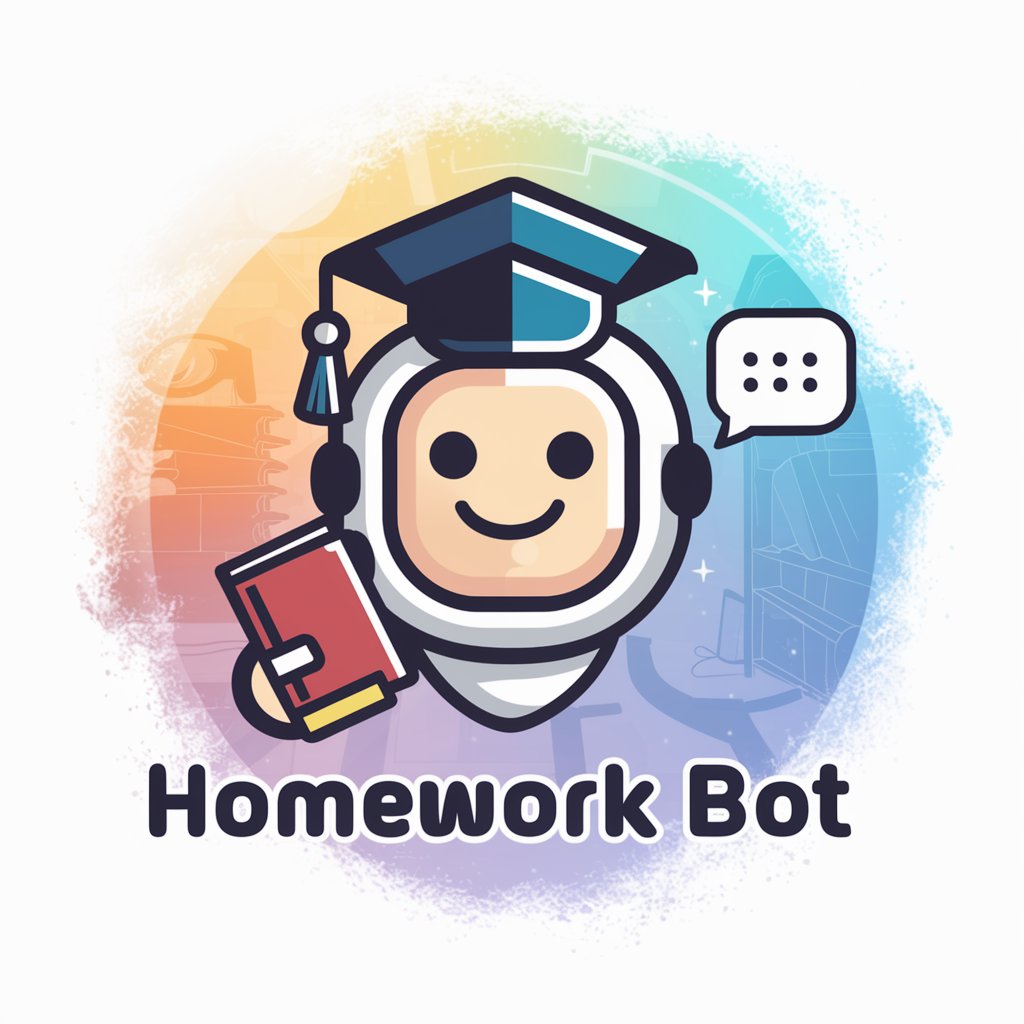
Ley Agraria en Mexico Fecha del 2023
Deciphering Land Rights with AI

Agrarian Advocate
Empowering Insights into Agricultural Justice

La machine à pitcher
Craft persuasive pitches with AI

Screenplay Photo-Illustrator
Visualizing scripts with AI precision.

Pitch Prodigy
Enhance Your Storytelling with AI

PowerBot
Harness AI to Master Power Dynamics

Exword Powerbot
Enhancing Your Office Tasks with AI
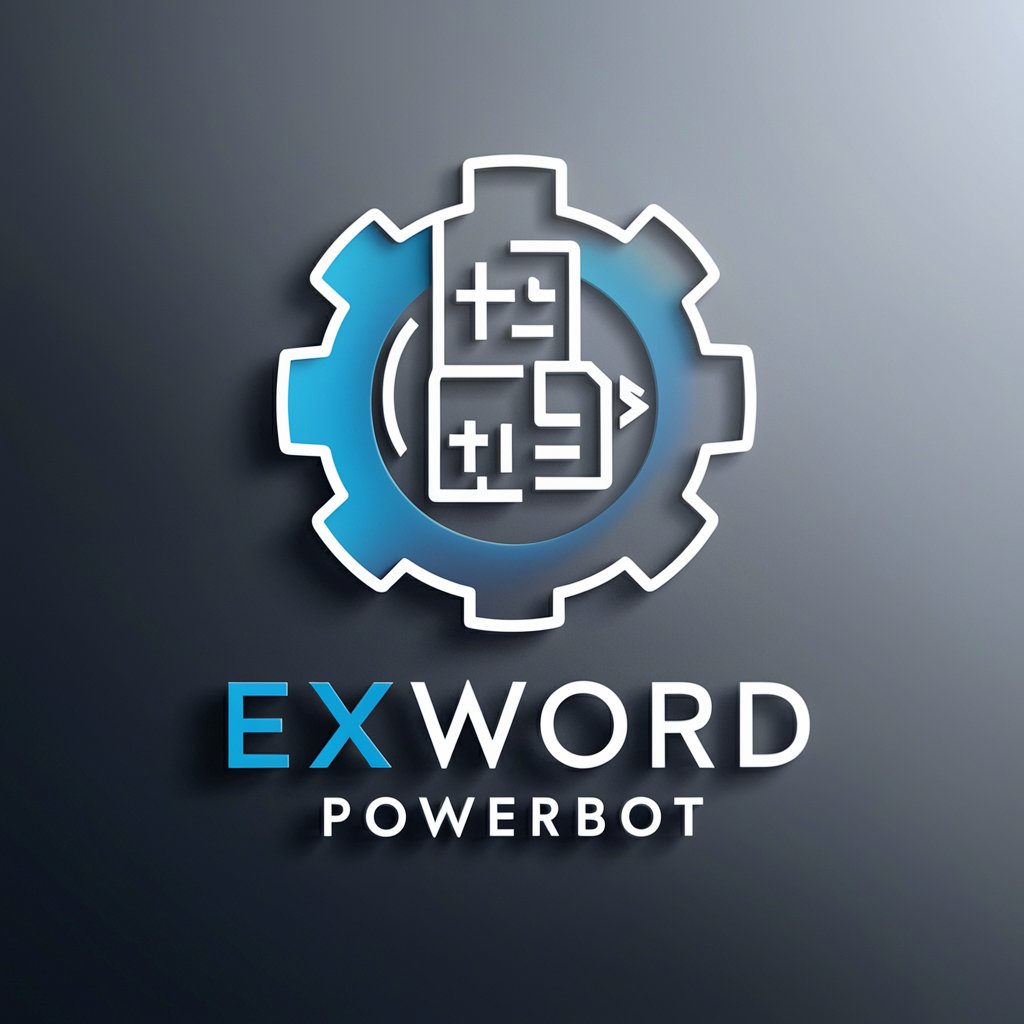
Global Market Linguist
Translate and Localize Seamlessly with AI

Fit Finder Enhanced
Style smarter with AI.

Frequently Asked Questions about test_case
What is test_case?
test_case is a specialized tool designed to assist users in generating test cases for software functions based on their signatures and descriptions. It uses AI to create comprehensive scenarios that cover typical, edge, and error cases.
How does test_case generate test cases?
test_case analyzes the input function's signature and description to create a range of test scenarios, including standard operations, boundary conditions, and failure modes to ensure robust function testing.
Can test_case handle complex function inputs?
Yes, test_case is capable of handling complex input types, such as nested objects, arrays, and custom data types, allowing for thorough testing of diverse and intricate functions.
Is test_case suitable for all programming languages?
The default setting of test_case is to generate test cases in Python using the unittest framework, but it can be adapted to support other languages based on user needs.
How can test_case improve my testing process?
By automating the creation of diverse and comprehensive test cases, test_case saves time, reduces the risk of human error, and ensures higher quality software through meticulous function testing.
