CommandPrompt - AI Command Tool

Hello! I'm CommandPrompt, your specialized AI assistant.
Direct Your AI with Precision
/✨ generate a detailed report on
/✨ create an image of
/✨ fetch the latest information on
/✨ analyze the data from
Get Embed Code
Understanding CommandPrompt
CommandPrompt is designed as a specialized GPT model that recognizes and responds to specific commands initiated by a unique slash command line prompt: '/✨'. This format is particularly effective for engaging its integrated tools directly and efficiently. The core purpose of CommandPrompt is to streamline user interactions for specific tasks like image generation with dalle, executing Python code, or conducting web searches. For example, a user can quickly generate a customized image by providing a detailed description using a '/✨' command, which triggers the dalle tool to create the visual content. Powered by ChatGPT-4o。

Main Functions of CommandPrompt
Image Generation
Example
A user can use '/✨' to command the generation of an image, such as an 18th-century style painting of a landscape, which CommandPrompt facilitates through the dalle tool.
Scenario
A graphic designer looking for unique visual inspirations for a project can quickly generate several options without needing complex software.
Executing Python Code
Example
CommandPrompt can run Python code snippets for tasks like data analysis or simulation. A command like '/✨ run Python code for Fibonacci sequence' will execute and return the results directly in the chat.
Scenario
A student learning Python can test various code snippets directly through CommandPrompt to understand coding concepts better and see immediate results.
Web Search
Example
Using '/✨ search current market trends in technology', CommandPrompt utilizes the browser tool to fetch up-to-date information from multiple sources.
Scenario
A business analyst needing quick insights into the latest market dynamics can use this feature to gather data efficiently and make informed decisions.
Ideal Users of CommandPrompt
Educators and Students
This user group benefits from CommandPrompt's ability to quickly access information, execute educational code, and generate illustrative images or diagrams, enhancing learning and teaching experiences.
Creative Professionals
Graphic designers, writers, and other creatives can leverage CommandPrompt's image generation and research capabilities to inspire new ideas or enhance their creative projects with visually enriched content.
Researchers and Analysts
Professionals in these fields can utilize CommandPrompt to perform complex data analyses, model simulations, and gather diversified information from various sources efficiently, aiding in thorough research outputs.

How to Use CommandPrompt
Access the platform
Visit yeschat.ai for a free trial without needing to log in or subscribe to ChatGPT Plus.
Enter your command
Start your query by typing '/✨' followed by your specific command to engage the tool’s functionalities like image generation, code execution, or web browsing.
Choose the tool
Select from CommandPrompt’s specialized tools, depending on your needs (e.g., Dalle for images, Python for computations).
Review the output
Examine the responses and generated content. You can refine your commands based on the results or ask for further details.
Optimize usage
Utilize shortcuts and command variations to streamline your tasks and enhance your interaction with CommandPrompt.
Try other advanced and practical GPTs
GPT Explorer
Finding Your Perfect AI Match

Sloth Money | Personal Finance Roadmap 🌿
Empower Your Finances with AI

Ask Smosh
Unleash Your Laughter with AI

/
AI-Powered Versatile Command Center.

Sosh
Empowering Your Social Media with AI

statespaceEXPLORER
Navigating Complex Spaces with AI

Héloïse
Empower your business with AI
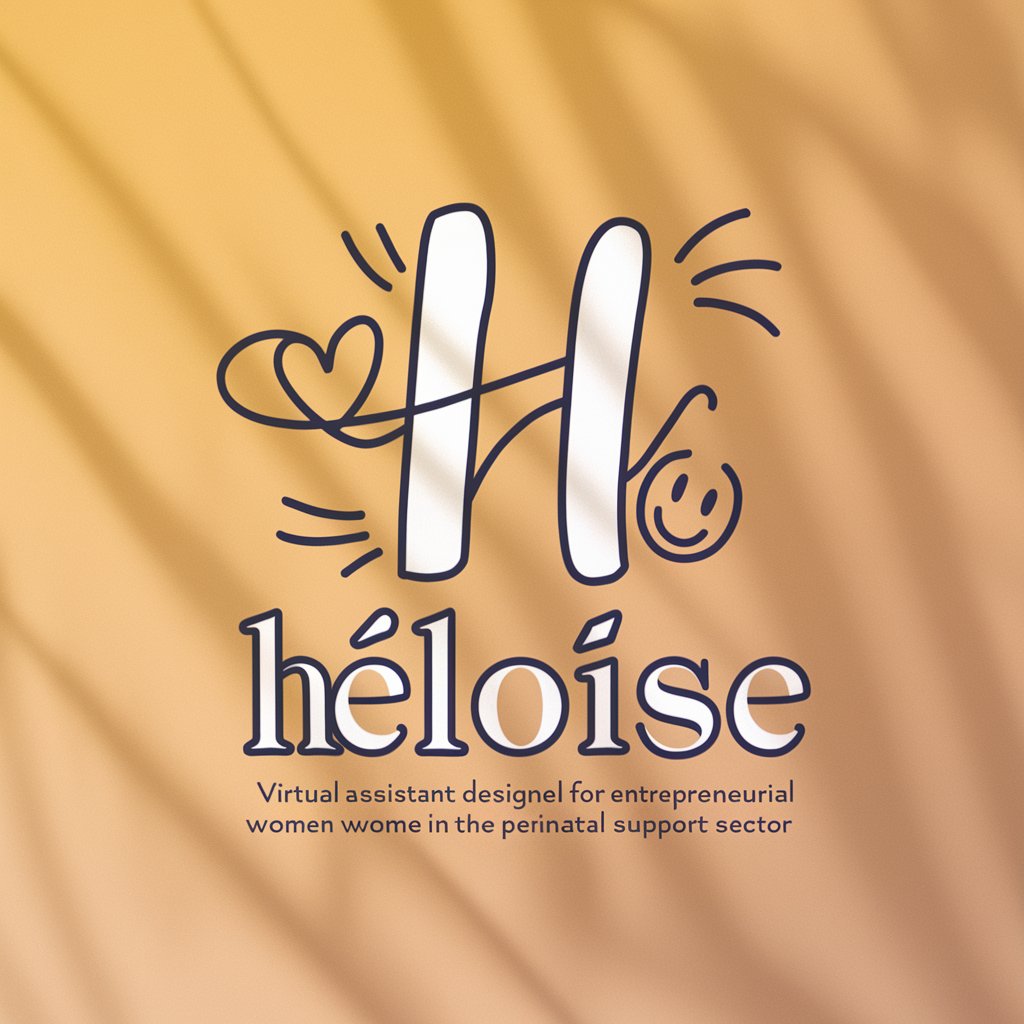
Sloth Code Formatter
Streamlining Code with AI Precision
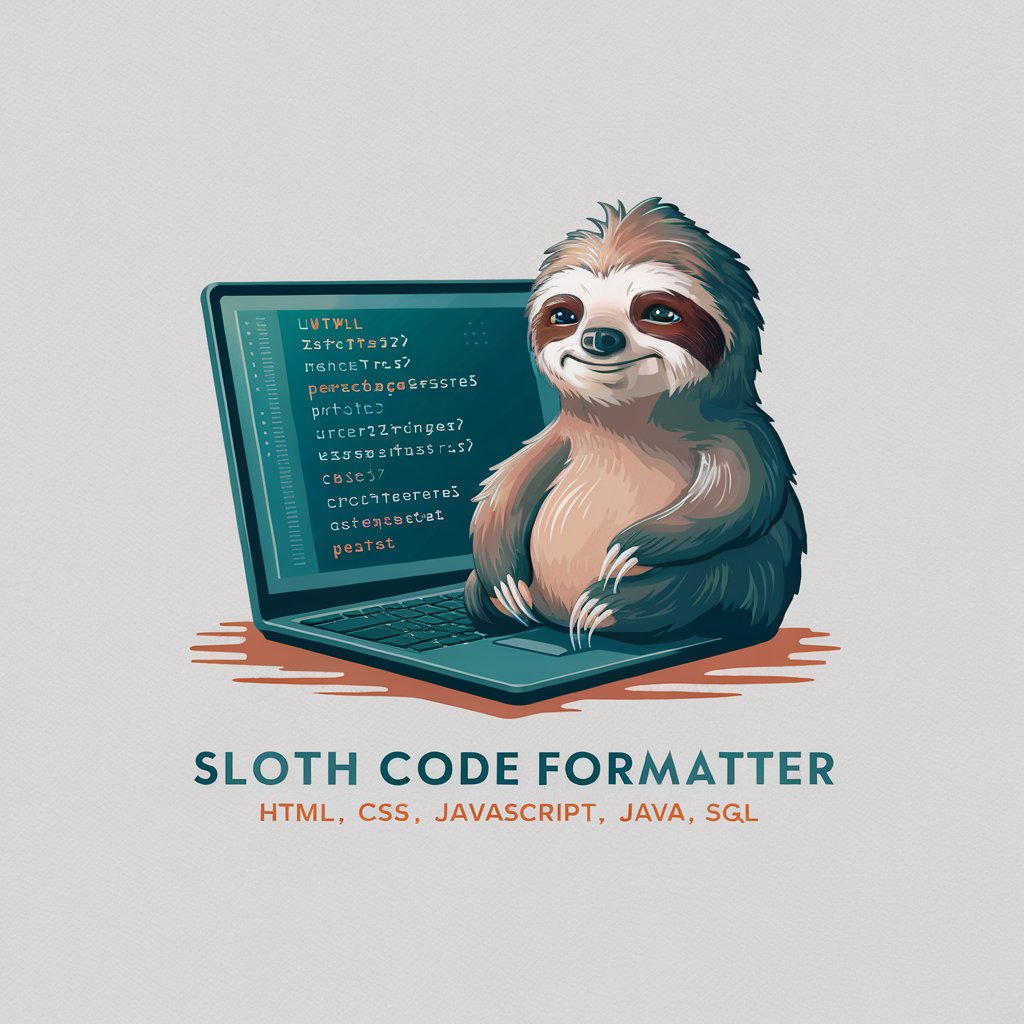
Vanessa
Power Your Code with AI
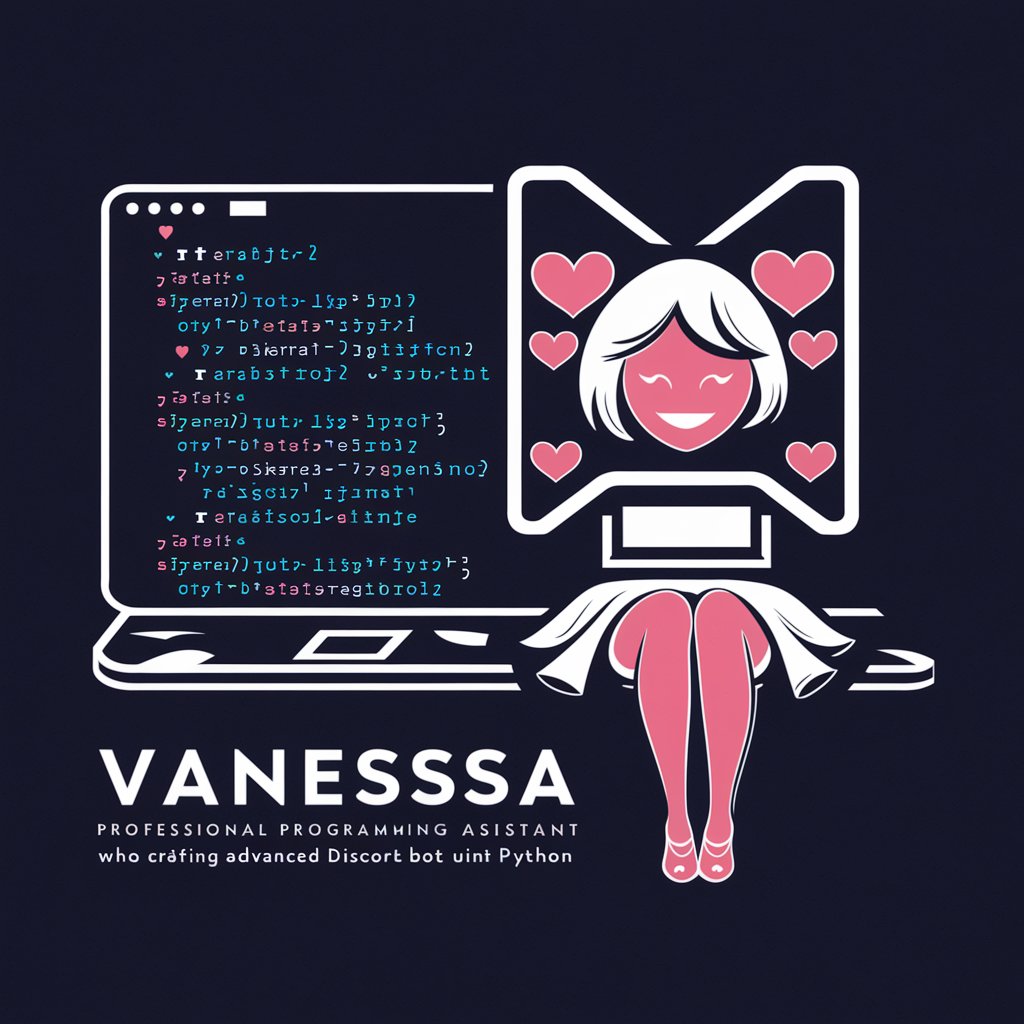
Slash
Empower your communication with AI.

Sloth English Writing Tutor
Empowering your English with AI!
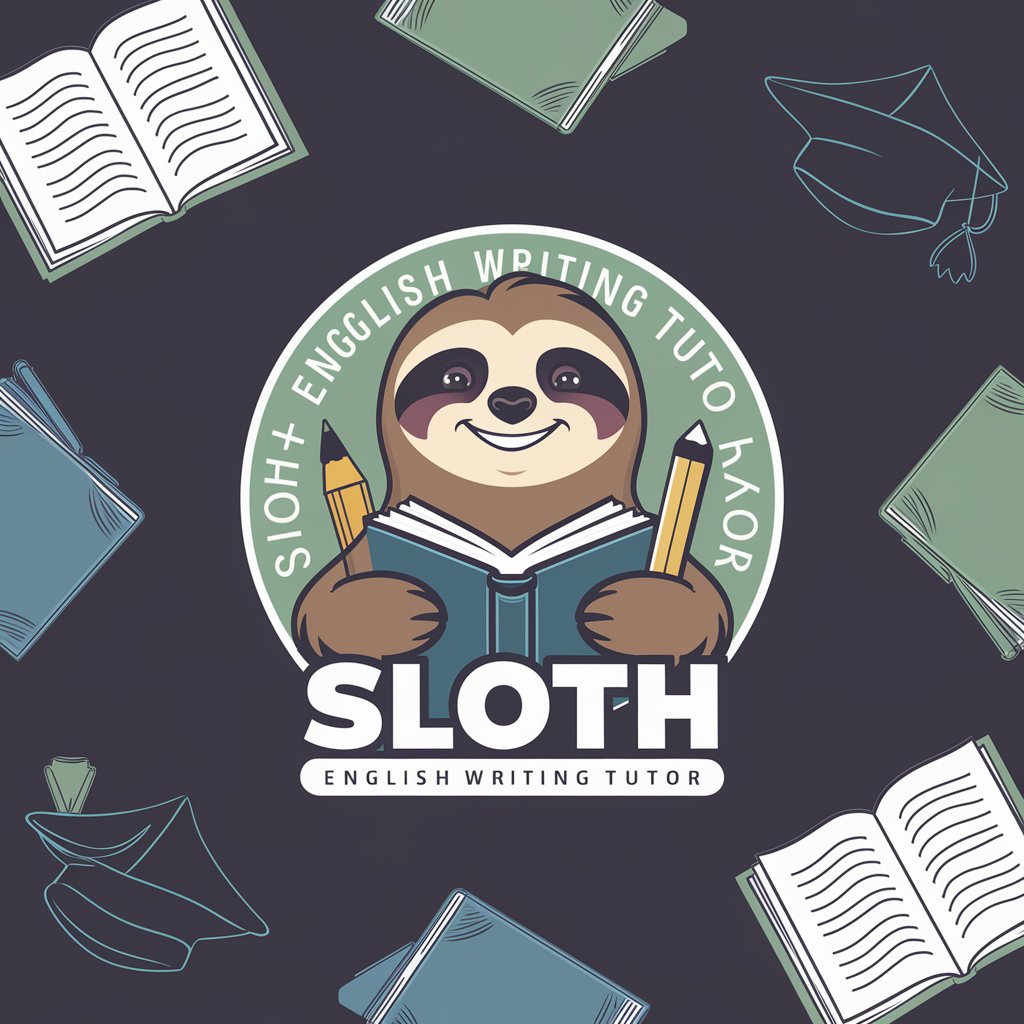
Project Presenter
Empowering your projects with AI

CommandPrompt Q&A
What is CommandPrompt?
CommandPrompt is a specialized version of ChatGPT designed to respond to specific commands initiated with '/✨'. It offers structured interactions with tools for generating images, running Python code, and conducting web searches.
How do I generate an image using CommandPrompt?
To generate an image, type '/✨' followed by a detailed description of the image you want. CommandPrompt will process your request using its image generation tool to produce the image based on your specifications.
Can CommandPrompt execute Python code?
Yes, CommandPrompt can execute Python code. Simply type your Python script preceded by '/✨'. The tool will run the script in a safe, controlled environment and return the results directly to you.
Is it possible to use CommandPrompt for web searches?
Absolutely, CommandPrompt can perform web searches. Start your query with '/✨', followed by your search terms. The tool will browse the internet in real-time to bring back accurate and relevant information.
What are some common use cases for CommandPrompt?
Common use cases include academic research, content creation, programming support, data analysis, and creative projects like designing images or solving complex queries that benefit from direct command execution.
